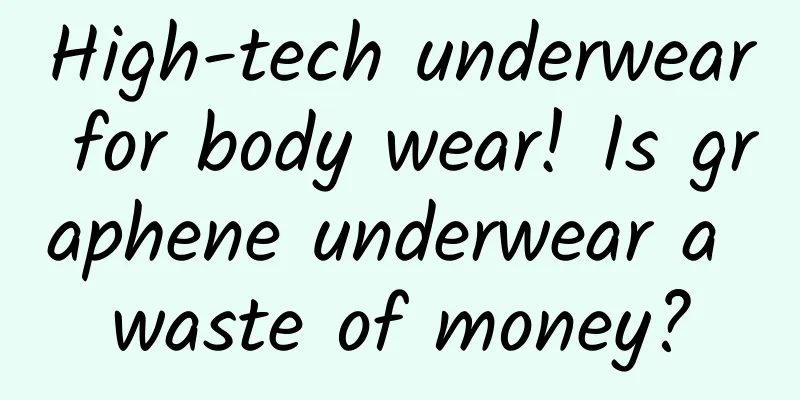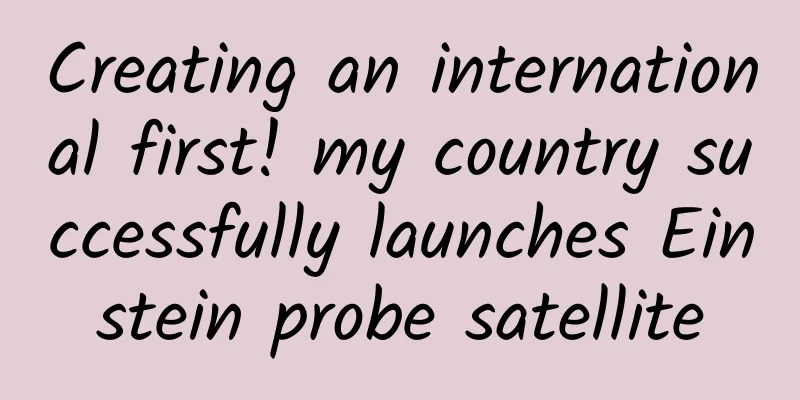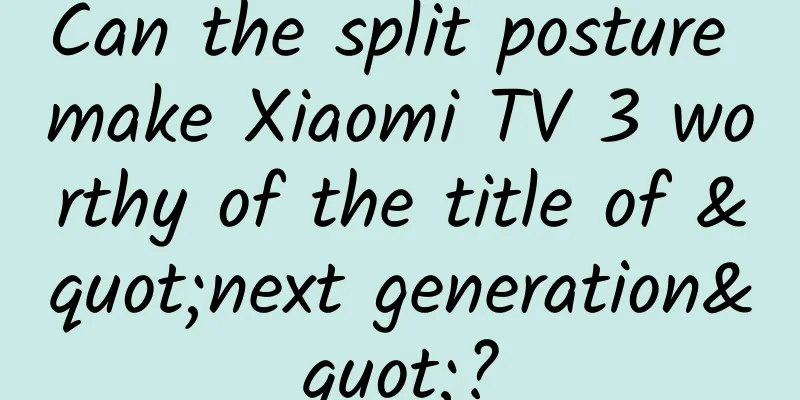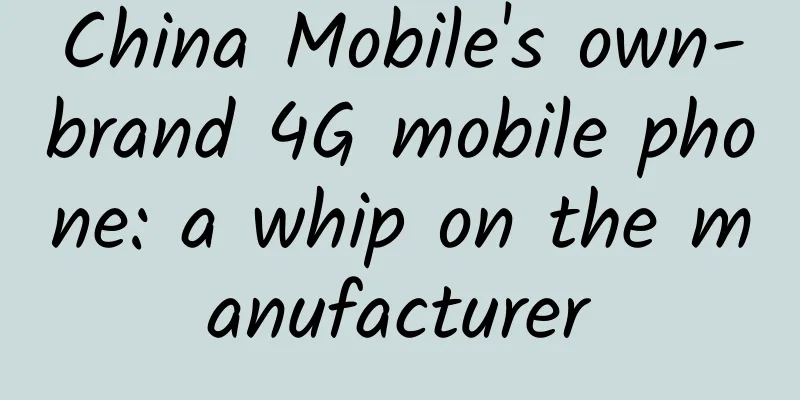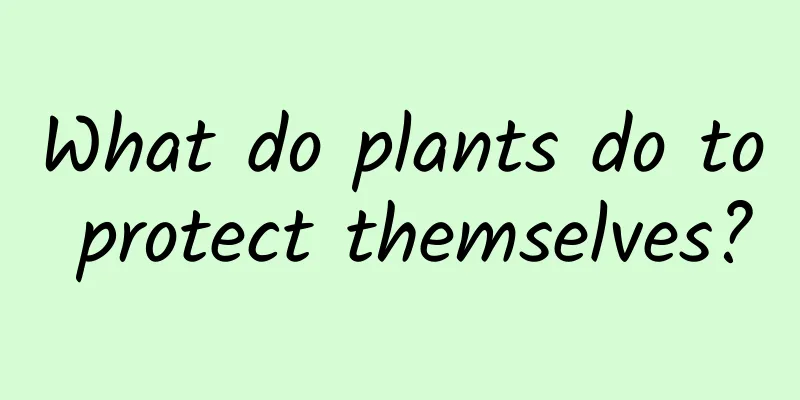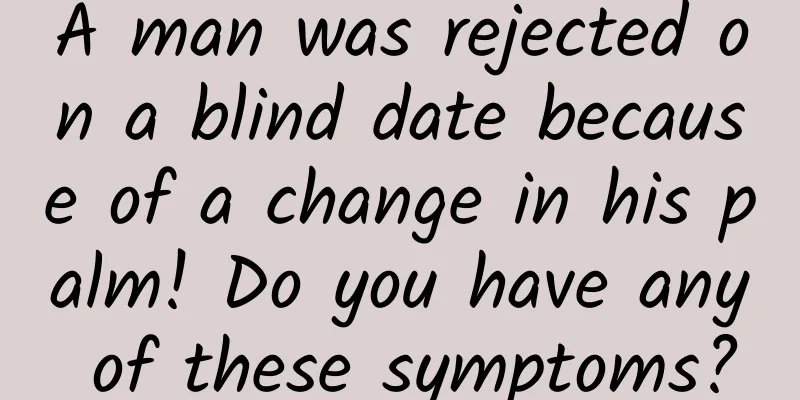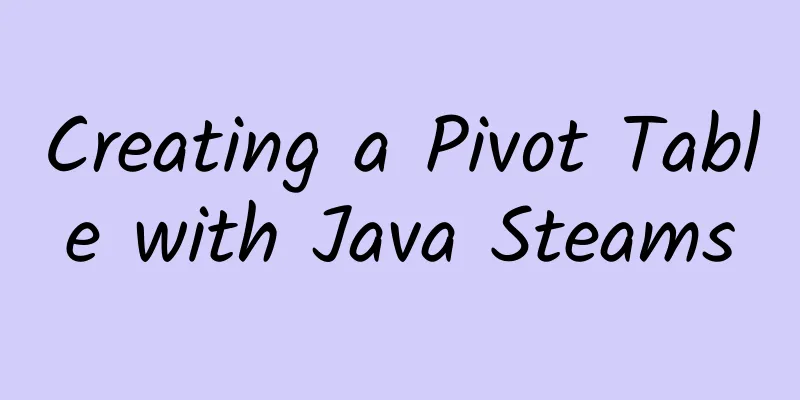The Android version of Mailbox is in a big PK. Mailbox Master beats the Android built-in Mailbox in seconds
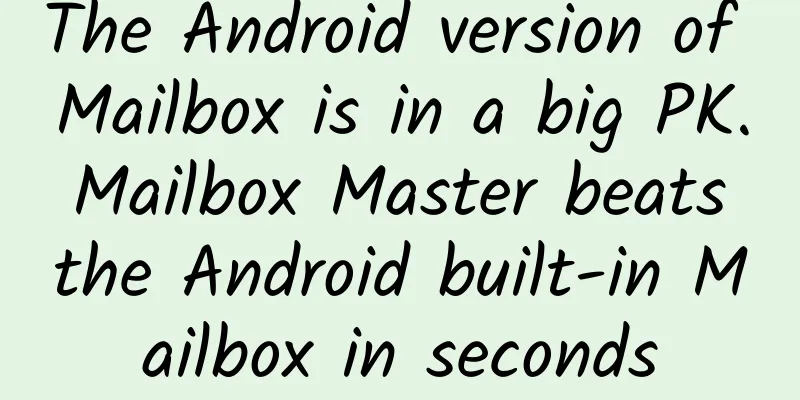
|
For office workers, sending and receiving emails on mobile devices has become a necessity at work. NetEase recently released the all-round mobile email APP Mailbox Master. For Android phone users, the arrival of this email Android version of the office tool is definitely a blessing. Because after the editor's comparison in various aspects, although the Android built-in email can meet the basic functions of sending and receiving letters, there is still a lot of room for improvement in terms of new email receiving speed, reading experience, login security, etc. Fortunately, we now have Mailbox Master. As an Android version of the email APP produced by a professional email operator, Mailbox Master sends and receives emails more stably and quickly, and reads emails more smoothly. At the same time, some personalized designs have been made, such as setting gesture login passwords and night do not disturb mode. 1. New email notification Mail Master: Server push, instant reminder Android Mail: Client patrol method, slow reminder speed Mail Master: Use server push to push emails, new emails arrive in seconds, and reminders are timely. Android Mailbox: It uses client patrol to collect emails regularly, but the reminder speed is slow and it consumes a lot of power. 2. Add and switch accounts Mail Master: Slide the sidebar to switch accounts Android Mail: Switching accounts requires entering a new page for settings Email Master: Adding an account is very convenient. Just enter the settings on the application page, and you can directly slide to the sidebar to switch accounts and folders. Android Mailbox: Log in on the Mailbox page, and you can choose different types of mailboxes to log in. There are also some recommended mailbox options. However, when switching accounts, you need to click Settings and enter another page to select an account, which is more troublesome and cannot be managed uniformly. Some setting options need to be set on the system settings page. 3. Log in to your school or corporate email account Mail Master: No configuration required Android Mail: Manual server configuration required Mail Master: supports all mailboxes. There is no need for manual configuration when logging into school mailboxes or corporate mailboxes. It can provide intelligent matching for users, saving users the process of understanding professional terms such as imap and smtp. Android Mailbox: It supports most mailboxes, but when logging into corporate mailboxes or university mailboxes, you need to fill in complex server settings. Users must first understand professional terms such as imap, smtp, etc. Novice users may have no idea where to start. 4. Letter reading experience Mail Master: Excellent text adaptation, good reading experience Android Mail: Poor text adaptation Mail Master: The text is well adapted, pictures and text are displayed synchronously, clearly and concisely, formatted emails can also be presented perfectly, and the operation buttons are fixed at the top, which is easy to use. Android Mail: The text adaptation is poor, formatted emails cannot fit the screen, and sometimes pictures cannot be displayed. The email reading experience is a bit bad. 5. Set reminders for category folders Email Master: Supported, and you can also enable the nighttime Do Not Disturb mode Android Mail: Not supported, you can only enable or disable reminders uniformly Email Master: The reminder function has been subdivided into settings. Users can set reminders for different folders, reducing the disturbance of advertising emails and subscription emails. They can also turn on the do not disturb mode at night, which is very user-friendly. Android Mail: Although it also supports new email reminders, it can only be turned on or off globally and cannot be set for each folder. If this feature is turned on, users will be harassed by advertising emails and subscription emails. 6. Gesture password login Mail Master: Supported Android Mail: Not Supported Email Master: Supports setting gesture password to log in, reducing the possibility of email information being leaked and protecting privacy and email account security. Android Mailbox: Android Mailbox does not have a gesture password for logging in. The account is directly bound to the mobile phone. If the mobile phone is lost, all accounts and email information in the mailbox may be leaked. After comparing them one by one, the editor feels that if you need to send and receive emails frequently in your life and work, you really need a professional email Android APP like Email Master to help you. Its email sending and receiving experience can definitely beat the built-in email in Android. |
<<: The commercially available "Anime House" based on CrossApp is officially open source
>>: Interesting open source projects in the field of artificial intelligence and machine learning
Recommend
[Farming in the 24 Solar Terms] Qingming: A good time to plant beans with drizzles
During the Qingming Festival, the weather is clea...
Do you care about what others think?
© The Good Men Project Leviathan Press: “You will...
4 "user retention" methods used by Facebook!
When talking about user growth, we often talk abo...
Ranking of 140 information flow platforms, who is the traffic outlet?
As a marketer , we must always pay attention to t...
Who can compete with Apple in the programming world? Apple's Swift shows its edge
[[126422]] In the programming world, there is fie...
Hong Rong-Stick to the main force tactics
Hong Rong - Closely follow the main force tactics...
Scientists deliberately sank a ship just to see what would grow on it
There are 3 million shipwrecks quietly lying in t...
Baojun Yunhai with smart driving VS the new Qiyuan Q05, which one do you choose?
Changan Qiyuan Q05's new "Zhenxiang"...
The latest news on Jilin’s lifting of lockdown in 2022: When is the lockdown expected to be lifted? Has the lockdown been lifted now?
Recently, the local epidemic in Jilin has attract...
Android M system will natively support fingerprint recognition
[[134716]] On the morning of May 22, Google I/O c...
Tesla's real rival is here: Audi will launch a pure electric sports car
Although there are companies like Tesla that have...
Why does it take an average of 8 years to diagnose this disease with an extremely high suicide rate?
【Written at the end】 42.3 % of bipolar disorder c...
How did these cultural relics survive the centuries of wind and rain and multiple earthquakes and still stand?
Over the long years, the ancient buildings on the...
What is on the list of lockdown areas in Pudong, Shanghai in 2022? When will the blockade be lifted? Attached are the latest regulations!
Based on preliminary screening results and risk a...