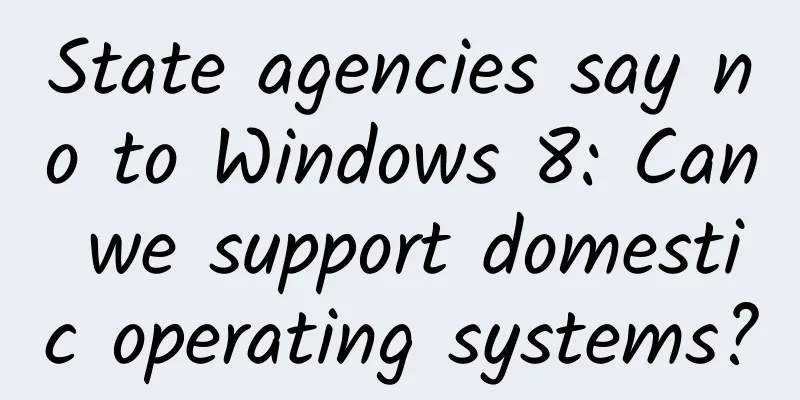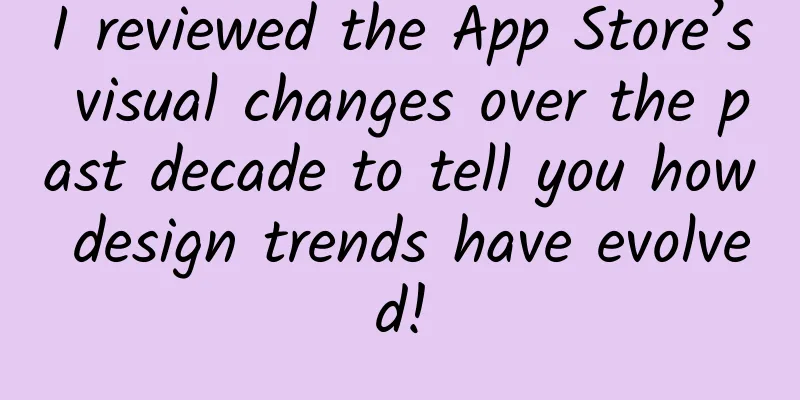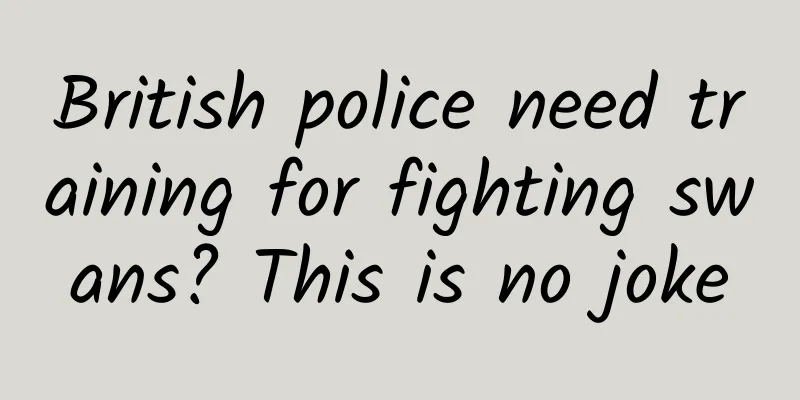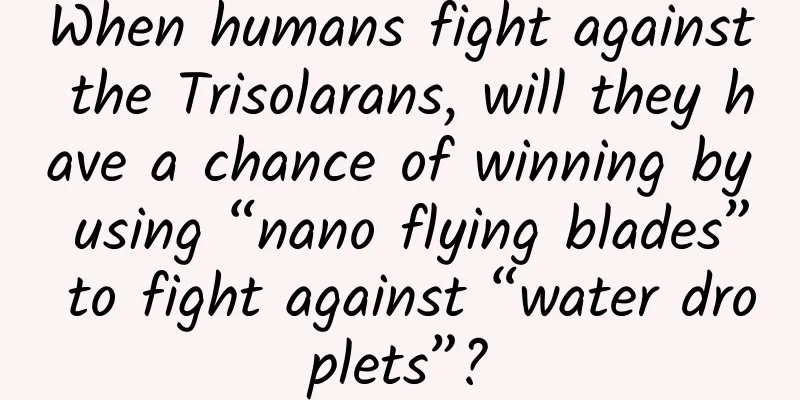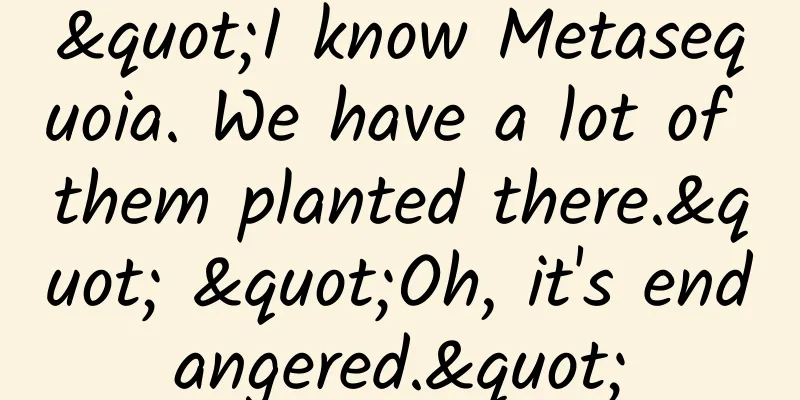Creating a Pivot Table with Java Steams
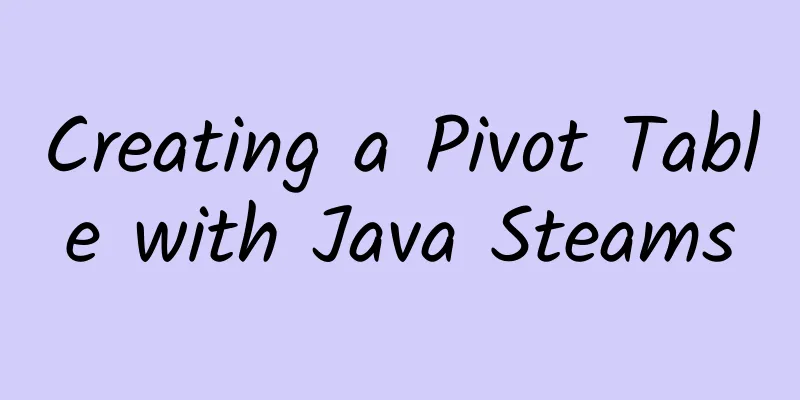
|
[51CTO.com Quick Translation] This time, let's see how to use Java 8 Streams to implement a pivot table. Usually, the raw data itself is not easy for people to understand, so we need to perform some data aggregation operations to identify various regular patterns in the raw data. The pivot table is such a tool, which uses aggregation methods to display various visual graphs and charts.
In previous articles, we have shown how to use Java 8 Streams to perform SQL-like effects on raw data. Today's article builds on those examples. If you find these a bit difficult for you, I suggest you browse those two articles first through the following links. https://dzone.com/articles/java-streams-groupingby-examples https://dzone.com/articles/using-java-collectors If you don't like this "raw data" approach to creating a pivot table and prefer to use Excel, I have provided you with an alternative solution, please refer to the following link: http://www.novixys.com/blog/excel-pivot-table-using-apache-poi/ Representing CSV data as POJO We use the following POJO (Plain Ordinary Java Object) to represent baseball players and their salaries. public class Player { private int year; private String teamID; private String lgID; private String playerID; private int salary; // defined getters and setters here } The data comes from a simple CSV file that has no quoted fields, no multi-line fields, and no commas within a single field. We can use a simple regular expression pattern to parse the CSV file and load the data into a list. The data looks like this, and it has a total of about 26428 rows: yearID, teamID, lgID, playerID, salary 198***TL,NL,barkele01,870000 198***TL,NL,bedrost01,550000 198***TL,NL,benedbr01,545000 198***TL,NL,campri01,633333 198***TL,NL,ceronri01,625000 ... We load the CSV data using Streams similar to the following code: Pattern pattern = Pattern.compile(","); try (BufferedReader in = new BufferedReader(new FileReader(filename));){ List<Player> players = in .lines() .skip(1) .map(line -> { String[] arr = pattern.split(line); return new Player(Integer.parseInt(arr[0]), arr[1], arr[2], arr[3], Integer.parseInt(arr[4])); }) .collect(Collectors.toList()); } Class that defines pivot table columns We use the following class to define the columns of the pivot table. These columns are used to group data. If you are using SQL, these columns will appear in the "GROUP BY" statement. public class YearTeam { public int year; public String teamID; public YearTeam(int year, String teamID) { this.year = year; this.teamID = teamID; } @Override public boolean equals(Object other) { if (other == null) return false; if ( this == other ) return true; if (other instanceof YearTeam) { YearTeam yt = (YearTeam)other; if ( year == yt.year && teamID.equals(yt.teamID) ) return true; } return false; } @Override public int hashCode() { int hash = 1; hash = hash * 17 + year; hash = hash * 31 + teamID.hashCode(); return hash; } @Override public String toString() { StringBuilder sbuf = new StringBuilder(); sbuf.append('[').append(year).append(", ").append(teamID) .append(']'); return sbuf.toString(); } } These fields are defined as "public" access properties for convenience only. For your own applications, you are free to make them "private" properties and add getters and/or setters as needed. This class overrides equals() and hashCode() because it will be used as a key when storing a Map. Grouping Data with Streams Here we read the data from the CSV, create a POJO for each row, and group the data using the pivot column class defined above. Map<YearTeam, List<Player>> grouped = in .lines() .skip(1) .map(line -> { String[] arr = pattern.split(line); return new Player(Integer.parseInt(arr[0]), arr[1], arr[2], arr[3], Integer.parseInt(arr[4])); }) .collect(Collectors.groupingBy(x-> new YearTeam(x.getYear(), x.getTeamID()))); At this point, the data has been correctly collected in a Map and grouped by the specified column items. Print pivot table to CSV Let’s print the data from the pivot table to a CSV file so that we can load it into Excel for comparison. When printing the data, we use the summingLong() function. Java 8 Streams also provides an averagingLong() function that lets you average the data. If you need to get it all at once quickly, summarizingLong() will give you all the information. Enjoy! CSV column headers We use the values of teamID as the column headers. Collecting and printing them is as follows. We use TreeSet to sort them in alphabetical order. Set<String> teams = grouped .keySet() .stream() .map(x -> x.teamID) .collect(Collectors.toCollection(TreeSet::new)); System.out.print(','); teams.stream().forEach(t -> System.out.print(t + ",")); System.out.println(); Print data This creates and prints a complete pivot table. For the team's annual totals, we extract them from the list of athletes and perform a sum and print operation. Set<Integer> years = grouped .keySet() .stream() .map(x -> x.year) .collect(Collectors.toSet()); years .stream() .forEach(y -> { System.out.print(y + ","); teams.stream().forEach(t -> { YearTeam yt = new YearTeam(y, t); List<Player> players = grouped.get(yt); if ( players != null ) { long total = players .stream() .collect(Collectors.summingLong(Player::getSalary)); System.out.print(total); } System.out.print(','); }); System.out.println(); }); Compare output from Excel We load the CSV file into Excel and output the following data: Comparing them using Excel's built-in pivot table function shows that the data is identical. (As shown below, for some reason the column "MON" appears at the front of Excel. Perhaps it's one of the many magical "features". Anyway, the values are identical.) That, my friends, is one way to create a pivot table using simple collections in Java. You can find more cool uses for it! Summarize Pivot table is indeed a very useful data summary tool. Most data analysis software, including Excel, use it. Here, we learned how to use Java 8 Streams to create the same data structure. At the same time, we also used grouping and summing to achieve this function. 【Original Title】Making Pivot Table Using Java Streams (Author: Jay Sridhar ) Original link: https://dzone.com/articles/java-pivot-table-using-streams [Translated by 51CTO. Please indicate the original translator and source as 51CTO.com when reprinting on partner sites] |
>>: In the tenth year, what choice did Gudong make?
Recommend
Adidas vs. Tencent Games, which one is better in fancy marketing?
The daily life of an internet person: when I open...
What major events happened in the marketing circle in 2016?
2016 is about to end. What major events have take...
Samsung's mobile chief may lose his job as the Note 7 scandal continues
Recently, Bloomberg News reported that the Galaxy...
Essential elements for Facebook advertising!
When it comes to Facebook, many people’s first im...
A complete analysis of social media methods for App operation and promotion!
In the era of mobile Internet, traffic is king. I...
Dafeng Mini Program Development Company, how much does it cost to develop a printing mini program?
According to industry insiders, mini programs wil...
How many points do I need in the 2020 Hubei College Entrance Examination to apply for Wuhan University? How many points do I need to get into Wuhan University?
On the afternoon of July 23, admissions officers ...
An advertising optimization “magic tool” that increases delivery results 10 times!
The job of an information flow advertising optimi...
Yidao changes ownership, LeTV's credibility crisis deepens
On the afternoon of June 28, Jia Yueting, the fou...
Design and implementation of the 2022 Spring Festival Douyin video red envelope system
What we did Business Background During the Spring...
Analysis of online fission activities!
When it comes to growth, what is the first thing ...
How to like Douyin? Let us teach you how to get likes on Douyin!
Anyone who has used Tik Tok knows that if you wan...
The best sound of domestic iPhone 6! Experience of Big Coke 3
Although the latest iPhone 6 and iPhone 6 Plus ar...
How to grab red envelopes scientifically: write a program to grab red envelopes
Everyone knows the background. It's the Chine...