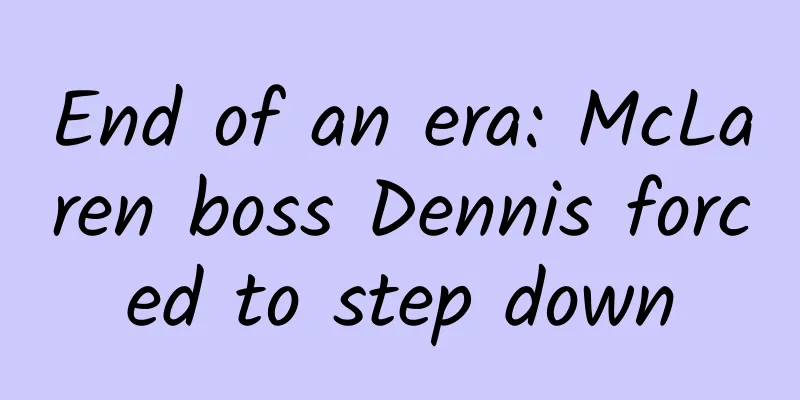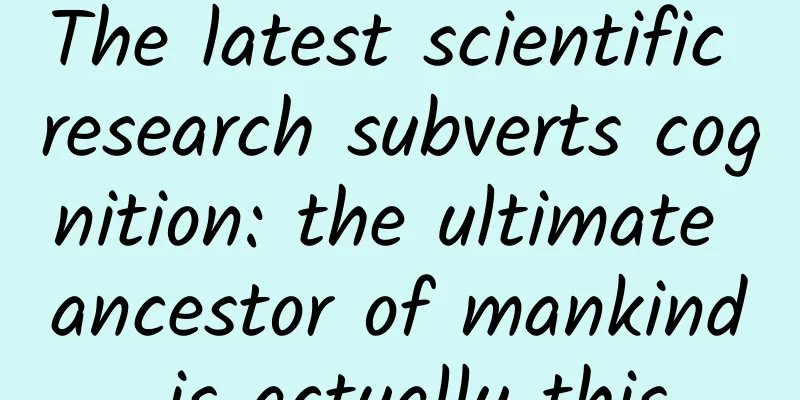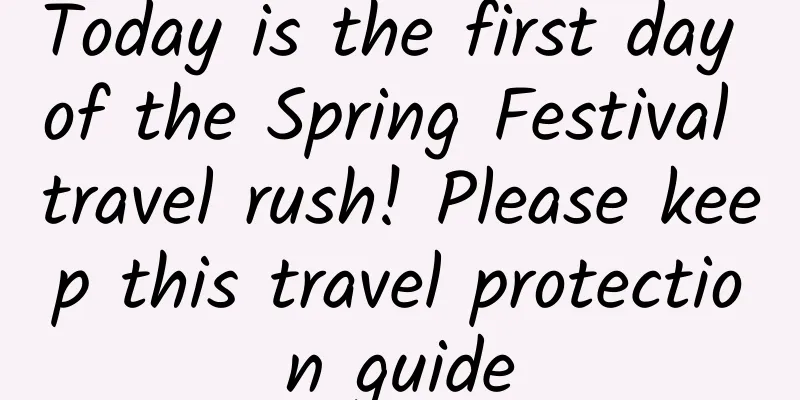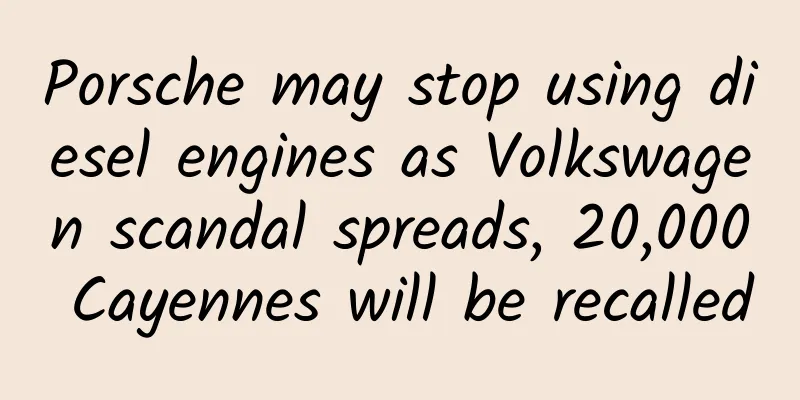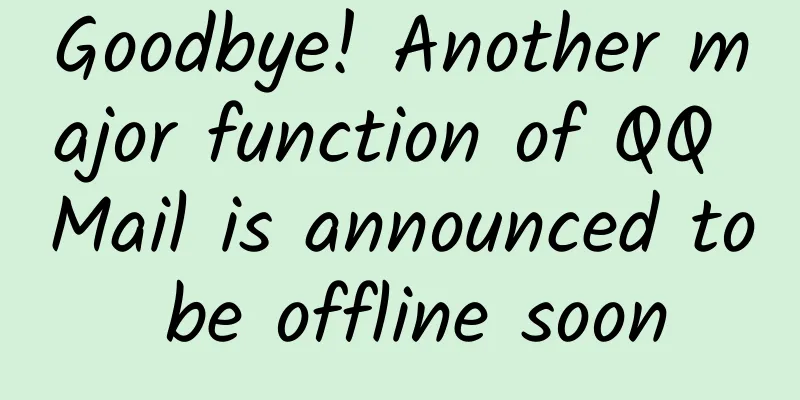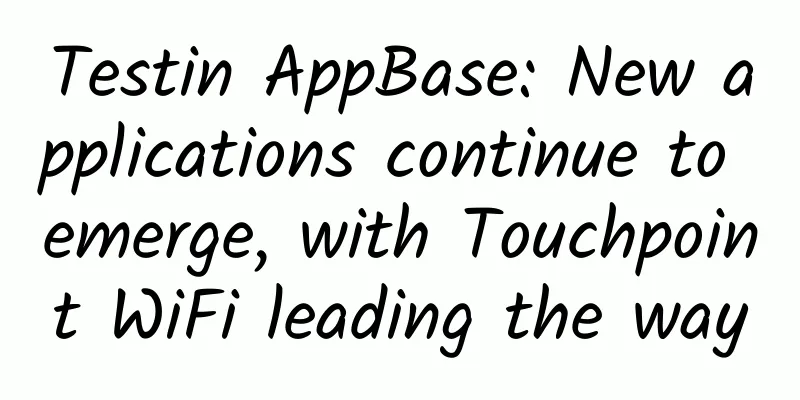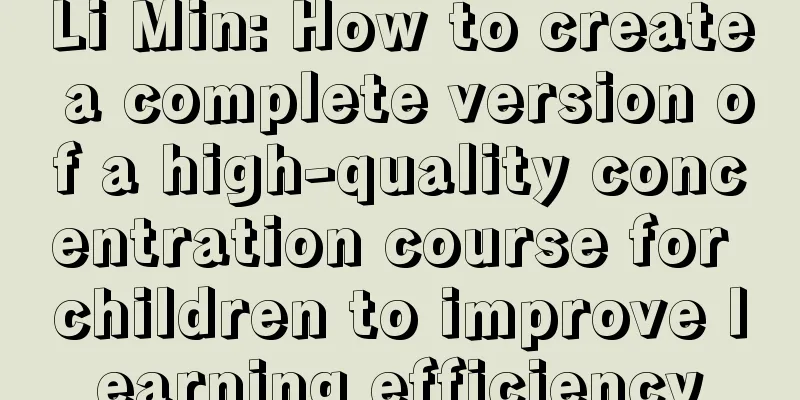Your Android app doesn’t need that many permissions
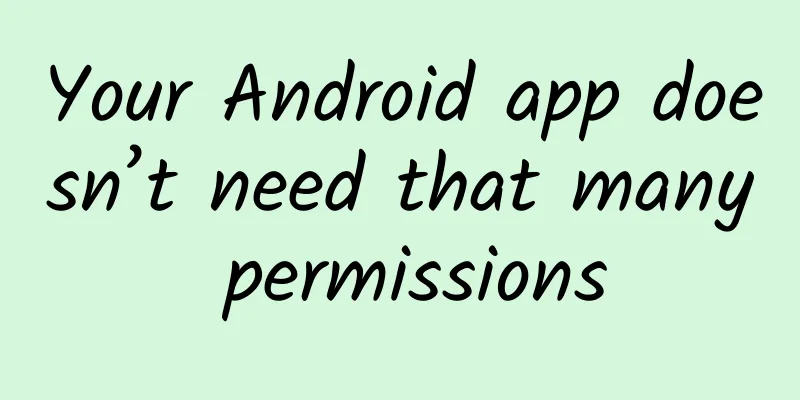
|
Android system permissions can be a bit confusing from a user's perspective. Sometimes you may only need to do something simple (edit a contact's information), but you apply for permissions that far exceed what your app needs (such as permission to access all contact information). It is hard not to make users wary of you. If your app is closed source, users have no way to verify whether your app is uploading his contact information to the app server. Even if you explain to users why you are applying for this permission, they may not believe you. So when I developed Android apps in the past, I avoided using some tricks because it would require additional permissions and users would not trust you. After practicing for a while, I have come to realize that you don't necessarily need to apply for permissions to complete certain operations. For example, there is a permission in Android: android.permission.CALL_PHONE. You need this permission to call the dialer from your app, right? The following code is how you make a call, right?
Wrong! This permission allows your phone to make calls without user input! This means that if my app uses this permission, I can make harassing calls at 3 a.m. every day without your knowledge. In fact, the correct way to do it is this - use ACTION_VIEW or ACTION_DIAL:
The appeal of this solution is that your application does not need to apply for permissions. Why not? Because the Intent you use will start the dialer and pre-dial the number you set. Compared with the previous solution, the user still needs to click "Dial" to make a call. Without the user's participation, the call cannot be made. To be honest, this makes me feel good. Nowadays, many applications request permissions that make people feel overwhelmed. Another example: I wrote an app called Quick Map for my wife, which was primarily a response to her complaints about existing navigation apps. She just wanted a list of her contacts and a route to where they were. Seeing this, you may think that I need to apply for access to all contact information to complete this application: Hahaha, you are wrong again! If you read my source code, you will know that I actually used the ACTION_PICK Intent to start the relevant application to obtain the contact address:
This means that my app does not need to apply for permissions, and does not require additional UI. This greatly improves the user experience of the app. In my opinion, one of the coolest parts of Android is its Intent system. Because Intent means I don't need to implement everything myself. Each application will register with Android the data area it is good at handling, such as phone numbers, text messages or contact information. If an application needs to solve everything, then the application will become very bloated. Another advantage of the Android system is that I can use the permissions requested by other applications, so my application does not need to apply again. The above two points in the Android system can make your application simpler. The dialer needs permissions to make calls, but I only need an intent to make a call, which does not require permissions. Because users trust the dialer that comes with Android, but do not trust my application, this is good. The point of writing this blog is that before you apply for permissions, you should at least read the official documentation about Intent to see if you can complete your operation through other applications. If you want to know more in depth, you can study this official document about permissions, which introduces more detailed permissions. In short, using fewer permissions not only allows you to gain more user trust, but also provides users with a good user experience. source:Dan Lew I don't need your permission! |
<<: In-depth analysis of Android's custom layout
>>: Apple releases iOS 8.1.2 update: Input method bug still exists
Recommend
Will India, chosen by Cook and Guo Taiming, become the next world factory?
Indians like to call their country "Incredib...
"Tea leaves are full of pesticides", "Green tea is cold and black tea is warm"... 8 misunderstandings about tea, don't be fooled!
There has never been a plant that can transform i...
Worth collecting! This operation can block 90% of spam messages. If you don't read it, you will suffer.
Open your mobile phone text messages and see how ...
OPPO Find7 User Experience
I have used the Fan 7 for 3 days. I want to write ...
14 seconds! China's own CPU + operating system achieves a leap forward
1 second, 2 seconds, 3 seconds... Several "c...
"Precision Guide" Science Kaleidoscope (82) "Hidden" Master - Tricks of Special Mine
The popular domestic spy drama "Hidden"...
Does avian influenza specifically infect poultry? Can it directly infect humans?
The full name of avian influenza is avian influen...
Brand Marketing Carnival: Mobile Strategy for the World Cup
The World Cup is not only a brand carnival for gl...
[Popular Science of Chinese Military Technology] Why are helicopter engines so different from those of fixed-wing aircraft?
As we all know, the power of aircraft flight come...
New research: Eating these foods regularly can reduce the risk of metabolic syndrome by 23%
Compiled by: Gong Zixin Have you ever thought abo...
App promotion and operation: How to reduce the app uninstall rate after push?
App operators all have a pain in their hearts, an...
Why do men leave yellow marks on their bed sheets and pillows? Nutritionists help you find the culprit
After marriage, women pay more attention to beddi...
A preliminary study on the method of “design that touches people’s hearts”
The essence of user experience design lies in des...
Why is there a ball on the roof? So many people don't know
Audit expert: Luo Huiqian Associate Researcher, I...
Are sex robots exhausting you? Human-machine marriage may appear before 2050
A sex robot expert claims that humans may marry ro...