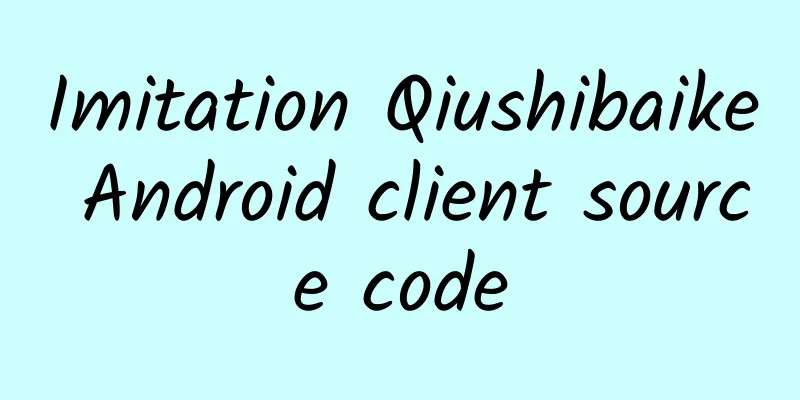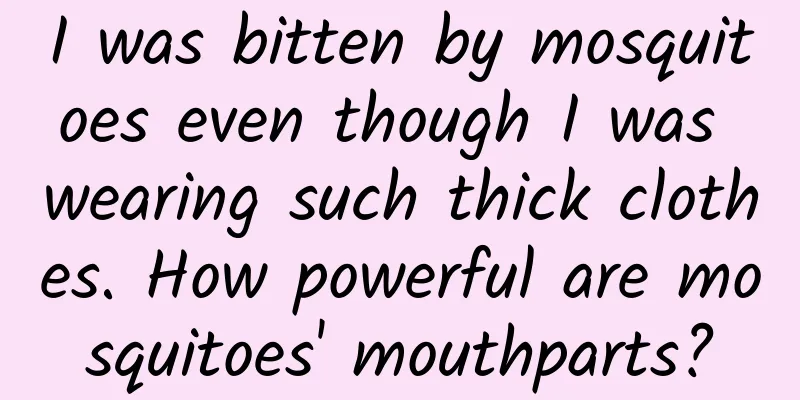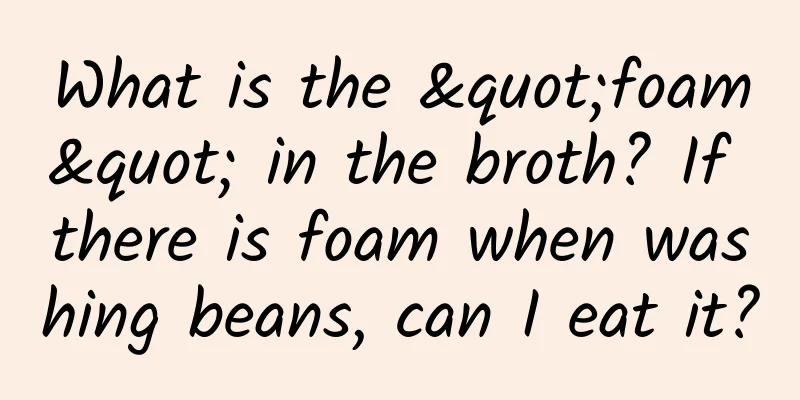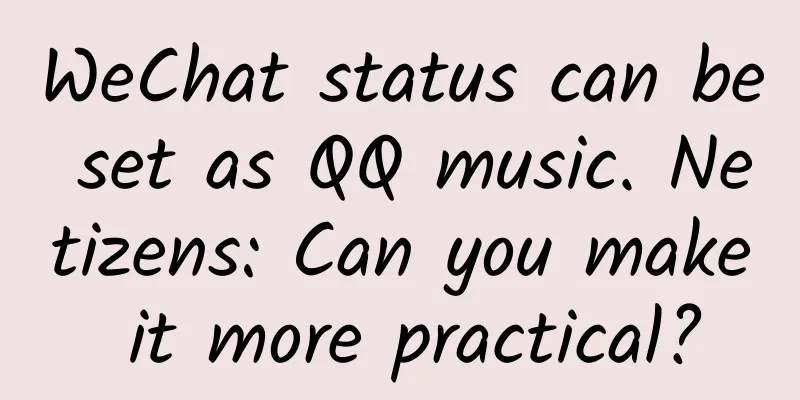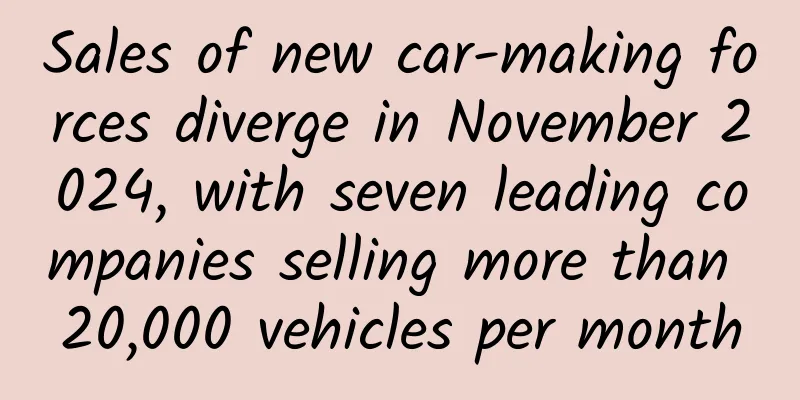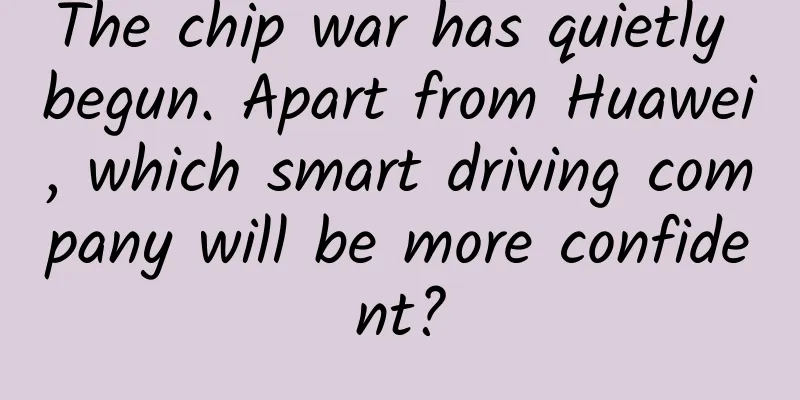|
Functional category: Social Supported platforms: Android Operating environment: Eclipse Development language: Java Development tool: Eclipse
Source code running screenshot Source code snippet -
-
-
- public class HotFragment extends Fragment implements OnClickListener {
-
- private String hotUrl = Model.GANHUO;
- private int topMeunFlag = 1 ;
- private View view;
- private ImageView mTopImg;
- private ImageView mSendAshamed;
- private TextView mTopMenuOne, mTopMenuTwo, mTopMenuThree;
- private MyListView myListView;
- private LinearLayout mLinearLayout, load_progressBar;
- private TextView HomeNoValue;
- private HotFragmentCallBack mHotFragmentCallBack;
- private MyJson myJson = new MyJson();
- private List<ashamedinfo> list = new ArrayList<ashamedinfo>();
- private MyListAdapter mAdapter = null ;
- private Button ListBottem = null ;
- private int mStart = 0 ;
- private int mEnd = 5 ;
- private String url = null ;
- private boolean flag = true ;
- private boolean loadflag = false ;
- private boolean listBottemFlag = true ;
- private Context ctx;
-
- public View onCreateView(LayoutInflater inflater, ViewGroup container,
- Bundle savedInstanceState) {
- view = inflater.inflate(R.layout.frame_home, null );
- ctx = view.getContext();
- myListView = new MyListView(ctx);
- initView();
- return view;
- }
-
- private void initView() {
- load_progressBar = (LinearLayout) view
- .findViewById(R.id.load_progressBar);
- mLinearLayout = (LinearLayout) view.findViewById(R.id.HomeGroup);
- myListView.setLayoutParams( new LinearLayout.LayoutParams(
- LinearLayout.LayoutParams.MATCH_PARENT,
- LinearLayout.LayoutParams.WRAP_CONTENT));
- myListView.setDivider( null );
- mLinearLayout.addView(myListView);
- mTopImg = (ImageView) view.findViewById(R.id.Menu);
- mSendAshamed = (ImageView) view.findViewById(R.id.SendAshamed);
- mTopMenuOne = (TextView) view.findViewById(R.id.TopMenuOne);
- mTopMenuTwo = (TextView) view.findViewById(R.id.TopMenuTwo);
- mTopMenuThree = (TextView) view.findViewById(R.id.TopMenuThree);
- HomeNoValue = (TextView) view.findViewById(R.id.HomeNoValue);
- mTopImg.setOnClickListener( this );
- mSendAshamed.setOnClickListener( this );
- mTopMenuOne.setOnClickListener( this );
- mTopMenuTwo.setOnClickListener( this );
- mTopMenuThree.setOnClickListener( this );
- createTextColor();
- switch (topMeunFlag) {
- case 1 :
- mTopMenuOne.setTextColor(Color.WHITE);
- mTopMenuOne.setBackgroundResource(R.drawable.top_tab_active);
- break ;
- case 2 :
- mTopMenuTwo.setTextColor(Color.WHITE);
- mTopMenuTwo.setBackgroundResource(R.drawable.top_tab_active);
- break ;
- case 3 :
- mTopMenuThree.setTextColor(Color.WHITE);
- mTopMenuThree.setBackgroundResource(R.drawable.top_tab_active);
- break ;
- }
- mAdapter = new MyListAdapter(ctx, list);
- ListBottem = new Button(ctx);
- ListBottem.setText( "Click to load more" );
- ListBottem.setOnClickListener( new View.OnClickListener() {
- @Override
- public void onClick(View v) {
- if (flag && listBottemFlag) {
- url = hotUrl + "start=" + mStart + "&end=" + mEnd;
- ThreadPoolUtils.execute( new HttpGetThread(hand, url));
- listBottemFlag = false ;
- } else if (!listBottemFlag)
- Toast.makeText(ctx, "Loading..." , 1 ).show();
- }
- });
- myListView.addFooterView(ListBottem, null , false );
- ListBottem.setVisibility(View.GONE);
- myListView.setAdapter(mAdapter);
- myListView.setOnItemClickListener( new MainListOnItemClickListener());
- url = Model.GANHUO + "start=" + mStart + "&end=" + mEnd;
- ThreadPoolUtils.execute( new HttpGetThread(hand, url));
- myListView.setonRefreshListener( new OnRefreshListener() {
-
- @Override
- public void onRefresh() {
-
- if (loadflag == true ) {
- mStart = 0 ;
- mEnd = 5 ;
- url = hotUrl + "start=" + mStart + "&end=" + mEnd;
- ListBottem.setVisibility(View.GONE);
- ThreadPoolUtils.execute( new HttpGetThread(hand, url));
- loadflag = false ;
- } else {
- Toast.makeText(ctx, "Loading, please do not refresh repeatedly" , 1 ).show();
- }
-
- }
- });
- }
-
- @Override
- public void onClick(View arg0) {
- int mID = arg0.getId();
- switch (mID) {
- case R.id.Menu:
- mHotFragmentCallBack.callback(R.id.Menu);
- break ;
- case R.id.SendAshamed:
- mHotFragmentCallBack.callback(R.id.SendAshamed);
- break ;
- case R.id.TopMenuOne:
- createTextColor();
- mTopMenuOne.setTextColor(Color.WHITE);
- mTopMenuOne.setBackgroundResource(R.drawable.top_tab_active);
- if (topMeunFlag != 1 ) {
- hotUrl = Model.GANHUO;
- topMeunFlag = 1 ;
- createListModel();
- }
- break ;
- case R.id.TopMenuTwo:
- createTextColor();
- mTopMenuTwo.setTextColor(Color.WHITE);
- mTopMenuTwo.setBackgroundResource(R.drawable.top_tab_active);
- if (topMeunFlag != 2 ) {
- hotUrl = Model.NENCAO;
- topMeunFlag = 2 ;
- createListModel();
- }
- break ;
- case R.id.TopMenuThree:
- createTextColor();
- mTopMenuThree.setTextColor(Color.WHITE);
- mTopMenuThree.setBackgroundResource(R.drawable.top_tab_active);
- if (topMeunFlag != 3 ) {
- hotUrl = Model.WENZI;
- topMeunFlag = 3 ;
- createListModel();
- }
- break ;
- default :
- break ;
- }
- }
-
- private void createListModel() {
- ListBottem.setVisibility(View.GONE);
- mLinearLayout.setVisibility(View.GONE);
- load_progressBar.setVisibility(View.VISIBLE);
- loadflag = false ;
- mStart = 0 ;
- mEnd = 5 ;
- url = hotUrl + "start=" + mStart + "&end=" + mEnd;
- ThreadPoolUtils.execute( new HttpGetThread(hand, url));
- }
-
- private class MainListOnItemClickListener implements OnItemClickListener {
- public void onItemClick(AdapterView<!--?--> arg0, View arg1, int arg2,
- long arg3) {
- Intent intent = new Intent(ctx, AshamedDetailActivity. class );
- Bundle bund = new Bundle();
- bund.putSerializable( "AshamedInfo" , list.get(arg2 - 1 ));
- intent.putExtra( "value" , bund);
- startActivity(intent);
- }
- }
-
- @SuppressWarnings ( "deprecation" )
- private void createTextColor() {
- Drawable background = new BitmapDrawable();
- mTopMenuOne.setTextColor(Color.parseColor( "#815F3D" ));
- mTopMenuTwo.setTextColor(Color.parseColor( "#815F3D" ));
- mTopMenuThree.setTextColor(Color.parseColor( "#815F3D" ));
- mTopMenuOne.setBackgroundDrawable(background);
- mTopMenuTwo.setBackgroundDrawable(background);
- mTopMenuThree.setBackgroundDrawable(background);
- HomeNoValue.setVisibility(View.GONE);
- }
-
- public void setCallBack(HotFragmentCallBack mHotFragmentCallBack) {
- this .mHotFragmentCallBack = mHotFragmentCallBack;
- }
-
- public interface HotFragmentCallBack {
- public void callback( int flag);
- }
-
- Handler hand = new Handler() {
- public void handleMessage(android.os.Message msg) {
- super .handleMessage(msg);
- if (msg.what == 404 ) {
- Toast.makeText(ctx, "Address not found" , 1 ).show();
- listBottemFlag = true ;
- } else if (msg.what == 100 ) {
- Toast.makeText(ctx, "Transfer failed" , 1 ).show();
- listBottemFlag = true ;
- } else if (msg.what == 200 ) {
- String result = (String) msg.obj;
- if (result != null ) {
- List<ashamedinfo> newList = myJson.getAshamedList(result);
- if (newList != null ) {
- if (newList.size() == 5 ) {
- ListBottem.setVisibility(View.VISIBLE);
- mStart += 5 ;
- mEnd += 5 ;
- } else if (newList.size() == 0 ) {
- if (list.size() == 0 )
- HomeNoValue.setVisibility(View.VISIBLE);
- ListBottem.setVisibility(View.GONE);
- Toast.makeText(ctx, "No more..." , 1 ).show();
- } else {
- ListBottem.setVisibility(View.GONE);
- }
- if (!loadflag) {
- list.removeAll(list);
- }
- for (AshamedInfo info : newList) {
- list.add(info);
- }
- listBottemFlag = true ;
- } else {
- if (list.size() == 0 )
- HomeNoValue.setVisibility(View.VISIBLE);
- }
- }
- mLinearLayout.setVisibility(View.VISIBLE);
- load_progressBar.setVisibility(View.GONE);
- myListView.onRefreshComplete();
- mAdapter.notifyDataSetChanged();
- loadflag = true ;
- }
- };
- };
-
- }
- </ashamedinfo></ashamedinfo></ashamedinfo>
Download address: http://download..com/data/1971451 |