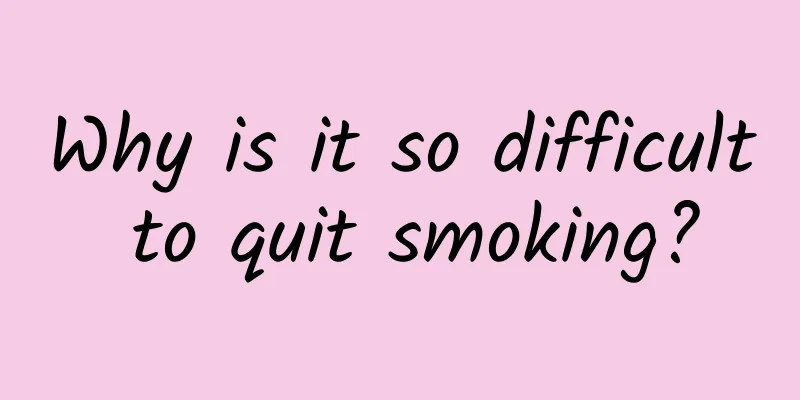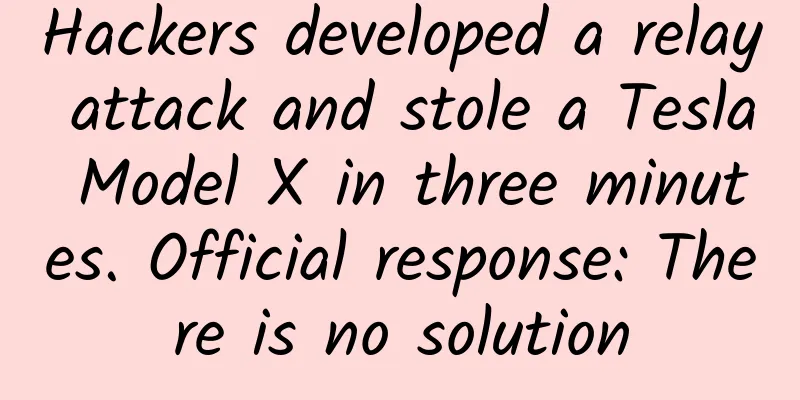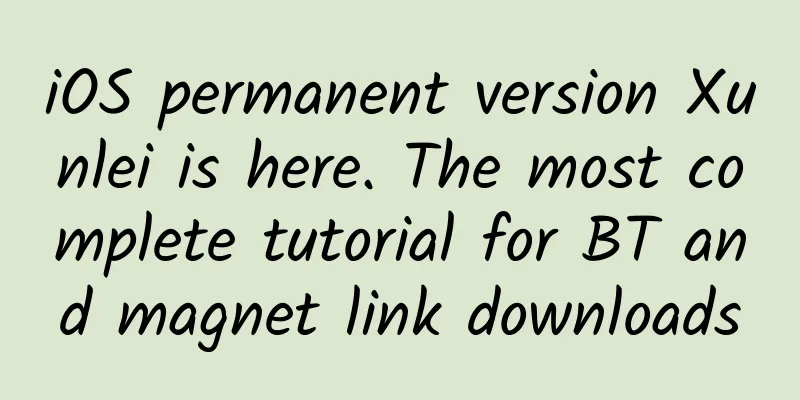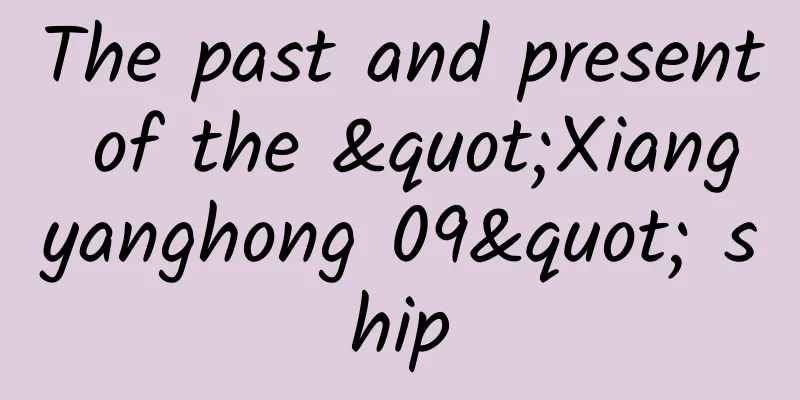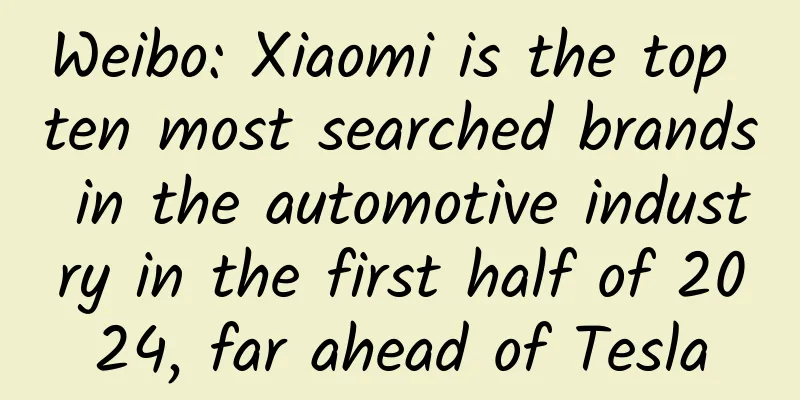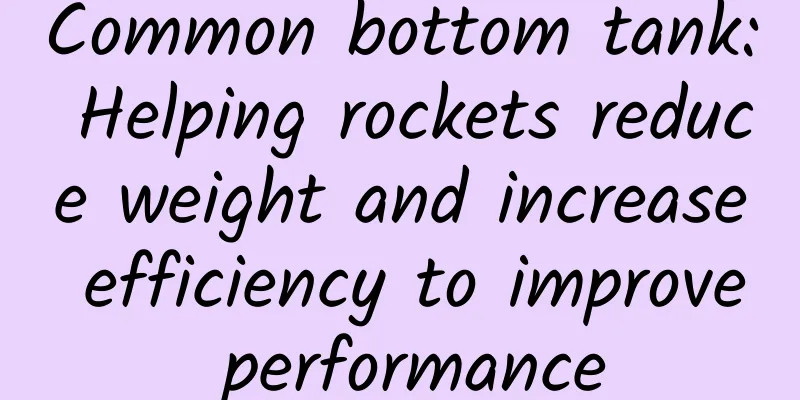WeChat officially launches Windows client
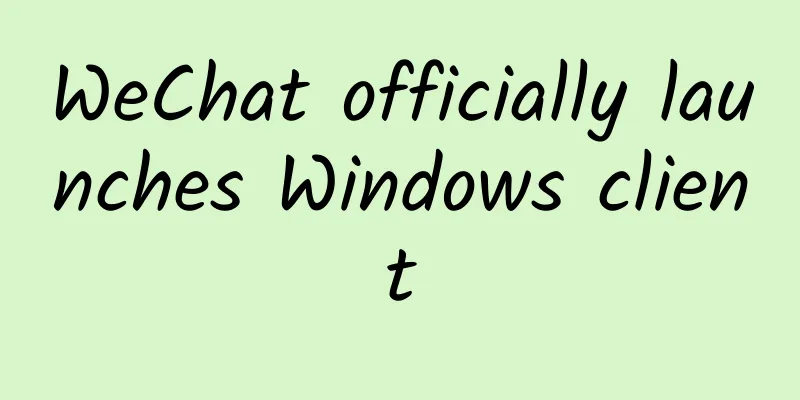
|
On the evening of January 27, WeChat officially launched its Windows client, which includes basic functions such as web-based chatting and file transfer. The Windows version of WeChat client has three major features: 1. Log in with one click. After the user scans the QR code to log in, the next time he logs in, he only needs to open the client on the computer and click the "Login" button. The mobile phone will prompt one-click confirmation without scanning the QR code or entering the account number and password. 2. Connect directly via data cable to back up chat history. The most practical function of WeChat for Windows is that it can connect the phone to the computer through a data cable and synchronize the chat history. Currently, users of WeChat 6.0 for Android and above can first experience this convenient method. 3. It is more convenient to transfer files. Similar to the Mac version of WeChat, users can chat, take screenshots, and transfer files in a window independent of the browser. You can directly drag and drop or click to browse to send files to WeChat friends and WeChat groups. This article comes from: Tencent Technology |
<<: Messaging apps will become the next generation of Internet portals
>>: Comprehensive understanding of Mobile Backend as a Service (MBaaS)
Recommend
The iPhone 6S only has 2GB! Is it true that more memory is better for a mobile phone?
Since last year, 4G RAM capacity has gradually bec...
Screenshots and introductions of Apple Watch built-in apps and third-party apps
Apple Watch excels at quick check of information ...
From 0-1 to build operational live broadcast training: anchor foundation, mentality shaping, ability training to live broadcast rhythm, speech skills
From 0-1, we will build operational live streamin...
iQIYI Dream VR all-in-one machine: a flagship benchmark for entry-level 1,000 yuan, allowing the public to experience the charm of VR
When is the first year of VR? When will the VR ma...
Dialogue with cocos author: In-depth exploration of cocos one-stop solution
Chukong Technology released a blockbuster news, a...
How to manage an event well?
The content of this article is very dry, so it is...
Can “sad” music make people happy? I’m confused…
Scientists are intrigued by the fact that we can ...
The Ministry of Industry and Information Technology once again said: 6G concept research will be officially launched this year
The day of 5G commercial trial is getting closer ...
Is the agency fee for Yichang Fitness Mini Program high? Yichang Fitness Mini Program Agency Fees and Process
How much does it cost to be an agent for a fitnes...
The more you eat, the higher your blood sugar level? Beware of these "pseudo-whole grains"
In recent years, as the concept of healthy eating...
Advanced Sports Nutrition Baidu Cloud Download
Course Catalog ├──Diet for weight loss | ├──Nutri...
What is Huawei worried about in order to regain the neglected low-end mobile phone market?
Recently, it was reported that Ren Zhengfei, the ...
2020 Q3 Beauty Industry Douyin & Xiaohongshu Marketing Report
From July to September 2020, what are the new e-c...
How can an APP application product retain users?
More and more companies can develop their own app...