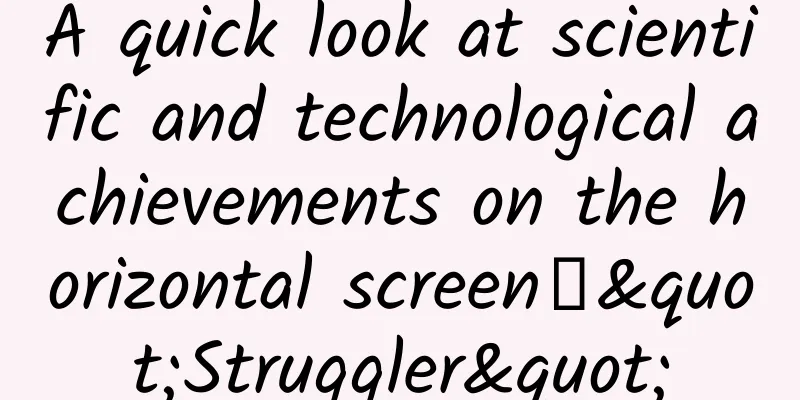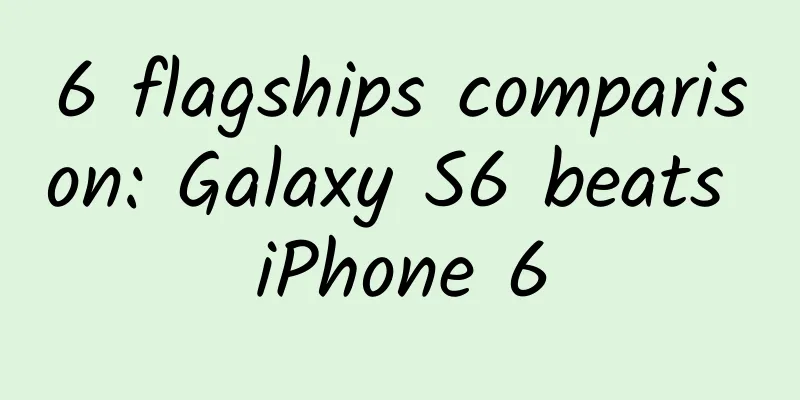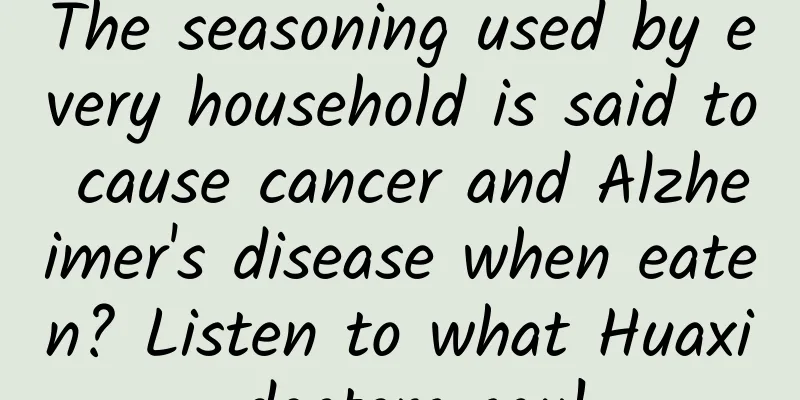Comprehensive understanding of Mobile Backend as a Service (MBaaS)
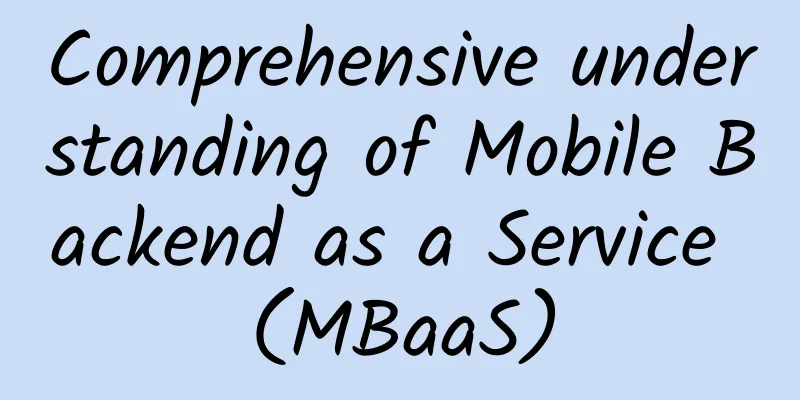
|
【51CTO Translation】What if you could build a complete backend for your mobile app before you even start building a mobile experience -- a backend that is fully functional in terms of data synchronization, push notification support, user management, and file handling? What if the architecture used in the backend allows you to easily build new cross-platform native applications and web applications on top of it? While this may sound like fantasy, this is exactly what mobile backend as a service (MBaaS) providers aim to provide to app developers. It’s up to you to decide whether this is true for the mobile experiences you build. I hope that through this article, you can get important information in four parts: how MBaaS providers are suitable for modern mobile application development, how to evaluate MBaaS providers, the core functions provided by MBaaS providers, and the shortcomings of using this solution. With this information, you can easily determine whether MBaaS providers are suitable for your digital strategy. Set the tone for the discussion It is challenging to normalize the discussion of MBaaS. While MBaaS is an accepted term, everyone defines it differently. Kinvey recently created a graphic that takes stock of the many backend as a service enterprise solution providers (http://www.kinvey.com/enterprise-mobility-ecosystem-map). This graphic illustrates a comprehensive and broad ecosystem, and defining the different solution groups can be challenging. Enterprise Mobility Ecosystem Map It’s not easy to figure out all the players at a given moment, as the market landscape is changing all the time. However, several key providers have proven themselves in this market. Providers such as Parse, Kinvey, and Salesforce.com have built mature platforms that many of the applications people use every day currently rely on. Other more emerging solutions still need time to be evaluated, such as Amazon Web Services (AWS)’s Cognito, Microsoft Azure’s Mobile Services, Apple’s CloudKit, Kony MobileFabric, and Pivotal CF. Another major challenge in comparing MBaaS providers horizontally is that not all providers have the same features. Please note: For the purpose of this article, I will focus on Parse and Kinvey due to their maturity and breadth of functionality. Both solutions are suitable for most use cases, from applications for independent developers to enterprise solutions across multiple digital projects. MBaaS in the Real World To help explain the use of MBaaS, I'll give you an example that we recently got from the Research and Development group at Universal Mind. We have flexible workspaces in all of our offices at Universal Mind. We wanted to take a look at how we could use iBeacons to track available workspaces. iBeacons are a type of sensor that follows Apple's iBeacon specification. They use the Bluetooth 4 low energy protocol to communicate, which allows applications to constantly search for iBeacons without draining the user's battery. They are ideal sensors for determining a user's proximity (how close a user is to an object); in some environments (such as indoors), they are more suitable than using GPS. As a proof of concept, we wanted to build a quick cross-platform application prototype to illustrate how this concept could be used at scale. The application itself is fairly basic. Here is a quick overview of the data relationships that describe how the application will function: •Users have accounts. •If a user is close enough to the location of an iBeacon located at a station, the user can be assigned to a workspace. •Workspaces may be occupied or empty. •Workspaces are located in offices at specific locations. •User can list all the empty workspaces near that point. In this application example, I will walk through two different scenarios. First, we will look at how to build the application without an MBaaS solution. Then, I will walk through how to actually build the application using an MBaaS solution as a comparison. This way, you will clearly see how the amount of work required is very different.
This is a view of a mobile app prototype developed by Universal Mind's Research and Development Group. No MBaaS To build this cross-platform application, we need to put in place some core components: •server I can spin up an AWS Elastic Compute Cloud (EC2) instance and run a Node.js server. I can even use Elastic Beanstalk or OpsWorks to handle some common deployment processes. •database Since I am looking at AWS, I can use Relational Database Service (RBS) or DynamoDB as the data store. Another option is to deploy another solution on AWS, such as MongoLab. •Serve I can build a comprehensive integration with the database and then expose REST-based services that make it easy to perform create, read, update, and delete (CRUD) operations on the data. • User management and security I need to include the user entity as part of the data, and then tie permissions in the service to the data owned by a user and/or a group of users. In addition, I need to give users the ability to register, reset passwords, delete accounts, etc. • Push notifications In this Node.js application deployed to an EC2 server, I need to integrate one of several modules that allow cross-platform notifications for iOS and Android. Although most of the heavy lifting will be handled in these open source modules, I still need to integrate the application logic with the notifications. • iOS service integration Since iOS is a target operating system, I need to integrate with this server on iOS using Swift or Objective-C. In addition, I also need to determine how to handle service caching, data storage, offline processing, push notification processing, etc. • Android service integration Since Android is a completely different platform, I needed to build the same server integration there as well. I also had to deal with all the same issues that I dealt with on iOS. With these pieces in place, I can start actually building the views of the app and connecting them to the data. I can also start working on iBeacon integration to mark workspaces as "occupied" based on the user's proximity. However, getting this done and getting the infrastructure in place takes a lot of time and configuration. This is when the benefits of MBaaS really kick in. Using MBaaS The beauty of MBaaS in this regard is that it takes care of the most important part for me: I don't have to deal with configuring servers, installing and configuring databases, installing services, managing users, keeping data secure, setting up push notifications, or integrating native services. All of this is provided as part of MBaaS. My steps now look a little different: 1. Build your application with an MBaaS provider. 2. Add a native software development kit (SDK) to each application. With these pieces in place, I was able to handle the two main service integrations with minimal code: getting nearby workspaces, and changing the state of a workspace from vacant to occupied (or vice versa). Below, I detail some sample iOS Objective-C code using these examples, using Parse as the MBaaS provider:
After the view is loaded, we can asynchronously get the user's location. Then use that location to query for a list of nearby workspaces.
In the code above, I tackled the first challenge: getting data about workstations within two miles of the user’s current location. This starts with a call to get the user’s current location after the app has finished loading. Parse provides a helper class to get this data so we don’t have to rely on CLLocationManager directly. Next, the fetchWorkstationsNearPoint method is called, which asynchronously queries Parse’s data store. Behind the scenes, the SDK makes a REST call to get the data from Parse’s data store.
In the code above, I tackled the second challenge: setting the occupied state for a specific workspace. The code is just as concise as the first snippet. Although you can’t see the iBeacon code that triggers this integration, I want to capture all interactions with Parse. First, I get a specific workspace based on the beacon identifier. This string value is a property of the workspace in the datastore. Next, I set the occupied property of the object and then save the value back to the datastore in the background. Very little code is required to accomplish these tasks, as most of the logic is done in Parse's iOS SDK. This handles tasks such as service delegation, data conversion, and cached data storage, greatly reducing the amount of code developers need to write and maintain over time. While it's not a panacea, it provides a solid solution for the most common mobile use cases. Core Premise From this example, you can see that the core premise of MBaaS is that it overcomes the daunting challenge of supporting a mobile backend once and for all so that it can be used consistently across multiple projects. Instead of enabling a cloud-based database, push notification server, and user management system—which you would have to manage—you can use an MBaaS provider, which will provide all of this functionality directly. In addition, you are no longer responsible for the uptime and scalability of the backend, but can rely on the provider for that. While MBaaS certainly has its share of skeptics, there is no doubt that MBaaS has received a lot of attention over the past year. Parse, an early MBaaS provider, was acquired by Facebook; since then, Apple, Microsoft, Amazon, and Google have each acquired cloud platforms. In addition, existing providers have grown; their adoption rates have clearly increased as their platforms have matured. Differentiate between options No two MBaaS solutions are alike, so knowing how to compare them is key. The main differences between providers are in three areas: platform support, deployment approach, and feature focus. Cross-platform support One of the main benefits of MBaaS is the ability to support an application across multiple platforms. Some solutions such as iCloud and CloudKit do a great job of providing a deeply integrated data store (a component of MBaaS) on a single platform. While this works well for a single platform, it also greatly limits the ability of the application to become a cross-platform application in the future. However, if an application will only run on a single platform in the future, this may be a good solution. Some providers focus on native mobile platforms, while others support mobile web experiences and even desktop applications. Most MBaaS experiences are essentially REST services that can be used on almost any platform, but technology-specific SDKs are a big plus for developers. It would be ideal if you picked an MBaaS provider that offers SDKs for all the platforms you want to support. •Parse currently provides SDKs that support iOS, Android, Windows Phone 8, Windows 8, PHP, JavaScript, Mac OS X, and Unity. •Kinvey currently provides SDKs that support iOS, Android, JavaScript, AngularJS, Backbone.js, Ember.js, Node.js, PhoneGap, and Titanium. Deployment Methods In addition to cross-platform support, MBaaS solutions also vary in how they are deployed. Determining which options are right for your organization depends on several factors, including existing infrastructure, regulations around data storage (for sensitive data), and cost barriers. The following are the most popular deployment methods for MBaaS solutions: • Managed multi-tenant With a managed multi-tenant MBaaS solution, you don't have to worry about deploying the environment on your infrastructure. In most cases, the provider will use an existing cloud service provider (such as AWS) to deploy your application on a scalable environment. In this environment, your backend will run on the server along with other applications for other users of the platform. • Hosted Dedicated With a managed, dedicated solution, the provider still uses a public cloud (such as AWS), but you will ensure that the MBaaS environment is deployed on servers dedicated to your use. • Hosted Internal If you use an in-house solution, the provider will deploy the MBaaS environment onto servers you own. In most cases, this requires you to use a specific virtualization platform, such as VMware vCloud Air. This may be required for some businesses that handle sensitive, regulated data. In most cases, the provider will work with the company's internal IT team to jointly manage the platform. • Open source With open source MBaaS solutions, such as OpenKit and Helios, you deploy the solution yourself on whatever infrastructure you choose and manage it yourself. This could be an on-premises solution or a cloud-based solution. However, you still have to maintain and update the system yourself. While these solutions give you full control, they also negate many of the benefits of MBaaS solutions. For most small businesses, a hosted multi-tenant solution is the best fit. Larger businesses may face privacy issues, state and federal regulations, and corporate requirements that dictate the use of one solution over another. For example, financial institutions often have strict restrictions on where account data can be stored. In this case, a hosted on-premises solution may be the only option. Parse currently offers a managed multi-tenant solution. Kinvey currently offers a managed multi-tenant solution, a managed dedicated solution, and a managed on-premises solution. Functional focus Almost every MBaaS solution has a focus. Some are primarily aimed at independent application developers, while other providers focus on enterprises. Knowing where your focus should be will also help you determine which MBaaS solution is worth investing your time and money into. A good example of this is Kinvey's focus on the enterprise. Kinvey provides data connector specifications that allow enterprises to connect external data sources to existing MBaaS data stores, and AuthLink for integration with enterprise authentication and authorization. These features are not important to most independent application developers, but they are absolutely essential for enterprises looking to integrate MBaaS solutions into existing systems. Parse has a different focus. Since being acquired by Facebook, it hasn't been as enterprise-focused as it used to be, but now that it's integrated with Facebook, it's significantly more integrated with the social giant. Parse's SDK now offers seven utilities specifically designed to simplify access to certain parts of Facebook data. MBaaS Core Features Most of the core services provided by MBaaS solutions meet the basic requirements of mobile applications. Major MBaaS providers offer four major functions: user management, secure data synchronization, push notifications, and file handling. Understanding these major functional aspects will help you understand how MBaaS providers can become part of your digital strategy. User Management Most providers offer user management as a core feature. With this feature, you can assign accounts to each user so that they can be associated with the account. Some services go a step further and allow you to easily integrate email verification, password resets, social networking logins, and support for anonymous users. This is a core aspect of MBaaS functionality as it directly relates to the security of the entire platform. In terms of MBaaS for the enterprise, these solutions go a step further. Providers such as Kinvey offer integration with existing LDAP providers and even allow users to authenticate using their Salesforce.com logins. The key here is that few enterprise customers want to reinvent the wheel of user management and instead want to integrate with existing solutions. Some enterprise-grade MBaaS providers fit the bill. Secure data synchronization In today's digital world, users rarely interact with just one device or even just one platform. While solutions like iCloud allow developers to ensure data persistence for users using multiple devices on the same platform, they are simply not equipped to handle situations where users need to access the same data from a website as they do from a mobile app. Synchronized cross-platform data is essential for any application that aims to expose itself to users in every way. Because of this, synchronized data is at the heart of nearly every MBaaS solution. Push Notifications Real-time push notifications are an essential part of many mobile applications. However, integration with Apple Push Notification (APN) or Google Cloud Messaging often requires a dedicated server application. Many companies build their own cross-platform notification servers to manage this interaction. Both Parse and Kinvey provide basic push notification integration for Android and iOS. File storage and distribution From user-generated content uploads to global distribution of remote application content, applications need to interact with files. Many applications use existing services, such as Amazon CloudFront, to take advantage of global content delivery networks (CDNs) to distribute remote content. Most MBaaS providers provide an abstraction mechanism for CDN solutions so that application developers can use a network of edge servers to ensure that their content is delivered globally in a consistent, high-performance manner. Additional Features Beyond this core set of features, MBaaS providers are starting to differentiate themselves in many different features. For example, Kinvey has iBeacon integration, while Parse has third-party integrations for things like sending SMS messages. If you're looking to take advantage of specific features, it's important to find a platform that fits your app's roadmap. This makes it difficult to evaluate solutions horizontally because the available options aren't completely feature-equivalent. Disadvantages and doubts While this capability may seem ideal for enterprises looking to reduce overall time to market for applications and ensure backend consistency across digital projects, there are several aspects to consider: • In most cases, MBaaS solutions are designed to provide a very low barrier to entry in terms of cost. However, as the use of the application becomes more widespread, the cost curve usually slopes quite steeply. • Because MBaaS solutions do not fully correspond to standard specifications, and because large data migrations are not always simple, applications are locked into the MBaaS solution that was originally chosen. This is not to say that it cannot be replaced, but in many cases it is very costly and difficult to replace. •MBaaS providers are in high demand right now. You only need to look at Facebook’s acquisition of Parse to see that MBaaS providers are bound to be acquired. Thoroughly review the terms of each MBaaS provider you are considering and understand how this will affect your application. However, in many cases, the advantages outweigh the disadvantages. It is precisely because of the disadvantages of MBaaS that it is important to thoroughly investigate possible MBaaS solutions before incorporating one into your application development plan. MBaaS is no exception and has its share of skeptics. I encountered this type of skepticism frequently in the early stages of MBaaS. Their main concern was how could a single solution provide the kind of flexibility that every application requires? The reality is that no single solution has the flexibility to meet every requirement. Experience owners need to choose the solution that best fits the required functionality and the platform that will be used to deliver that experience. In some cases, it will be found that there is no suitable solution, and a custom backend will be the best approach. In the use case I mentioned earlier, this approach probably saved me several weeks of development work. In addition, it saved me from having to monitor and manage server instances as part of the overall solution. For me, the benefit was a faster time to market for this prototype. However, as we will discuss in the next section, this is not the only benefit. MBaaS and digital standards I am a huge advocate for establishing digital standards within an organization, regardless of size. Digital standards do require forethought, but when implemented correctly, they ensure a high level of efficiency and consistency for digital projects across the entire organization. However, most organizations only work on user interface standards. In many cases, organizations using MBaaS across multiple digital projects can also expect to achieve similar standardization in back-end interactions. Adopting MBaaS across a single project clearly has certain benefits for the enterprise, but the primary value is in the shared experience and consistency gained from using MBaaS across multiple projects. Who should consider this option? MBaaS is valuable to businesses of almost any size, but the benefits vary: •Large business For large enterprises, enterprise-grade solutions such as Kinvey will set the back-end standards for how the enterprise's mobile applications perform common tasks. In addition, it standardizes how mobile applications can access data outside the MBaaS cloud (through solutions such as Kinvey's data connector). • Small and medium-sized enterprises For many small businesses, MBaaS provides a completely unmanaged, scalable infrastructure. Enterprises can deploy experiences without the need for a dedicated team to monitor the infrastructure 24/7. In addition, it can greatly shorten the time to market and significantly reduce the amount of code that needs to be maintained in the future. Many companies are taking advantage of this approach today. Cadillac, Travel Channel, and The Food Network are a few examples of companies taking advantage of MBaaS. MBaaS providers are behind experiences like GovTribe, Hipmunk, and Timbre. Both Parse and Kinvey provide several customer stories to help you gauge successful experiences. Conclusion and Next Steps I will walk you through building a cross-platform MBaaS application in my next post, which will highlight the key areas where you can gain efficiencies by leveraging an MBaaS provider rather than developing a custom solution. If you're ready to take the plunge into MBaaS now, the next step is to look at the examples offered by the providers and analyze the features and prices of each platform. The following resources will help you decide which solution is best for your experience. Kinvey Resources • Development Center: http://devcenter.kinvey.com • Kinvey’s Application Cost Estimator: http://www.kinvey.com/app-cost-estimator • Platform (Overview): http://www.kinvey.com/platform Parse Resources • Documentation: https://parse.com/docs •Prices: https://parse.com/plans •Parse Core: https://parse.com/products/core Original English text: Understanding Mobile Back End As A Service Bugatti Compilation |
<<: WeChat officially launches Windows client
>>: Cheetah Browser embeds Egret Runtime to expand into HTML5 mobile gaming
Recommend
[Summary] Tianya’s sixteen-year journey of product operation!
Many friends may know that Xing Ming is one of th...
60 tricks for sales promotion
It is no exaggeration to say that promotion is th...
How to use the 4 key points of the addiction model to design a community with high conversion rates?
Recently, I read a book called "Addiction&qu...
Second-hand mobile phones leak user privacy? It's not difficult to "fight back"
In recent days, a report from CCTV has made the p...
Are you okay with the fact that you are digging a hole for yourself every time you promote something?
Before you start promoting a product, you should ...
WeChat version 8.0 brings new ways to chat, let’s talk about emoticons
Tencent has officially launched WeChat version 8....
Apple smart house vs. Google smart house, which one do you want to live in?
Apple brought us many surprises at the WWDC 2014 c...
Zheng Chuanhua, the customer-attracting master, will give you a full course of "Million Customer Flow Explosion Camp" in 2021
Introduction to the full set of course resources ...
How much does it cost to create a children’s clothing mini program in Zhangjiakou?
The launch of mini programs has brought convenien...
How to optimize iOS projects?
1. Structure and Architecture 1.1 Structure There...
2 tips to improve the efficiency of SEM account delivery! Collected~
In our promotion process, how to set up new SEM a...
There are less than 400 of them. Can this group of "weirdos" in Taihang Mountains dominate the world again?
The towering Taihang Mountains stretch for more t...
WeChat Mini Program "Decompile" Practice (Part 2): Source Code Restoration
In the previous article "WeChat Mini Program...
When attracting new users through APP, don’t forget to use “old customers bringing in new customers”!
If your users are willing to help you promote , t...
Letting your child become a "conspicuous bag" actually has such benefits?
Review expert: Chen Mingxin, national second-leve...