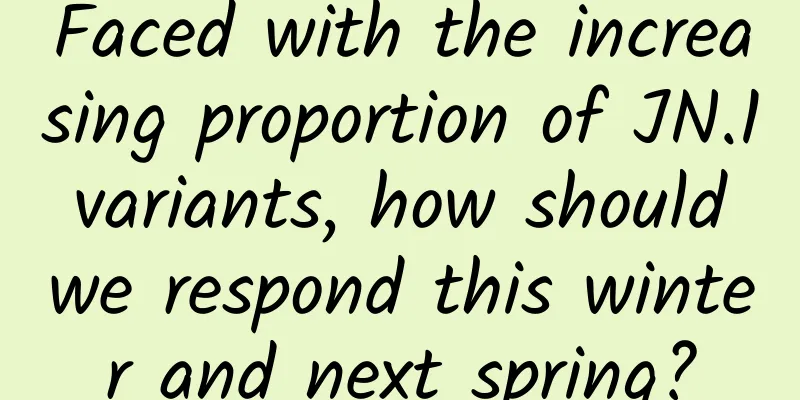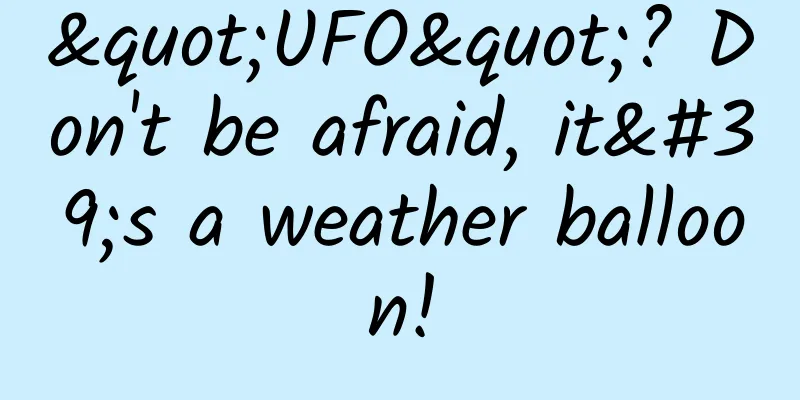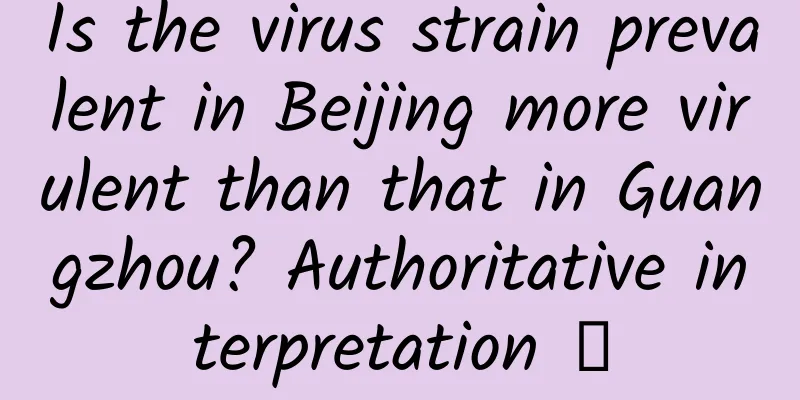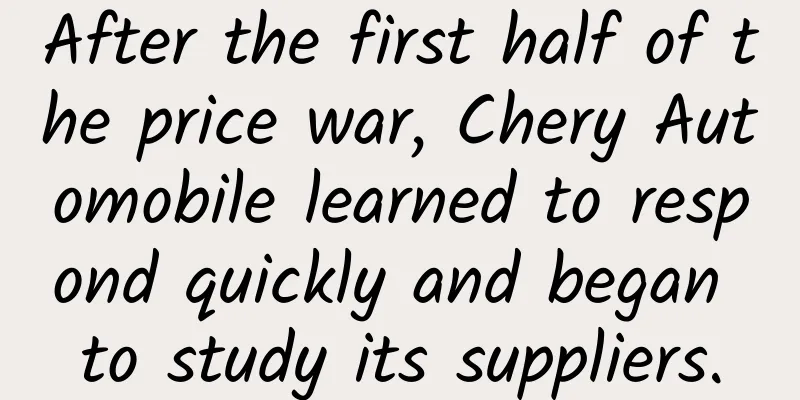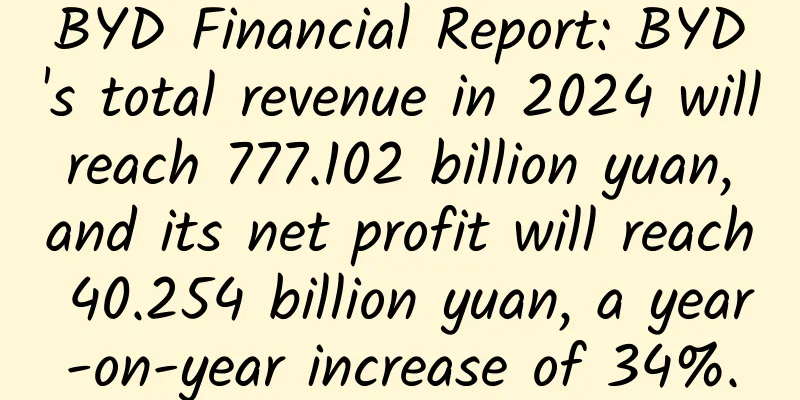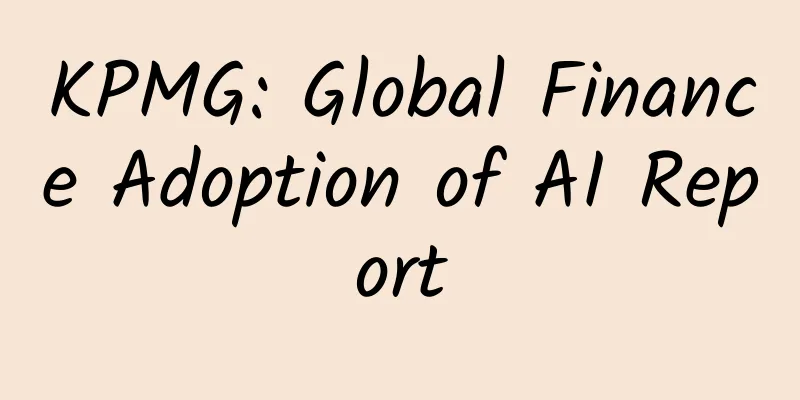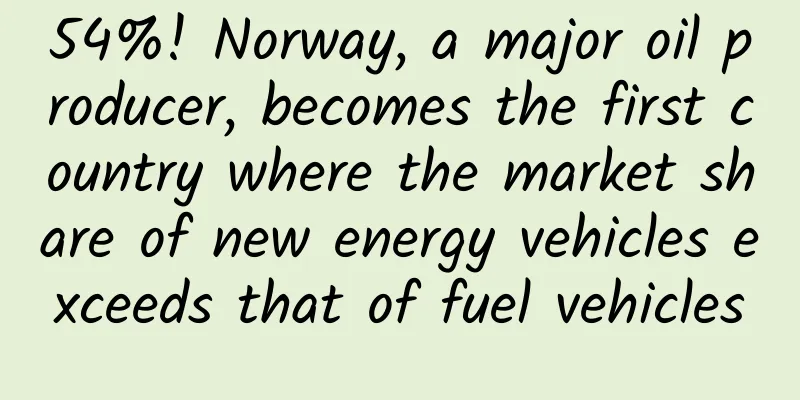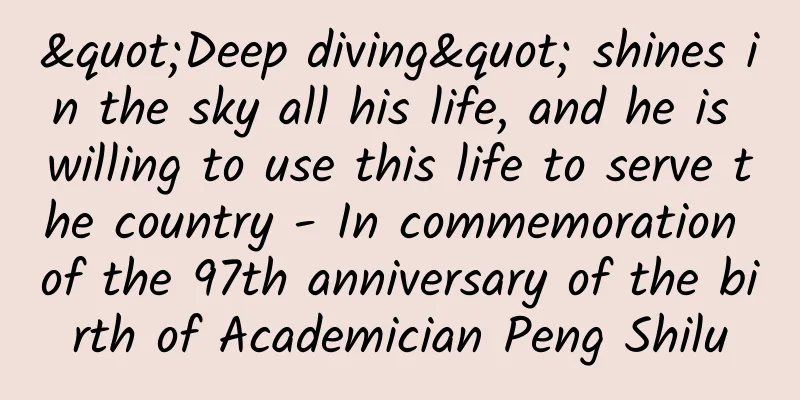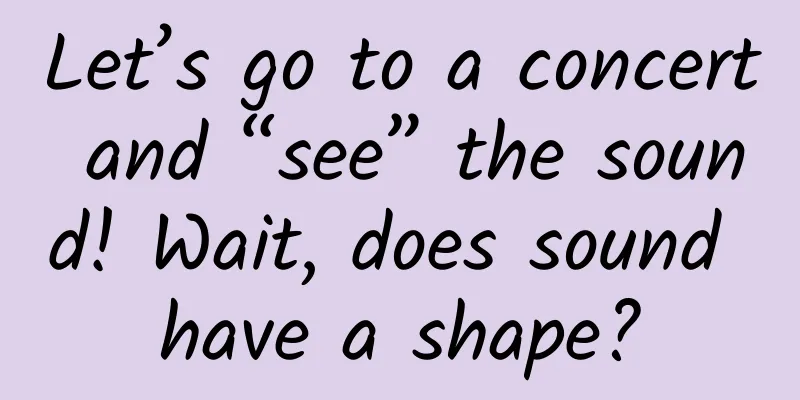8 tips for Apple Watch developers

|
Apple Watch is about to be released, which is a new opportunity that developers do not want to miss. The related watch apps are becoming a new blue ocean. Many designers are eager to try and have tried to design watch apps including Uber, Swarm, Tesla, etc. The screen of Apple Watch provides a brand new medium. It will change the way people interact with mobile phones: Apple Watch users no longer need to check new messages on their phones obsessively, but can handle most matters by just glancing down at their watches; smartphones are no longer a bottomless pit of time wasting, and can be used to do things that require more concentration and take more time. This small watch has a screen of only 1.6 inches, which is very different from the mobile phone screen. How can developers change their thinking to develop? VentureBeat gives 8 tips on Apple Watch development. 1. Small screen interaction = more sliding + gestures + fewer buttons For developers, a smaller screen means that the space available for development becomes very limited, so they need to focus more on the user's attention. There are three ways to interact with apps on Apple Watch: WatchKit App, Glance, and Actionable Notifications. Therefore, not all mobile apps are suitable for mobile phones, such as large games, long-form reading, video watching, etc. From this perspective, sliding and touch gestures are the few feasible operation methods, and touch buttons on mobile apps may no longer be appropriate. 2. The location of the function is not important This is good news for watch app developers. If you hold a large-screen phone in one hand, there will inevitably be a blind spot for your fingers - some places are out of reach. The design of mobile apps needs to take this factor into consideration and place different functions in reasonable locations. The watch screen is much smaller, so UI designers don't have to worry about where to put a certain function. 3. Users need smarter “notification filters” The most important significance of Apple Watch lies in notifications. On mobile phones, we will miss a lot of time-sensitive notifications. As an "extension" of mobile phones, watches can make notifications closer to users. However, not every notification is what users want to see, so in the design of the app, notifications need to be placed in different categories or levels. Users can customize notification types, filter out useless information, and keep the most important notifications. 4. Movement, gestures and voice In most cases, smartwatches require two hands to interact: one hand to wear and the other to operate. To avoid this, apps may need to add wrist gestures and voice interactions, which can free up the user's other hand. 5. Innovative features of the app The Apple Watch app cannot realize some functions of mobile phone applications, such as editing text, but it can also inspire more imagination, create a more magical app experience, and realize more functions. For example, the Apple Watch can be used as a viewfinder for the iPhone camera, allowing the iPhone to shoot from a richer angle or take candid photos. 6. The crown is crucial In the early days of the iPhone, many developers wanted to roughly copy the desktop application interface to the phone, but the result was counterproductive - the two were too different, and the user experience of the phone was very bad. From mobile apps to watch apps, the same principle applies. Compared to computers, physical buttons on mobile phones are scarce, so the Home button is the most commonly used function. Buttons on watches are even scarcer, and the electronic crown will become a similar existence to the Home button. In the operating logic of the app, this crown will play a vital role, which will give rise to new ways of interaction. 7. How to save time As mentioned above, the greatest value of Apple Watch is that you don't have to take out your phone frequently to check information. Saving time is the most attractive feature of smart watches. Therefore, in app development, the interaction between users and notifications should be more and more concise and fast. In the development guide, Apple recommends that developers should not design interactions that require users to stay for more than 10 seconds at a time. 8. Text Input As mentioned above, gestures and voice are currently the most convenient options for people to interact with Apple Watch, but what if users need to input text? For example, you want to quickly reply to messages or emails on your watch. Obviously, a full keyboard is impossible to appear on Apple Watch. A reasonable guess is that Apple will acquire related input technology companies and pair Apple Watch with an exclusive watch input method, which will be completely different from the mobile phone input method. |
<<: Crazy stories of "poaching" in the Internet circle
>>: The mystery behind Shenzhen's rapid rise in the Internet
Recommend
APP cold start skills and strategies
Cold start is an important beginning in the entir...
How much does it cost to produce the Ya'an Printing Mini Program? Ya'an printing printing applet production price
In order to better penetrate into various industr...
The most powerful Android virus outbreak in history, effective on 15,000 models
[[150475]] Many years ago, viruses (programs) wer...
Zero Carbon Record: Overview of Provincial Climate Action Progress
After the initial establishment of the national &...
How long is the fatigue period of daily specials? Does the store have a fatigue period?
If a merchant's products are constantly parti...
Today is the beginning of summer丨Since we can’t keep the spring breeze, don’t waste the summer time
Lixia, the festival of April. The meaning of Li i...
Changsha Tea Tasting Studios recommends the benefits of drinking tea. I went there and had a great experience.
Changsha Tea Tasting Recommendation Studio is a g...
Bandwidth configuration for renting mobile game servers?
Bandwidth configuration for renting mobile game s...
Read the full text of Chen Mangge and Ye Nanxian for free, and the latest ending of Chen Mangge and Ye Nanxian!
A fire burned away all of Shen Mangge's love ...
5 Taobao store operation routines to double your sales!
E-commerce has developed rapidly in recent years,...
The idea of “hypersonic flight” came from Chinese scientists!
END Editor: Guru...
How can an undersea tunnel built between two places “run in both directions”?
From Ningbo to Zhoushan, a project is under const...
Scientists finally uncover the secret of the mysterious fruit that changes human taste
There is a small fruit in the world that can turn...
Analogous to WeChat, how to compress Apk to the extreme, talk about the 8 steps of Android compression
Introduction As the project continues to iterate,...
Good news! The golden period for weight loss has arrived
Some time ago 40 degrees high temperature frequen...