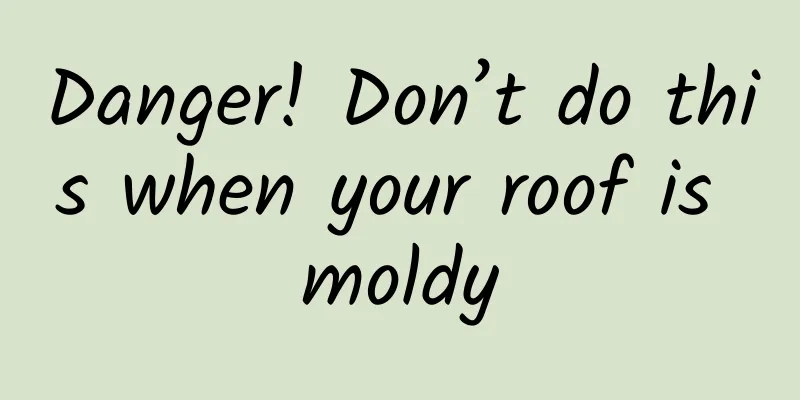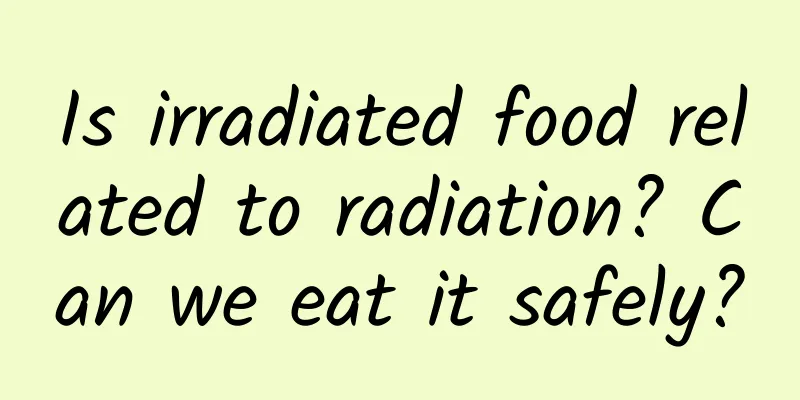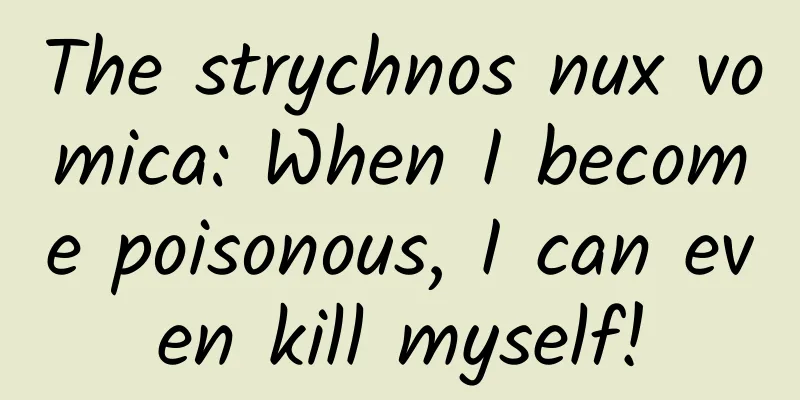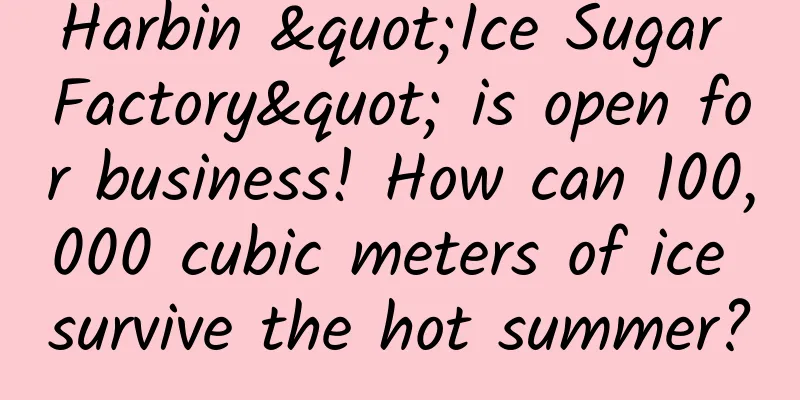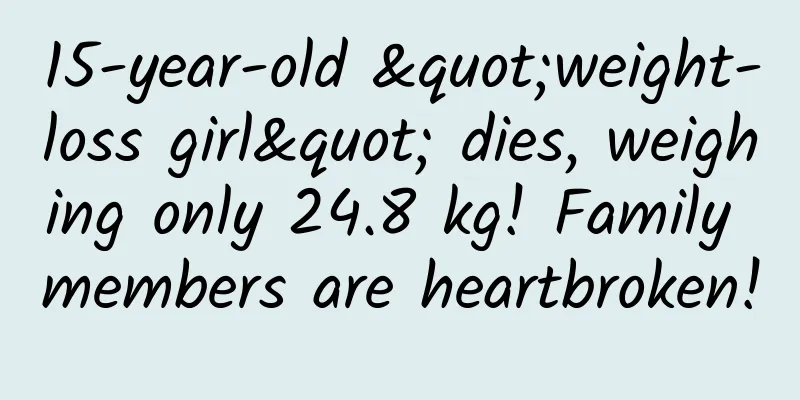Android's official pull-down refresh component SwipeRefreshLayout
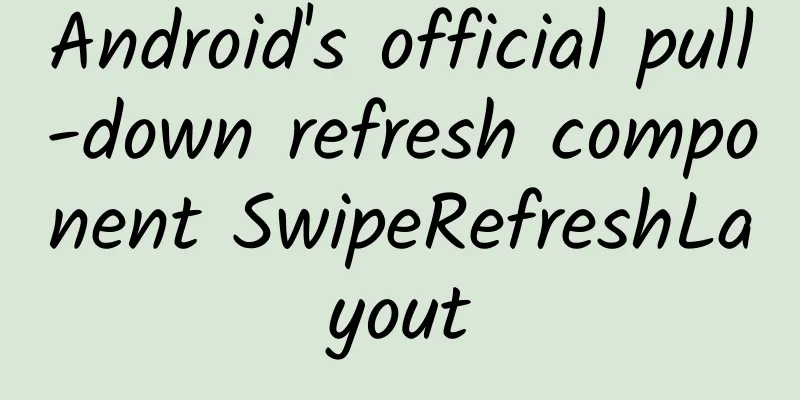
|
1. Problem Description In Android development, the most commonly used data refresh method is pull-to-refresh, and the third-party open source library PullToRefresh is the most commonly used to complete this function. Nowadays, Google can't help but launch its own pull-down component SwipeRefreshLayout. Let's analyze and learn how to use SwipeRefreshLayout through API documents and source code. First look at the effect diagram: 2. Specific usage of SwipeRefreshLayout Next, let's look at the specific usage of SwipeRefreshLayout. As the name implies, this component is a layout, but it should be noted that there can only be one direct child View in this layout. In fact, through the documentation, we can know that SwipeRefreshLayout is just an inheritance of ViewGroup. Looking at the document, we can know that there is an interface in SwipRefreshLayout, through which we can listen to sliding gestures. In fact, the most important step in using this component is to implement the onRefresh method of this interface, and implement the data update operation in this method. As follows: Methods in the interface: 1. setOnRefreshListener(SwipeRefreshLayout.OnRefreshListener listener): Set the gesture sliding listener. 2. setProgressBackgroundColor(int colorRes): Set the background color of the progress circle. 3. setColorSchemeResources(int... colorResIds): sets the color of the progress animation. 4. setRefreshing(Boolean refreshing): sets the refreshing state of the component. 5. setSize(int size): Set the size of the progress circle. There are only two values: DEFAULT and LARGE After figuring out the API, let's do the actual coding. First, make the layout. The specific contents are as follows:
#p# The core code of Activity is as follows:
Through the above steps, we have implemented a simple pull-down refresh operation. On this basis, we can analyze and study how SwipeRefreshLayout is implemented. Through the source code, we found two important properties in SwipeRefreshLayout: private MaterialProgressDrawable mProgress; private CircleImageView mCircleView; private void createProgressView() { At the same time, we can also see that CirlceImageView inherits ImageView, and MaterialProgressDrawabel inherits Drawable. So far, we have understood how the progress animation is implemented. The specific details are not repeated in detail. You can check the source code by yourself lass CircleImageView extends ImageView class MaterialProgressDrawable extends Drawable implements Animatable The specific drop-down function is mainly implemented in the onInterceptTouchEvent and onTouchEvent methods. I will not post the specific code here, you can check it yourself. |
<<: Cherish entrepreneurship and stay away from entrepreneurial streets
>>: Why did eBay return to China together with JD.com?
Recommend
DJI is not the only company that has experienced frequent drone explosions: The drone industry still has a long way to go to mature
Recently, an article titled "Frequent explos...
Advice from frontline personnel: How to avoid cross infection during nucleic acid testing?
Recently, epidemics have occurred frequently in v...
Tencent OMG’s major adjustment: What exactly happened to the Internet content ecosystem?
Recently, Tencent OMG made major adjustments to i...
Tips and precautions for placing Tik Tok information flow ads!
As an emerging advertising model, information flo...
The water purifier market is in chaos: the cost of a 2,800 yuan RO water purifier is less than 100 yuan
In the past two years, people have paid unpreceden...
What are the dangers when talking about autonomous driving cybersecurity?
Cars play a vital role in daily commuting and car...
Will cars become less safe after being lightweight? Safety and lightweight can be improved together
One of the development directions of the automobi...
It is obvious that pigs are better than dogs in all aspects, so why do we have police dogs but no police pigs?
Planning and production Source: Curious Doctor Ed...
Why are the internal pages of the website not included? Why doesn't Baidu include my website?
In the process of website optimization, I believe...
2-year-old boy found 6 live worms in his eyes! Change these habits now...
Expert in this article: Li Mingwu, Chief Physicia...
New energy domestic sales increased by 117.5% year-on-year, with steady progress. SAIC Motor released its first quarter report
(April 29, 2024, Shanghai) Shanghai Automotive In...
Charging at 1 cent is not a long-term solution. Millions of dollars invested with little profit. Charging station efficiency becomes a new issue in the industry
With the rapid popularization of electric vehicle...
Abandon 2.4GHz! The new Wi-Fi standard 802.11ax is coming
In our daily router reviews or shopping guides, w...
How to prevent snake bites outdoors in spring?
How to prevent snake bites when doing outdoor act...