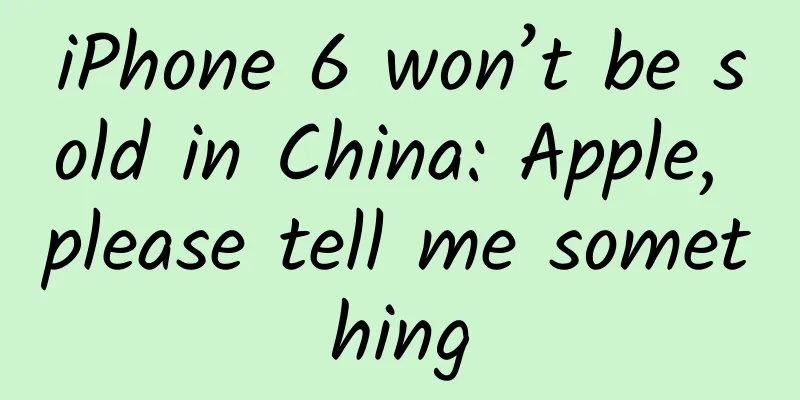Swift Tip: Use build configurations to support conditional compilation

|
In Objective-C, we often use preprocessor directives to help us execute different codes according to different platforms, so that our code supports different platforms, such as:
In Swift, since the support for C language is not as friendly as Objective-C (I don’t know how Swift 2 supports C yet), we cannot use preprocessing instructions as freely and comfortably as in Objective-C. However, Swift also provides its own way to support conditional compilation, using build configurations. Build configurations already include literals true and false, as well as two platform test functions os() and arch(). os() is used to test the system type. The parameters that can be passed in include OSX, iOS, and watchOS. So the above code can be changed to:
Note: In the WWDC 2014 session “Sharing code between iOS and OS X” (session 233), Elizabeth Reid refers to this approach as shimming. Unfortunately, os() can only detect the system type, but not the system version, so these tasks can only be handled at runtime. As for how to detect the system version, Mattt Thompson gave us the answer in his article Swift System Version Checking. Let's take a look at arch(). arch() is used to test the CPU architecture. The values that can be passed in include x86_64, arm, arm64, and i386. It should be noted that arch(arm) will not return true for ARM 64 devices. However, arch(i386) will return true when compiled on a 32-bit iOS simulator. If we want to customize some compilation configuration options used during debugging, we can use the -D flag to tell the compiler. The specific operation is to add the required configuration options in "Build Setting" -> "Swift Compiler-Custom Flags" -> "Other Swift Flags" -> "Debug". If we want to add commonly used DEGUB options, we can add "-D DEBUG" here. In this way, we can perform some different operations in the code for debug and release, such as
A simple conditional compilation statement looks like this:
Of course, statements can contain 0 or more valid Swift statements, which can include expressions, statements, and control flow statements. In addition, we can also use the && and || operators to combine multiple build configurations, and we can use the ! operator to negate the build configuration, as shown below:
It is important to note that in Swift, conditional compilation statements must be syntactically valid, because Swift will syntax check them even if the code will not be compiled. refer to Cross-platform Swift Shimming in Swift Swift System Version Checking Interacting with C APIs |
<<: New mobile page inspection tool: Mobile Checker
>>: Want to be an independent freelance developer? It’s always hard to get started
Recommend
Commercial Illustration System Course Basics + Advanced
Commercial illustration system course basics + ad...
How should bidding promotion be optimized to be effective?
How to optimize Baidu SEM company's bidding p...
What kind of fish are the dried fish sold in supermarkets for one yuan a bag made of? Is it safe to eat?
Expert of this article: Pa Lize, chief physician ...
Xiaomi stores are everywhere, but why are there so few Apple stores?
Have you noticed that among all kinds of offline ...
The "distinguished guest" from the Arctic Ocean appeared in Yong'an. How rare is this migratory bird?
Grey-footed sandpiper. Photo by Guo Geng Recently...
Disposable food packaging, the best choice for those with a cleanliness craving?
1. Is the disposable packaging we take for grante...
Ferrari sold a total of 13,663 new cars in 2023, an increase of 3% over 2022
Recently, according to media reports, in 2023, Fe...
Product Operations: Customer Acquisition, Retention and Conversion in the K12 Education Industry!
K12 education is currently divided into different...
How to improve the intimacy of Taobao live broadcast room? Where is the intimacy level in Taobao live broadcast rooms?
This article mainly introduces how to improve the ...
High clicks, low transactions, how to avoid invalid traffic in bidding promotion?
Have you ever encountered this situation : "...
Before the advent of scales, people didn’t need to weigh themselves
Imagine how many stars there are in the entire un...
How to solve the user retention problem? These 3 dimensions can help you solve it
I heard that your APP has a large number of users...
There are “little tricks” for pooping, but you may not know any of them. Come in and learn them!
Defecation is something that almost everyone has ...
Should I extract teeth to correct my teeth?
Many people who are planning to have their teeth ...
Tips for promoting and attracting traffic on Weibo!
Weibo can be said to be a big brother-level platf...
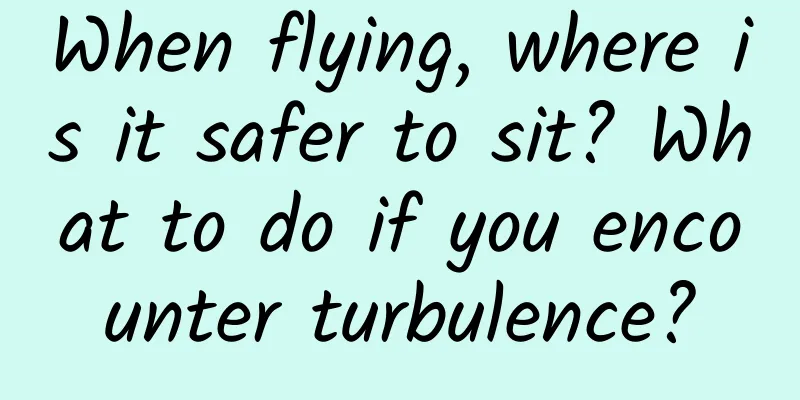
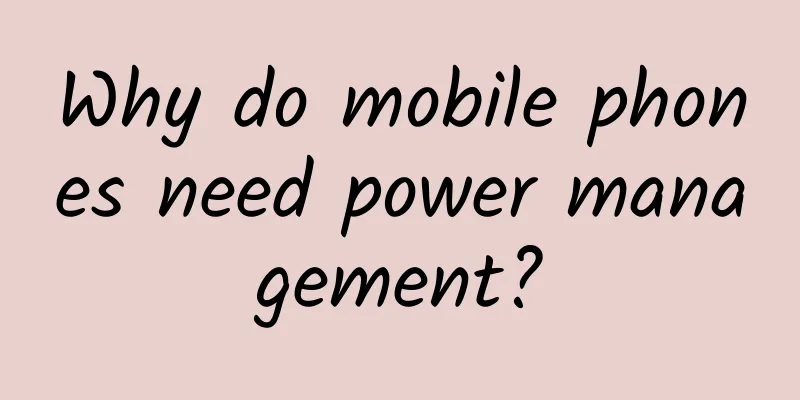



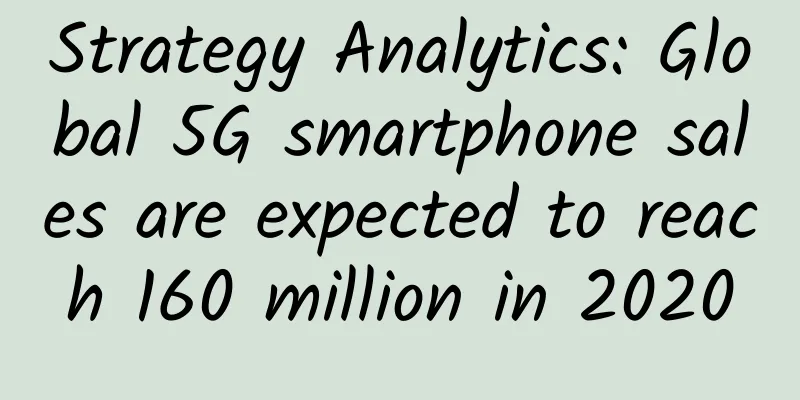
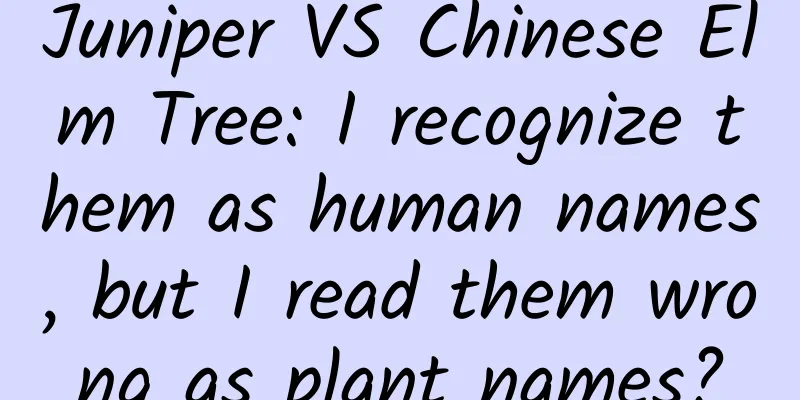
![Uncovering the magic number behind user growth [5]](/upload/images/67cc4476dd35c.webp)