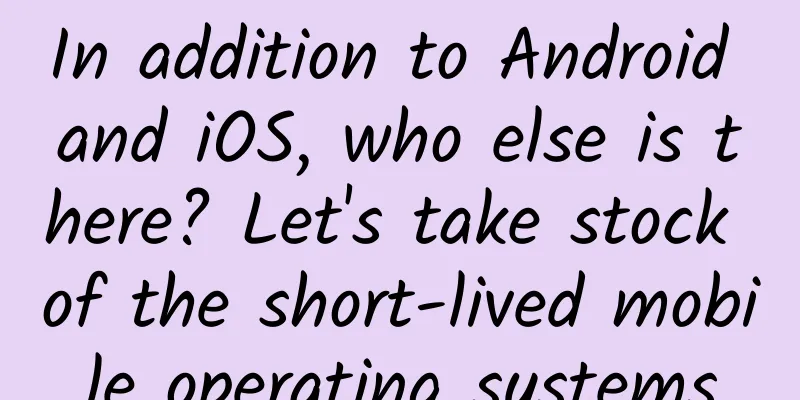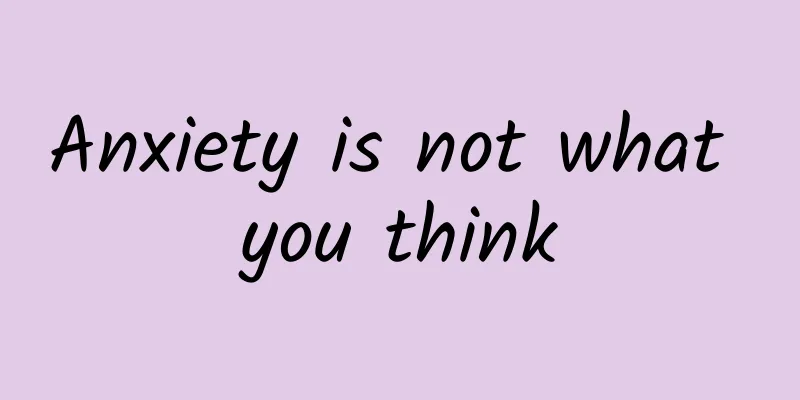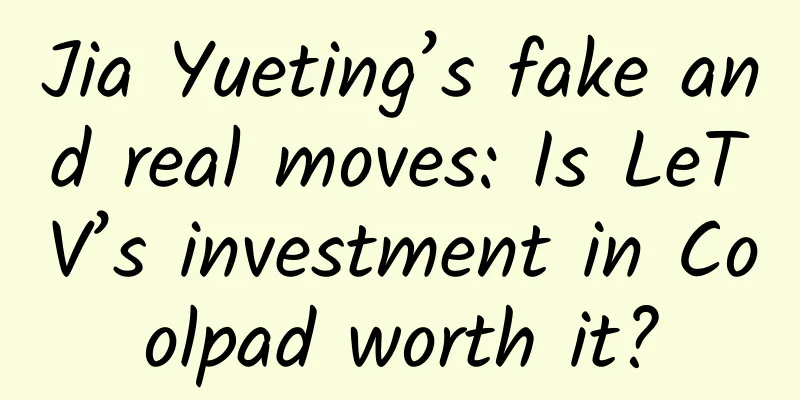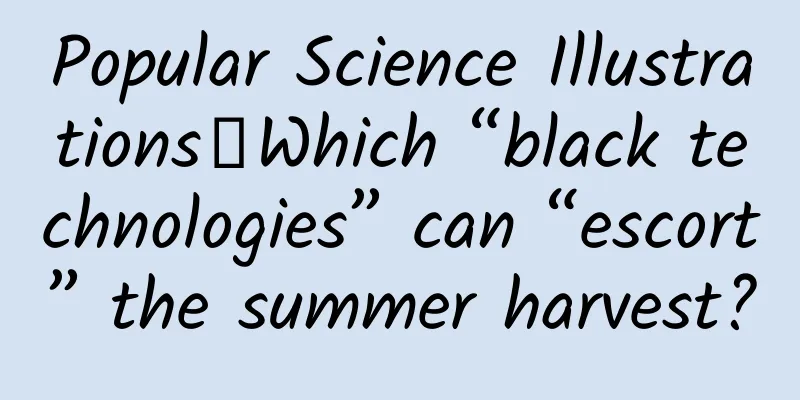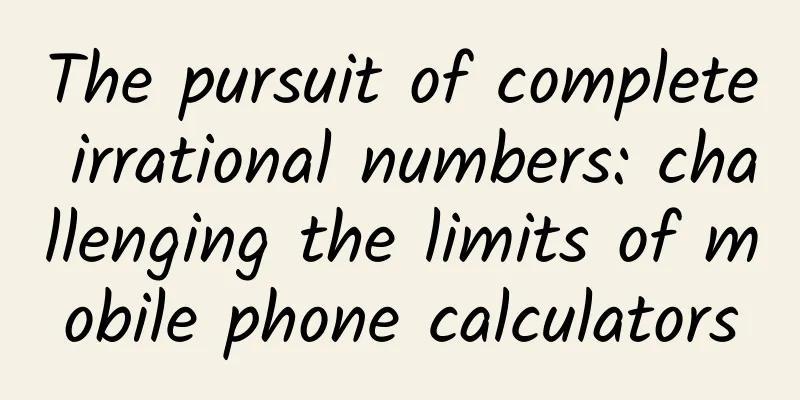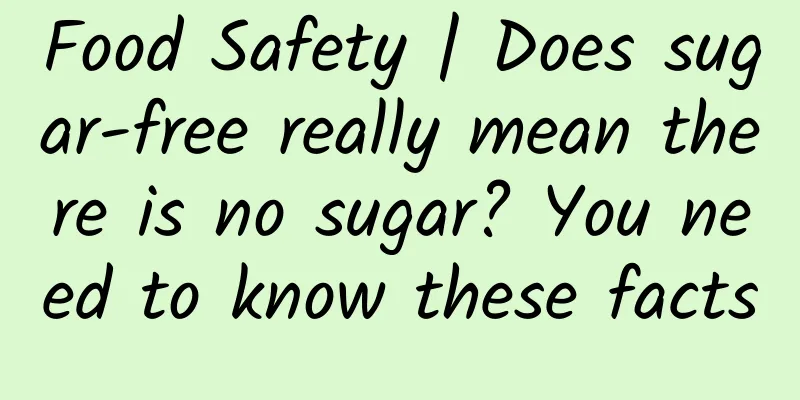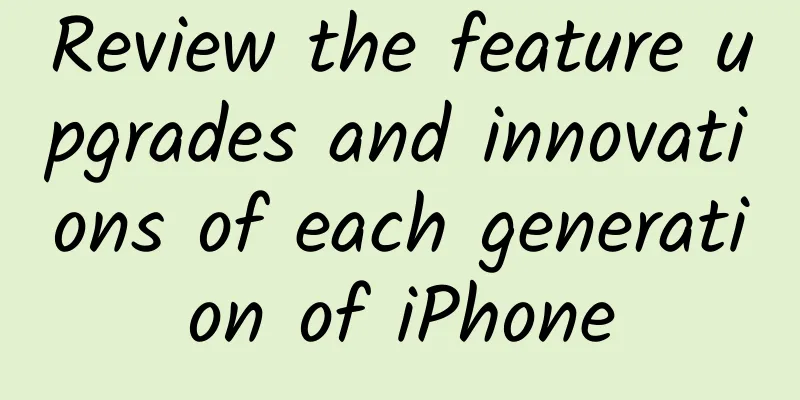Build Configurations in Swift
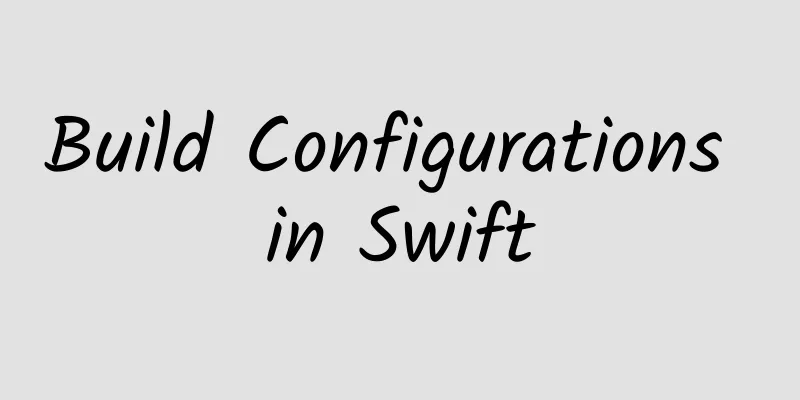
|
Build Configurations in Swift In Objective-C, we often use preprocessor directives to help us execute different codes according to different platforms, so that our code supports different platforms, such as:
In Swift, since the support for C language is not as friendly as Objective-C (I don’t know how Swift 2 supports C yet), we cannot use preprocessing instructions as freely and comfortably as in Objective-C. However, Swift also provides its own way to support conditional compilation, using build configurations. Build configurations already include literals true and false, as well as two platform test functions os() and arch(). os() is used to test the system type. The parameters that can be passed in include OSX, iOS, and watchOS. So the above code can be changed to:
Note: In the WWDC 2014 session “Sharing code between iOS and OS X” (session 233), Elizabeth Reid refers to this approach as shimming. Unfortunately, os() can only detect the system type, but not the system version, so these tasks can only be handled at runtime. As for how to detect the system version, Mattt Thompson gave us the answer in his article Swift System Version Checking. Let's take a look at arch(). arch() is used to test the CPU architecture. The values that can be passed in include x86_64, arm, arm64, and i386. It should be noted that arch(arm) will not return true for ARM 64 devices. However, arch(i386) will return true when compiled on a 32-bit iOS simulator. If we want to customize some compilation configuration options used during debugging, we can use the -D flag to tell the compiler. The specific operation is to add the required configuration options in "Build Setting" -> "Swift Compiler-Custom Flags" -> "Other Swift Flags" -> "Debug". If we want to add commonly used DEGUB options, we can add "-D DEBUG" here. In this way, we can perform some different operations in the code for debug and release, such as
Of course, statements can contain 0 or more valid Swift statements, which can include expressions, statements, and control flow statements. In addition, we can also use the && and || operators to combine multiple build configurations, and we can use the ! operator to negate the build configuration, as shown below:
It is important to note that in Swift, conditional compilation statements must be syntactically valid, because Swift will syntax check them even if the code will not be compiled. |
<<: Cocos Chengdu Developer Salon unveils the mystery of cocos 3D functions and H5
>>: Testin releases free internal testing tool Pre.im to create a Chinese version of TestFlight
Recommend
Li Xiang sent an internal letter: Ideal Auto will become the world's number one automaker by 2030
Recently, Li Xiang, CEO of Ideal Auto, sent an in...
Tencent issues preliminary non-binding acquisition offer to Sogou (full text attached)
Tencent issues preliminary non-binding acquisitio...
Who will take over the only remaining Ganji.com?
After 58.com accepted Tencent's investment an...
How to make data statistical tables for SEM? SEM data reports and problem analysis ideas!
Account data statistical analysis is the most imp...
Many people eat this kind of meat every day! Not only does it damage the cardiovascular system, it also increases the risk of diabetes
Let's talk Friends who like to eat meat are r...
12 strategies for product marketing promotion, do you know how to use them?
Only when doing business with you becomes the cus...
A novel writer will show you how to make money by writing novels in 30 days. Simple and practical training
We will break down every key step of writing a no...
Tips for cold starting a Kuaishou account!
It is not easy to stand out among the 15 million ...
How can PPTV, which is inherently deficient, become a smart TV
According to news today, PPTV CEO Lv Yan recently...
150,000 pure electric SUV, Nezha X vs. Aion Y Plus, which one should you choose for home shopping?
Not long ago, Nezha Auto released a new model, th...
BAIC BluePark's revenue in the first three quarters increased by 63% year-on-year, and sales increased by 91%
On October 27, BAIC BluePark (SH.600733) released...
Huawei releases another patent for smart car driving trajectory planning to improve autonomous driving safety
Ever since Huawei announced its entry into the au...
[Data Operation] Big data public opinion analysis of Fu Yuanhui and her "primordial power"!
The author of this article will use Fu Yuanhui, w...
[Viewpoint] Will a 400% tax force mobile phone manufacturers to use domestic chips? The road to domestic substitution cannot be rushed
There is no need to rush to replace semiconductor...
A famous actress lost 100 pounds. Can we copy her weight loss journey?
Review expert: Shen Yingjian, Director of the Nut...