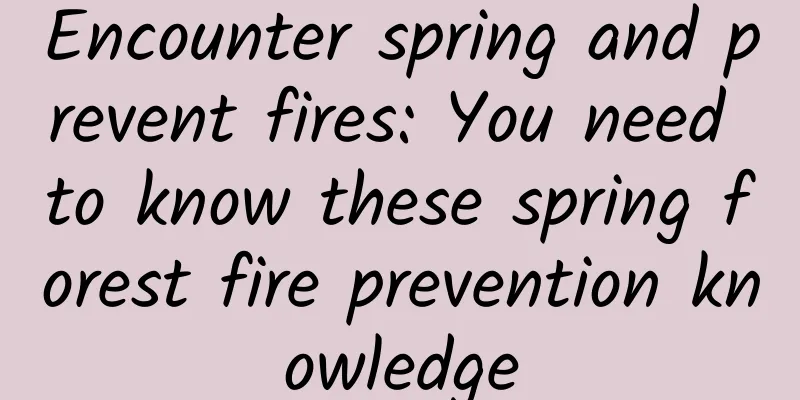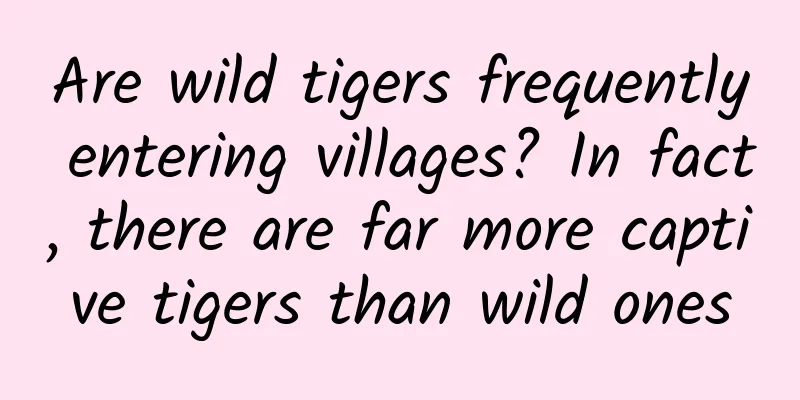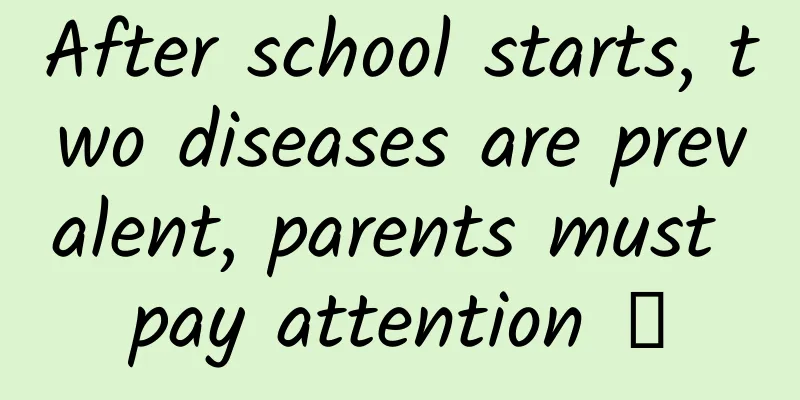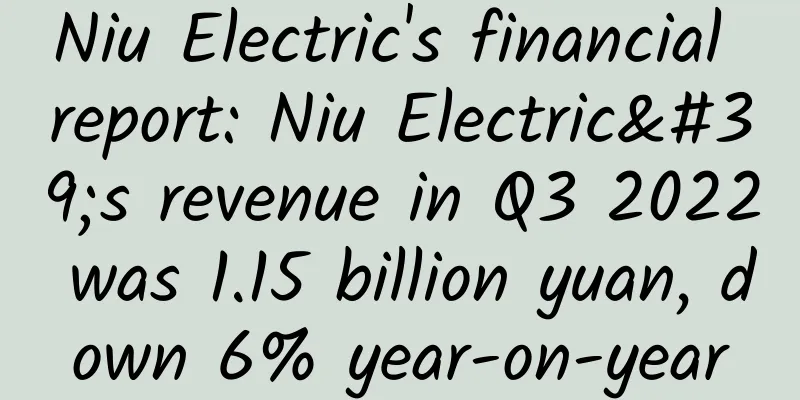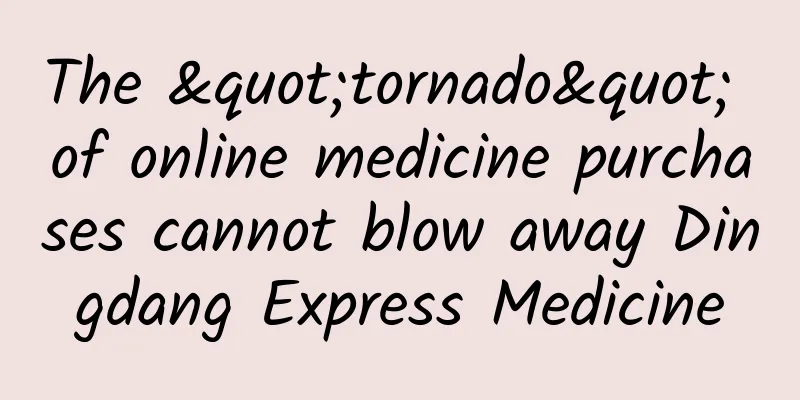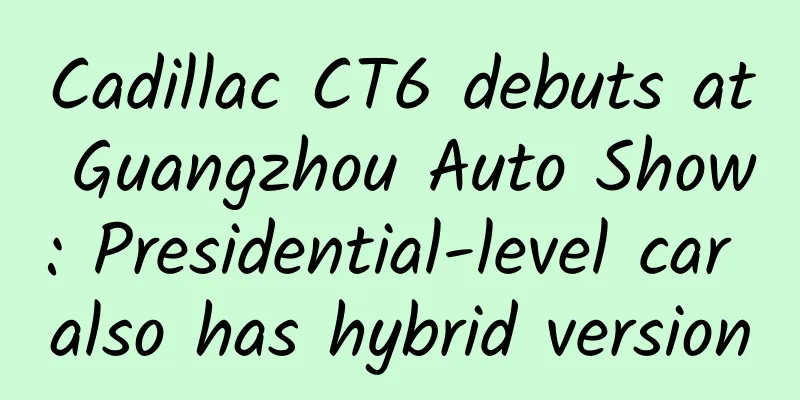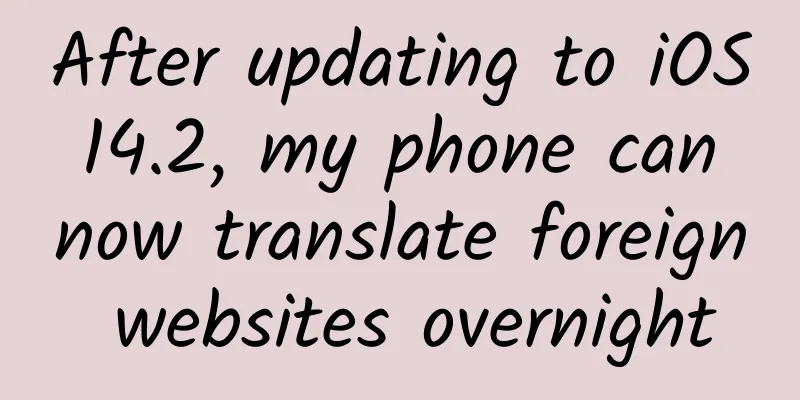iOS-CoreLocation: I know where you are!

|
1. Positioning Steps: Create a CLLocationManager instance and keep a strong reference to it Set the CLLocationManager delegate to listen for and get the updated location Start location update
Since in iOS8, developers need to actively request authorization from the system, the following steps are required in iOS8 and above: Set NSLocationWhenInUseUsageDescription or NSLocationAlwaysUsageDescription in info.plist file Use [_manager requestWhenInUseAuthorization] to request authorization in the code Implement the Manager's proxy method didChangeAuthorizationStatus: to determine whether to start location updates based on the status Parameter analysis In the Manager's proxy method locationManager:didUpdateLocations:, the locations parameter passed in is of type CLLocation. The main parameters of the CLLocation method are:
2. Direction How to use The same three steps as positioning, the difference is that no authorization is required to obtain the direction
Parameter analysis In the Manager's proxy method locationManager:didUpdateHeading:, the newHeading parameter passed in is of type CLHeading. The main parameters of the CLHeading method are:
3. Regional monitoring How to use It also requires roughly three steps, the first two of which are the same as positioning, and the third step is to create a range:
Proxy method (one in, one out)
HELP: It seems that it doesn't work in iOS8.3, neither on real devices nor on simulators, but works fine on iOS7.1! I don't know what's going on, if anyone knows please tell me. Thank you. 4. Geocoding & De-geocoding Geocoding means that you give it a place name and it returns the latitude and longitude of the place; reverse geocoding means that you give it a longitude and latitude and it returns a place name. If you do not use the positioning function, you do not need authorization. Geocoding
There are many available properties in CLPlacemark, you can go in and take a look. Reverse Geocoding
It is relatively simple to implement, the key lies in how to use this data! Extensions CoreLocation is still relatively troublesome to use, requiring authorization, judging the system version, etc., so it is recommended to use a third-party framework, such as: LocationManager is very good, using Block, it is very simple! |
>>: Foreign media comprehensive interpretation: iOS 9 everything we must know
Recommend
Wenzhou SEO Training: What is the impact of website title modification on keyword optimization ranking?
With the continuous development of SEO promotion ...
Good Method Classroom Wang Fang Knows the Earth (Intermediate)
Good Method Classroom Wang Fang Knowing the Earth...
Product operation, understand the product points tiering system in one article!
The purpose of establishing a membership system i...
The garlic I ate yesterday still smells today! I heard that drinking yogurt can get rid of the garlic smell immediately?
As the saying goes, "If you eat meat without...
Qiuqiu's 7-day traffic explosion attack and defense strategy (Issue 1-2)
This course can help you solve the problems of ins...
Operating Douyin Enterprise Account, these 7 tips are worth learning
With its powerful ability to bring goods, Douyin ...
User retention: How to improve user stickiness?
Do you remember the last time you vowed to stick ...
The App Store in iOS 11 has changed a lot. What impact does it have on us?
After WWDC 17 ended, many people focused their at...
Latest analysis: It is confirmed that it will directly affect Guangdong and Hainan! Typhoon "Makar" is approaching, what should we pay attention to?
Typhoon Makar was formed in the northwest Pacific...
Ten tips to speed up Android app building
The build speed of the application will directly ...
APP promotion strategy and operation ideas behind millions of users
Even good wine needs no bush. "Woniu Decorat...
Douyin SEO ranking rules and operation procedures
In the first half of this year, ByteDance CEO Zha...
Wuwei Qinglong "Bull Stock Rise Practical Camp" stock trading tutorial video
Course Contents: Section 1: Rising Point System.m...
Following Apple, another mobile phone manufacturer no longer provides chargers
A recent news report shows that Apple's iPhon...
Today is Minor Cold | The plum blossom, a symbol of winter, is actually a southern plant?
The cover image and the images in this article ar...