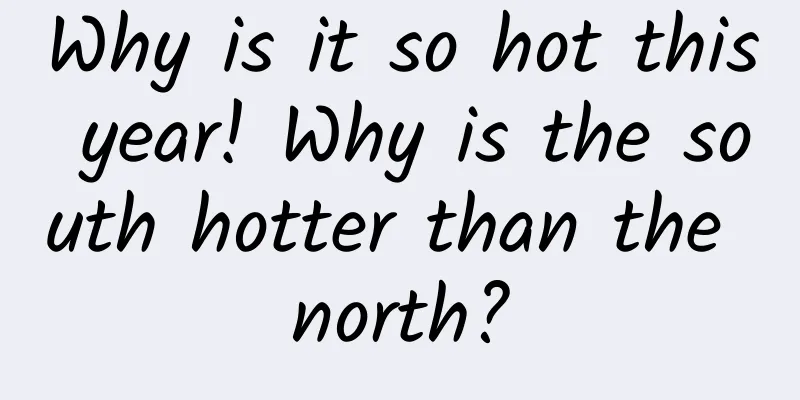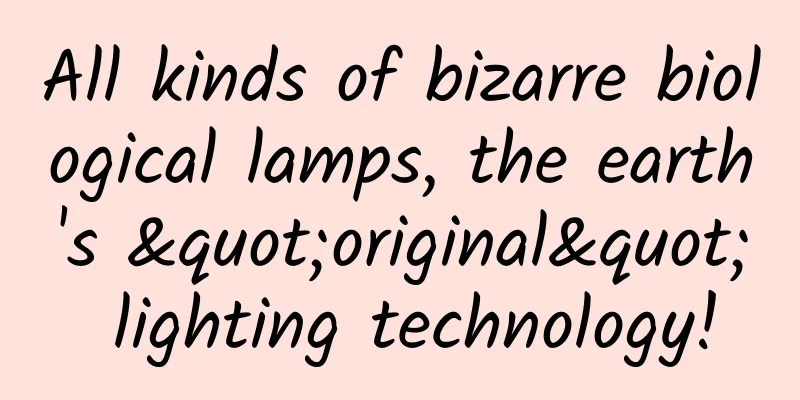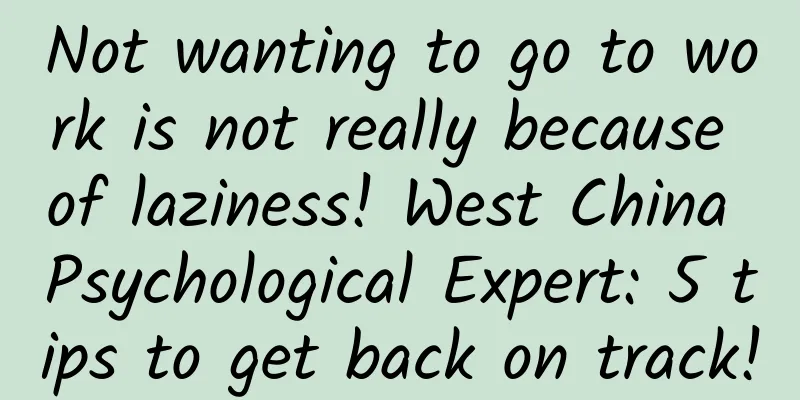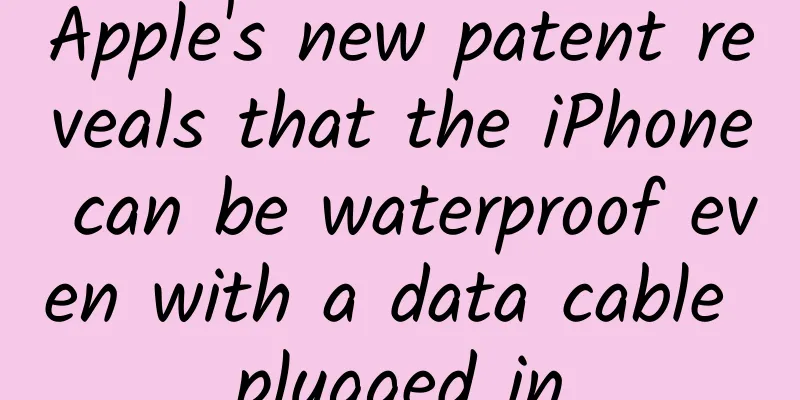After updating to iOS 14.2, my phone can now translate foreign websites overnight
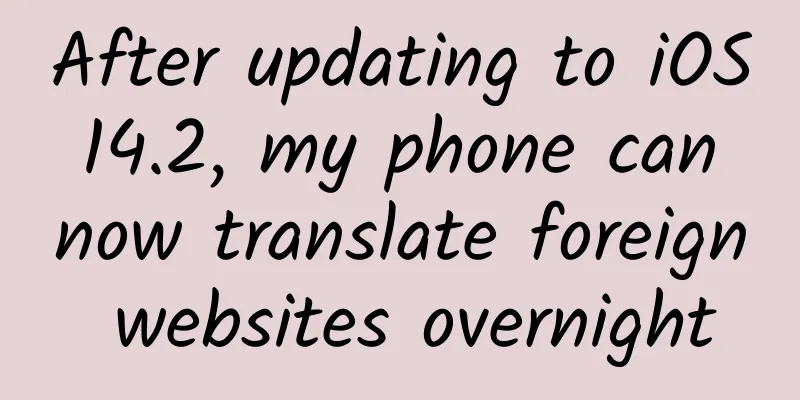
|
Have you paid attention to the latest update of Safari translation function in Apple's iOS 14.2 system? I upgraded my mobile phone and tablet in the past two days and found that Safari browser can finally easily translate foreign web pages with one click. It is very simple to achieve one-click translation: open the Safari browser, enter a foreign language web page, and then click the "size" key on the left side of the search box. A selection box will pop up downwards. Find "Turn page to website" or "Turn page to Simplified Chinese" and click it. The following picture demonstrates the translation of Safari on a mobile phone, taking the mobile homepage of the foreign version of Zhihu, also known as "Quora", as an example: Step 1: Open the English webpage on your mobile browser Step 1: Open the English mobile website Step 2: Click the "Size" button in the search bar Step 2: Click the "Size" button in the search bar Step 3: Translate into Chinese Step 3: Translate into Chinese You are done! I have used this function to check web pages these days, and the speed of finding foreign language materials has been greatly accelerated. Although Google Chrome browser has always had very useful translation plug-ins such as "Google Translate" on the computer, I have not found a plug-in with similar functions on the mobile terminal. Therefore, if you like to take out your tablet or mobile phone to quickly check information at any time, iOS 14.2, which can realize one-click translation of foreign websites on mobile and tablet browsers, is worth updating. In fact, when iOS 14.0 was first launched, I also discovered the function of translating web pages. At this time, you need to download a special app (the name is not mentioned here because it is not easy to use), then purchase the upgrade package of the app, and finally make some settings in the "Share" button of Safari. The web pages translated by this app are slow to render, the characters are garbled, and the formatting is messy. After trying it a few times (the tablet version was free in the first few days), I gave up. Today's iOS 14.2 finally fully supports stable and fast one-click translation of foreign web pages. I have been using it for a few days. Except for the short-term network connection problem the day before yesterday (not sure if it was a problem with my router), it performed well the rest of the time. It translates quickly, accurately, and has no problems with formatting. It is really a great benefit for mobile phone and tablet users. For a moment, I felt like I could break through the language barrier and read all the knowledge in the world. I must recommend it to everyone to try. |
<<: QQ will launch a new feature to create a unique QID
>>: How to book COVID-19 vaccine with Alipay? How to book vaccine online
Recommend
Did you have a boring dream last night? Don’t worry, there may be a way to share your dreams
© Armada International Leviathan Press: Sharing a...
Attracting 5.6 million viewers in one hour? Watch Baidu Mobile Assistant play "different live broadcast"
Almost overnight, beautiful internet celebrities b...
PC batch unfollow WeChat public account tool_Green Software Station, download software
During the Spring Festival, everyone must have fo...
Do you think the official version of iOS 10.2 improves iPhone battery life?
iOS 10.2 is Apple’s latest iOS operating system. ...
WeChat this year: 16 emoticons were quietly removed from the platform, and these functions will be gone forever...
In 2020, WeChat launched system emoticons once at...
6 channels for private domain traffic!
Many people don’t know how to generate private do...
Social product methodology: two or three things about product operation
How can operations create short-term user value a...
How to write a public relations event plan? You need to grasp these 11 points
With the development of the market economy, publi...
New energy stocks will be released by the end of July to allow foreign investment
On June 28, 2018, China's Ministry of Commerc...
The average monthly income of undergraduate graduates in 2019 is 5,440 yuan. Which major has the highest salary?
On the 9th, the "Employment Blue Book" ...
Can you spend one dollar in channel fees as if it were eight dollars? Let's look at the Six Meridians Divine Sword
What changes have taken place in the way communic...
Faraday Future has not yet finalized its financing and notified employees to continue to be on unpaid leave
According to foreign media reports, an internal e...
View-Master 2.0 released: the best performing Google VR Cardboard product
Last year, Mattel completely redesigned the View-...
Cheese rhythm Cao Maogui gold interception tactics band bottom-picking accurate division of individual stocks important turning points video 8 episodes
Cao Maogui's golden interception tactics to pi...
iPhone 6s is close to perfection if it does these 6 things
Whether it is called "iPhone 6s/6s Plus"...

![[Case] 17 pictures to understand the functional development and analysis of Meituan.com’s campus channel structure!](/upload/images/67cc40aa713ca.webp)