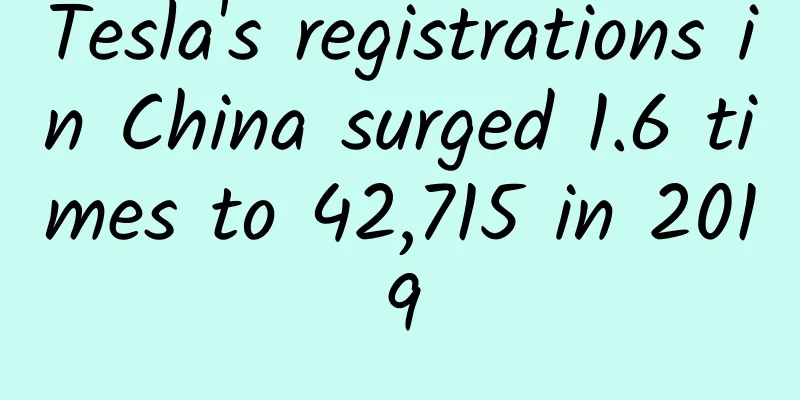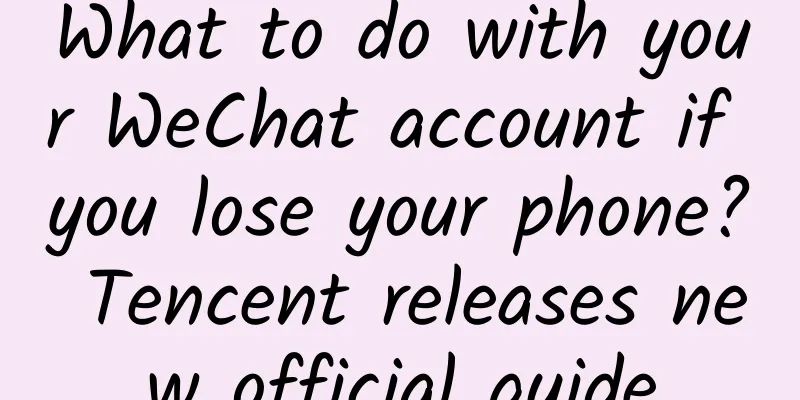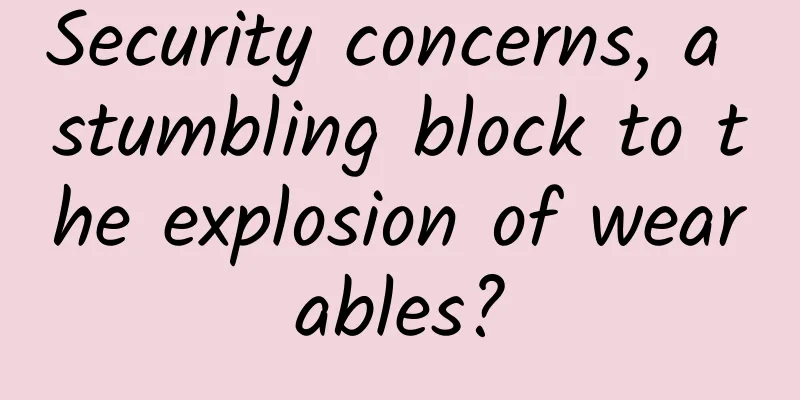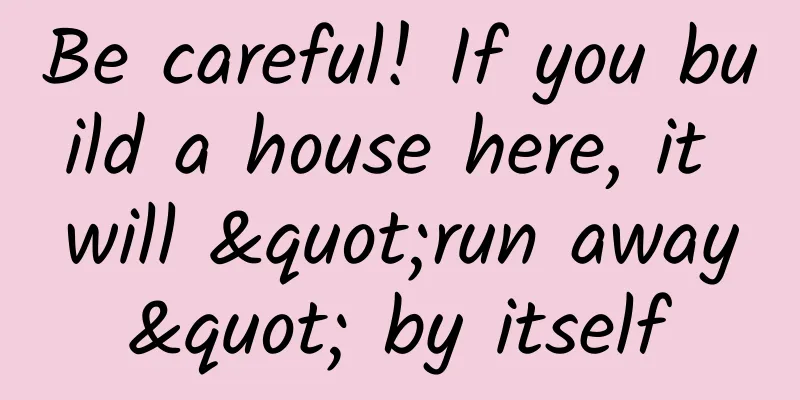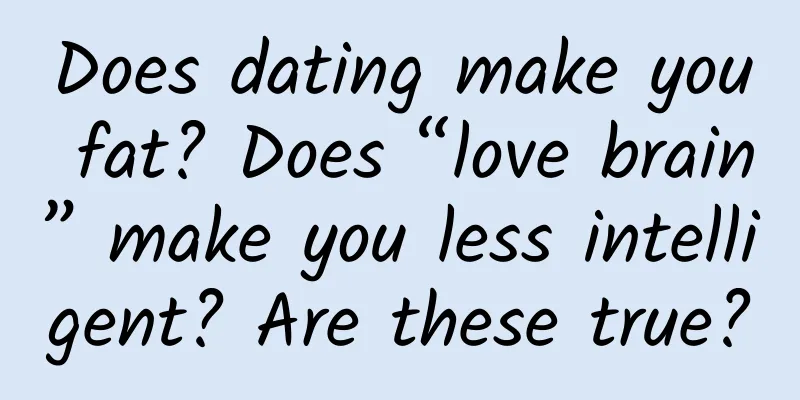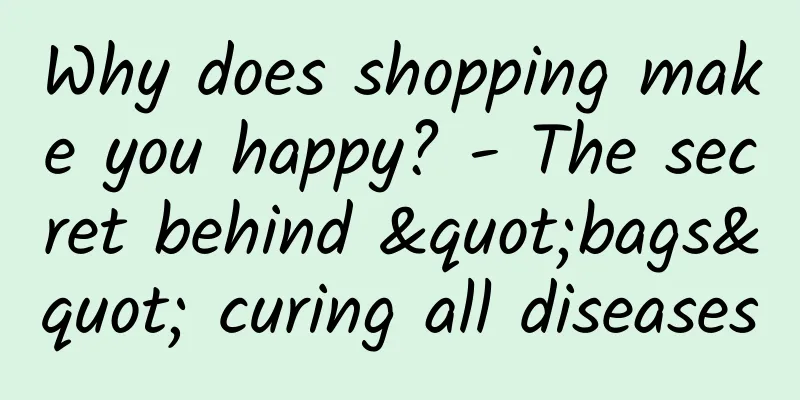Code practice of map navigation using URI jump method
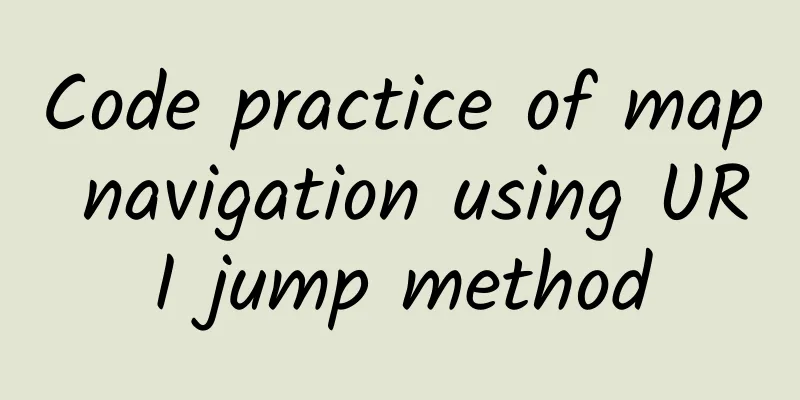
|
Preface I mentioned before that I am working on a location-based application. Recently, we need to make a location navigation function that allows users to navigate from their current location to a specified destination (by default, navigation is by driving). Navigation methods on mobile phones are divided into in-app navigation and out-of-app navigation
Speaking of in-app navigation, I was badly cheated by Tuba back then. Two years ago, when Amap and Baidu had not yet launched navigation SDKs, it seemed that only Tuba had an in-app navigation SDK on the market, so I had to use Tuba SDK. Today, Tuba SDK is still the most difficult map SDK to use in my mind (By the way, the design of Baidu's SDK and Tuba SDK seems to be in the same vein. I wonder if Baidu poached a large number of people from Tuba when it was making maps?). Moreover, this difficult SDK is still charged. Today I am going to talk about the second method. Because the information on the Internet is not very comprehensive, I will summarize the research results on this method today. Research Let's first look at what we want to achieve. When we click on the navigation, the following selection list will pop up. Of course, if a map APP is not installed, the corresponding option will not appear. To check whether the APP is installed, just call the following method.
I won’t introduce the URL Scheme of APP here, you can study it on your own. So the four map applications mentioned in the figure above are
These are the most commonly used maps at present (what do you mean, there is also Tencent Maps? Unfortunately, Tencent Maps does not support opening with URIs yet, so I will add it when it is available) Let's compare several maps.
Apple Maps is built-in (and the best way to open Apple Maps is not to use URI), so it can be opened without URL Scheme. Secondly, it is a good experience to be able to jump back after jumping to the map APP (refer to WeChat jump). Unfortunately, neither Apple Maps nor Baidu Maps support jumping back. Next, let's get back to the topic and talk about the jump method of each map. Assume we have a specified destination coordinate coordinate and our own APP URL Scheme is urlScheme name is appName
Apple Maps Apple Maps can be opened via openURL
However, this method cannot use the current location as the starting point, so it does not meet our requirements. It is said that the following method can be used online, but I did not succeed.
But Apple provides another way to use MKMapItem
The effect is as follows Baidu Map
A few things to note
The effect is as follows #p#Amap
A few things to note
The effect is as follows After exiting navigation, you will be prompted whether to jump back to the APP Google Maps
A few things to note
The effect is as follows: When there are multiple routes, Google Maps will let you choose one of them After selecting, you will enter the navigation page Tencent MapsSince we mentioned Tencent Maps, let's talk about the URIs that can be called from the Internet and official documents.
But unfortunately, an error occurred after the call and I cannot navigate The effect is as follows summary The demo in this article can be found here Relatively speaking, Amap is more attentive, after all, it is also a service provider for Apple. Baidu is relatively inferior. Google is still unusable without a VPN. As for Apple's own map, I won't say much about it. The function is still too simple. Here we just use the simplest way to call the navigation function. In fact, there are still many parameters and functions of each map that have not been used. Students who need to know can find detailed descriptions in the document link at the beginning of the article. |
<<: Debugging tips you may not know
>>: Why do most programmers' side projects die?
Recommend
Tencent has "The Three-Body Problem", iQiyi has "The Storm", but Youku is stuck in the "1 yuan membership"
Since the beginning of the new year, the domestic...
Three questions about users: Who are the users? Where do users come from? What does the user want to do?
There are three ultimate questions in philosophy:...
Hello, are you there, Helicobacter pylori
Helicobacter pylori, I know these words, but why ...
It’s been 10 years! This is the first code of WeChat
WeChat was officially released on January 21, 201...
Why is the effect of increasing followers not ideal? 7 words to make you fission king
Having missed the traffic bonus period, it seems ...
WeChat’s paid reading service has not yet arrived, but Douban Time has quietly gone online!
The paid era of the knowledge economy is still ad...
Small brands want to break through, but what they lack is not methods, but problems...
Someone left me a message before, asking if I cou...
People who have these 5 habits are very likely to be targeted by kidney stones! Many people have been "hit" by the first type...
Stones are a very strange existence in the human ...
Real estate companies donated more than 1.1 billion yuan, and 64 real estate companies rushed to Wuhan to fight the epidemic!
In the face of the novel coronavirus pneumonia ep...
20 auto companies had debts of 809.8 billion yuan last year
In 2016, my country's automobile production a...
Toyota invests $1.3 billion in its largest U.S. plant to support new Camry production
According to foreign media reports, Toyota Motor ...
Want 100,000+ soft article titles? These 8 user psychology must be understood
In order to make the title of the soft article at...
The "sandwich dressing method" has become popular! When the temperature is "hovering" at freezing point, wear this way to keep warm →
In this cold season, how should we dress to keep ...
What happened to Jack Ma being summoned by an Indian court? What is the specific reason?
Reuters reported on the 26th that an Indian court...
Domestic mobile phone market shipments in the first two months of 2021 reached 61.879 million units
On March 11, the China Academy of Information and...