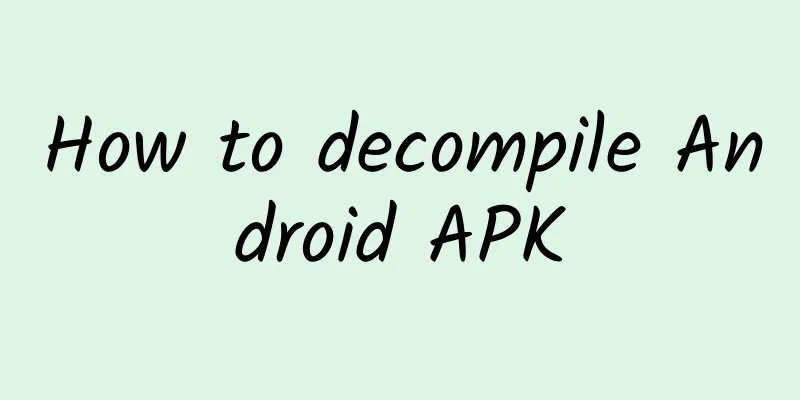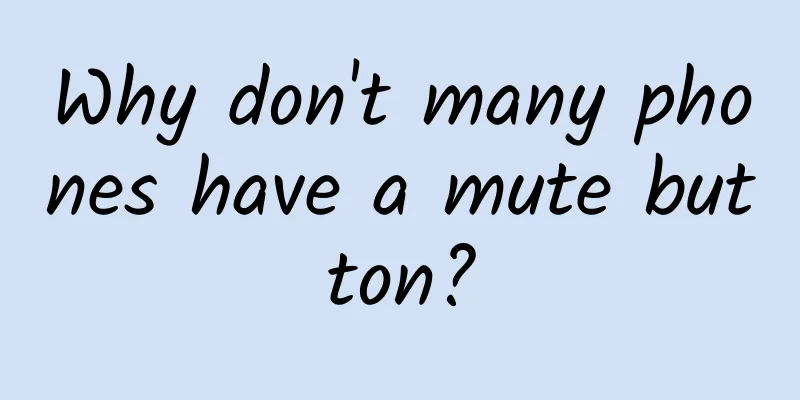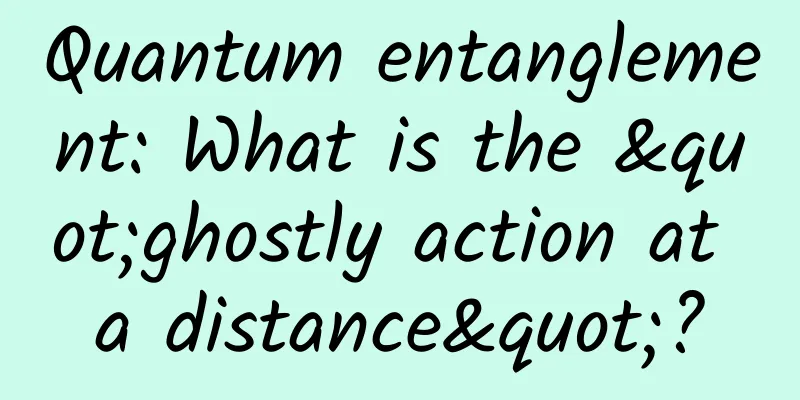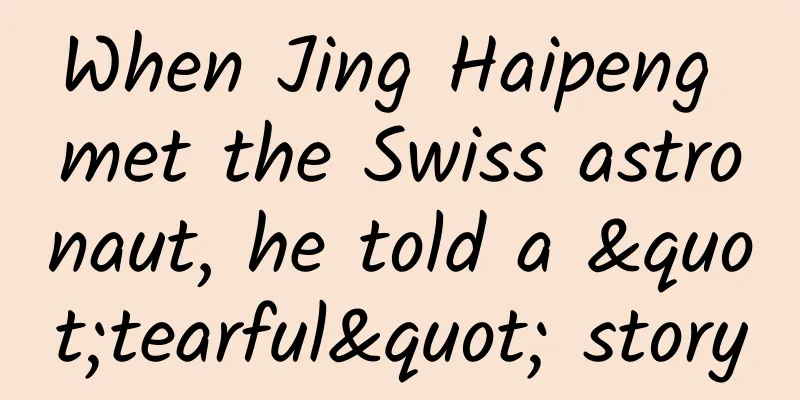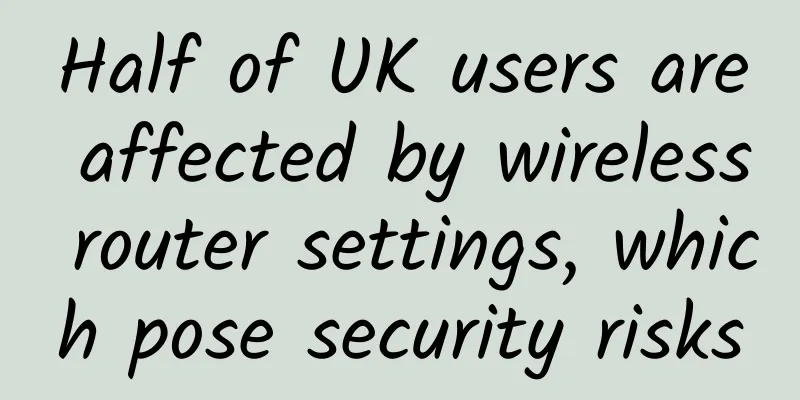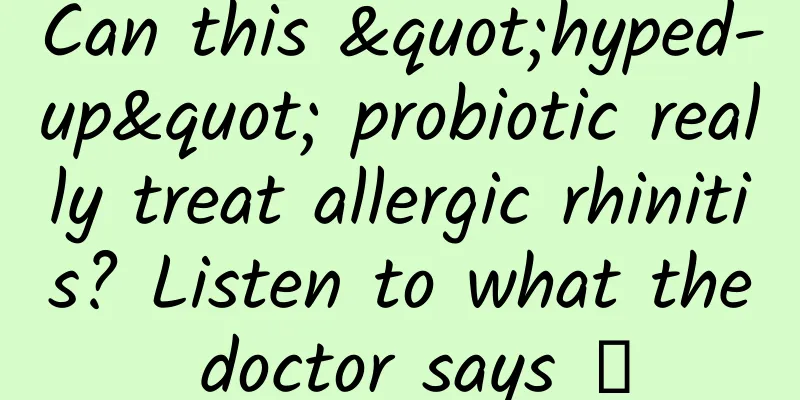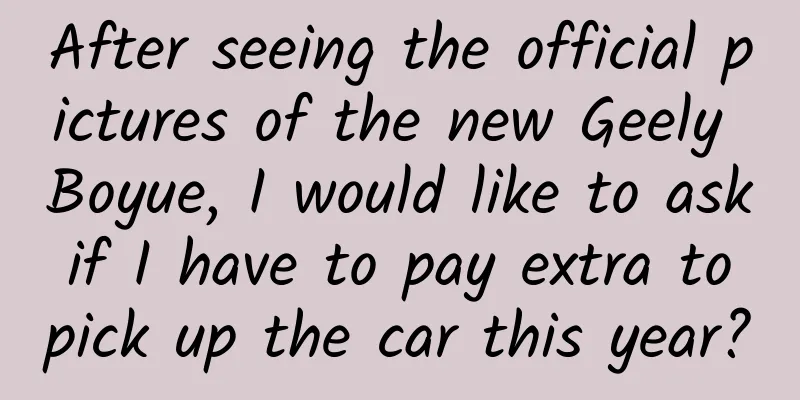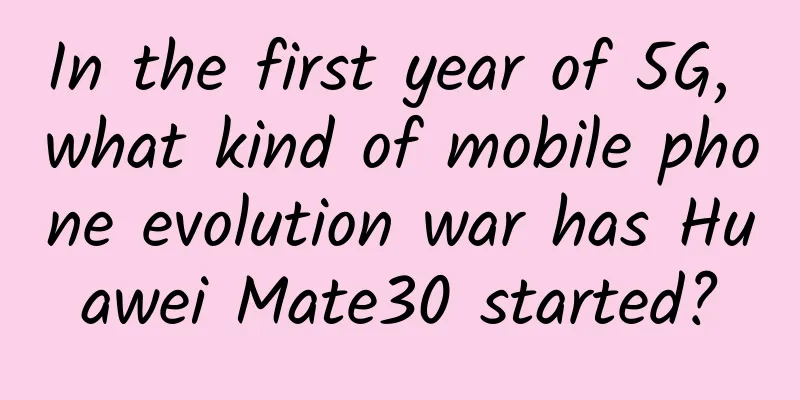Ubuntu Software Center Dead?
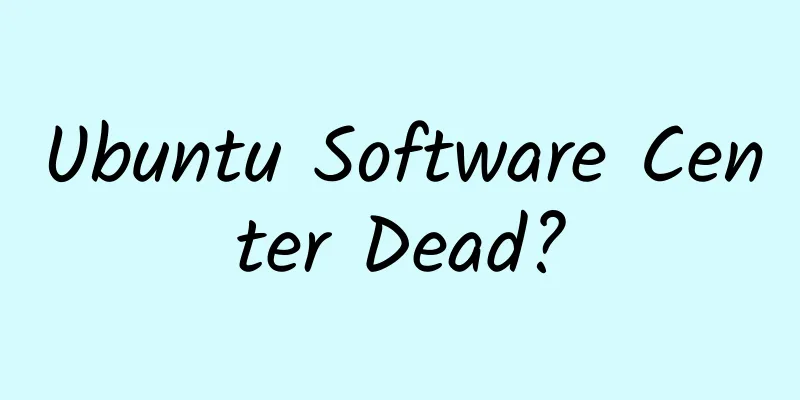
|
In the past few weeks, there has been a lot of media attention regarding the fate of the Ubuntu Software Center. There have been rumors about how the Software Center will disappear from the face of the earth. Actually, it has not disappeared yet. However, what will change is the ability to submit new applications or updates to existing applications. In this article, I will explain what this means and how this may change.
Software Center Alternatives Unless you buy software from the Ubuntu Software Center, it's unlikely to be affected. I also assume that while development of the Software Center has been paused, basic maintenance support to keep it "working" will continue. And while some Ubuntu versions have dropped the Software Center entirely, they've done so with a replacement in mind. It’s worth mentioning that even if the software disappears completely one day, there are already a lot of alternatives in use today: Linux Mint's Software Center - Mint's Software Center is lighter and faster than Ubuntu's Software Center, providing the same functionality and sense of discovery without being as bloated as Ubuntu's Software Center. Ubuntu MATE Welcome – Disclosure: I actually helped come up with some of the software suggestions in Ubuntu MATE's welcome screen. The idea behind the software section is that new users can find the core applications they might need right away, without having to include them all in the ISO file. The added bonus is that licenses can be mixed freely, and it's up to the user to decide what to install. Deepin Linux Software Center - I think the Deepin Software Center does a good job of presenting Linux applications well. It provides nice graphics for applications like gtkpod, and generally has good performance. However, the overall experience is similar to the software centers of Ubuntu and Mint. App Grid - Probably the most controversial of the solutions on this list. App Grid has received good reviews for its performance, but due to being a closed source product, some enthusiasts have given its developers a bad review. For new users, licenses be damned, it's much better than the official Ubuntu Software Center. But for more advanced users, it may not be as good as the Ubuntu Software Center. Why is the Software Center App important? If you ask seasoned Linux enthusiasts, it's not uncommon for them to scoff at the idea of using something like the Software Center. And there's a point to that. These are the people who know how to install 30 applications at once, and add -y to the end so that the process of running "apt-get install foo foo2 foo3 - y" is automated. New users need mechanisms that allow them to install software intuitively. They also need to be able to see graphics and reviews of potential software. Some might think that Google could provide the same results. The problem is that Google is not an expert on security compatibility. Even if a new user stumbles upon a program that is suitable for the task at hand, hackers may try to install a package that is not in the right format for their system. Then there's the benefit of just window shopping. Even today, I use the Software Center just to see what apps are out there that I haven't heard of yet. It's nice to have that option. Thankfully, there are other resources for discovering software. Websites for discovering software In addition to Software Center-like tools for discovering apps, I also recommend following the following websites to discover new apps. Linux.com - Lists the best applications. The only downside is that many of these applications are server specific. Related link: http://www.linux.com/directory/Software Alternativeto.net - Probably one of the better resources out there. Like other sources on the web, this page is useful if you know of an application for Windows that you need a Linux alternative for. Related link: http://alternativeto.net/?platform=linux GetDeb.net – I would rate this source as one of the better options for Ubuntu users. Just select the version of Ubuntu you have and start installing software. Related link: http://www.getdeb.net/welcome/ There are other sites I haven't listed here because they also provide news, reviews, and other content that isn't specifically focused on application discovery. If you don't mind sorting out the other content, other sites that provide the best information on new software worth checking out include OMGUbuntu (http://www.omgubuntu.co.uk), Web Upd8 (http://www.webupd8.org), and LinuxVeda (http://www.linuxveda.com). After Ubuntu Software Center I think most people don't realize this: the slow death of the Software Center is not really a problem. The trend is to move away from Debian packaging and toward packaging with Snappy Core (https://developer.ubuntu.com/en/snappy/). From a server and "internet of things" perspective, Snappy makes much more sense. From a desktop computing perspective, I don't think we'll see the massive adoption of Snappy Core software that some people think we will see. Debian's approach to desktop packages is likely to remain in place for the foreseeable future. Any changes will be slow so as not to cause too much trouble for the existing Ubuntu user base. What remains unresolved is: How will Snappy applications be intuitively discoverable? Will there be some kind of store where users can find and install software? Speaking for myself, I think this is high on Ubuntu's priority list as they start moving away from apt. Intuitive discovery is important *** Let me just say this: Synaptic is not a replacement for the Ubuntu Software Center, and neither is typing apt-get install. Intuitive discovery is important, and it needs to be done away from random sites on the web. With Apple and Microsoft embracing the virtues of intuitive software discovery in their respective app stores, it’s time for Linux distributions to start taking this issue more seriously. Linux lovers - hear me out: software stores are not just about easy installation. They allow users to read reviews, get a list of features, and then decide if the application meets their expectations. The last time I looked at "man pages", the Arch User Repository (AUR) did not offer this. This, my friends, is something I have been trying to make clear to Linux users for years. |
<<: 10 Questions Programmers Should Ask Themselves
>>: What is it like to write code for ten years?
Recommend
New discovery! The origin story of angiosperms hidden in "stones"
Produced by: Science Popularization China Author:...
Grasp 20 human weaknesses and you will be an operation master
What weakness marketing does is to lead people to...
Low cost, high exposure, advertising optimization model!
How to optimize the effectiveness of advertising,...
Spacewalk: Experiencing a "dangerous romance"
As we all know, up to now, my country has carried...
The 50 most popular street vendors in coastal rural towns
The 50 most popular street stall businesses in co...
How to place ads on Zhihu information flow?
For Zhihu information flow advertising , three ma...
Is it safe to build a website using Dreamweaver? Is secondary development difficult?
Nowadays, website construction is not a difficult...
How to write a complete short video operation plan?
In January 2019, a friend wanted to hire me to be...
How can Father’s Day brand copy capture user needs? Share 3 writing angles
How to use copywriting to capture the emotional n...
Controversy for 60 years: Does hot water freeze faster than cold water?
For a long time, there has been a saying that hot...
How Apple Watch can succeed as Android Wear struggles
[[128623]] Given the current slow development tre...
National Day brand marketing tactics, take it and you’re welcome!
National Day is coming, are you ready for your ma...
China Mobile is having a hard time in the second half of the year because of 4G
According to people familiar with the matter, in o...
Seven things you need to know about Google's reorganization
[[144912]] Google, the world's largest Intern...
With the same budget, which one will have better conversion rate between Douyin and Baidu?
Since 2016, when information flow entered the cou...