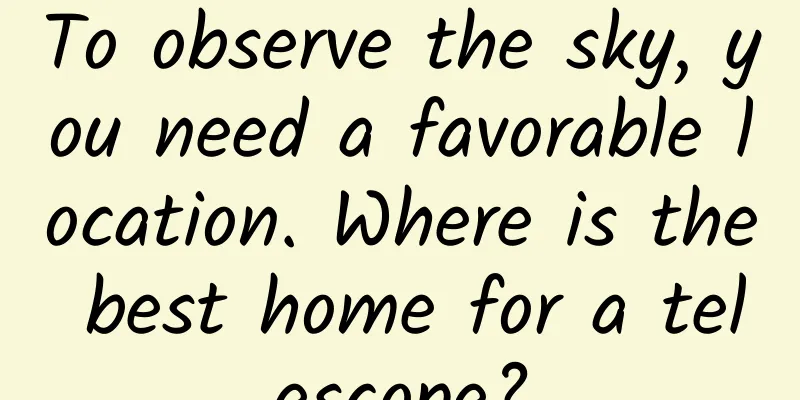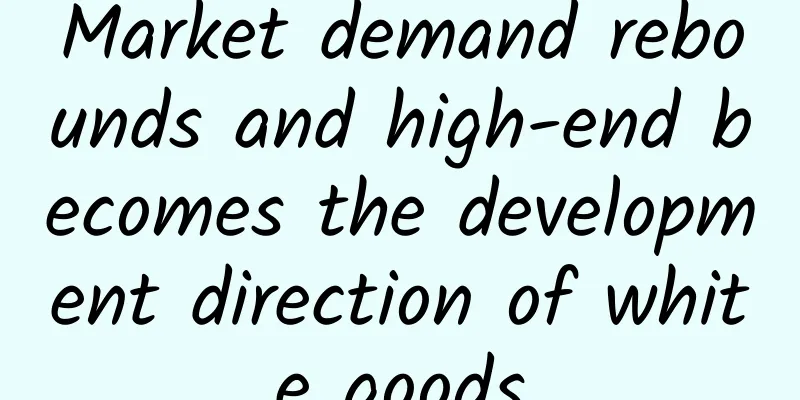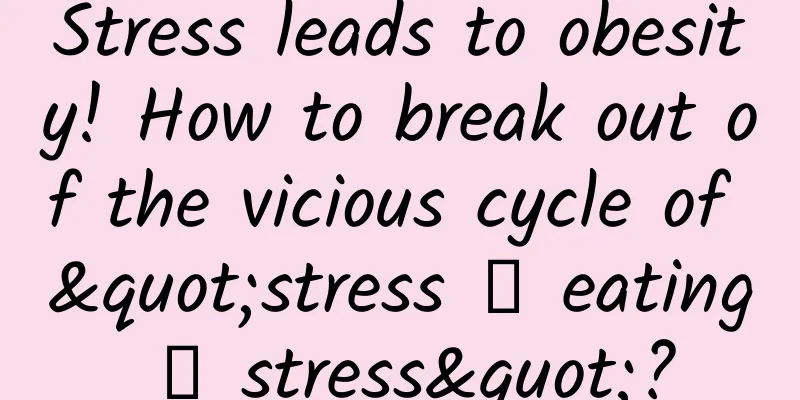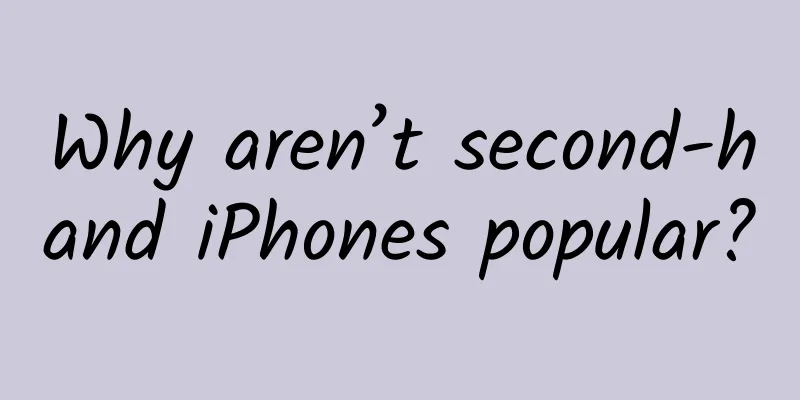Android Performance Optimization: Computing
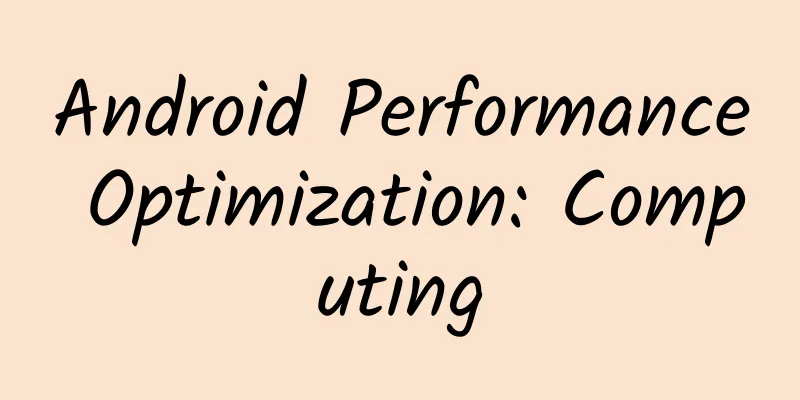
|
Google recently released an online course on Android performance optimization on Udacity, which introduces how to optimize performance from the aspects of rendering, computing, memory, and power. These courses are a refinement and supplement of the Android performance optimization classic course previously released by Google on Youtube. The following are the study notes for the operation chapter. Some of the content overlaps with the previous performance optimization examples. Everyone is welcome to study and communicate together! Java code in Android needs to go through the process of compilation optimization and execution. Different ways of writing code will affect the optimization efficiency of the Java compiler. For example, different ways of writing for loops will have different efficiencies for the compiler to optimize this code. When the program contains a large amount of such optimizable code, computing performance will be a problem. If you want to know how to optimize the computing performance of the code, you need to know the execution differences of the code at the hardware level. If you write a piece of code and its execution efficiency is much worse than you expected, we need to know what factors may affect the execution efficiency of this code. For example, the execution time of comparing two float values is about 4 times that of int values. This is caused by the CPU's computing architecture, as shown in the following figure: Although modern CPU architectures have been greatly improved and the differences shown above may not be as great, this example shows that differences in code writing can have a significant impact on computing performance. Generally speaking, there are two types of poor operating efficiency: the first type is methods with relatively long execution time, which we can easily find and optimize. The second type is methods with short execution time but high execution frequency, which will have a great impact on performance due to the cumulative effect of many executions. Fixing these detailed efficiency issues requires using the tools provided by the Android SDK, taking careful measurements, and then fine-tuning the fixes. Open the Android Device Monitor in Android Studio, switch to the DDMS window, click the process you want to track on the left column, and then click the Start Method Tracing button above, as shown below: After starting the trace, manipulate the app and do some events you want to trace, such as sliding a listview, clicking on some views to enter another page, etc. After the operation, return to Android Device Monitor and click the Method Tracing button again to stop the trace. At this time, the tool will generate a detailed view of the TraceView for the previous operation. As for how to view detailed data in TraceView, I will not go into details here, as there are many articles introducing it. In order to improve computing performance, two very important technologies are introduced here: Batching and Caching. Batching is the process of batch preprocessing data before actually performing an operation. For example, you need a method that can find out whether a value exists in a bunch of data. Assume that we sort the data first and then use binary search to determine whether the value exists. Let's look at the first case first. In the figure below, there are multiple repeated sorting operations. In the above writing method, if the amount of data is not large, it should be acceptable, but if the data set is very large, there will be serious efficiency problems. Then let's look at the improved writing method, which packages the sorting operation and binds it to execute only once: The above is an example of Batching: take out repeated operations, package them and execute them only once. The concept of caching is easy to understand and is reflected in many aspects. Here is an example of a for loop: The above two basic techniques are very practical, and their active and appropriate use can significantly improve computing performance. Improving the computational efficiency of the code is one aspect of improving performance, and it is also important to decide which thread the code is executed on. We all know that Android's Main Thread is also the UI Thread, which is responsible for responding to user touch events, rendering interface views, and other operations. This means that we cannot do any non-lightweight operations in the Main Thread, as I/O operations will take a lot of time, which is likely to cause frame drops in interface rendering and may even cause ANR. The solution to prevent these problems is to move the code that may have performance issues to a non-UI thread for operation. Another performance issue we need to pay attention to is the reasonable choice of basic algorithms, such as the performance difference between bubble sort and quick sort: To avoid reinventing the wheel, Java provides many ready-made containers, such as Vector, ArrayList, LinkedList, HashMap, etc. Android also has newly added SparseArray, etc. We need to understand the performance differences and applicable scenarios of these basic containers. Only in this way can we choose the right container to achieve the best performance. |
<<: Android performance optimization: rendering
>>: Android performance optimization memory
Recommend
He searched the Pan-Himalayan region to find the grass for the lamb chops.
Speaking of Labiatae You may wonder What are Lami...
An inventory of the characteristics of 12 major information flow channels including Tik Tok, Baidu, Momo, etc.!
In 2019, optimizers, have you made good channel l...
A look at some of the weirdest scientific research in 2022
In 2022, the serious scientific community brought...
2021, no war for brand marketing
It's been a lackluster year for the brand mar...
Why was Chang'an, the ancient capital of 13 dynasties, renamed Xi'an?
Many people believe that the current Xi'an is...
Baidu search for 18 details of ocpc (Part 2)
Continuing from the previous article "18 det...
Google Pixel XL complete disassembly: the screen is broken in an instant
At the Google conference earlier this month, two n...
This common "birthmark" may be a disease: "coffee spots" that cannot be ignored
Coffee-fronted spots are a common "birthmark...
Samsung mobile phones have become a thing of the past in the country
Samsung, the only mobile phone manufacturer that c...
What are some tips for early stage promotion of startups?
Every time when various Internet celebrities shar...
Can the Internet celebrity dry hair spray be used? Is it harmful to the human body? Frontline experts come to answer
Image source: Tuchong Creative Recently, there ar...
Android Studio template file group
The file group template is a powerful Android dev...
How many of those fever rumors have you fallen for?
This is the 3587th article of Da Yi Xiao Hu In wi...
#千万IP创科学热门#丨Minnan flower bricks, can cement also bloom?
Minnan tiles are traditional architectural decora...