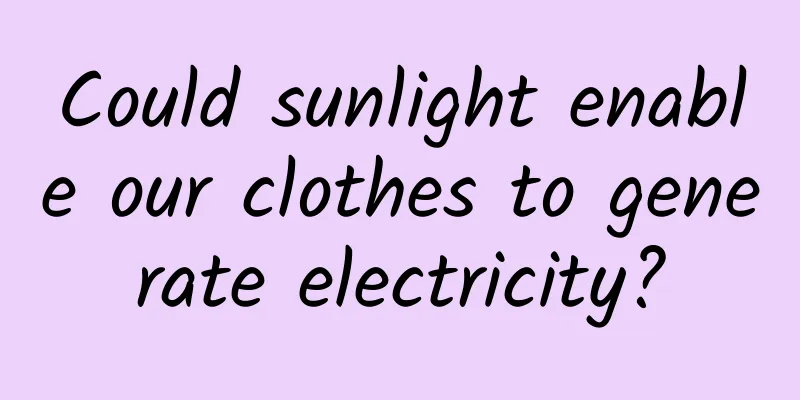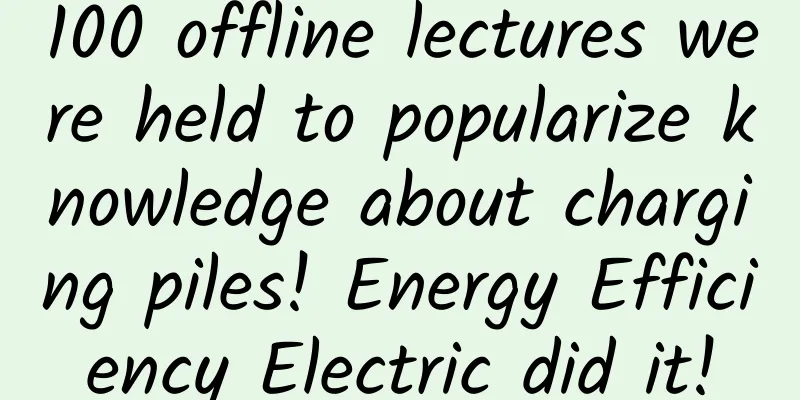Android performance optimization memory
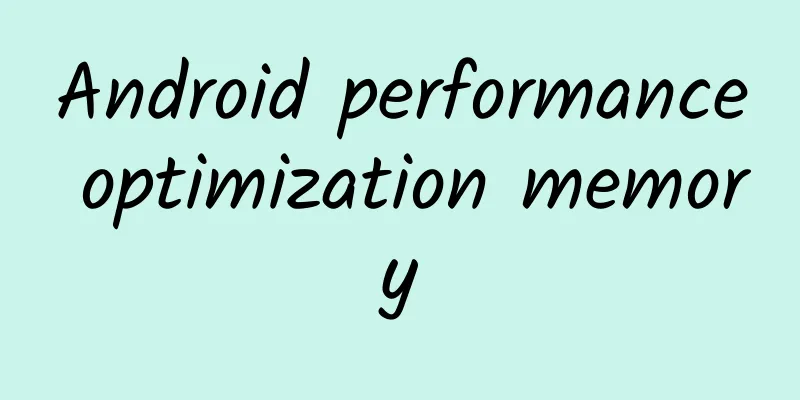
|
Google recently released an online course on Android performance optimization on Udacity, which introduces how to optimize performance from the aspects of rendering, computing, memory, and power. These courses are a refinement and supplement of the Android performance optimization classic course previously released by Google on Youtube. The following are study notes for the memory chapter. Some of the content overlaps with the previous performance optimization examples. Everyone is welcome to study and communicate together! 1)Memory, GC, and Performance As we all know, Java has a GC mechanism, which is different from C/C++, which requires manual coding to allocate and release memory. The Android system has a Generational Heap Memory model, and the system will perform different GC operations according to different memory data types in the memory. For example, recently allocated objects will be placed in the Young Generation area. Objects in this area are usually created quickly and destroyed and recycled quickly. At the same time, the GC operation speed of this area is also faster than that of the Old Generation area. In addition to the speed difference, when performing GC operations, any operations of all threads will need to be paused and wait for the GC operation to complete before other operations can continue. Generally speaking, a single GC does not take up too much time, but a large number of continuous GC operations will significantly occupy the frame interval time (16ms). If too many GC operations are performed in the frame interval time, then naturally other operations such as calculations and rendering will have less time available. 2) Memory Monitor Walkthrough The Memory Monitor in Android Studio can help us view the memory usage of the program. 3)Memory Leaks A memory leak is when objects that are no longer used cannot be reclaimed because they are incorrectly referenced. Memory leaks will cause the remaining available Heap Size in the Memory Generation to become smaller and smaller, which will cause GC to be triggered frequently, further causing performance problems. Take a memory leak as an example. The following init() method comes from a custom View:
The above example is prone to memory leaks. If the activity is recreated because the device is flipped, the custom View will automatically rebind the newly created mListener to the ListenerCollector. However, when the activity is destroyed, mListener cannot be recycled. 4) Heap Viewer Walkthrough The following figure demonstrates the function of Heap Viewer in Android Tools. We can see the Heap Size of the current process, what types of data there are, and what is the proportion. 5) Understanding Memory Churn Memory Churn is caused by a large number of objects being created and released in a short period of time. The instantaneous generation of a large number of objects will seriously occupy the memory area of the Young Generation. When the threshold is reached and there is not enough remaining space, GC will be triggered, causing the newly generated objects to be quickly recycled. Even if each allocated object occupies a small amount of memory, their accumulation will increase the pressure on the Heap, thereby triggering more other types of GC. This operation may affect the frame rate and make users perceive performance issues. There is a simple and intuitive way to solve the above problem. If you see multiple increases and decreases in memory in a short period of time in Memory Monitor, it means that memory jitter is likely to have occurred. At the same time, we can also use Allocation Tracker to see the same objects constantly entering and exiting the same stack in a short period of time. This is one of the typical signs of memory jitter. Once you have roughly located the problem, the next step to fix the problem will be relatively straightforward. For example, you need to avoid allocating objects in the for loop to occupy memory, and try to move the creation of objects outside the loop body. You also need to pay attention to the onDraw method in the custom View. The onDraw method will be called every time the screen is drawn and the animation is executed. Avoid performing complex operations in the onDraw method and avoid creating objects. For those situations where it is unavoidable to create objects, we can consider the object pool model, which can solve the problem of frequent creation and destruction through the object pool. However, it should be noted that after use, the objects in the object pool need to be manually released. 6)Allocation Tracker Regarding the use of the Allocation Tracker tool, I will not expand it. Please refer to the following link: http://developer.android.com/tools/debugging/ddms.html#alloc http://android-developers.blogspot.com/2009/02/track-memory-allocations.html 7)Improve Your Code To Reduce Churn The following example shows how to avoid memory jitter by modifying the code. Memory detection diagram before optimization: After locating the code, the String concatenation problem was fixed: Memory monitoring chart after optimization: 8)Recap The three tools for measuring memory are mentioned above. Here is a brief summary of their respective characteristics: Memory Monitor: Track memory changes of the entire app. Heap Viewer: View the current memory snapshot to facilitate comparative analysis of which objects may have leaked. Allocation Tracker: Tracks the origin of memory objects. |
<<: Android Performance Optimization: Computing
>>: Android Training - Managing your app's memory
Recommend
Where will the next main battlefield be for video websites under attack from both inside and outside?
From corporate mergers and acquisitions, copyrigh...
Coughing and leaking urine, loose belly, back pain... all of these are related to this muscle! 1 simple movement to test yourself
Rectus Abdominis Separation This is not unfamilia...
How to use the points system to stimulate user retention (Part 1): Classification and definition of points
The so-called points system is based on points. B...
Deeply debug network requests using WireShark
background Recently, I found that our product has...
The 21st C4D Visual Effects Class of Qiaojiang Cherry [HD quality with some course materials]
The 21st C4D Visual Effects Class of Qiaojiang Ch...
Smart driving for all, the ultimate king bomb! The second-generation Yuan PLUS Smart Driving Edition starts at 115,800 yuan and has been reduced in price!
On March 5, BYD's second-generation Yuan PLUS...
Decoding the sales skills of live streaming e-commerce!
Author: Jiong Jiong Tongxie Source: Jiongshen Pro...
Adobe: 2020 Web Customer Experience Trends Report
Adobe released the "2020 Web Customer Experi...
Can't find your eraser? Maybe it's stuck to your ruler again.
If erasers and pencils are enemies, then erasers ...
Is it true that ice cubes mixed with cotton cannot be broken even with a hammer?
Winter is coming, and as the temperature graduall...
How much "junk DNA" is hidden in your body? Their mission is mysterious
In life, everyone is familiar with what garbage i...
"The vegetables you love to eat are soaked in formaldehyde to keep them fresh"? !
Have you ever seen such an article circulating in...
The decisive battle for the Indian market: Can Chinese mobile phones get a piece of the pie?
The May Day holiday has just passed, and the most...
How to find the most click-through creative ideas in Sogou bidding promotion background?
With the development of the advertising and marke...
The distorted "Why can't Shanghai produce a Jack Ma?"
Yu Zhengsheng's statement six years ago, &quo...