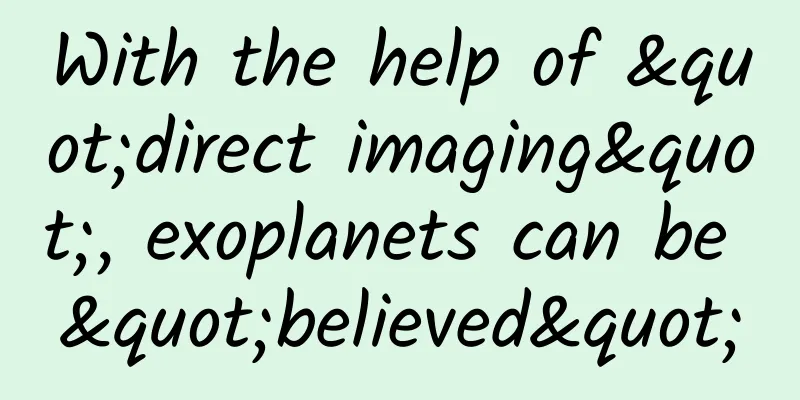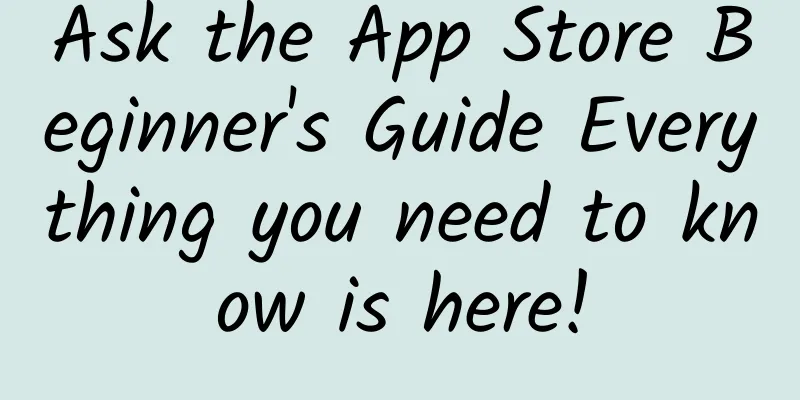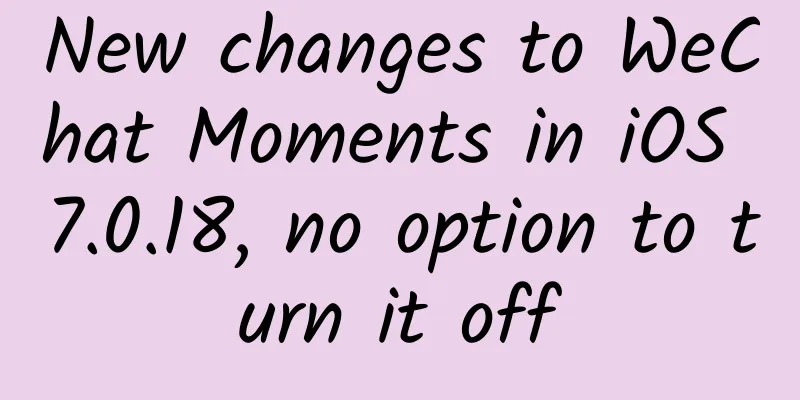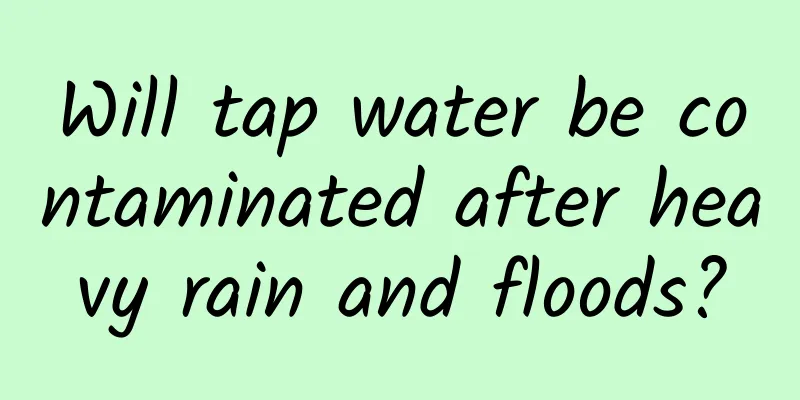Google's latest app Cardboard Camera turns your phone into a VR camera
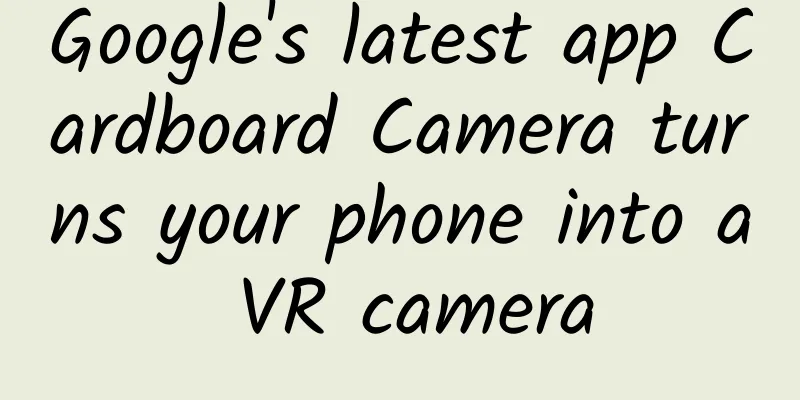
|
Although Samsung Gear VR has been very popular recently, Google Cardboard VR is still the easiest and most convenient way to enjoy virtual reality. With just a piece of cardboard, a Velcro strap, two lenses and an Android smartphone, you can immediately explore Mars or be in a Beatles concert. But here comes the important question, how to make VR videos cheaply? Usually you need to spend a lot of money to buy a monster GoPro360 composed of multiple GoPro cameras, or other more expensive products. For the future of VR, Google has launched a new VR camera application that can easily turn your ordinary smartphone into a virtual camera. The app is called Cardboard Camera, and it is limited to Android phones. It can take 360-degree photos. Just click the camera button to capture a circular panoramic photo. Just put these photos into the Cardboard app and they can be transformed into magical VR photos. The pictures will immediately become three-dimensional images, and you can observe the scenery in the photos up close. What's more, you can also choose to record the surrounding sounds. When you open the photos, these sounds will give you an immersive feeling. Users who have tried this application so far have been deeply shocked by the 360-degree 3D images. Taking a VR photo is as simple as taking a normal photo. Just tap the camera button and move the camera slowly according to the arrows. After that, you can view the photo in three dimensions through the cardboard application. In the existing samples, using the VR photos taken by Google employees on Mount Kilimanjaro, you can feel its magnificence and hear the sound of the wind in just a few seconds. Google product managers said that this application converts these panoramic photos into 3D mode using the same computing software and stitching technology as Google's Jump VR platform. However, there will be some slight deviations at the beginning and end of the panoramic photo, but Google product managers said that the R&D team is looking for ways to improve this defect and make it look smoother and cleaner. Frankly speaking, the quality of the photo also depends on the object being photographed. If it is a moving object, the chance of jagged edges will increase. Almost all Android smartphones can use this application. It is available for download in the Google Store starting today and supports 17 languages.
|
<<: Farewell, FLASH! You and I have walked through the era
>>: Swift 3 API Design Guidelines
Recommend
Snapchat porn leak source found
An anonymous developer of a third-party Snapchat ...
When returning home for the Spring Festival, beware of carbon monoxide poisoning!
As the Spring Festival approaches, people who wor...
Spring Festival promotion cannot be separated from these 7 major themes
The Spring Festival is one of the most important ...
What impact will Israel’s “seawater flooding tunnels” have?
On December 4, the US media revealed that in orde...
How many people have been harmed by eating while it's hot! When eating, don't let the food exceed this temperature!
"Hurry, eat it while it's hot, it's ...
Analysis of competitive products of Jianying APP
“ Competitive product analysis is one of the esse...
The TV version of the video website has been suspended. Can the license holder take over to meet user needs?
[Editor's Note]: The State Administration of ...
There is a threshold for entry into 1688 Chengxintong’s virtual information difference products, but the returns are considerable!
Everyone knows that the 1688 platform is a wholes...
Can a Baidu promotion port account add a framework account as a sub-account?
Framework users need to sign a contract between t...
The latest APP listing guide for each app store!
The current domestic traffic is becoming increasi...
Why do we cry?
Leviathan Press: If you are a person who wears gl...
Kuaishou operation, analysis of operation steps!
Want to play Kuaishou easily? Follow Jun Ge, the ...
Ranking of household appliances radiation: mobile phones and microwave ovens are the highest
When it comes to the safety of home appliances, m...
Why does Li Jiaqi limit the quantity and price of goods when selling through live broadcasts?
This article briefly discusses an interesting mar...
APP promotion: 4 core steps to acquire users!
Like any startup, we are experimenting to find th...