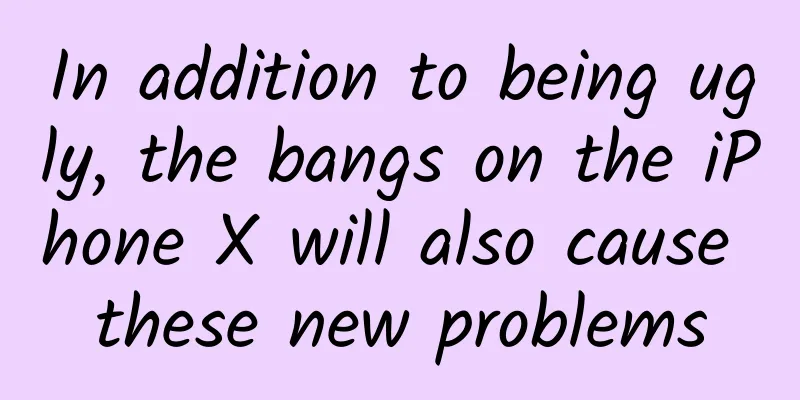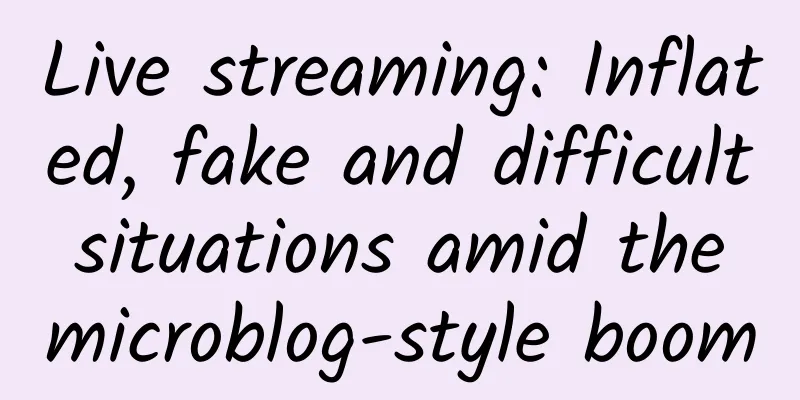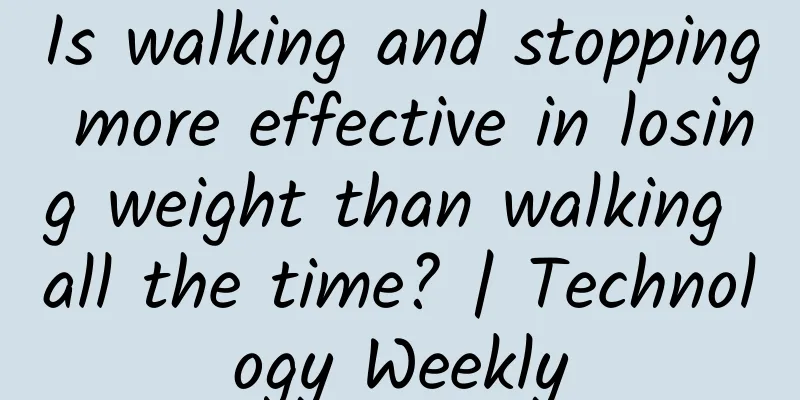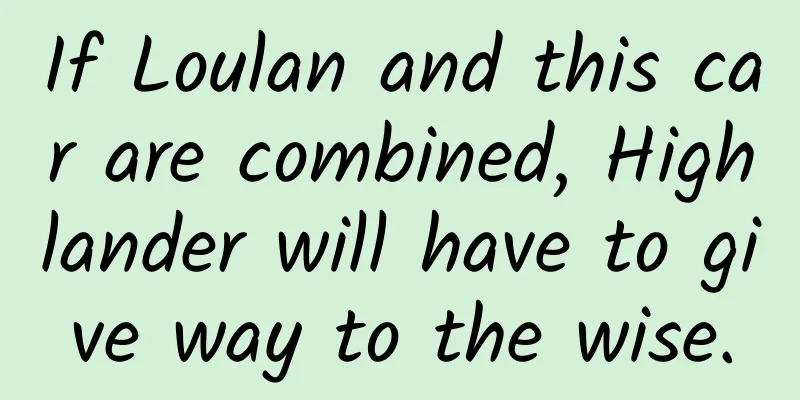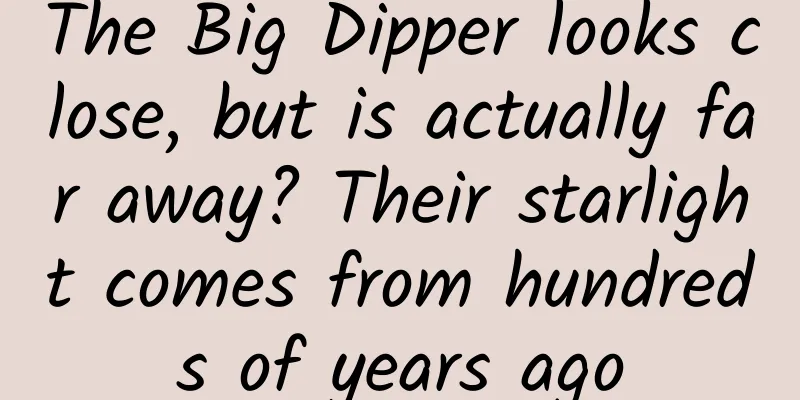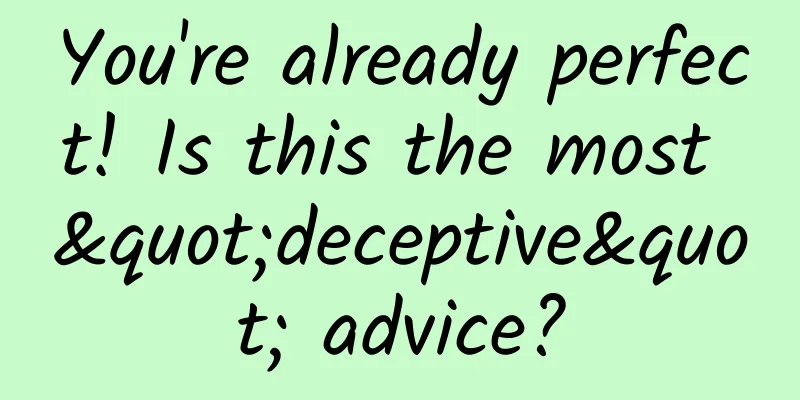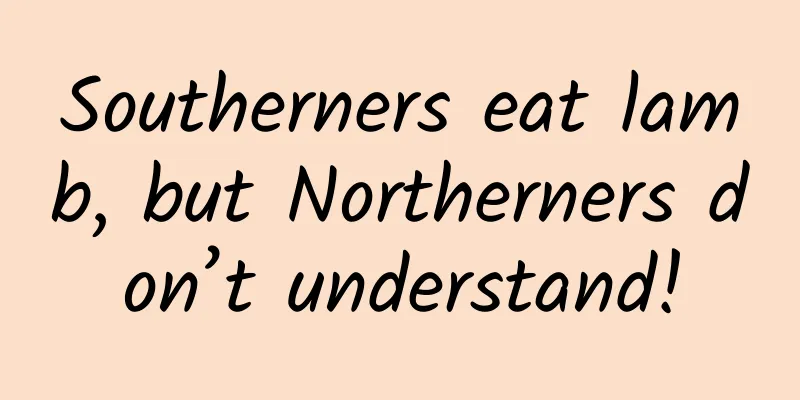Android custom thread pool programming practice
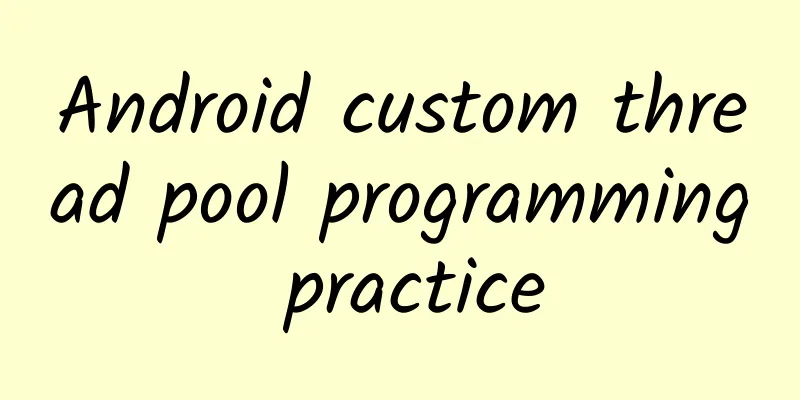
|
1. Introduction to Executor After Java 5, concurrent programming introduced a bunch of new APIs for starting, scheduling, and managing threads. The Executor framework was introduced in Java 5, which uses a thread pool mechanism internally. It is under the java.util.cocurrent package. Through this framework, you can control the startup, execution, and shutdown of threads, which can simplify concurrent programming operations. Therefore, after Java 5, starting threads through Executor is better than using the start method of Thread. In addition to being easier to manage and more efficient (implemented with a thread pool to save overhead), there is another key point: it helps avoid the this escape problem - if we start a thread in the constructor, because another task may start executing before the constructor ends, it may access a half-initialized object using Executor in the constructor. The Executor framework includes: thread pool, Executor, Executors, ExecutorService, CompletionService, Future, Callable, etc. In the Java code, Executor is an interface with only one method.
2. ExecutorService ExecutorService is an interface that inherits Executor. In addition to the execute(Runnable command) method, it also extends other methods:
2.1 execute(Runnable) Receives a java.lang.Runnable object as a parameter and executes it asynchronously. The following is an example of using ExecutorService to execute Runnable
result:
There is no way to get the result after executing Runnable using this method. If you want to get the return value after running, you must use the execute() method that receives the Callable parameter, which will be mentioned below. 2.2、submit(Runnable) The method submit(Runnable) also receives a Runnable implementation as a parameter, but returns a Future object. This Future object can be used to determine whether the Runnable has finished executing. The following is an example of the submit() method of ExecutorService:
result:
2.3 submit(Callable) The methods submit(Callable) and submit(Runnable) are similar, but the difference is that they accept different parameter types. Callable instances are very similar to Runnable instances, but the call() method of Callable can return a result. The method Runnable.run() cannot return a result. The return value of Callable can be obtained from the Future object returned by the submit(Callable) method. The following is an example of ExecutorService Callable:
result: The result is: Execution completed 2.4、inVokeAny() The invokeAny() method receives a collection of Callable objects as a parameter. Calling this method does not return a Future object, but returns the result of a Callable object in the collection. There is no guarantee which Callable the result will be after the call, but only that it is a Callable object that has finished executing. If a task is completed or an exception is thrown, the method will cancel the execution of other Callables.
result: The callable 1 thread is: pool-1-thread-1 The callable 2 thread is: pool-1-thread-2 The result is: Callable 2 has been executed Summarize: 1. You can see that the call methods in Callable are all run in the child thread. 2. executorService.invokeAny( list ); The return value is the return value of any Callable. Any one is possible. 2.5, invokeAll() The method invokeAll() calls all Callable objects in the parameter collection and returns a collection of Future objects. You can use this returned collection to manage the execution results of each Callable. It should be noted that a task may end due to an exception, so it may not really run successfully. But we have no way to understand this difference through Future objects.
result The callable 1 thread is: pool-1-thread-1 The callable 2 thread is: pool-1-thread-2 The result is: Callable 1 has been executed The result is: Callable 2 has been executed Note: 1: The call method of Callable is executed in the child thread 2: executorService.invokeAll( list ) is the return value. However, it will only be returned after all Callable objects have been executed. The return value is a list, and the order is the same as List<Callable>. During the execution process, if any Callable has an exception, the program will crash and no value will be returned. 2.6 How to shut down the ExecuteService service? When you are done using the ExecutorService, you should close it to ensure that the threads do not continue to run. For example, if your program is started through the main() method and the main thread exits your program, if you still have an active ExecutorService in your program, then the program will continue to run. Active threads in the ExecutorService will prevent the Java virtual machine from shutting down. To shut down the threads in the ExecutorService, you need to call the shutdown() method. The ExecutorService does not shut down immediately, but stops accepting new tasks. Once all threads finish executing the current tasks, the ExecutorServie will be truly shut down. All tasks submitted to the ExecutorService before calling the shutdown() method will be executed. If you want to shut down the ExecutorService immediately, you can call shutdownNow(). This method will try to shut down all running tasks immediately and skip all tasks that have been submitted but not yet run. However, there is no guarantee that the running tasks can be successfully shut down. It is possible that they will be shut down, or they may continue to run until the task is completed. This is a last resort attempt. |
<<: Lighthouse permissions are open, is open source technology the future of VR?
>>: What will the VR 2.0 era be like? Five major changes may be coming
Recommend
AMOLED panels account for over 27% of smartphone market share. Can Chinese panel manufacturers surpass Samsung?
With the support of many major mobile phone brand...
6 Things I Wish I Knew When I Wrote My First Android App
My first app was terrible. In fact, it was so ter...
How can startups use community operations to boost user growth?
From the perspective of growth hacking, community...
How to conceive a good title to shorten the distance between you and 10W+?
You must have often worried about coming up with ...
Data-driven design: How to improve registration conversion rate?
Data-driven is a buzzword. Many Internet companie...
How to scientifically improve conversion rate and click-through rate?
When it comes to Internet advertising , everyone ...
How to plan a successful and beautiful event?
As an operator, event promotion (event operation)...
Why was iPhone 4 abandoned?
Apple did not completely ignore the consumer deman...
The 120,000 yuan Camry put Toyota on the hot search, but pulled Japanese cars off the altar
Every manufacturer wants to be on the hot search....
The "rain" on these planets is not water, but gems? Or iron?
Plants and animals on Earth cannot live without r...
Brand Marketing: What are the principles of brand names?
1. Why is the brand name worth millions? 1. Becau...
Android analysis tool APKAnalyser
APKAnalyser is an Android static and virtual anal...
The user operation system of Perfect Diary and Three Squirrels!
This article mainly shares with you the user oper...
Baidu search for 18 details of ocpc (Part 2)
Continuing from the previous article "18 det...
Tips to improve the effectiveness of headline advertising!
As an optimizer, have you ever been often blamed ...