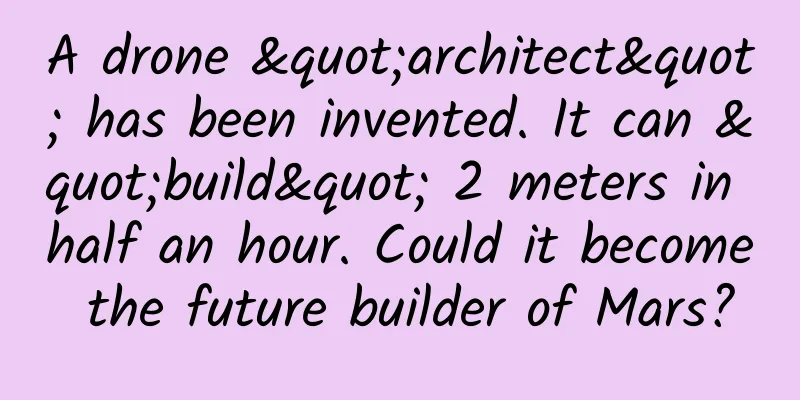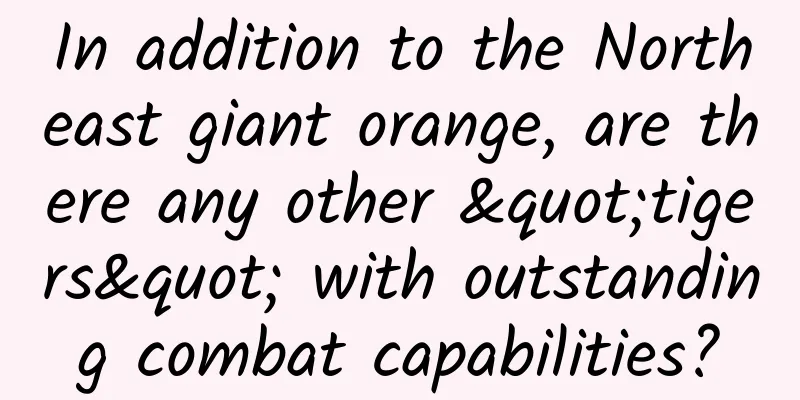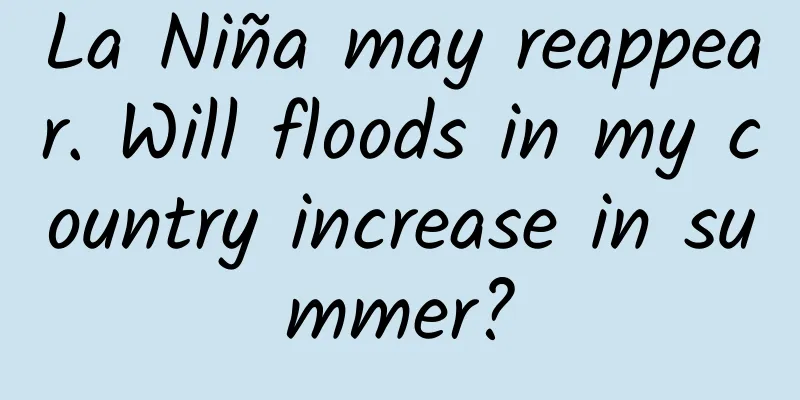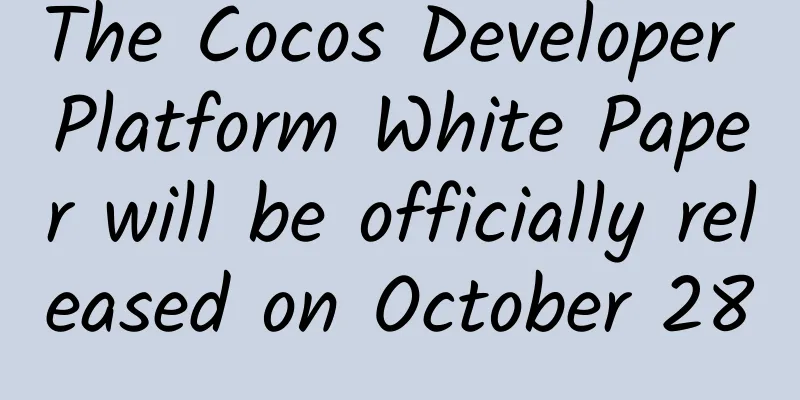Should you upgrade your iPhone to iOS 10?
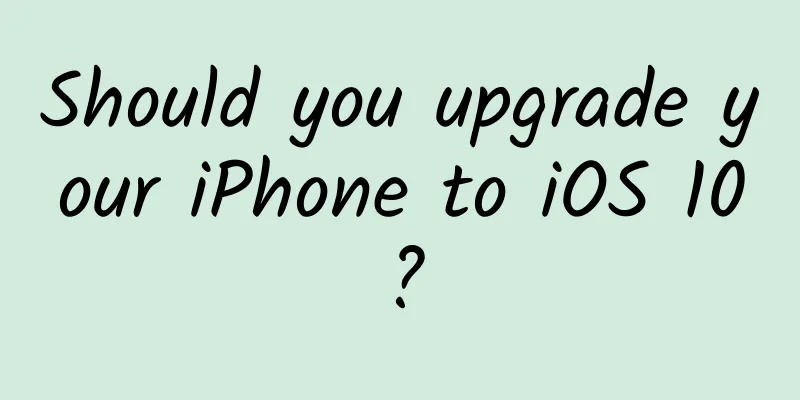
|
[51CTO.com Quick Translation] iOS 10 looks good, works well, and has upgraded many existing user experiences. However, it must be admitted that some of the new gesture operations introduced in iOS 10 do cause discomfort when first used. Among the native apps, the ones that have changed the most are Music and Maps. The former is easy to use, while the latter's navigation function is more powerful, allowing you to easily change the view, turn on and off voice prompts, or find nearby cafes and gas stations. The messaging app has been given full-screen animation, bubble effects and more visual upgrades, and the content can be shared with friends in a split manner. Kudos! However, those applications that have not changed much in appearance have also received good upgrades. iOS 10 has adjusted all aspects of the system. The QuickType keyboard can now more intelligently suggest phone numbers and email addresses. In addition, iOS can also correctly predict the corresponding contacts based on the input content. In short, the new system takes about a day to adapt, but after getting familiar with it, everything is much better than before. Overall, I personally welcome iOS 10 and am happy to accept this round of upgrades...but it is obviously not suitable for every user. Who should upgrade to iOS 10 now? Apple Watch users. To use the new WatchOS 3 on the Apple Watch, you must upgrade iOS 10 on the matching iPhone. Considering that the new generation of watch system has a sharper design and integrates more daily activities, friends who own Apple Watch should upgrade their mobile phones as soon as possible to enjoy the best charm of this wearable device. iOS 10's more interactive notification mechanism allows you to view more information without opening the app. Users with insufficient storage space. When iOS 8 was first released, it was criticized for its large size. On 16 GB models, it took up more than 5 GB of storage space, which made users complain. Fortunately, iOS 10 inherits the slimming design of iOS 9. According to Reddit, it can free up an additional 8% of mobile phone storage space. I personally use a 32 GB version of the iPhone SE, which is often filled with music and pictures. After upgrading to iOS 10, I will be able to free up 4.3 GB of space - great! Don’t like this app? Delete it! For those who hate Apple apps. In addition, we can finally delete the native apps in our phones. I personally never use the stock apps in my phone, so the first thing I do after upgrading to a new version is to delete it. Although all 23 built-in apps take up less than 150 MB of space, we can at least use them to make the screen clearer. According to Apple's support page, when we delete built-in apps, we can also delete the user data and configuration files associated with them - which may affect Apple's related functions or information. Who should upgrade to iOS 10 at the latest? Of course, not every user should upgrade to the new version immediately. And it is safer to wait for a few minor versions, such as 10.0.1 or 10.0.2, before upgrading - especially for the following types of users: I'm very happy with the new Maps app, but the directions are still a little iffy. Retry Maps users . If you frequently use the navigation function in Maps, please don't rush to upgrade to iOS 10. Although the new version is quite satisfactory, its navigation function is still not stable and even crashes occasionally. Although the frequency is not too high, it is enough to make people depressed for a while. Smart home users. If you have smart home devices, continue to use iOS 9 until you are sure everything is supported by iOS 10. For example, Kevo has warned customers that a "bug" in iOS 10 causes its smart door locks to malfunction. Therefore, for security reasons, it is best to wait until relevant manufacturers have clearly stated that their products are compatible with iOS 10 before upgrading the mobile phone system. iPhone 5 and 5c users. iOS 10 is backward compatible with 5 and 5c devices at most, but the A6 chip used in both is far inferior to the A10 in terms of performance. According to our actual tests, iPad devices using A7 are compatible with the iOS 10 beta, but earlier models may experience serious lag when running the new system. Of course, we will continue to test and report the latest findings to you as soon as possible. For users who haven't backed up their data yet. Before every major iOS update, everyone should back up their existing data properly. I recommend that you use iTunes and check the "encryption" option to back up passwords and health data. In addition, using iCloud backup is also a good choice. In short, don't rush to upgrade your system before performing a thorough backup. Original title: Should you upgrade to iOS 10? Original article by Susie Ochs [Translated by 51CTO. Please indicate the original translator and source as 51CTO.com when reprinting on partner sites] |
<<: How to debug CSS compatibility issues in iPhone Safari browser
Recommend
The dragon raising its head is a celestial phenomenon. Do you know its relationship with the Chinese totem?
Dragon Raising its Head refers to the phenomenon ...
300 days after the new online car-hailing policy, Didi and others’ 6-year roller coaster ride has not yet reached the end
On November 1, 2016, the Interim Measures for the...
How to hit the G-spot shared by users?
For internet dogs, it is easy to organize an even...
Holistic thinking on operational product technology, you deserve it!
When a product is in its early stages, the produc...
What mobile developers need to know about pixels
[[124454]] Pixels are very familiar to web develo...
Zhao Rui: A Practical Guide to WeChat Marketing Management for Enterprises
Zhao Rui: A Practical Guide to Enterprise WeChat ...
Why do you need to "shake" the wine glass before drinking it?
The Spring Festival is coming soon Have you alrea...
Why is tickling contagious?
Produced by: Science Popularization China Author:...
A guide to planning a marketing campaign!
Many people always feel like they don’t know wher...
There are three points that can easily lead to misleading when buying a mobile phone. If you understand them, you will be considered an expert and can save a lot of money.
Today, I will talk to you about 3 points that are...
Get APP: Analysis of the operation and promotion strategies behind the development of knowledge service providers
This article takes product status, user growth an...
German electric car sales plummeted 37%, and the EU's leading brother may no longer be able to sit on the table
Electric car sales in Germany fell 37% in July, c...
Equipment Industry Development Center of the Ministry of Industry and Information Technology: The average fuel consumption of China's fuel vehicles in 2021 is 5.13L/100km
The Equipment Industry Development Center of the ...
Surface 3 upgrade to Windows 10: Pain and joy
The Surface 3 tablet has finally abandoned the un...
The "SpongeBob SquarePants" of the ceramic world, this ceramic is both light and heat-retaining!
Produced by: Science Popularization China Author:...