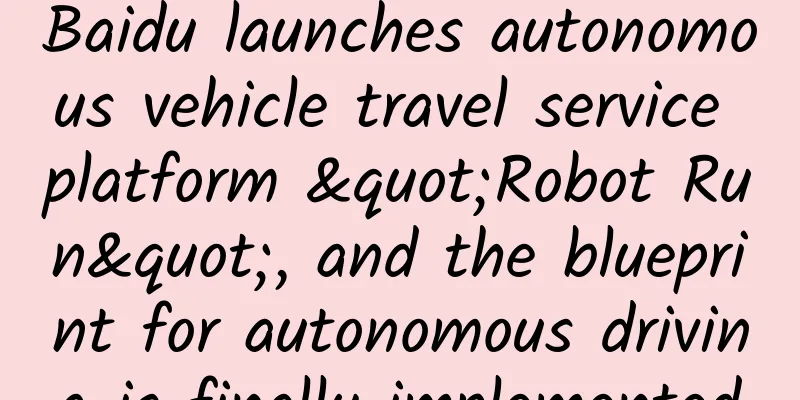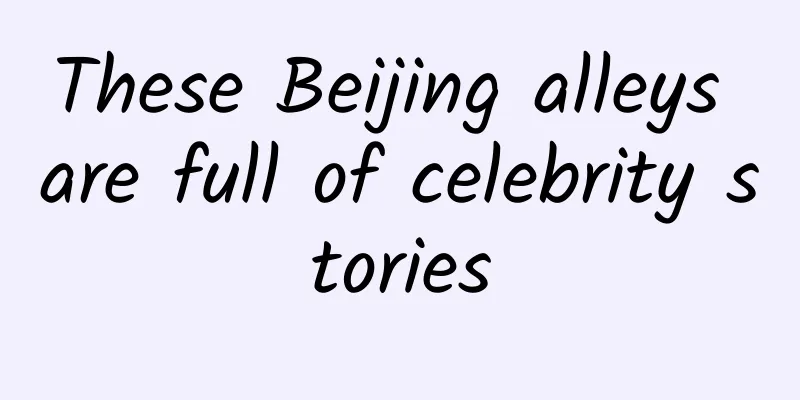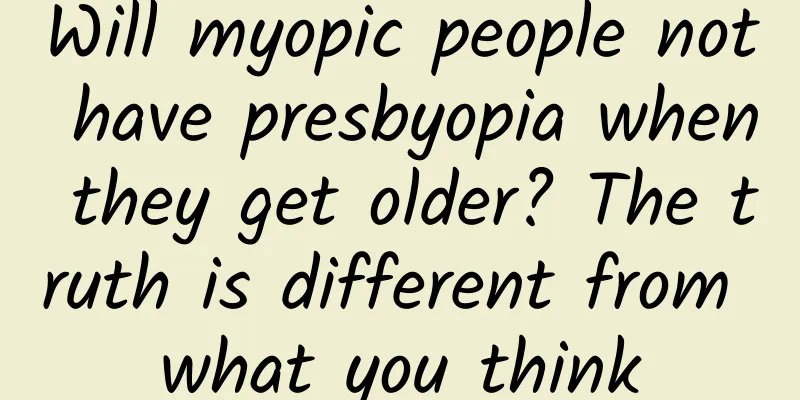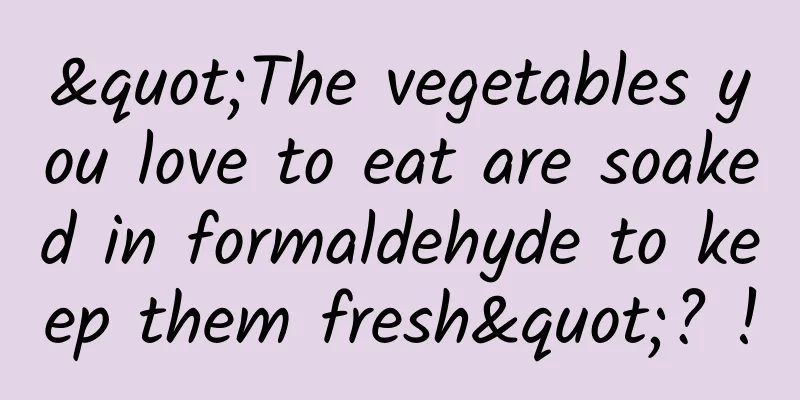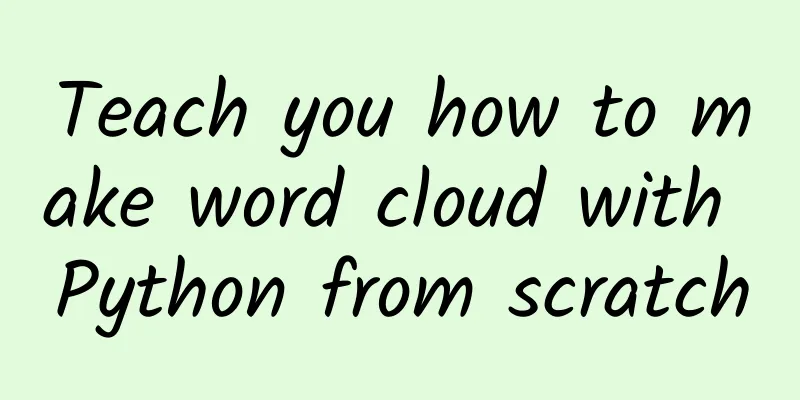A magical tool for picking up girls, creating Christmas snowflake special effects, additional online hot fixes
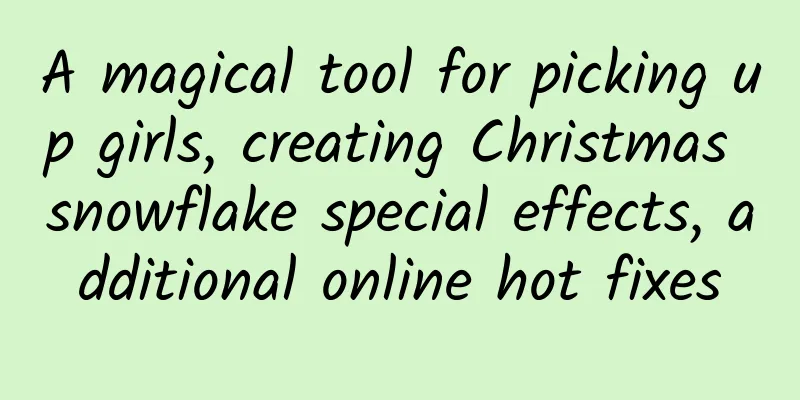
|
I believe that those who opened Taobao on their mobile phones last Christmas will remember the special effects at that time: snow fell all over the screen, and there was a little snowman next to it to control the background music of the music box, which made people feel as if they were in the scene, and even couldn't help but want to shop hard (wrong). It was probably like this: Well, it's really cool, so let's analyze how it is achieved step by step: 1. Implementing the Snow View First of all, the full-screen snowflakes on the top layer are most likely a top-level View, and this View is controlled by dynamic loading (this effect can be seen without updating Taobao). So we must first implement the View with the snowflake effect. Life is short, so use it as it comes. Open gank.io and search for "snowflakes": It seems that the 7th library is what we want. Click into the source code and download it directly. Remember to star it to support the author. Now we have a complete snow effect View in our project. 2. Implement the Snowman Player View This can be achieved with a snowman picture + a button, so I won't explain it in detail. Next, we need a Christmas audio clip, and directly playing the audio clip online is undoubtedly a good solution to save space. The lonely and sweet atmosphere created by "My Skateboard Shoes" is undoubtedly the most suitable for Christmas, so we got a "divine song" URL: http://cdn.ifancc.com/TomaToDo/bgms/my_hbx.mp3 Next, we need to find a picture of a snowman as the background of the player, so Armstrong... No, it's this:
Well, it's quite cute and festive. The core code of the player is as follows:
3. Dynamic loading ideas The above basically realizes the local snowflake and music playing effects. So how to dynamically load these two Views into the main program without updating the main program? First of all, we understand that Android's DexClassloader has the ability to load any class in any APK, but there are the following limitations:
Since we are only loading the View, not the entire Activity, the first two problems will not be encountered, and the third problem can be solved. We also need to do these three things in the main program:
4. Start loading Before loading the View, we must first realize that this View references image resources (pig images), so we need to solve the resource problem:
The purpose of the above code is to assign the resource manager with the external update package path added to the original resource manager of the App, which means that the plug-in resources can now be accessed in the host. The core loading code is as follows:
The purpose of the operation on mResources in the middle is to reset the mResources of the host Activity to avoid conflicts with plug-ins when using resources in the Activity. However, I have cleverly packaged the update package download, version management, and dynamic loading, so the correct way to load is: Refer to it: https://github.com/kot32go/dynamic-load-view Then: 1.Host declaration:
The above declares the layout of the main interface. Of course, before dynamic loading, there will be nothing except the original "original page" TextView, that is, the program before Christmas. Note: The uuid will match the online package. 2. Install the plugin package In fact, it is to package the program that contains the two Views (snowflake and snowman) we wrote before into an apk. It is not necessary to sign it. 3. Put the plug-in package on the server Declare the plugin package address and some parameters of the dynamic View in the JSON returned by the server. The request address of the demonstration program here is: http://tomatodo.ifancc.com/php/dynamicView.php The return value is:
We declare the version of the online package, the package name and layout parameters of each View, and most importantly, the uuid that is aligned with the declaration in the host program. In addition, Dynamic-load-view can dynamically load Views and resources in external apk, hot-fix online Views, and perform modular updates. Screenshots Features
How to use
The getUpdateInfoApi method needs to pass in an API address, which provides updated information to the client. In the above address, the server returns the following JSON string:
The JSON string above defines the updated version and the address of the update package, and provides detailed update information for each View. packageName : The full package name of the View in the plugin APK. uuid : The same UUID as the View to be updated in the host application. layoutParams: layout parameters. You can also modify the parameters that the server needs to provide by changing the model class in the com.kot32.dynamicloadviewlibrary.model package.
For plug-ins, you only need to define the View and then directly package it into an APK package. For more detailed information, please download the sample source code directly. The source code is not much and is easy to understand. defect
|
<<: How to make your product stand out in the Apple App Store in 2017?
Recommend
More than 100,000 followers in 4 days, let’s talk about user fission growth!
One year and several months of practical experien...
WeChat for Windows 3.3.5 official version released: group chat @ everyone, various details optimized
On August 8, the WeChat team recently released th...
Hu Q&A: Are the oil drops in soup necessarily round?
Chili oil in hot pot and sesame oil in egg drop s...
See the big picture from the small details and make science within reach: Science Popularization China Lite is here!
On January 16, 2024, at the "2023 Science Po...
Ogilvy: Code of Conduct and Marketing Inspiration for Post-90s Generation (Excellent Reference)
Today, the post-90s generation has increasingly b...
After successfully landing on the moon and exploring the sun, how is India's deep space exploration developing?
At 14:20 Beijing time on September 2, India succe...
Escape from Beijing, Shanghai and Guangzhou after 4 hours, a self-congratulatory marketing trick!
Yesterday morning on my way to work, I saw a WeCh...
What? Asteroids also have osteoporosis?
As people age, if they do not pay attention to ca...
If a child doesn’t grow tall, can a shot of injection fix it?
Mixed Knowledge Specially designed to cure confus...
Are you an apple or a pear? This body type may increase your risk of colorectal cancer...
Compiled by: Gong Zixin Colorectal cancer is the ...
Do you turn off your phone every day? Little do you know that the life of your phone is also decreasing. Pay attention to these things
A few days ago, I shared an article - "Is yo...
Latest news from the App Store! The upgrade of the comment function has led to the locking of rankings, clearing of words, and deletion of comments...!
On March 28, 2017, Apple released the official ve...
Are these features of iOS 12 borrowed from the Android system?
At the WWDC 2018 Global Developers Conference not...
Can eating more duck eggs lower blood pressure? The truth is...
Rumor: "People with high blood pressure shou...
Apple is making trouble again, IOS11 has a new hidden feature
Not long ago, the new iOS 11 became popular in th...