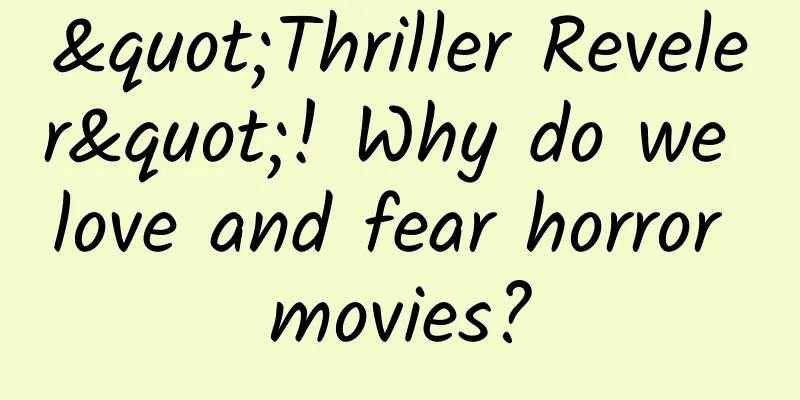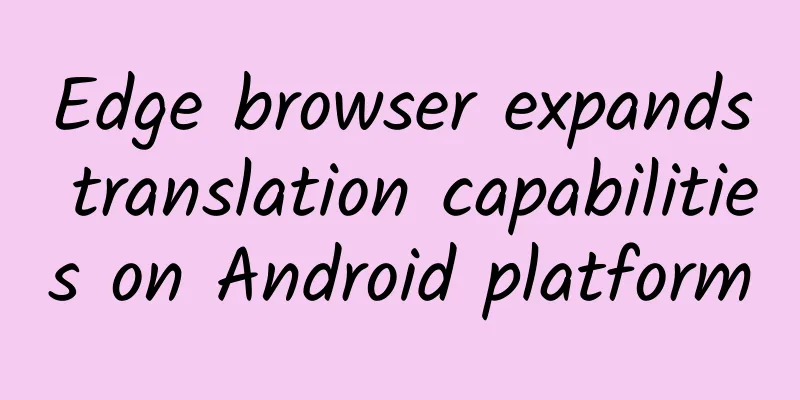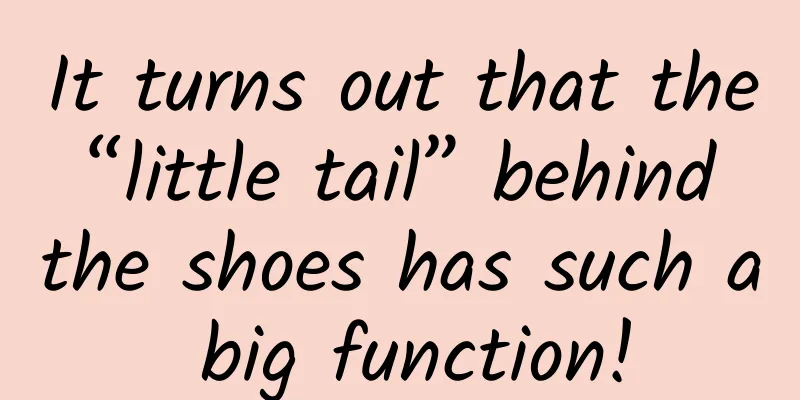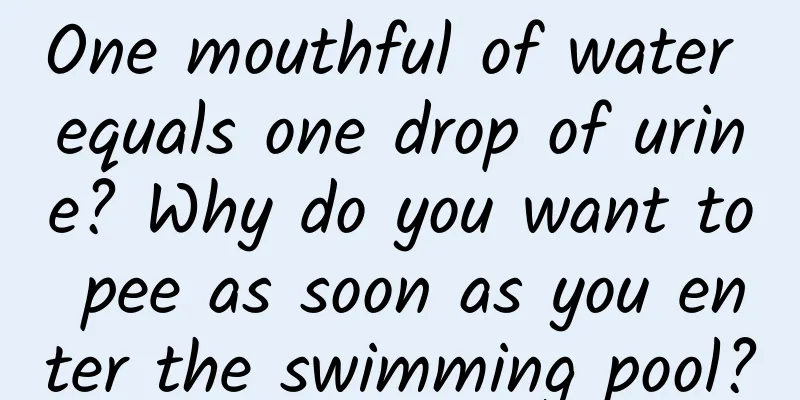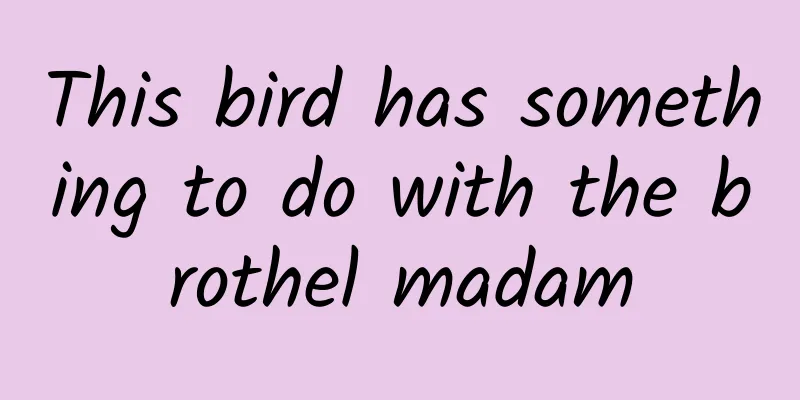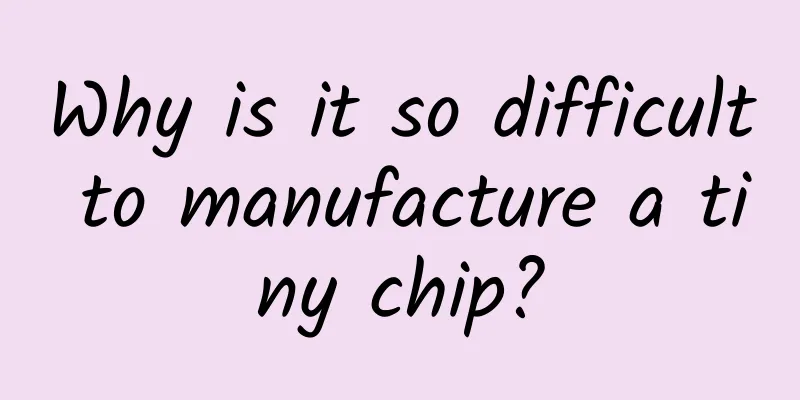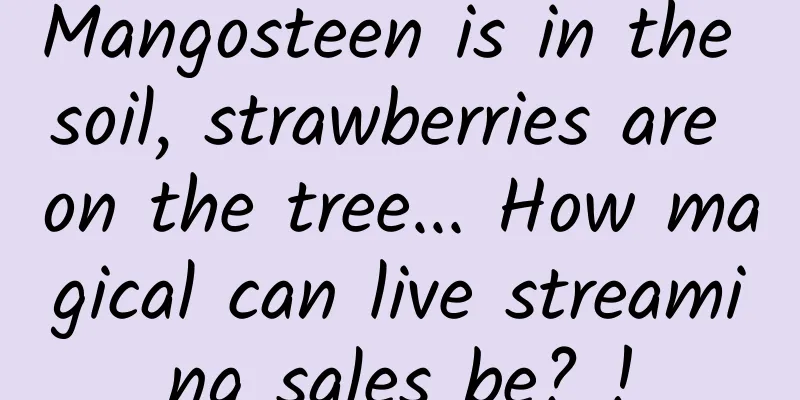A problem that needs to be avoided when using JSONObject
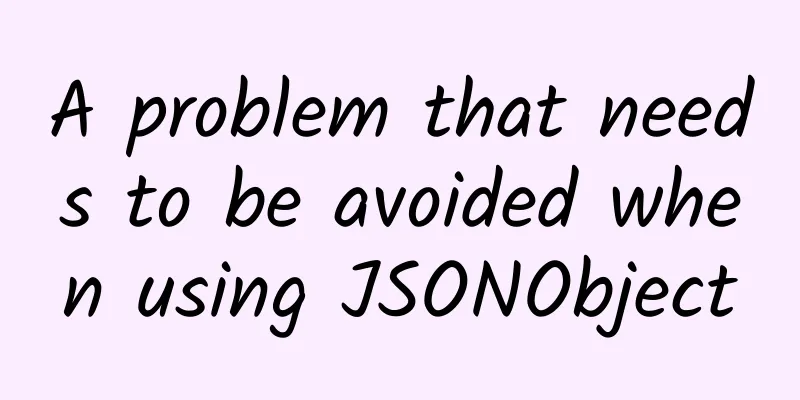
|
About the author: Bao Xiehao, Xiaomi MIUI department, MIUI basic application group address book development leader
Problem phenomenon In the logic code of Android business synchronization, JSONObject is used to parse the JSON data on the server side. At the same time, due to the new business requirements, JSONObject is used in the local database to cache synchronization-related information including water level, where the water level value is Long type. However, it was recently discovered that during the next synchronization process, the water level passed to the server is not the new water level returned by the server last time, but a little different. Take 301028292893495297L as an example. After the server returns this water level, the water level uploaded by the client next time is 301028292893495296L, and the difference is -1. Troubleshooting By repeatedly checking the code logic, we found that the water level only went through the following conversions from the time the server returned to the time the next request was made: If you read the code carefully, you will find that the Long water level value is converted to String when it is saved in the JSON object, and is treated as Long when it is read. Therefore, there will be a problem of precision loss, see the following JSONObject documentation: It can be seen that when reading a value of a JSON object, if it is originally a String type, it will be read as a Long type and the String type will be parsed through Double, so there will be a problem of precision loss when the value exceeds 2^52. So, the problem encountered can be explained. The following is the storage format specification of Double: The precision test code for Double and Long is very simple (the input parameter can provide a long value exceeding 2^52 such as 301028292893495297L, and its return value is not 0): The precision test code for Double and Long is very simple (the input parameter can provide a long value greater than 2^52 such as 301028292893495297L): Knowing the root cause of the problem, the fix is clear. When the water level is saved in the JSONObject object, it should be saved as a Long type instead of a String type; or when reading it, it should also be treated as a String type and then parsed through interfaces such as Long.valueOf. In addition, it is easy to overlook whether the value in the JSON object is of Long type or String type. If the JSON object is represented by a String, the value is of String type if there are quotation marks around it. The following trial example will make it clear: If you search for similar questions on the Internet, you will find that many people have encountered problems, such as this one. Therefore, although we cannot say that the design of this library is a failure, it is certainly not a well-designed library. Because you cannot directly see the underlying logic of the API name, it is easy to cause users to use it improperly. Therefore, the lesson learned is: when using third-party libraries, read the API documentation if you can, and do not take the words literally. Of course, this problem may only be limited to older code modules in Android. After all, new code will use libraries such as GSON to operate JSON objects, so it is not easy to have such difficult-to-find problems. Of course, looking at this problem alone, it is actually that when adding business logic, the interface of the JSONObject object is not used correctly. The Long value should not be saved as a String type and read as a Long type. If the saving and reading interfaces are kept corresponding, there will be no problem. In any case, the lesson of this problem is to be extra careful when using JSONObject related interfaces. Note: The latest JSON-Java library on Github does not have this problem and can be used without any worries. Problem Solving Knowing the root cause of the problem, the fix is clear. When the water level is saved in the JSON object, it should be saved as a Long type instead of a String type; or it should also be read as a String type and then parsed through interfaces such as Long.valueOf. Afterword If you search for similar problems online, you will find that many people have encountered the same problem, such as this one. Therefore, although we cannot say that the design of this library is a failure, it is definitely not a well-designed library. Because you cannot directly see the underlying logic from the API name, it leads to improper use. Therefore, the lesson is: when using a third-party library, read the API documentation if you can, and do not take it literally. Of course, the popular JSON-Java library on Github does not have this problem. |
<<: A new method to improve the survival rate of Android application processes (Part 2)
>>: iOS 10.2 may cause more iPhones to suddenly shut down
Recommend
How to build a user operation system: a detailed analysis using Keep as an example
As a leader in online fitness course apps, Keep h...
The "misstep" of the flagship phone? Another discussion on the cause of the Note 7 battery incident
According to recent reports, the global recall of ...
TikTok Advertising: Account Opening Tips
Preliminary preparation As a cross-border indepen...
Kuaishou information flow advertising marketing method!
A detailed introduction to Kuaishou's informa...
Recommend some keys to improve iOS development efficiency
First of all, the title is a bit broad. This arti...
User Operation: AARRR Model for Products from 0 to 200,000 Users
Without further ado, the full article is structur...
Simplify the framework for switching between PageView and TabView
Source code introduction: Developers who have dev...
Event Operations: How to have event creativity as vast as a torrent of water?
I once had a colleague who switched from another ...
Sweating profusely while eating... How does diet affect body temperature?
Zhang Yu Why do we often sweat profusely when eat...
Did Changsha win the star in 2022? When is the exact time for picking stars? Star-picking conditions are attached!
On April 6, the Hunan Huaihua Communication Big Da...
How to build a good reputation for a product during its introduction period?
Today let’s talk about a not very interesting que...
Mushrooms can actually communicate like animals? How do mushrooms "talk"?
Mushrooms are neither animals nor plants, but if ...
Apple Pay Development Guide and Human Interface Guide
I translated two articles at work and learned mor...
What’s so special about the paper used in Apple’s new book?
Last year, Apple released a set of product design ...
How to port to Windows
After more than a year of rumors, Microsoft final...