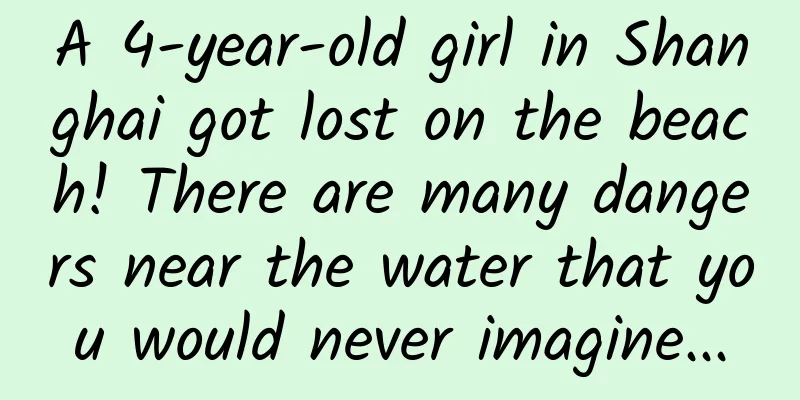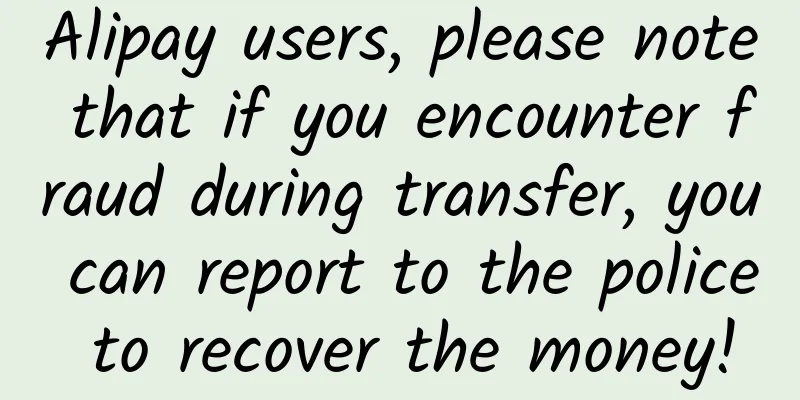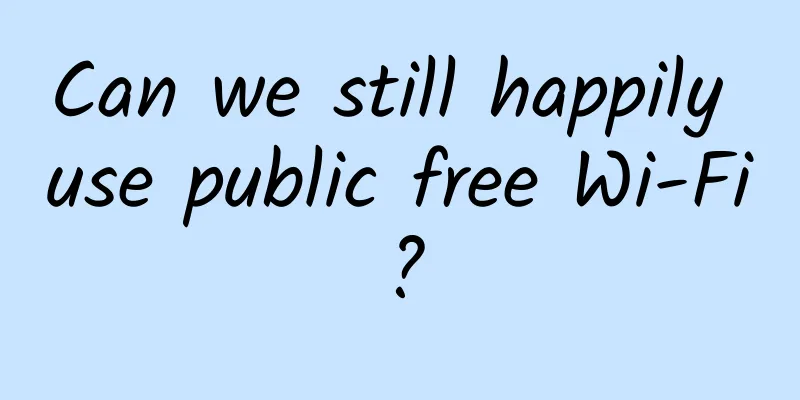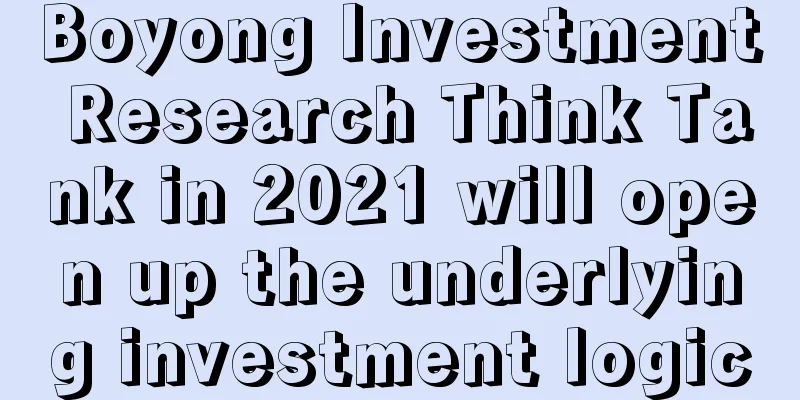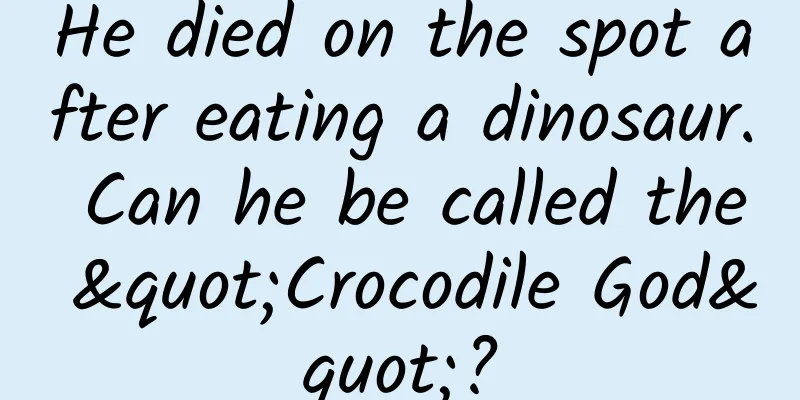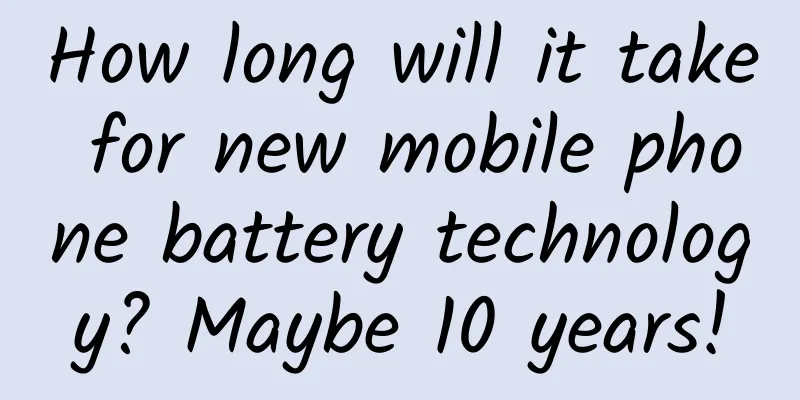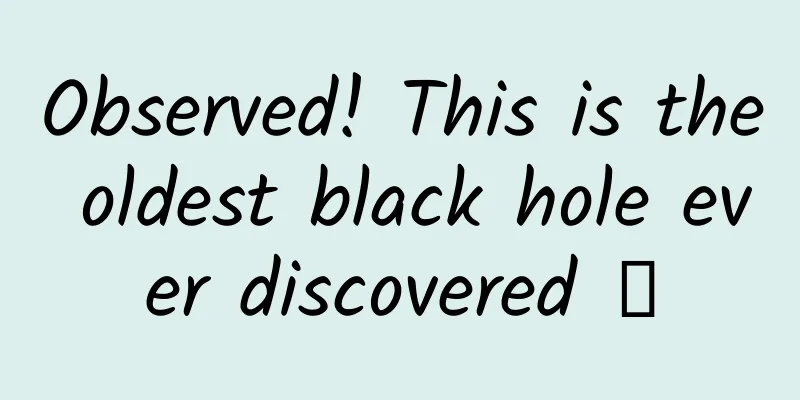Android quick release project to jcenter
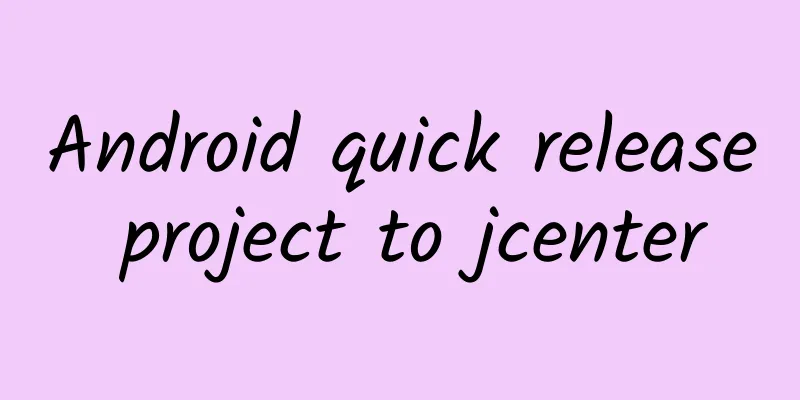
|
When I was organizing a project recently, I wanted to upload it to Jcenter so that everyone can import it with just one line of code. I searched online, but some methods online were too troublesome, so I wrote this article to record my sad experience, so that veterans can avoid detours and publish quickly. What's more annoying is that bintray has been revised recently, so now many people find that there is no Add to Jcenter button after uploading the code successfully. Oh my god, it's so annoying. Now I will take you step by step to the road of becoming a great man, and to a happy and well-off life. This article intends to use the bintray-release plug-in recommended by Hongyang, which I personally feel is much more convenient than gradle-bintray-plugin. Step 1: Apply for a Bintray account and obtain the required information (very important, read the steps carefully) Why do you need to register this account? Because jcenter() belongs to a warehouse under bintray. So you guys need a bintray account. Registration URL: https://bintray.com/ If you have come to this point, you have already made a mistake, unless you are an enterprise user or you wait for 30 days. Why? See the picture! The registration address for the personal free version is https://bintray.com/signup/oss Pay attention to the email issue: You cannot use QQ, 163, etc. If you use Github to log in quickly, you should also pay attention to the email issue. Get information: After logging in, click your username in the upper right corner of the homepage to enter your personal homepage, then click Edit Profile under your username to enter your personal information editing page, then click the last item in the list on the left side of the page, API Key, and save it as you will need it later. As shown in the figure, click the copy button indicated by the arrow on the far right to copy your API Key: Step 2: Import bintray-release First you should have a project to upload. I use one of my Android libraries to simulate a simple project. tobebetter is an Android library that is mainly used to store a digital clock. We are going to upload it to jcenter. The project's build.gradle is introduced Add bintray-release classpath to your project's build.gradle. Note that it is the project's build.gradle, not the module's, MyApplication3/build.gradle. classpath 'com.novoda:bintray-release:0.3.4' Configure the build.gralde of the module to be uploaded Go to the module you want to upload, which is MyApplication3/tobebetter/build.gradle at the beginning of the article.
Just follow the picture to know how to write it. The details are annotated. Assuming that it is written as above and uploaded successfully, the final way to introduce your project is:
After completing the above configuration, we are ready to upload. Upload code to Bintray Uploading is very simple. Just run the following code in the Terminal panel of Android Studio: Windows:
Mac:
user is the user name, key is the Api key we just mentioned, dryRun is a configuration parameter. When it is true, all links will be run, but no uploading will be done. Then just wait. When the running and uploading is complete, and you see BUILD SUCCESSFUL, then there is no problem. If there is a problem, check it according to the log. The upload is now complete, isn't it fast? Enter our uploaded space and you will see our project, for example, the address I just uploaded is: https://bintray.com/shantecnology/maven The address you uploaded is: https://bintray.com/your username/maven When submitting, please provide a brief description in English and try not to use Chinese. The tutorial ends here, but you cannot directly reference it at present. You need to wait for the review by bintray staff. If the review is passed, you will receive a message on the site, which will take about two hours, and the Add to Jcenter button will disappear. Note: Garbled code problem: If there is Chinese in the comment, you may see: Unmappable characters in GBK encoding 1. Add to the project's build.gradle:
2. Actually, I think the Chinese annotations can be changed into English. After all, we are men who want to be big men, you know! Baidu Translate, Bing Translate... Version Update After we upload, we will definitely have to deal with the update issue. So how to update?
Most of them don't need to be changed, just modify the version number. After the modification is completed, execute the upload code. After the upload is completed, click the button in the picture below. The update review is relatively fast, so just wait a moment. |
<<: Android development: from modularization to componentization (Part 1)
>>: Do you understand 50% of alloc and init?
Recommend
2015 Cocos Game Development Competition ended successfully with numerous outstanding works
On September 18, the "2015 Cocos Game Develo...
From an operational perspective, in what strategies can Weishi surpass Douyin?
We all know that TikTok and WeChat have been figh...
He committed a crime but acted as if nothing had happened. Can a lie detector expose his excellent acting skills?
Tang Yicheng In the fairy tale, Pinocchio's n...
When you squeeze olive juice and drink it, isn't that oil?
What? A glass of juice can cost thousands of yuan...
collect! Google Ads Terms That Marketers Must Know
The following common Google Ads terms will help y...
Closed-loop analysis of B-side channel operations
Industrial Internet is making efforts to penetrat...
My eyes are on fire while working from home. How can I cure dry eyes?
Working at a desk for a long time at home, someti...
4 common user growth solutions
Designing solutions based on the problems reflect...
Are Taobao Live tags important? What is the function of Taobao Live tags?
This article mainly introduces whether Taobao liv...
"Product Experience Design Thinking and Practice" is a practical course that emphasizes both product thinking and design skills
Training course content: This is a practical cour...
How is China heading towards the deep sea?
This article was specially produced by China Nati...
New energy vehicle stock prices fell, and the net worth of the founders of NIO, Li Auto and Xpeng evaporated by tens of billions of dollars
Tesla is not the only company whose stock price h...
Tesla has 1,045 super charging stations around the world, but Didi drivers are not welcome to use them
From a certain perspective, as the world's mo...
Using RenderScript to achieve Gaussian blur (frosted glass/frosted) effect
Preface When browsing Instagram, I accidentally d...
Activity operation and promotion: application of recommendation algorithm model
We have talked about so many recommendation algor...