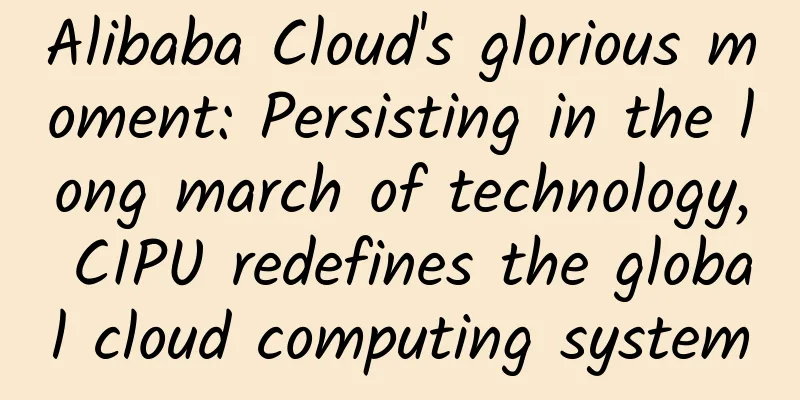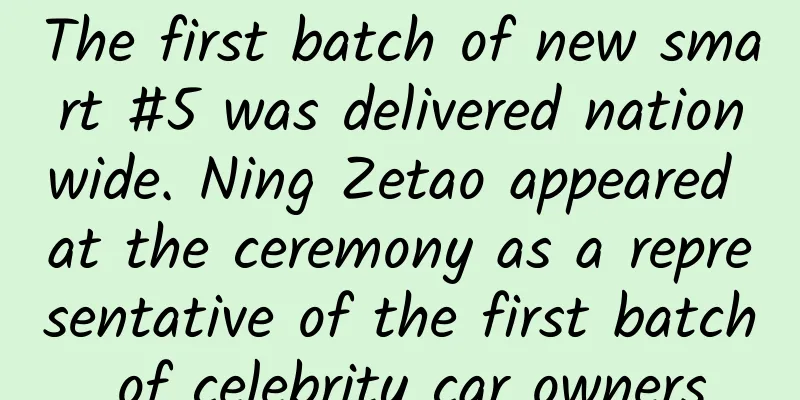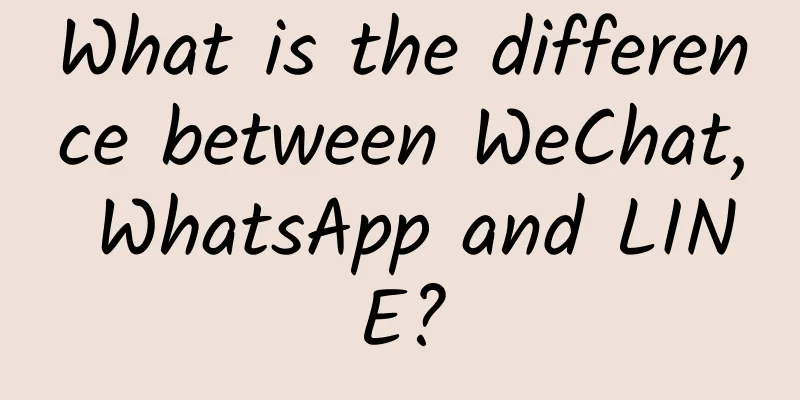Decryption - The mysterious RunLoop

|
introduction RunLoop has always been a mysterious field. Many developers with 2 or 3 years of experience cannot accurately describe its function. In fact, RunLoop is not as mysterious as everyone imagines. This article will take you to analyze the "mysterious RunLoop" What is RunLoop Literally
cycle Basic Function
Existence Value No RunLoop With RunLoop Main run loop
RunLoop Object
Foundation NSRunLoop Core Foundation CFRunLoopRef
RunLoop Information
https://developer.apple.com/library/mac/documentation/Cocoa/Conceptual/Multithreading/RunLoopManagement/RunLoopManagement.html
http://opensource.apple.com/source/CF/CF-1151.16/ RunLoop and Threads Each thread has a unique corresponding RunLoop object The RunLoop of the main thread has been automatically created, and the RunLoop of the child thread needs to be created actively RunLoop is created when it is first acquired and destroyed when the thread ends. Get the RunLoop object
RunLoop related classes
CFRunLoopRef CFRunLoopModeRef CFRunLoopSourceRef CFRunLoopTimerRef CFRunLoopObserverRef Note: RunLoop will exit directly if it does not have these things CFRunLoopModeRef
A RunLoop contains several Modes, and each Mode contains several Source/Timer/Observer Each time the RunLoop is started, only one of the modes can be specified, and this mode is called CurrentMode. If you need to switch modes, you can only exit the loop and then re-assign a mode to enter. This is mainly done to separate different groups of Source/Timer/Observer so that they do not affect each other. Related Classes The system registers 5 modes by default: (the first two and the last one are commonly used)
CFRunLoopSourceRef
Port-Based Sources (based on ports, interacting with other threads, through messages published by the kernel) Custom Input Sources Cocoa Perform Selector Sources (performSelector… method)
Source0: Non-Port-based Source1: Port-based Source0: event event, which only contains callbacks. You need to call CFRunLoopSourceSignal(source) first, mark this Source as pending, and then manually call CFRunLoopWakeUp(runloop) to wake up RunLoop. Source1: Contains a mach_port and a callback, which is used to send messages between the kernel and other threads, and can actively wake up the RunLoop thread. Function call stack Function call stack CFRunLoopTimerRef
CFRunLoopObserverRef
use
Special attention
RunLoop processing logic – Official version logic – Netizens’ edited version Netizen version Note: Before entering RunLoop, it will determine whether the mode is empty, and exit directly if it is empty RunLoop Application
1.NSTimer (most common RunLoop usage)
Scene restoration When dragging, the mode changes from NSDefaultRunLoopMode to UITrackingRunLoopMode At this time, it looks like the following: NSTimer no longer responds to the image rotation. NSDefaultRunLoopMode Both modes can run in NSRunLoopCommonModes mode At this time, it is as follows: NSTimer can run normally in both modes 2. ImageView Requirement: Do not display the image when the user is dragging (UI interaction), and display the image when the dragging is completed Method 1: Monitor UIScrollerView scrolling (monitor through UIScrollViewDelegate, no example here) Method 2 RunLoop Set the running mode
3.PerformSelector inModes: Set the operating mode 4. Resident thread (important) Application scenario: often perform time-consuming operations in the background, such as monitoring network status, scanning sandbox, etc., and do not want the thread to be destroyed after processing the event and keep it in a resident state *** Type (recommended) Open
Exit - Exit the current thread
The second method (weird method) Advantages: It is convenient to exit RunLoop - define a flag while(flag){…}
5. Autorelease pool Release before sleeping (kCFRunLoopBeforeWaiting), create a release pool before processing events, and the objects created in the middle will be put into the release pool Special Note: It is recommended to wrap it with @autoreleasepool {...} before starting RunLoop Significance: Create a large release pool to release temporary objects created during {}. Generally, good framework authors will do this.
Off topic: In order to improve the user experience in the future, we can put the operations that need to be done into NSDefaultRunLoopMode without event processing when the user interacts with the UI. Added: GCD timer The general NSTimer timer may be inaccurate due to RunLoop. As mentioned above, GCD is not affected by RunLoop. Let's briefly talk about its use.
RunLoop Interview Questions There are often interviewers who like to show off and ask about RunLoop during the interview. But does he really know how to use it? Maybe he himself doesn’t quite understand it. Below I will give a brief summary of the interview about RunLoop, which is also a summary of the whole article
Literally: running loop, running in circles In fact, it is a do-while loop inside, which continuously processes various tasks (such as Source, Timer, Observer) One thread corresponds to one RunLoop. The RunLoop of the main thread is started by default, and the RunLoop of the child thread needs to be started manually (call the run method) RunLoop can only select one Mode to start. If there is no Source, Timer, or Observer in the current Mode, then RunLoop will exit directly.
Start a timer in the child thread Do some long term monitoring in the child thread
*** The article I published before was not very complete. I spent two days to sort it out again. If there are any deficiencies, please point them out. I will update it as soon as possible. |
<<: Don't worry about MVC or MVP. Listen to me.
>>: Summary of Android methods to avoid memory overflow (Out of Memory)
Recommend
From 47% to 80%, Ctrip Hotel APP Fluency Improvement Practice
Author: Jin, senior R&D manager at Ctrip, foc...
APP promotion: Serious user loss? You stepped on these pitfalls!
The fundamental solution is to analyze the reason...
Compulsory system course for traders of Hongshi Private Domain Engineering Academy
[Red Teacher Private Domain Engineering Academy] ...
What is Quantum Dot TV
Domestic color TV giant TCL recently released its...
How to efficiently acquire seed users? Baidu's senior operations manager shares these 4 methods with you!
This is a relatively new product and there are no...
How to optimize e-commerce promotion costs if they are too high?
Information flow promotion often encounters vario...
Zhongshan Mini Program Agency, how much does it cost to be an agent for an appointment registration mini program?
Zhongshan appointment registration mini program a...
How do overseas bloggers calculate promotion costs? Overseas advertising rules!
Table of contents 1. How do overseas bloggers cal...
It's not just about launching a new LOGO. Why is Alibaba Cloud trying so hard to accelerate its internationalization?
A few years ago, an analyst predicted that "...
Daimler CEO Ola Källenius: Semiconductor shortages will continue until next year, but domestic sales are expected to rise
Since mid-August, a large-scale epidemic has occu...
Users hate ads, and monetization has reached a bottleneck? That’s because you didn’t choose the right advertising format!
Nowadays, common and new forms of mobile advertis...
Why are there mirrors in elevators? 99% of people can't figure it out!
Source: Dr. Curious...
Electric Technology News: The Chinese electric supercar that beat Tesla at the Geneva Motor Show has a power of 1,350 horsepower
Speaking of electric sports cars, who do you thin...
A complete review of the old-fashioned new distribution with 8 fission levels, 32% conversion rate and 7.4 K value
As we all know, the author initiated a fission pr...