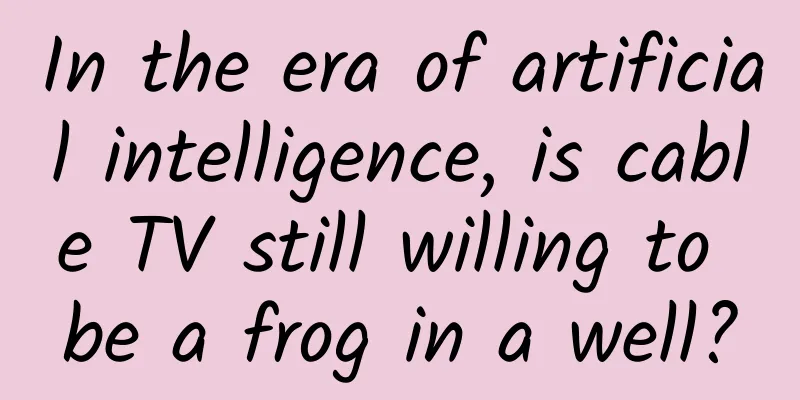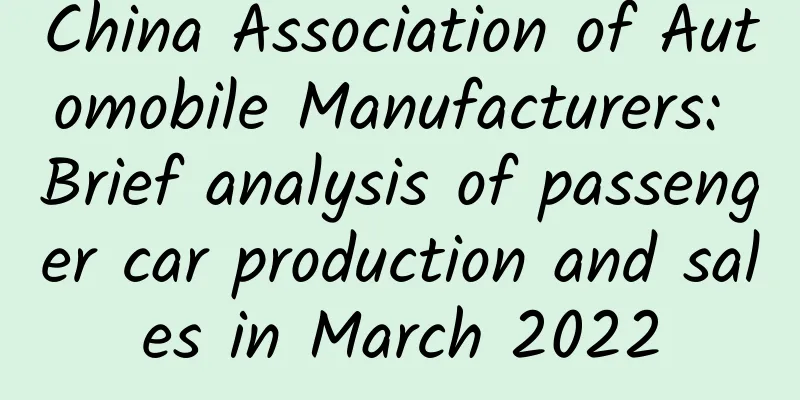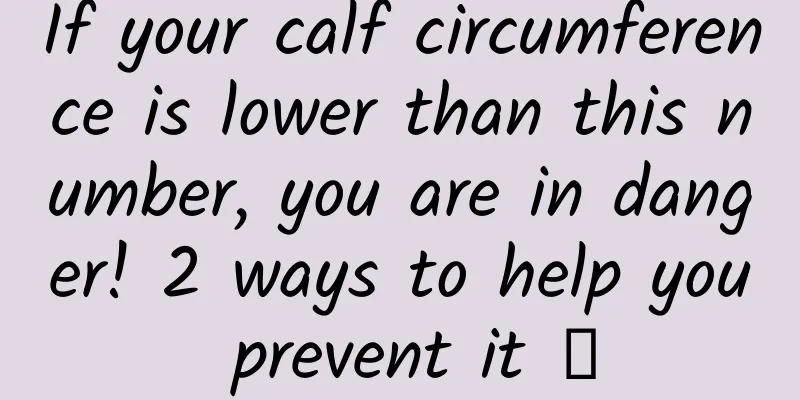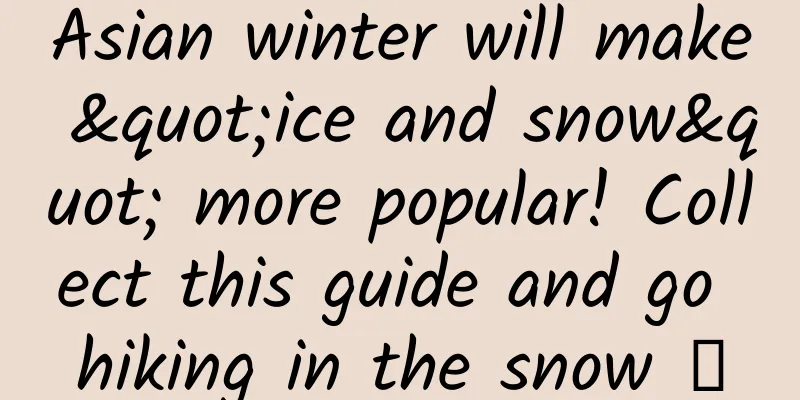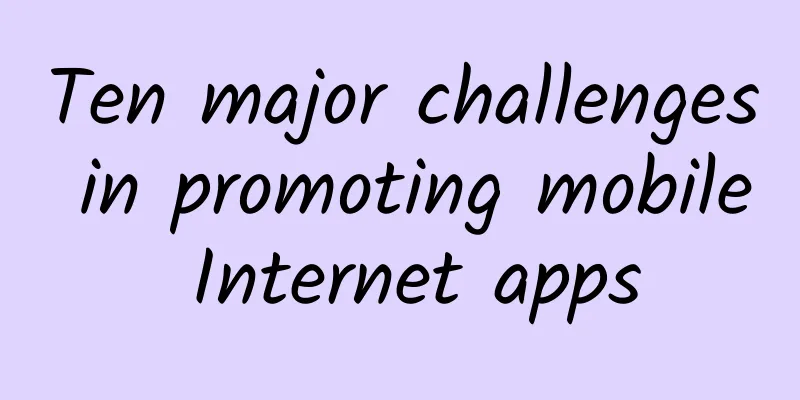Best Practices for Android Custom BaseAdapter
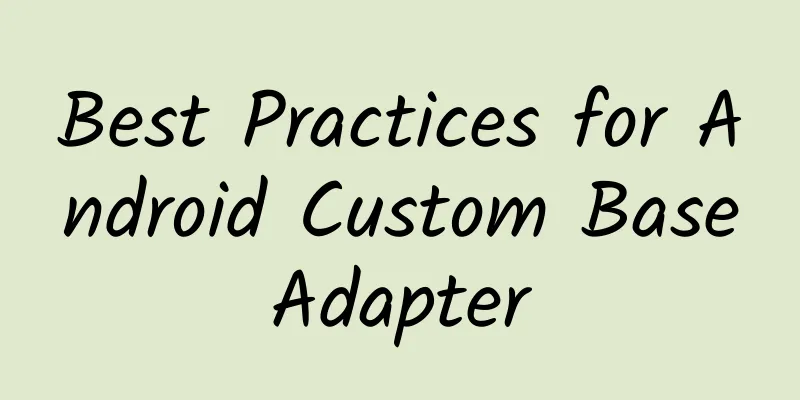
|
Although many new projects are using RecyclerView, many developers still prefer ListView or GridView in some scenarios, and then they need to write many Adapters. When the project team started a new project, a colleague brought a ***Adapter mentioned on the Internet. When using it, it was found that it was very inconvenient even in a single view type when the logic judgment was complicated, not to mention using multiple view types in the adapter. This is just a personal opinion, and it may not grasp the essence. This is a blog post about ***Adapter in the Android Rapid Development Series to create the best ListView GridView Adapter. Of course, with the use of RecyclerView, there are also many blogs on the Internet about encapsulating RecyclerView's multi-view type Adapter. MultiType 3.0 is a relatively comprehensive Adapter written by a great god. This blog Android Complex Multi-Type List View New Writing Method: MultiType 3.0 has detailed usage. *** The adapter itself is not very convenient to use, so I refer to the implementation of the Adapter in RecyclerView to simply encapsulate the BaseAdapter. The purpose of encapsulation is to write less code and to make the logic look clearer. We know that in the implementation of RecyclerView's Adapter, it separates view creation from data binding, and also separates the search and creation of View. This article mainly introduces how to encapsulate the use of BaseAdapter to be consistent with the use of RecyclerView's Adapter. Since we often use simple view types in Adapter, that is, single-type views, this article encapsulates the single-view type Adapter separately, which uses stricter data type checks than the multi-view type Adapter, and is also much more convenient to use. Use of Adapter in RecyclerView When using RecyclerView's Adapter, we first need to inherit a static inner class Adapter of RecyclerView, and then rewrite three methods. In fact, the following three methods must be rewritten because they are all abstract methods.
Generally, you can rewrite the above three methods, but if there are multiple view types, in the third method In the onCreateViewHolder() method, we can also see that there is a parameter called viewType. The function of this parameter is to create different ViewHolders for different viewTypes. Therefore, we need to rewrite a method getItemViewType(int position). The implementation method for multiple view types is very similar to that of BaseAdapter. In BaseAdapter, we need to rewrite a method getViewTypeCount() in addition to this, but this method is not required in the Adapter of RecyclerView. Simple Type Adapter
Complex Type Adapter
Custom BaseAdapter Before customizing the base class, let's do a brief analysis. We need to customize an Adapter that supports a single view, and also customize an Adapter that supports multiple view types. Both classes must inherit BaseAdapter. First, extract the common part of the two classes and define it as MyAdapter.
There is no getView() method in the Adapter implementation of RecyclerView. Let's analyze how to split the getView() method. Generally, we implement the getView() method in the following process.
Isn't interface-oriented programming a popular programming method in Java? In Android development, there is also a development method called Holder-oriented programming. The above code is the traditional way to implement ViewHolder. In terms of implementation, it does not do anything, but just acts as a carrier to carry the controls we need. We let ViewHolder do more things, and put most of the logic that it needs to do when convertView==null into ViewHolder.
The itemView in ViewHolder is the convertView in the getView() method, which happens to be the root View of the item, similar to the itemView in the ViewHolder construction method in RecyclerView. Since different views need to create different ViewHolders, we can set the method for creating ViewHolder as an abstract method and expose it. In addition, when assigning values, we also need to assign values according to specific business, and also set an abstract method.
When setting up an Adapter with multiple view types, you only need to pass in an additional viewType parameter when creating the ViewHolder.
Use of custom BaseAdapter Single view type SimpleAdapter use
Here we use two generics, one is the data type String supported in ViewHolder, and the other is the ViewHolder we need to create, so that the return value of the onCreateViewHolder method will automatically return our custom ViewHolder. For more information about generics, please refer to Java Generic Usage Analysis. The use of single view type Adapter is much more convenient than RecyclerView's Adapter. Use of multiple view types
The usage here is almost identical to that of RecyclerView. The only difference is that an additional getViewTypeCount() method is written. This method must be overridden when ListView or GridView uses BaseAdapter to implement multiple types of views. |
<<: Android modularization exploration and practice
Recommend
Scientists plan to build a "warehouse" on the moon to preserve the "spark" of life
At a time when Earth's biodiversity is increa...
"Understand operations and do marketing" - three steps to operational strategy
In the early days of mobile Internet , the earlie...
A fish with a bite force greater than that of a Tyrannosaurus Rex can eat you like a cookie
In the vast universe, the Earth is unique because...
App Store revenue distribution is extremely uneven, but independent developers still have opportunities
[[126615]] Recently, Marco Arment, a well-known i...
How are the copywriting for those course posters that are flooding the WeChat Moments written?
In the context of knowledge payment , more and mo...
What are the functions of Guangzhou car beauty mini program? How much does it cost to develop a car beauty WeChat mini program?
With the continuous development of China's eco...
Why do my eyes feel uncomfortable when I look at the computer at work?
As we all know, eyes are called "windows to ...
2015 Domestic APP Ranking Price List, What You Don’t Know About the App Store’s Underground “Black” Industry Chain with a Flow of Over 100 Million
App Promotion With the hot sales of Apple mobile p...
In the bright starry sky, there is a "Fan Jinshi Star"!
On July 10, the naming ceremony of "Fan Jins...
Look! Baidu Information Stream OCPC, have you put it on?
Unstable conversion effect? Is the cost of lead a...
Four key points in planning product marketing: find the right point, choose the right person, do the right thing, and use the right media
Recently I saw a video of a young man using coins...
2022 Marketing Gamification Insights Report
The 618 preheated racing car has already arrived ...
Analysis of member activity promotion techniques!
This article once again focuses on a membership a...
"Dry Goods" Complete Guide to Internet Finance New Media Marketing Plan!
New media is a relative concept. There will alway...
Can retention rate be calculated this way?
The concept of retention rate is not unfamiliar to...