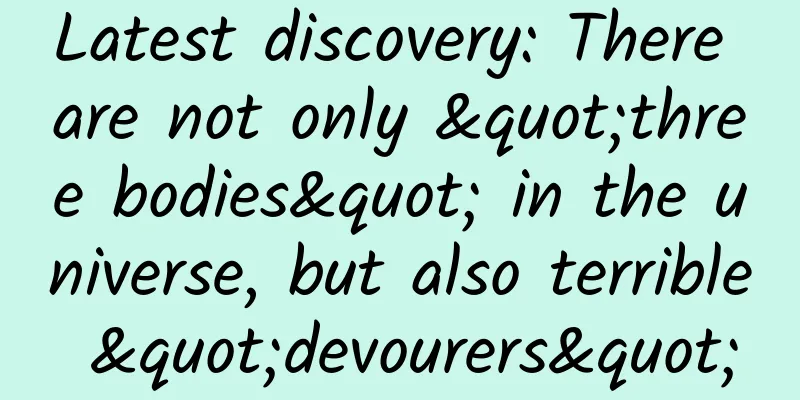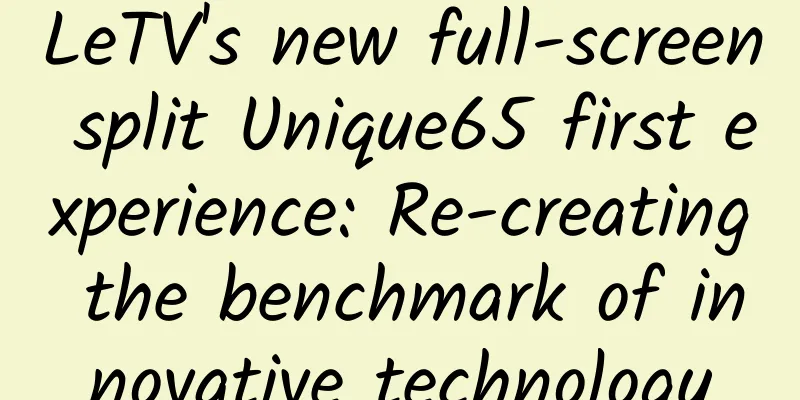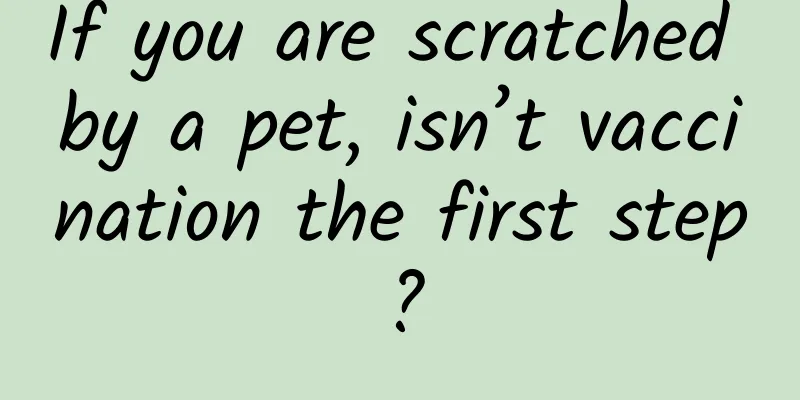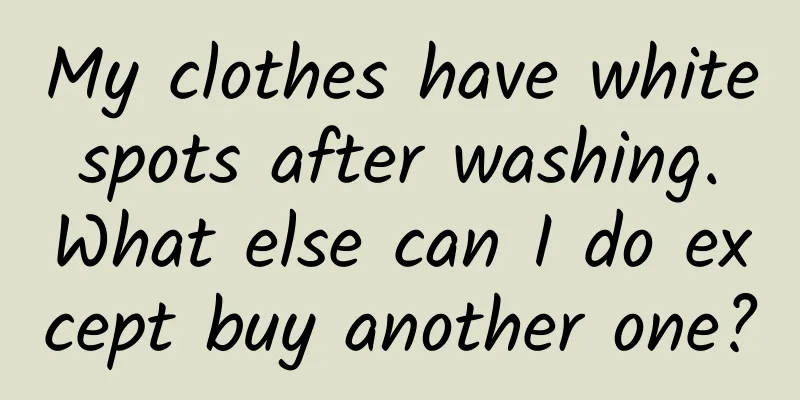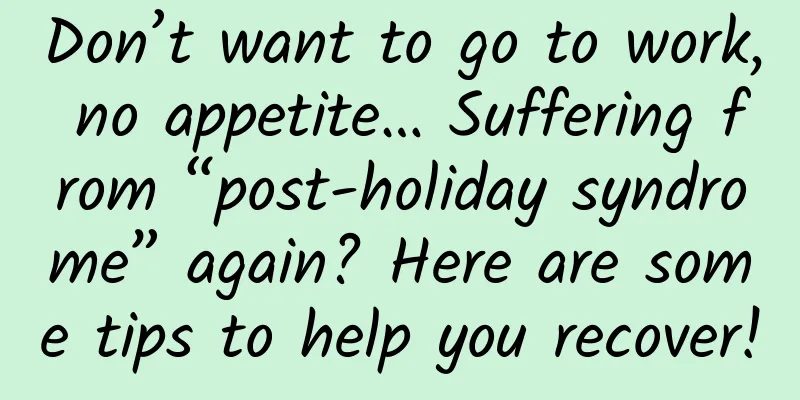Discovery, location and solution of a BUG
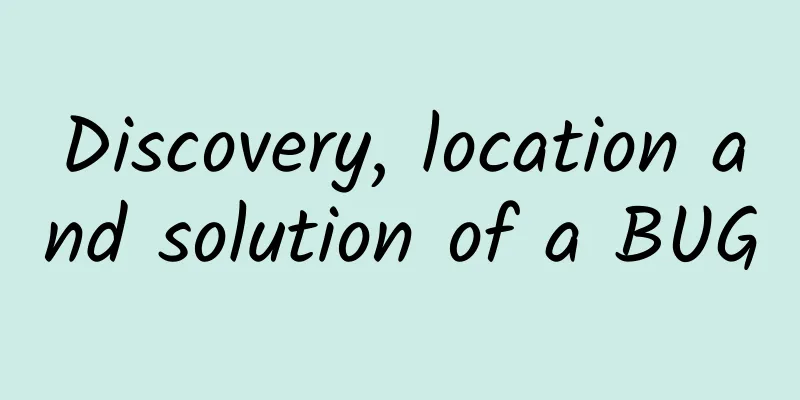
|
Preface After the release of iOS 11, a series of adaptation-related issues have emerged, such as the insensitive sliding gesture of UIScrollView when pagingEnabled=YES, the sliding deletion function of UITableView changed, and the click area of the cancel button of UIImagePickerViewController became smaller. This article introduces one of the UIAlertView issues and shares its discovery, location, and solution. text 1. Problem The problem first occurred shortly after the official release of iOS 11. A tester reported an iOS 11-related bug. When sending a chat message in the live broadcast room, if the user is banned, a "banned" prompt will pop up, the keyboard will retract, and then it will not pop up again. When the developer received this BUG, he first abstracted the problem into several elements: inside the live broadcast room, keyboard pop-up, pop-up prompt, keyboard retracted, and keyboard unable to pop up. The pop-up prompt uses the UIAlertView method. When the keyboard appears, the UIAlertView prompt pops up, and the keyboard will be retracted. After the UIAlertView disappears, the keyboard will pop up again, which is a normal performance. 2. Problem reproduction Make an attempt according to the recurrence path and find that the BUG can be reproduced, confirming that the problem exists;
After trying other main scenes other than the live broadcast room, I found that the problem can be described as:
3. Problem Assessment
4. Problem Analysis The external version is compiled by Xcode8, and the local version is compiled by Xcode9 GM. Could it be caused by Xcode 9 compilation?
It can be determined that some code in the app causes the keyboard to not pop up. Through binary annotation, we quickly (about 4 or 5 times) located that the problem was caused by a Service class in the app. After carefully arranging the properties of the Service class, I found that there is a property that inherits UIWindow and its level is higher than UIWindowLevelStatusBar. From here, based on what we’ve learned and Apple’s UIKit documentation, we can backtrack the problem. 5. Problem tracing The description of the response chain and UIWindow on Apple's official website explains becomeFirstResponder() as follows: Asks UIKit to make this object the first responder in its window. For iOS 11 system behavior of UIAlertView, guess:
By writing code and debugging the app, the above guess was confirmed. In iOS 11, if there is a UIWindow with a windowLevel greater than UIWindowLevelNormal when UIAlertView pops up, it will trigger a bug that prevents the keyboard from popping up. 6. Problem fixes
Summarize
|
>>: Windows Phone is dead, but why don't we feel sorry for it?
Recommend
How to quickly build an operating system for a new project?
I believe that many operators will encounter this...
2016 Network Wish List: Less Hype + More Automation
[[161361]] Wishes don't always come true, but...
Android 5.0 Lollipop source code released
[[122293]] Google uploaded the latest Android 5.0...
How well can materials perform when they are “freed” from gravity and are evenly heated and solidified?
Produced by: Science Popularization China Author:...
The history of technology and business behind the modern social order
Introduction to the science and technology busine...
Public Account SEO WeChat Search Ranking Optimization Tutorial
Simply put: the so-called WeChat SEO optimization ...
Winter is coming. How should patients with chronic respiratory diseases protect themselves?
Patients with chronic respiratory diseases often ...
The tangled emotional entanglement between iOS and Android may determine the winner
Both iOS and Android have been released for nearl...
Is the effect of bidding promotion declining? You must analyze these 8 factors
Nowadays, most of our SEM promotions revolve arou...
A man was scared when 2 liters of oil were drawn from his blood during a physical examination
Recently, Mr. Wang from Hankou had a very profoun...
The secrets to acquiring customers through educational live streaming are all here!
As live streaming becomes more and more popular, ...
National Development and Reform Commission: From January to February 2025, the national new energy passenger vehicle retail sales will be about 1.34 million, a year-on-year increase of 26%.
At a press conference held by the State Council I...
Home appliance companies are "in love" with the post-90s generation. The spring of Tongshuai fashion home appliances has come.
As time goes by, the post-90s generation has grad...
Android uses Retrofit 2 to implement multiple file uploads
Some time ago, I translated Future Studio's R...
I run to the toilet as soon as I drink coffee. Who can tell the difference between coffee and enema?
What is your main reason for drinking coffee? Is ...