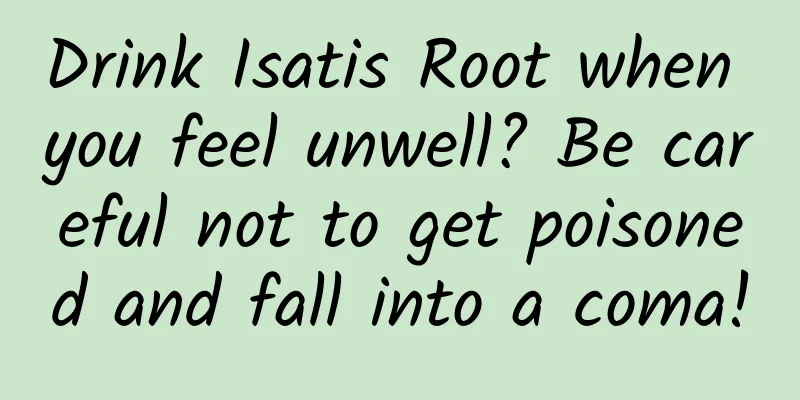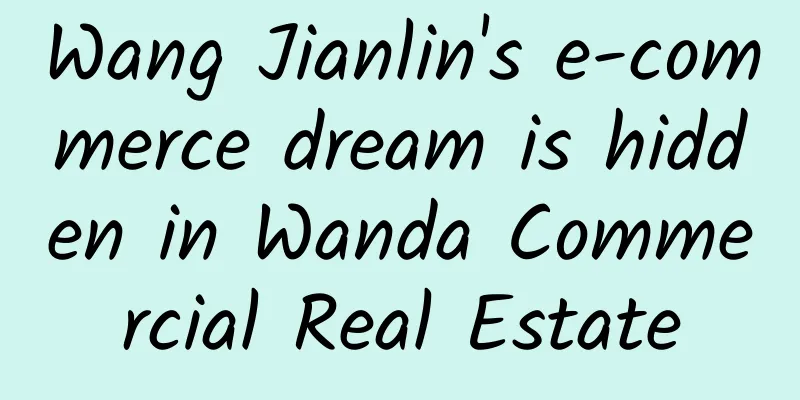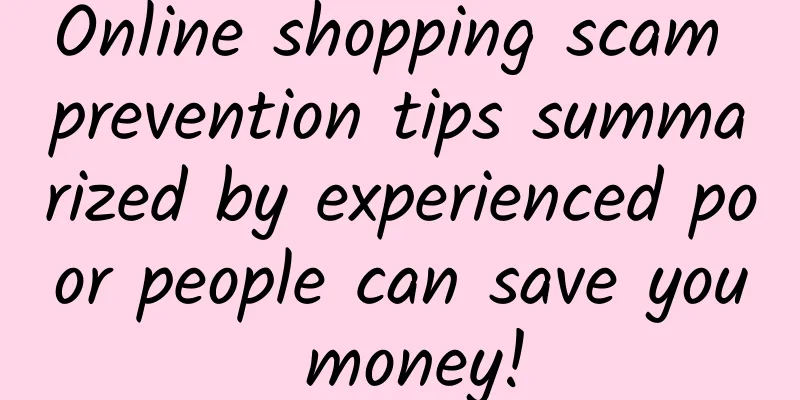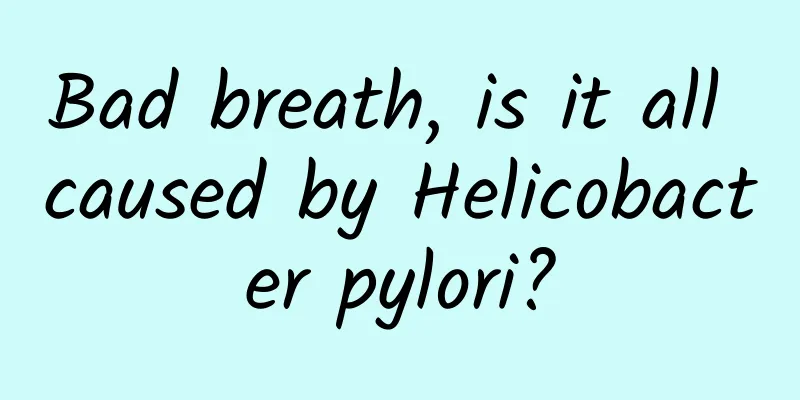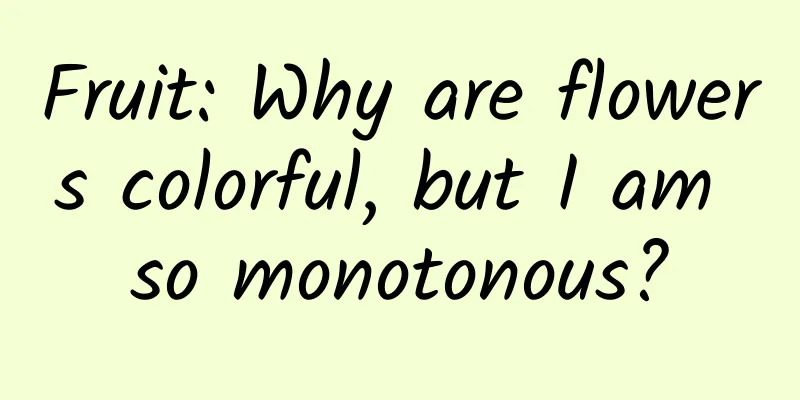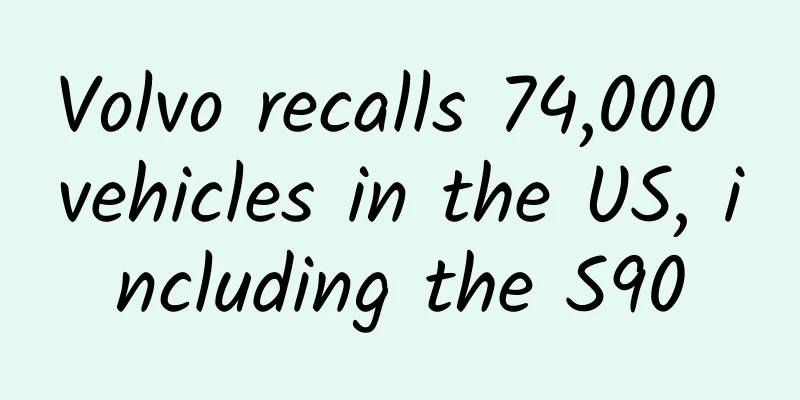How to solve some problems encountered in Xcode9 and iOS 11

|
1. After upgrading to Xcode9, create a new project and report an error directly, as shown below: Because the Top Layout Guide and Bottom Layout Guide introduced in iOS7 are deprecated in iOS 11 and replaced by the Safe Area Layout Guide. The solution is to remove the two items checked by default in the figure below. 2. RealReachability is used in the project to detect the network in real time, but after opening it with Xcode9, an error is reported directly, as shown in the figure: Solution: Add the missing .m files to Compile Sources. 3. Pull up to refresh MJRefresh. Although the refresh has been called to end, it has no effect and the request data is still being loaded, as shown in the following figure: Solution: self.tableView.estimatedRowHeight = 0; self.tableView.estimatedSectionHeaderHeight = 0; self.tableView.estimatedSectionFooterHeight = 0; |
<<: The basics you need to know about HTML5
>>: How to build your first machine learning model on your iPhone
Recommend
The latest research finds that the secret to the longevity of centenarians lies in their intestinal microorganisms?
Let's talk about aging today. Think about it,...
She was considered to win the Nobel Prize and said "I do" three times for her country
1964 Lop Nur in Xinjiang China's first atomic...
Why do children wet the bed? If they still wet the bed frequently after the age of 5, you should pay attention!
Bedwetting refers to involuntary urine leakage du...
Will using the air conditioner too much cause "facial nerve paralysis"? Learn about this disease in one article!
In the hot summer, if you try to cool down after ...
iOS 17 hidden new features: enhanced Siri suggestions, calling Apple Watch, etc.
On June 7, Apple released the first developer bet...
App Store update: AR games become Apple's promotion focus, independent games increase exposure
Apple has released the iOS 11 update. In addition...
How to increase the follow-up rate of your official account and encourage users to follow you after reading your articles?
A very stupid question: What is the most basic th...
How to plan an efficient App marketing operation plan!
In recent years, mobile Internet has developed ra...
How to create a food ordering app? How much does it cost to develop a food ordering app?
The catering industry has become the first choice...
Haoge's "We Media Ideas" story-based mid-length videos, how to quickly monetize mid-length videos
Contents: 1. Ideas: Only teach ideas, not techniq...
How to reduce the harm of drinking during the Spring Festival? Please keep this guide!
After the New Year's Eve, various gatherings ...
There was no college entrance examination in ancient times. Let’s talk about the history of the imperial examination for selecting talents in ancient times.
When it comes to "college entrance examinati...
How do frogs swallow food? They push with their eyeballs!
Editor’s Note: After the comprehensive science ex...
One core is in trouble, nine cores are waiting to see which mobile phone CPU is the best?
Over the past few decades, the semiconductor indu...