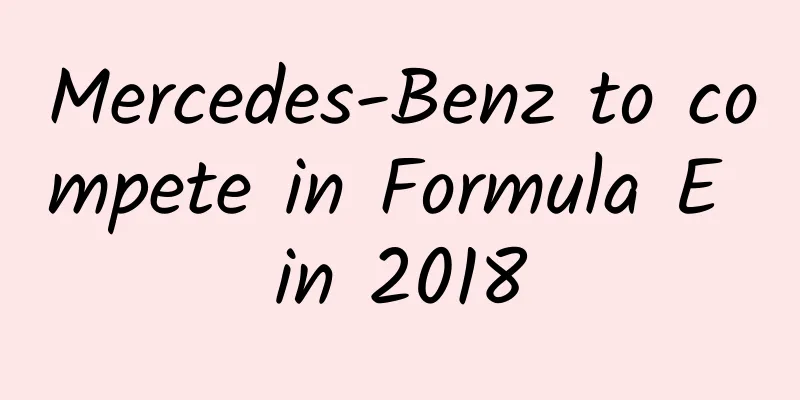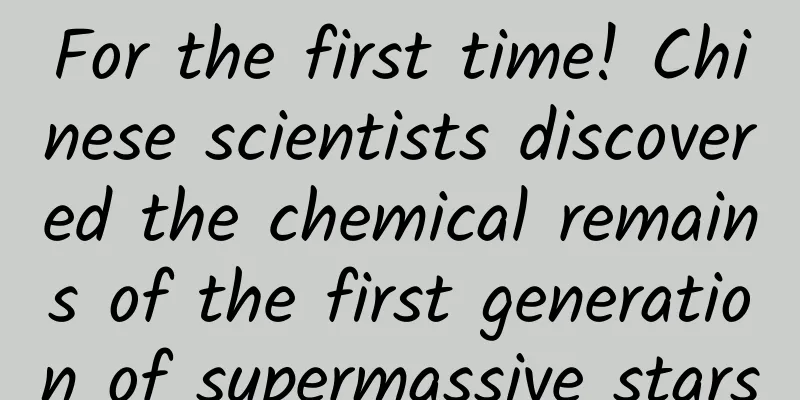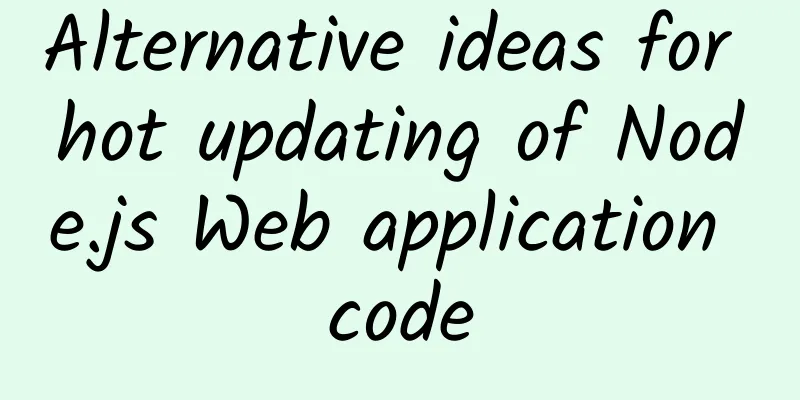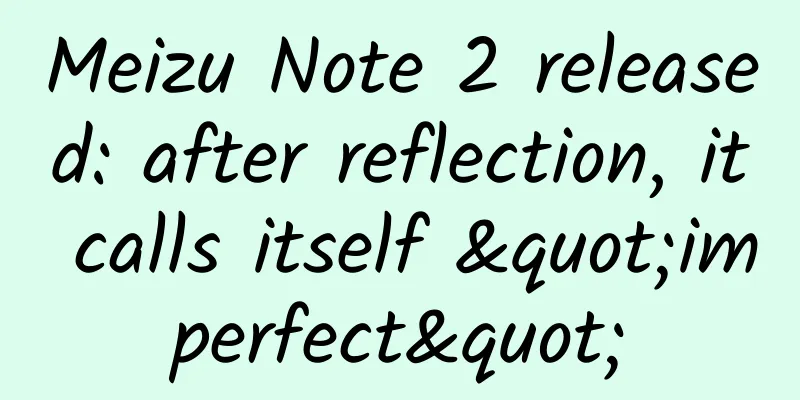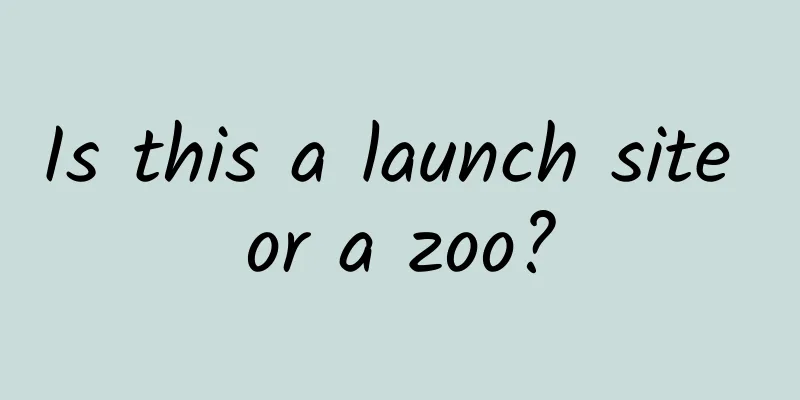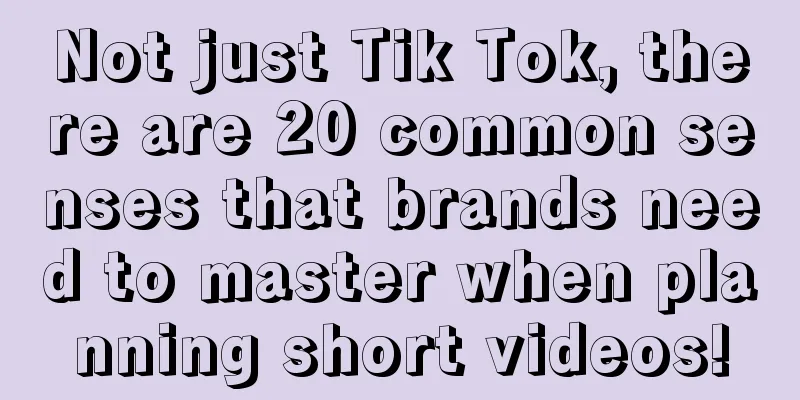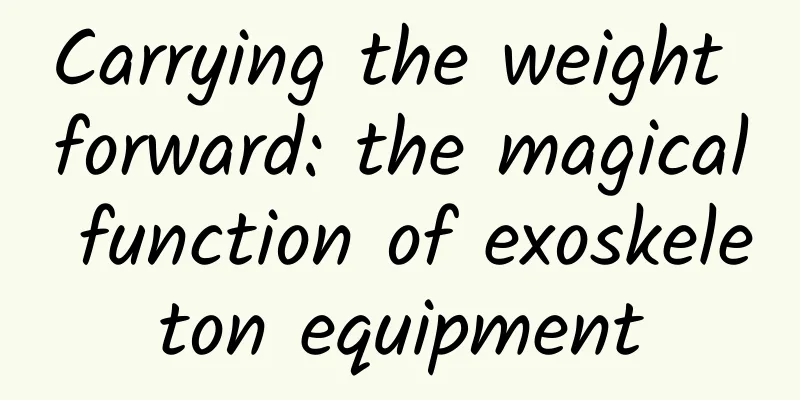Introduce Gradle dependencies in Android projects like npm
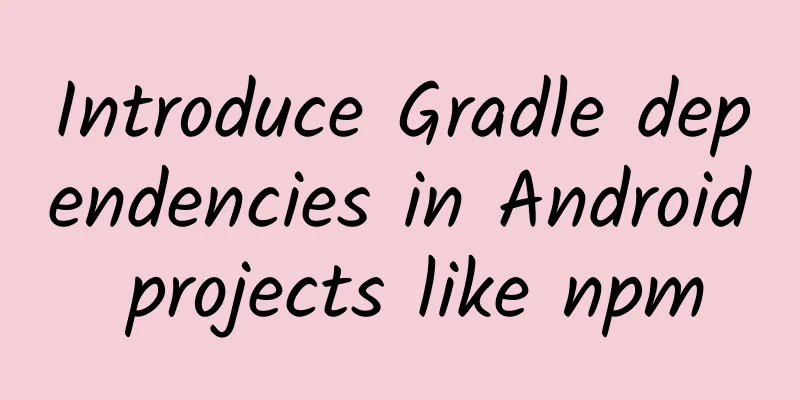
|
1. Introduction As an Android developer, have you ever envied the way node.js imports third-party libraries? The node.js community has prepared a fast and reliable dependency management library for developers. This dependency management library makes it very convenient for node.js to import dependency libraries. It can be done with just one line of code: npm install <library>. In order to solve this problem, a foreign programmer @cesarferreira created a library to support such a function drone. Github address: https://github.com/cesarferreira/drone Next, let’s take a look at the usage and detailed principles of drone. 2. Details of drone usage 2.1 What is a drone? Drone implements the functionality of npm for node.js in Android projects. It maintains 50 commonly used third-party dependency libraries, which can cover almost 90% of our commonly used open source libraries, such as: rxjava, Gson, Picasso, recyclerview-v7, etc. When we need to use a library, we can introduce it into the dependencies of our project's build.gradle with just one line of command. In this process, the latest version will be introduced by default, and there is no need to worry about the latest version number of the third-party library that should be introduced. It is a very useful package import tool under Android. Because drone itself is implemented using node.js, you need an npm environment to install it. Node.js is basically a no-brainer to install, and it is assumed that you have already installed the node.js environment. Installing drone is also very simple, and it can be done with one line of code.
After the installation is complete, we can use it normally. 2.2 Using drone To add dependent libraries using drone, just use the drone add command.
drone add needs to specify the library alias and the App Module that needs to be imported. As you can see, it will actively query the libraries we need and insert them into the dependencies of build.gradle. Drone supports many functions. Adding, deleting, modifying and checking are the most normal operations. For other operations, you can refer to its help documentation. Drone is very easy to use. You can basically learn how to use it by reading the help documentation. I will not go into details here. 3. Drone Principle Drone is very easy to use. Are you curious about how it maintains these libraries? We just specify the name of a library and it will immediately determine its latest stable version number. Next, let’s continue to explore the principles of drone to satisfy our curiosity. First, let’s take a look at the entire project structure of drone. It is completely developed using node.js, and all its supported commands are defined in the tasks directory. The entry point of drone is router.js, and all commands need to be distributed through router.js. Let's take a look at one of the most commonly used commands, add, and look at its details. As you can see, it first uses QuickSearch.search() to find the details of the library we entered, then uses hive.getWithVersions() to find the version number of the ***stable version of the third-party library we need. Finally, it uses the handleGradleDependencyInjection() method to input it into the specific location of the build.gradle of the module we specified. You don't need to look at the handleGradleDependencyInjection() method, it should be an io operation to write the build.gradle file. Let's first look at the QuickSearch.search() method. Here we use the string-similarity string similarity comparison library to find out the details of the library we need to import. This information is configured in the constants.js file. As you can see, this is maintained by another github open source library drone-hive. https://github.com/cesarferreira/drone-hive In drone-hive, information about 50 commonly used open source libraries is maintained. Let’s just pick one and take a look, here is airbnb/lottie-android. As you can see, it maintains various information about the open source library, and the repository specifies the type of open source library, which can ultimately be used to distinguish how we use to obtain the latest version number. This logic is in the metadata.js file. For example, the airbnb/lottie-android viewed here is queried through jitpack.io. Of course, drone uses the query API of jitpack.io to query the latest version number. I will not go into details here. IV. Summary At this point, my curiosity has been resolved, and I will review the details. Drone is mainly used for the management of Android open source libraries. Drone can automate Gradle dependencies. Drone maintains 50+ open source libraries, and all information is maintained in another library, drone-hive. drone-hive maintains the information of these open source libraries in the xxx/xxx.json files of different libraries. Depending on the repository type configured in Hive, different methods are used to obtain the stable version number. Finally, use io operation to modify the build.gradle file of our specified Module. [This article is an original article by 51CTO columnist "Zhang Yang". Please contact the author through WeChat official account to obtain authorization for reprinting] Click here to read more articles by this author |
<<: On Android, what should a complete UDP communication module look like?
>>: Tech Neo September Issue: IT Operation and Maintenance Based on Algorithms
Recommend
Pass it on! The reason you can eat wild rice stem is because it has athlete's foot
The first time I saw Jiaobai was in Yunnan. On my...
4 "user retention" methods used by Facebook!
When talking about user growth, we often talk abo...
Douyin short video APP competitive product analysis report!
background: As a new product manager of Tencent&#...
A comprehensive guide to APP promotion and operation knowledge [App market advertising charging model]
The application market provides resources such as...
Wilson: New Energy Vehicle Industry Monthly Report in June 2019
1. Overall performance of the new energy passenge...
How is Uber's NB operation driven?
I have tried Uber's services many times in th...
What new applications does the “dream material” graphyne have in the field of electrochemistry?
Produced by: Science Popularization China Author:...
The History of Vaccines: Technologies, Diseases, and Challenges
In Kabul, the capital of Afghanistan, health work...
How much does it cost to make the Dali ticketing mini program? What is the quotation for making Dali ticketing mini program?
There are two types of Dali Ticketing WeChat Mini...
Good at it but loves to have fun! Is the “cowardly version” of bungee jumping a boon for people with acrophobia?
During the summer vacation, major tourist attract...
Mobile website promotion, how to conduct bidding promotion for mobile websites?
Baidu mobile promotion is a very important new pr...
SEO fast ranking practical explanation video course, revealing the principle of SEO fast ranking
SEO fast ranking practical explanation video cour...
Who says work can always be full of passion? Is work burnout a disease? 3 indicators to measure your mental state
According to media reports, when Li Jiaqi was pro...
How to fix PC game lag issues? Try these tips
Many friends like to play games on their computer...