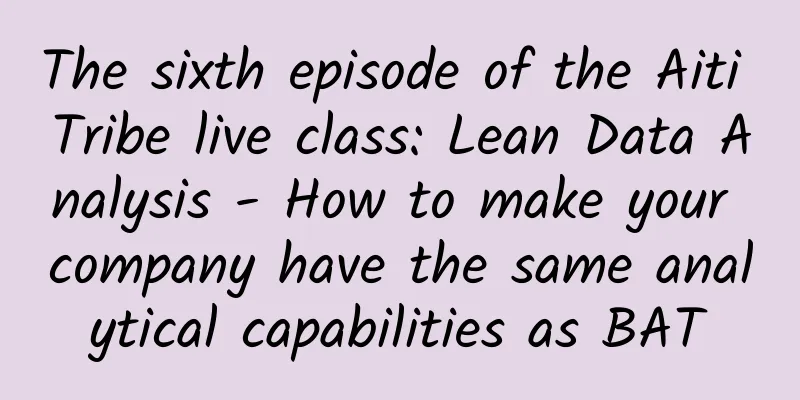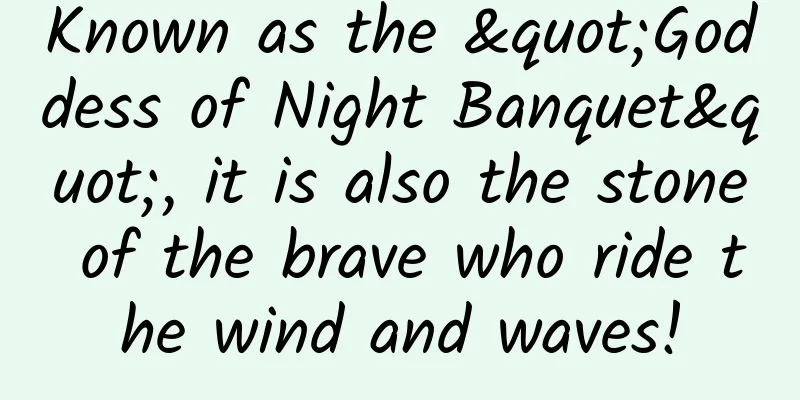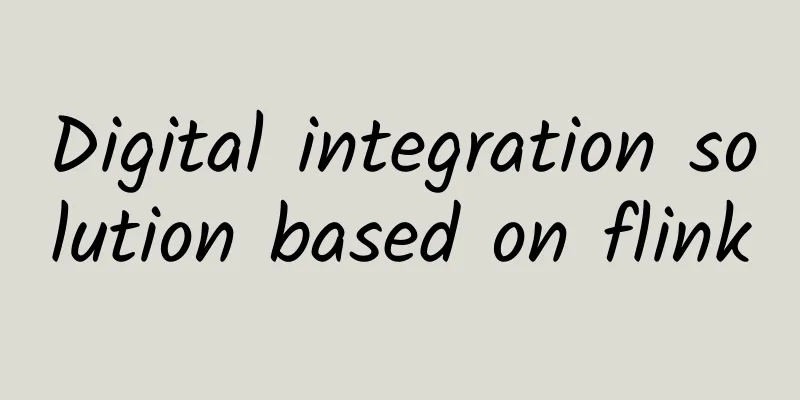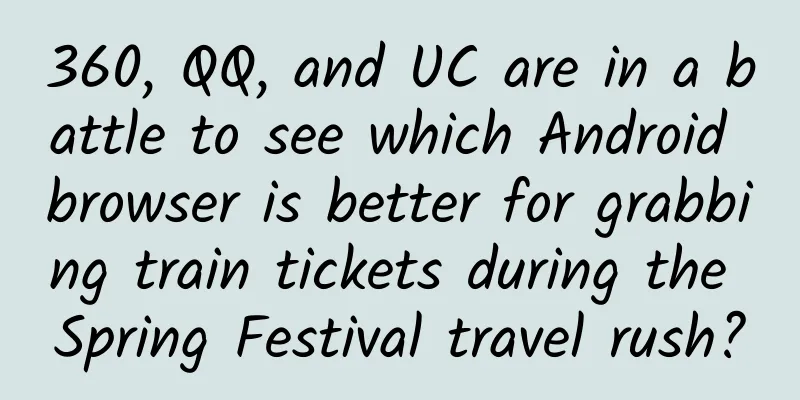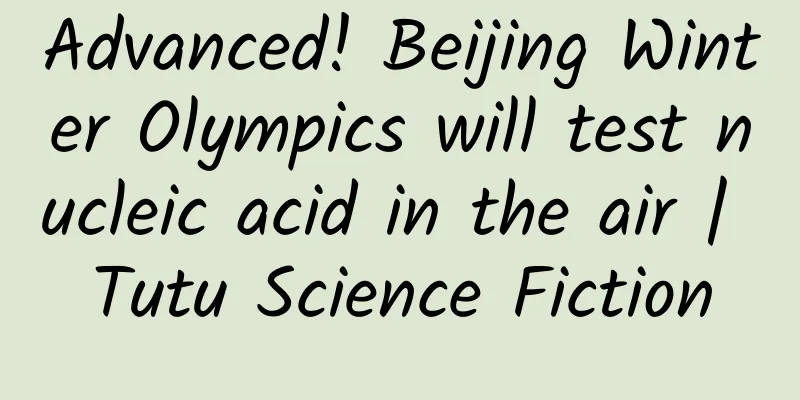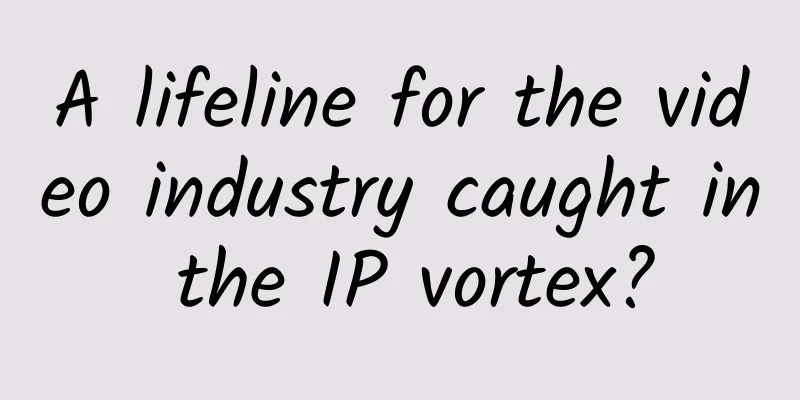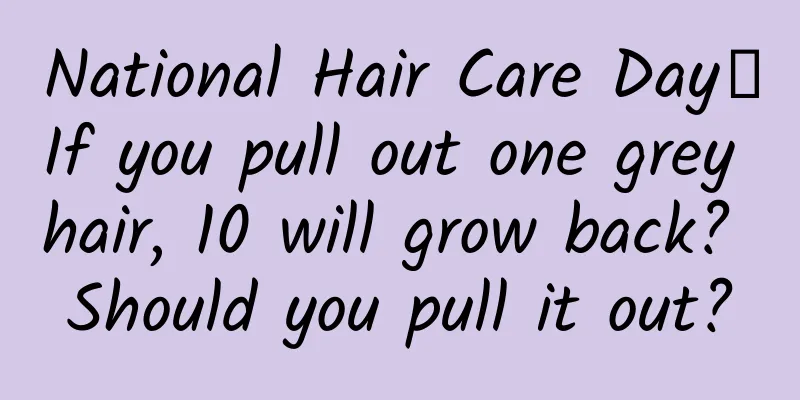5 Tips to Make Your Mobile User Experience Stand Out

|
Let alone apps, most users already rely on mobile devices to browse the web. Therefore, whether you are a web designer or developing apps, it should be your job to design a stable and usable user experience for mobile users. Of course, due to the maturity of UI/UX design today, various best practices have made it unnecessary for designers to explore some common design patterns from scratch, and the techniques we are talking about today to improve the mobile experience are also the experience summary of such exploration.
1. Simplify navigation Compared to the large navigation design that was popular in the past, mobile devices and streamlined navigation are more suitable. When users use mobile devices, their attention and time are usually fragmented. When they open applications and websites, they hope to find the content they want as soon as possible. Therefore, when designing the navigation of mobile apps and websites, try to retain the most commonly used navigation options based on analysis and actual conditions. On the one hand, this design can save screen space, and on the other hand, the trigger area of the navigation options can also be designed to be relatively larger. As for the hamburger icon and pop-up menu, the specific usage is a matter of opinion and can be handled flexibly according to the actual situation. However, with the hamburger icon, a conventional menu symbol, users can quickly understand its meaning and realize that there is a pop-up menu behind it. The Ebates app uses a two-level menu design. The most commonly used navigation options are made into tabs at the top of the page, and the other is a bookmark menu (heart + hamburger icon) in the upper right corner. The entire design ensures functionality and is simple enough to not make users feel complicated, and they can easily find what they want. 2. Consider gestures and touch Mobile interactions are completely different from desktop interactions, and your UI and UX designs should be consciously adapted for mobile devices. In this process, gesture interaction is a very important part. Designers should make full use of gestures to help users complete the interaction faster and more efficiently. Common gestures include:
The status of gesture interaction on mobile devices is equivalent to click interaction on desktop devices.
But when you think about gesture interaction, don't forget to pair it with corresponding tactile feedback. In our daily use of mobile devices, we often use vibration and force feedback to enhance the interactive experience. The essence of this tactile design is to be as subtle as possible, ensuring that users can feel the feedback without being too noticeable. With more and more touch interfaces, users expect to get positive responses from them. 3. Create a conversation People always want to communicate through language. It is this demand that makes conversational UI and chatbots gradually come to the fore and become a popular trend. So, when your mobile UI allows users to chat instantly, you can use conversational UI to improve user experience:
4. Animation If you look closely at web pages in recent years, you will find that animation effects are everywhere. Animation effects can make the page more natural, more beautiful, and more attractive. Animation can not only attract users' attention, but also help users show how to better design and interact. Google Maps integrates a small amount of motion effects, which are not noticeable, but make the entire application more thoughtful and complete. In a previous article by Nick Babich, he summarized the three key uses of motion effects:
5. Make good use of new user guidance processes and forms Compared to web pages, the new user guidance process in the APP is quite critical. Because of the unique functions and services of most apps, designers will provide a quick start tutorial when users first open the app to guide users to familiarize themselves with its functions. This is especially common in gaming apps. If the new user onboarding tutorial is interesting enough, it is easy to improve user loyalty. Make sure the onboarding tutorial is simple enough and can help users. After watching it, it would be even better if users can come back to watch it again. Mobile websites are different. The biggest problem is usually not new user guidance but registration forms and login forms. On mobile devices, users are very sensitive to the usability of forms. Users don’t like long and boring forms with complex fields. Therefore, simplifying the forms on mobile web pages can better improve conversion rates. Take a look at GoodRx above, the form design is simple enough. The registration form should not be complicated. Ask users to enter their email address to register, and bind their username, email address, and password. When logging in, the username and email address are the same, which is much more convenient. Of course, there is a more convenient idea, which is to use common social networking sites to log in and register, which is more convenient for users. Conclusion How to build a mobile user experience is a common problem for designers today. In the fierce competition, the difference between products is often presented through various details. Creating an easy-to-use user interface, combining good user experience, and fine-tuning the details can make users stay. |
<<: 12 Tips Every Beginner Android Developer Should Know
>>: Android Studio 3 supports Java 8, but do you dare to use it?
Recommend
Mom's Body Shaping Class
Introduction to Mom's Body Shaping Class Reso...
Aiming accurately does not necessarily mean you can shoot accurately. What scientific principles are involved in archery?
Whether in the East or the West, archery has been...
Who is abandoning Sacon kitchen appliances? Sunrise in the East is not the savior
For Sunrise East, which is eager to get out of th...
I have acne breakouts. Can I use the “Internet celebrity” ointment recommended by beauty bloggers?
Spring is here, A heart that loves beauty is eage...
Another new product of Foton Motor, Yundu π3 with a range of over 300 kilometers, will be launched in March this year
Regarding Yuntu Automobile, although its first ma...
Product promotion: How to guide new users?
In a product, new user guidance is essential. Whe...
Zhang Jian's growth path in key customer sales | Compilation
What kind of course is this? "The Road to Gr...
A programmer who has always worked from 9 to 5
[[229247]] I’ve been thinking a lot lately about ...
Can cancer spread among family members? Eating vegetarian food every day will prevent high blood lipids? Here is the list of scientific rumors for May
1. Should the thyroid gland be removed if a thyro...
How to use “product” thinking to guide event operations?
In order to stimulate consumption, major e-commer...
WeChat still has a chance of commercialization, but it is too early to predict its failure
Since Baidu launched Direct Account at the 2014 B...
Who said no one eats this bean in China? This bean is really good... Try it now!
Chickpeas, a kind of bean that is unfamiliar in C...
Be careful with your password! Another surprising bug in iOS 8
As the use of mobile devices becomes more widespr...
I hope you don’t have any of these habits that cause constipation…
Expert of this article: Zhao Weitong, attending p...
New research shows that Tyrannosaurus Rex may have a small "air conditioner" in its head
Every summer, I have to sigh that air conditionin...