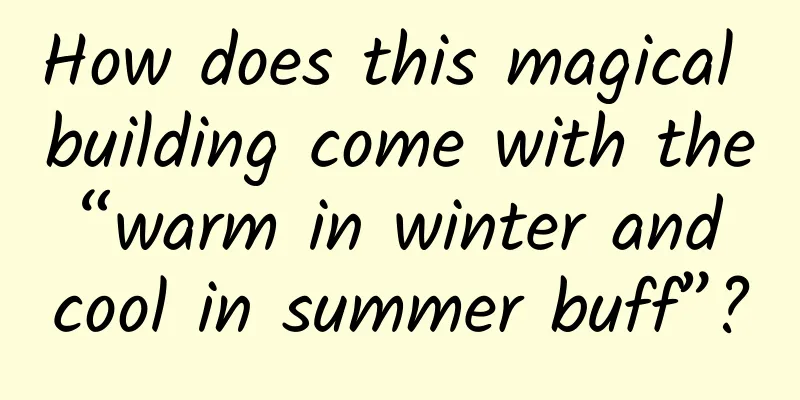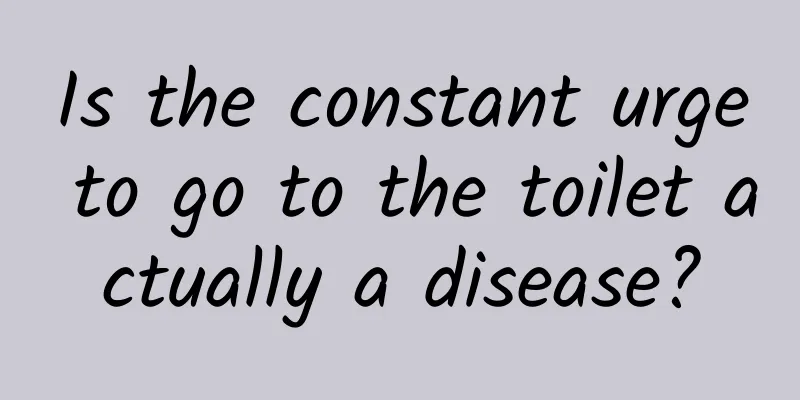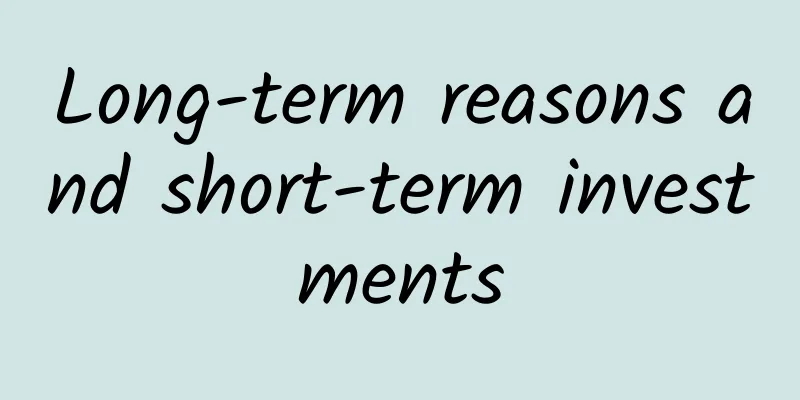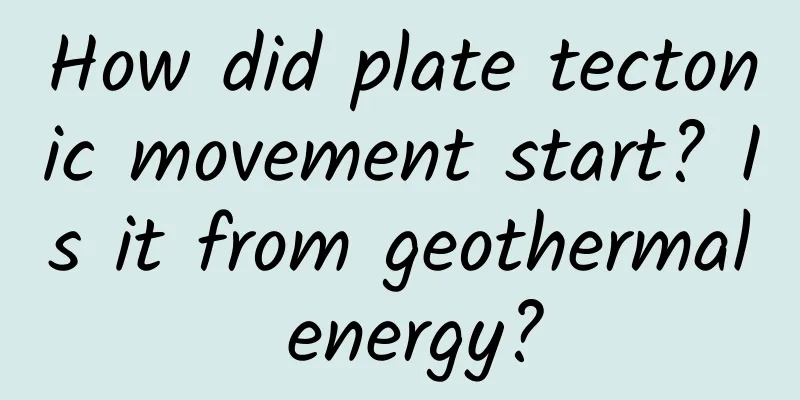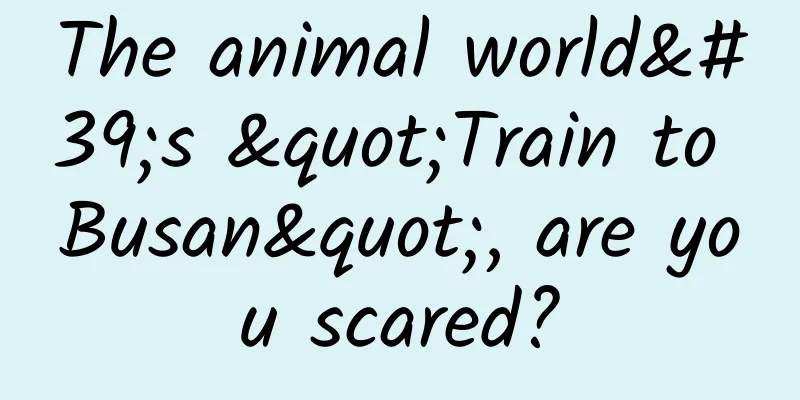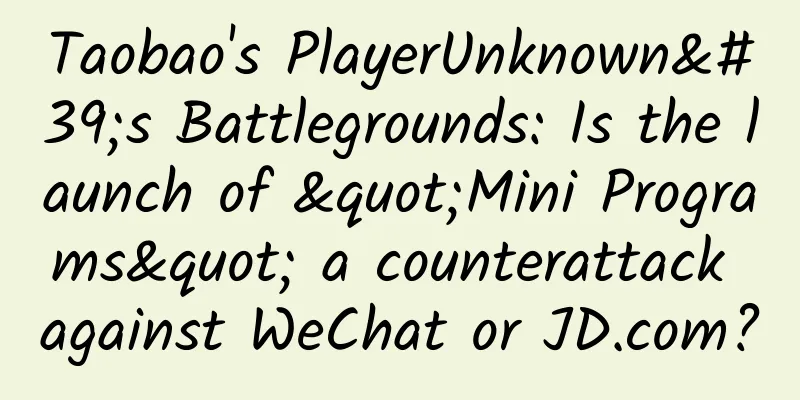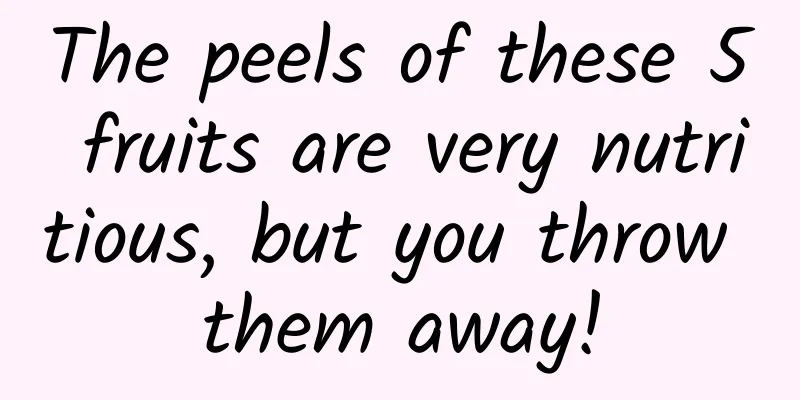After getting the iPhone X, be sure to try these new features that others don’t have
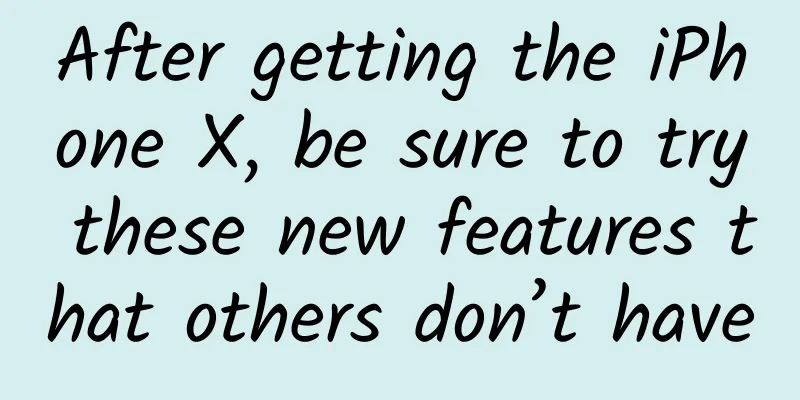
|
After the pre-sale ended and the price experienced a period of rapid rise and fall, many people got their iPhone X today. As Apple's most important new product this year, iPhone X not only has a brand new appearance design, but also has many unique "secret skills" that only it has. The author has compiled some interesting features of iPhone X for you here. If you have got the phone today, in addition to changing the "Weibo tail", remember to try these new features. Your lock screen notifications are only visible to you iPhone X has added a facial recognition technology called "Face ID" to replace the fingerprint unlocking used before. Face ID has many clever uses on iPhone X. For example, in iOS 11, Apple added the function of displaying notification previews after unlocking. When it is not unlocked, you can only see the name of the App that sent the notification, but cannot view the specific content. It will only be displayed after unlocking. With this feature, only you can see the content of your lock screen notifications on iPhone X, so you don't have to worry about others accidentally seeing your lock screen notifications. Not only that, on iPhone X, when you click on the notification yourself, it will directly unlock the phone and enter the App, which is one step faster than other iPhones. From now on, you can use your face to buy an iPhone Face ID can also be used for Apple Pay. There have been many rumors that "pay with just one glance", but this is not the case. When using Apple Pay on iPhone X, you first need to scan your face to verify Face ID, and then the system will remind you to press the right button twice, only then will the payment be successful. In addition to shopping, if the public transportation in your city supports Apple Pay (such as Guangzhou), you might as well try "taking the subway by face scanning", which is also a very interesting experience. Send an Animoji expression to your WeChat friends As an iPhone X exclusive feature, Animoji can use the front-facing depth-sensing camera to accurately capture your facial movements and reflect them in real time on Emoji expressions. Currently, Animoji provides 12 classic and interesting Emoji expressions, including cats, dogs, aliens, and poop. Although Animoji is placed in the native information app in the form of iMessage App by default, you can also save them and send them to your friends via WeChat. Open the Messages app. If your friend is also using an iOS device, you can directly select the friend, click Animoji at the bottom of the input box, select your favorite Emoji, and click the record button on the right. When recording, you need to pay attention to the surrounding environment as quiet as possible, and then start your performance. It doesn't matter if you don't select the Emoji at the beginning, you can choose it again after the recording is completed. If your friend does not have an iOS device, or you want to send it to a friend via WeChat, you can also select a contact (such as 10086) in the Message App and start recording. After completion, send the emoticon, click on the sent emoticon, and select "Save as Video" in the share menu. The Animoji you just recorded will be saved in the system album, and then you can send it to your friends as a video in WeChat. If you are satisfied with your performance, you can also use ImgPlay and other GIF production apps to convert the video into GIF, add it to WeChat emoticons, and then send it directly in the emoticon package when you need it in the future. Of course, you can also record more emoticons to make emoticons... Front portrait mode, selfies are more convenient In order to cooperate with Face ID, the front camera of iPhone X has also been upgraded to the "True Depth Camera". This new camera allows you to finally use the portrait mode on the front camera and take blurred photos with depth of field effect.
Not only that, you can also add portrait lighting effects to your photos, simulate various professional studio lighting effects, and take different selfies. Can't reach the control center? Try this "hidden trick" Many interactive operations on the iPhone X have changed. For example, the way to open the control center has changed from swiping up from the bottom to swiping down from the upper right corner. This operation is indeed not very convenient when using the phone with one hand.
However, there is actually a hidden feature on the iPhone X that allows you to restore the original double-clicking the Home button to move the screen down. Find "Accessibility - Convenient Access" in the system settings. After turning on this feature, you can swipe down from the bottom of the screen to "pull" down the content at the top of the screen, making it easier to open the control center. In addition to the above, if you have discovered any interesting new features while using iPhone X, please share them with us in the comments. In addition, the in-depth experience article of the minority group for iPhone X is also on the way, so stay tuned. |
<<: Apple Watch has a new bug that restarts when you ask Siri about the weather
>>: iOS development record of "send original image" function problem
Recommend
6 factors that influence banner ad clicks!
Brothers! Sisters! When you browse Taobao, do you...
How to promote bidding? Just read this article!
As a newbie in bidding, you may have this questio...
5G RedCap: The key to continued IoT growth
Preface The first 5G New Radio (NR) network was l...
Could sunlight enable our clothes to generate electricity?
Do you know what the sun does? Sunlight can bring...
Practical online school operation: How to open a successful live open class? (superior)
Since live open classes are so good, should we st...
Can drying quilts kill mites? What is the most effective way to get rid of mites? Teach you how to solve the mite problem in one go!
Seeing the change of seasons Unexplained itching ...
Yes, eggs are definitely better than meat: the rheological history of Chinese eggs
Written by Wei Shuihua Header image | pixabay Whe...
[Energy History 01] A ghost in the water and a flower ended the two thousand years of atomic debate
Atoms: Fantasy or Reality? Nuclear energy, also k...
Tencent's internal test is exposed, is the hand-swipe payment coming? Industry experts: The application prospects are not optimistic
"If you can pay by swiping your palm, you wi...
NAP: Artificial Intelligence and the Future of Work in 2024
In the year since ChatGPT was launched in Novembe...
The differences between 7 types of commonly used oral hypoglycemic drugs are summarized and recommended for collection!
Type 2 diabetes is a common chronic disease that ...
2019 Pinduoduo Product Operation Analysis Report
Pinduoduo has rapidly grown into the third larges...
Which is healthier: eating a lot and not gaining weight or drinking water and gaining weight?
When it comes to weight loss, people are not crea...
The "overlord" soaring into the sky: How did dinosaurs "regain life" in the blue sky?
In the fourth-grade Chinese textbook published by...