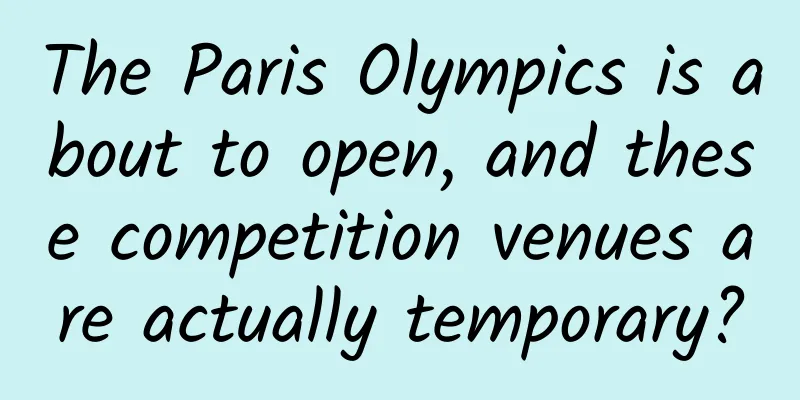iOS data optimization: processing HTML strings
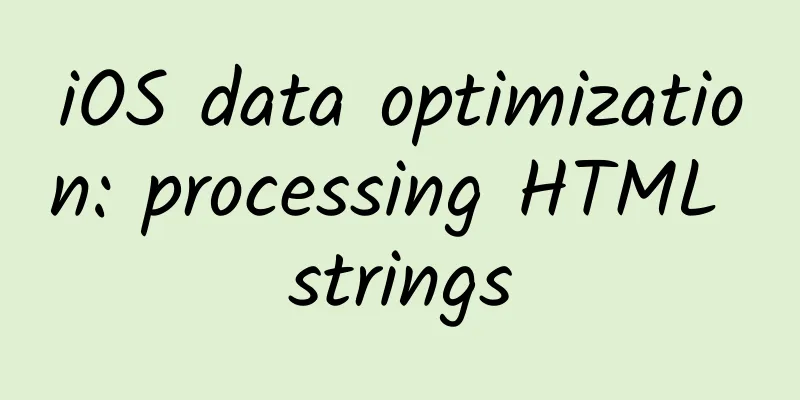
|
The problem encountered in the recent project is that because the data returned by the background is an HTML string, the HTML string is converted into a rich text string according to the conventional processing method. It turns out that the tableview will be very stuck and cause thread blocking and unable to respond to events.
Solution 1 The first thing I thought of was to put the time-consuming operation in the child thread
Although it solves the problems of screen freeze and thread blocking, it does not solve the fundamental problem. Data processing is still very slow. It is not recommended to use Solution 2 Because it is a cell display, you only need to display text information, so filter out HTML tags and instantly solve all problems. So when displaying data in a list, be careful when converting HTML to NSAttributedString.
Here is a brief introduction to NSScanner NSScanner is a class used to scan the specified characters in a string and translate them into the string or number we need. The core is the movement of the position, that is, the movement of scanLocation. In the above method, we first specify the object to be scanned html (NSString) NSString * text It is very important to store the string we want to scan in text The scanned string is the string before >. The scanUpToString method means to stop scanLocation before > and pass the previous string to text. Let's look back at our method of removing HTML tags. The whole process is carried out during the scanning process. When NSScanner executes the scanUpToString method, once it scans the required string, such as "<" in the example, its scanLocation will become the initial position of the HTML. Therefore, after executing a complete scan, the HTML tag should be replaced with an empty string before the next scan. That is to say, the tag characters of the HTML string will become fewer and fewer in the while, and the initial position of each scan will remain relatively unchanged and stay at the end of the previous scan, that is, in front of the "<" tag. |
<<: A brief history of the imported term “404 error”: “The page you are looking for does not exist”
>>: Android interview 17 knowledge points summary
Recommend
"How to Play Xianyu Without Source (Beginner + Advanced)" is a startup project suitable for personal Internet
Training course content: This set is the most sui...
Your Android is not working well because of these reasons
Android has long been the world's largest mob...
This is how the foundation of "quantum mechanics" was born
The word atom was invented by the ancient Greeks,...
Solution sharing | Internet home improvement brand planning and marketing promotion suggestions!
Competition is fierce in the new media marketing ...
Recommended product selections for second-tier direct-sale e-commerce businesses!
Which products are hot-selling in Category II e-c...
Attention! If you see these 7 changes on your face when you look in the mirror in the morning, it may be a sign of health problems
If you are not feeling well, your complexion will...
APK Slimming Notes: How to Achieve a 53% Compression Effect
[[164861]] 1. How do I think about this matter? A...
Come and see! Today the moon is "blushing" and comes with a big Easter egg
Today, the most exciting astronomical phenomenon ...
CHJ Automotive first talks about L4 autonomous driving to achieve commercial operation in 2025
At the 2018 Smart Car Cross-border Integration Su...
New Media Operations Practical Manual Series [Tools] Learning Video Tutorial Training Course
Chapter 0: Introduction to New Media Operation To...
Ma Huateng said: Tencent QQ group file storage capacity has been upgraded from 2G to 10G
On February 14, Tencent QQ issued an announcement...
Cause of hair loss caused by stress found
Hair loss is one of the new "incurable disea...
Information flow advertising delivery is unstable, how to optimize it?
Written in front In response to recent feedback fr...
The secret to optimizing vocational training/academic education landing pages!
At the beginning of 2020, the impact of the epide...
For the first time in 70 years, this international science award goes to China
On October 24, 2023, Beijing time, the American P...
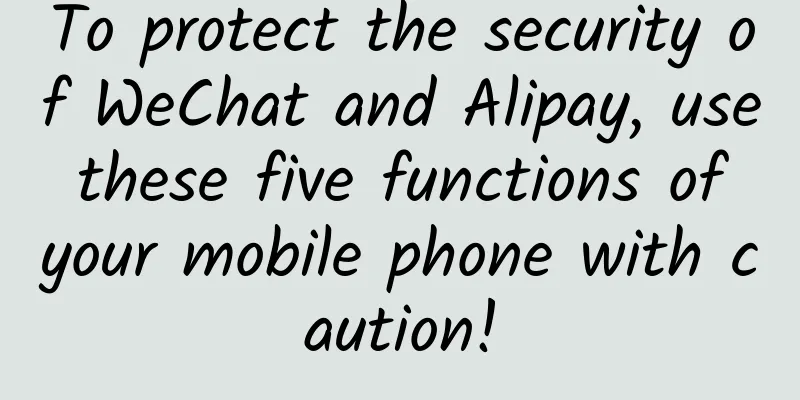
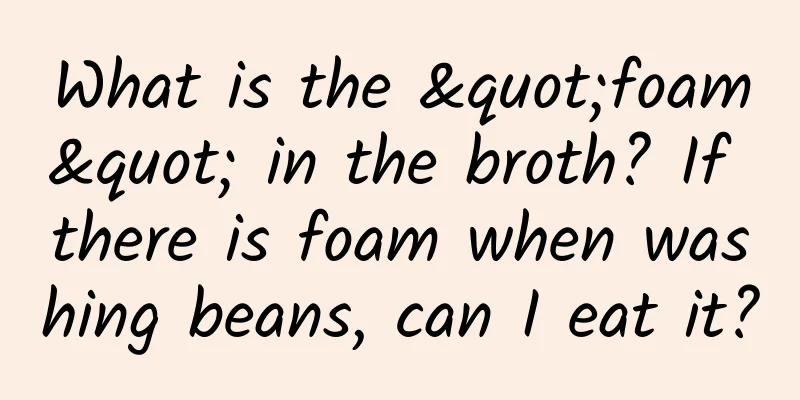
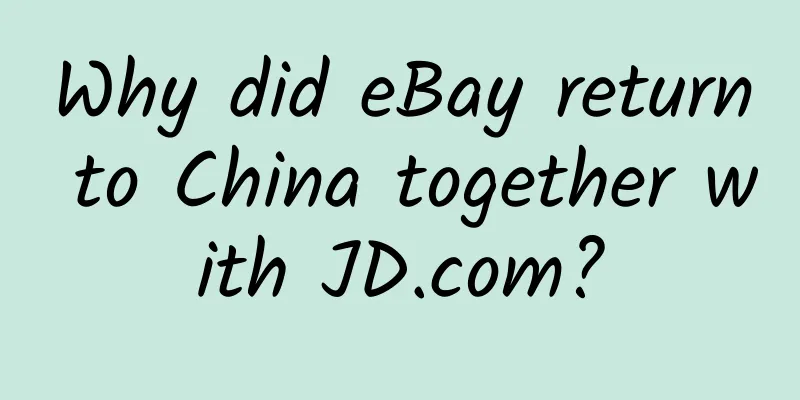

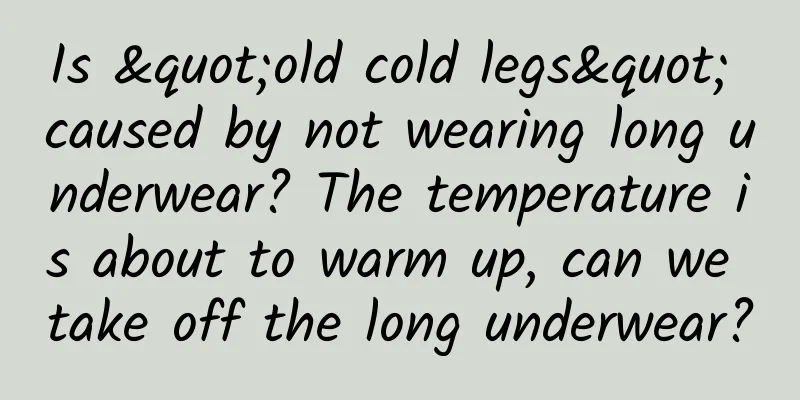

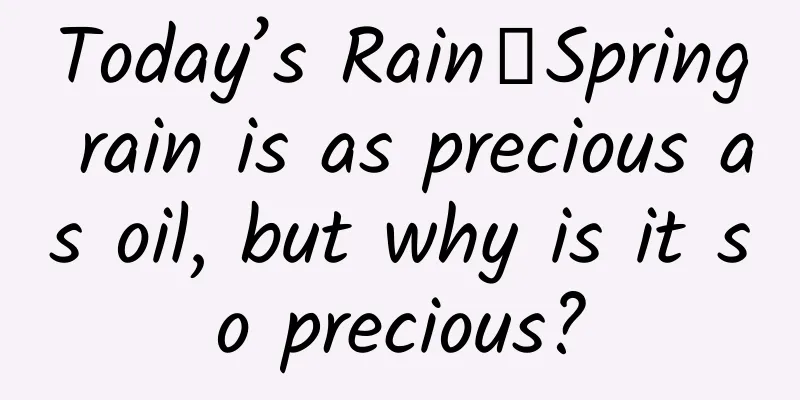
![[Creative Cultivation Program] Did I invent the air conditioner to save you? Wrong, I invented it to save paper!](/upload/images/67f261e214851.webp)
![C4D+AE+Redshift rendering Star Beauty advanced real scene synthesis full process 2020 [HD quality with material]](/upload/images/67cc0038cebf6.webp)