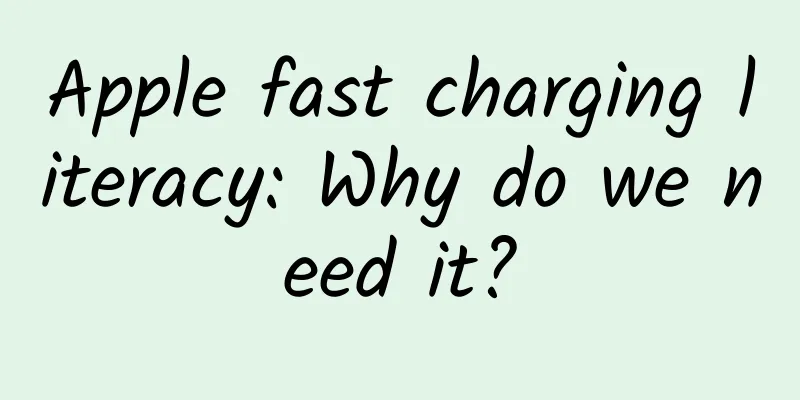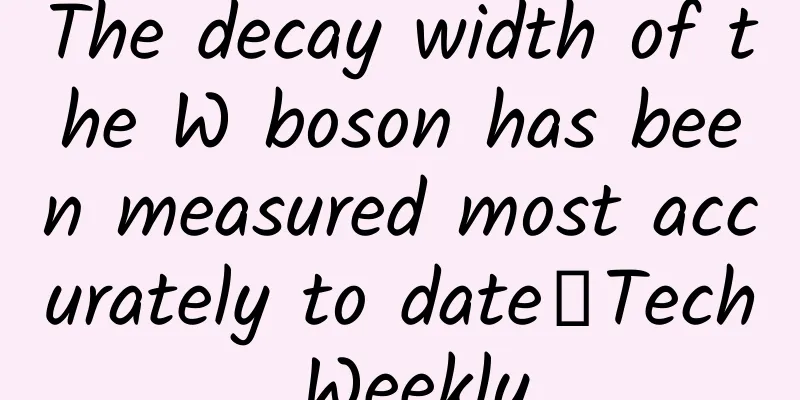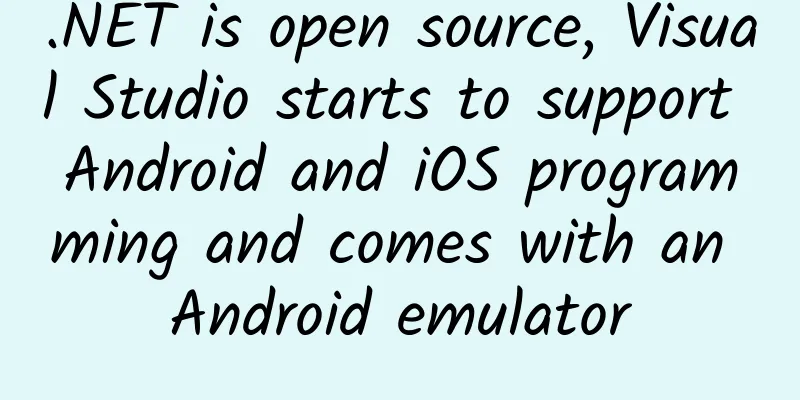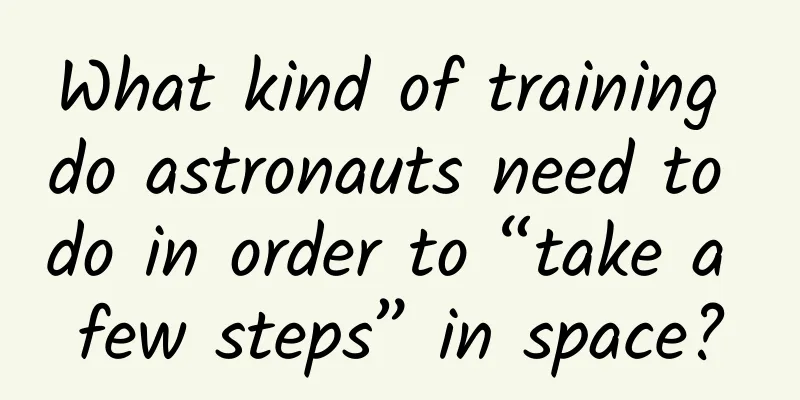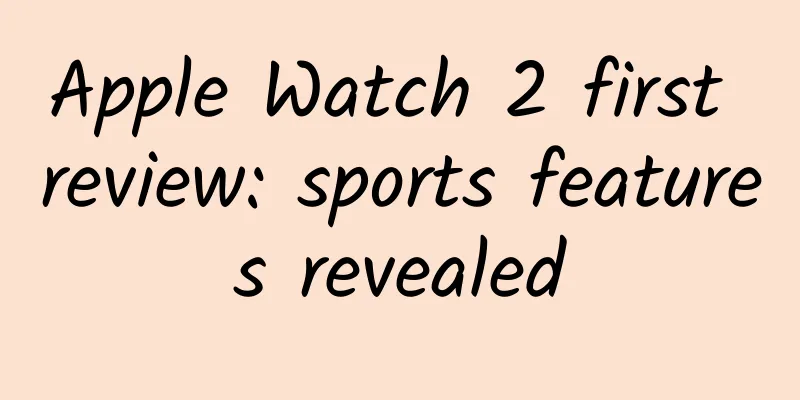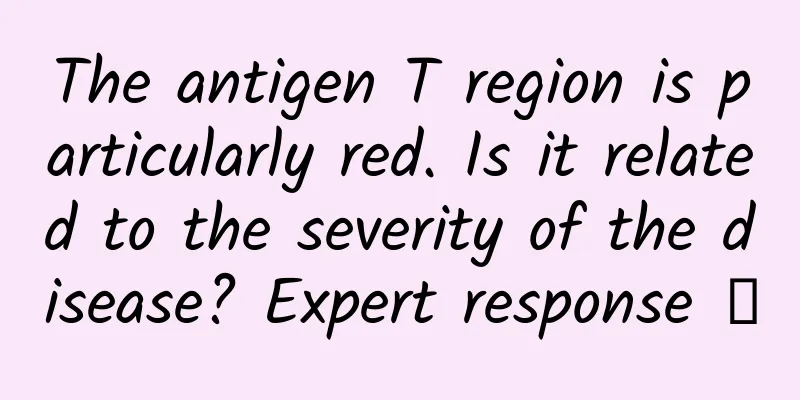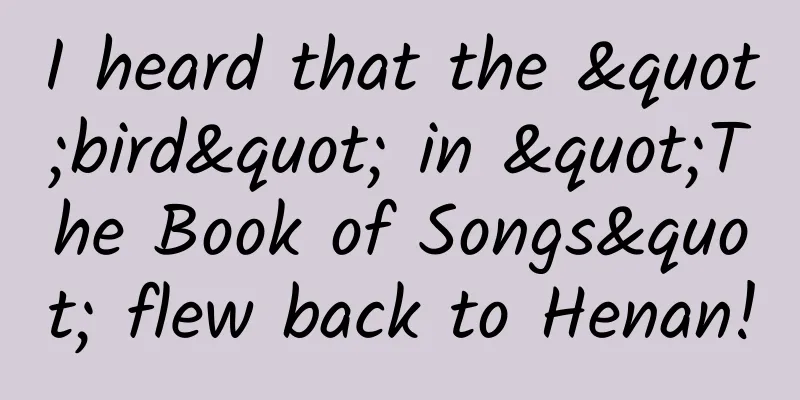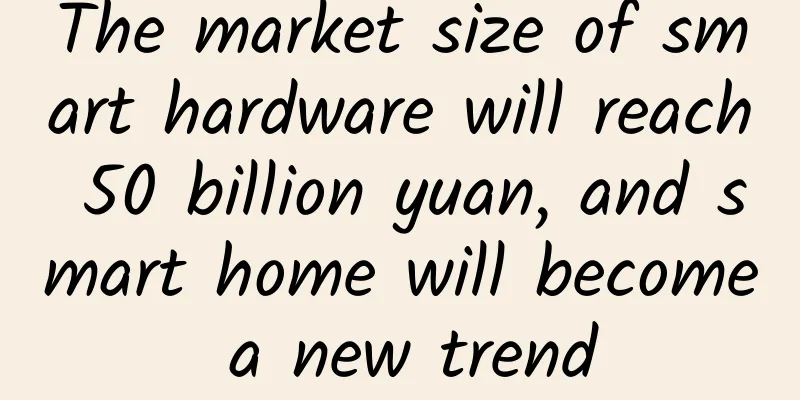iOS 11 has so many bugs, what does Cook think? (with bug solutions)
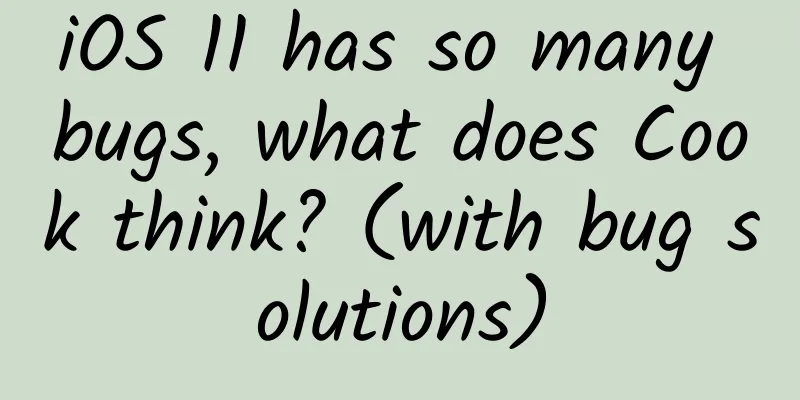
|
In order to adapt to iPhone X and iPad Pro, iOS has ushered in the biggest upgrade since iOS 7 - see what Apple's official website says: It brings huge progress to iPhone and a milestone leap forward for iPad. Every milestone in progress is always accompanied by countless bugs. What are the pitfalls of iOS 11 and how to solve them? Loop black screen restart On December 2, many iOS devices experienced a reboot cycle after upgrading to iOS 11.1.2, affecting multiple models including the iPhone 6 and iPhone 7 series. (iPhone black screen bug image, image source: United Daily News) In order to solve this problem, Apple urgently pushed the official version of iOS 11.2, and provided a solution to the loop restart problem on the official website:
It’s hard to imagine that such a clumsy fix was proposed by Apple. But then again, the official version of iOS 11.2 does fix a lot of system errors. If you have ever encountered the following bugs, you can try to upgrade to iOS 11.2 to solve them. Computer Error In the previous version of iOS 11, if you entered "1+2+3=" in the iPhone's built-in computer, the final calculated result was 24! The reason is that the computer app runs very slowly, so it does not have time to respond to the second plus sign, and the result becomes "1+23=24", which is very embarrassing. (iOS 11 computer bug, image source: Phone Arena) Apple Music album cover is abnormal If you are an Apple Music subscriber, you may have encountered this embarrassment: According to feedback from Tieba user Sk8er_Boi, Apple Music's album covers occasionally lose shadows, making them look unsightly. (Apple Music album cover shadow missing bug, image source: Post Bar) iOS prompts to upgrade, but no OTA push is received On iPad Air 2, ifanr (WeChat ID: ifanr) also encountered a situation where the system prompted to upgrade but no OTA push was received (in fact, it was already the latest version of the system). Even after restarting the device, the prompt still existed. This bug was not fixed until Apple actually pushed the system upgrade. (iOS 11 encountered a bug that did not push upgrades) iPhone X touchscreen not working in cold environment According to AppleInsider, many users have found that the iPhone X has a touch failure problem in cold environments. In response, an Apple spokesperson said that when the iPhone X quickly enters a cold environment, the touch failure will occur for a short period of time, and after a few seconds, the screen touch will return to normal. The 5 problems mentioned above have been solved in the official version of iOS 11.2. Therefore, if you have been troubled by these problems, you can back up your iPhone first and then upgrade to the latest system through iTunes. There are still these old problems, which iOS 11.2 has not fixed Although the official version of iOS 11.2 has solved many bugs, some old problems still exist. The camera is restored to its original settings and Live Photo is automatically turned on. In the iPhone 6s era, Apple added the Live Photo feature to iOS. Essentially, it records a short video of about 3 seconds before and after pressing the shutter button. Press the photo with a little force and the video will play automatically. Live Photo is indeed a fun feature, and it can also achieve special effects such as "loop playback", "back and forth playback", and "long exposure". However, Live Photo images take up more storage space and the photo loss rate is also relatively high, so most users will turn off this feature. (Live Photo Demo) However, iOS 11 still has such a weird bug: the camera app occasionally restores the default settings, and Live Photo is automatically turned on at this time, which also causes many users to record a lot of short videos without knowing it... If you encounter this situation, you can first select "Camera" in "Settings", then click "Keep Settings" and turn on the "Live Photo" function. If you still encounter the problem of Live Photo opening automatically, you will have to wait for Apple to fix this annoying bug. Automatic rotation fails, and the vertical screen is displayed when the horizontal position is displayed The malfunction of the "auto-rotate" function is a common problem. On iOS 10, the screen often appears in portrait mode when in landscape mode. On iOS 11, it even affects some apps. For example, when using Weibo, the horizontal and vertical screens were not displayed normally. (iOS 11 horizontal screen bug) iPhone 6 Plus Touch ID is not working On Apple's official forum, there are also iPhone 6 Plus users complaining that their phones' Touch ID fails after upgrading to iOS 11.2. One user suggested that he send his iPhone 6 Plus to an Apple retail store for diagnosis. If it is a hardware problem, the official will provide paid repair services. (Some users encountered Touch ID failure after upgrading to iOS 11.2. Image source: Apple) The correct operation of iOS 11 can help you solve these troubles In addition to various fancy bugs, some incorrect operations can also make people feel that there are bugs in the iPhone 8 / iPhone X. Ifanr (WeChat ID: ifanr) has also summarized several common improper uses for your reference. Album pictures cannot be saved after editing If you have enabled the "Optimize iPhone Space" feature in iCloud Photos because of limited storage capacity on your iPhone, you may encounter the "Unable to download photos" issue. This is because iCloud was unable to completely download the photos when editing. (iCloud Photos error due to network issues) To solve this problem, you can open "Settings", go to "Photos", select "Wireless Data", turn on "WLAN + Cellular Network" in "Wireless Data", and use the "Unlimited Updates" function. (iCloud Photos settings at a glance) At this time, even if there is no WiFi connection, iCloud will still update the album through the cellular network - but the cost is extremely high traffic consumption. If you don't have enough data, it is recommended that you find a place with good WiFi and edit the photos after they are completely downloaded from iCloud. Alternatively, you can simply turn off the "Optimize iPhone Space" function and back up photos on your computer regularly. Some apps crash and cannot be opened If you have just updated to iOS 11, you may find that some apps crash as soon as you open them, and you cannot use them at all. This is probably because they are 32-bit software. Since June 2017, the iOS system no longer supports old 32-bit apps. Some apps that stopped updating before 2013 are no longer compatible with iOS 11. Therefore, if you still have old 32-bit apps in your commonly used apps, you should back up your data quickly and then look for alternatives. (iOS 11 no longer supports 32-bit apps) Unable to completely turn off Bluetooth and WiFi In iOS 11, since there are more occasions that require Bluetooth and WiFi, when you turn off Bluetooth or WiFi from the Control Center, the system will not disconnect, but will prompt "Disconnect Bluetooth accessories until tomorrow." At this point, you can still use Bluetooth accessories such as AirPods and Apple Pencil normally - if you want to completely turn off Bluetooth and WiFi, you need to go to "Settings" to turn them off. (iOS 11 does not completely turn off Bluetooth and Wi-Fi) In fact, even if you don't turn off the Bluetooth or WiFi module, it won't have much impact on the battery life of the iPhone, and of course there is no radiation that is "harmful" to the human body. When using the iPhone normally, it is recommended to turn on both functions. iOS 11 has so many bugs, what does Cook think? Recently, when Apple CEO Tim Cook visited the Guangzhou Tianhuan Apple retail store, ifanr (WeChat ID: ifanr) also reported to Cook that there are many bugs in the recent versions of iOS 11. Cook himself responded: I think you also know that Apple's philosophy is to do things to perfection, and zero defects is our ultimate goal. If you have noticed, many problems have been corrected in the official version of iOS 11.2 updated a few days ago - our goal is to pursue perfection, and we will never stop until perfection is achieved. |
>>: Android Unified Push Alliance list released: Google participates as an observer
Recommend
Take a look at the posts on Zhihu - "Why are some big companies so weak in technology?"
[[159168]] I saw a hot post on Zhihu that I found...
What happened in the past two years when Twitter’s stock price was halved and Weibo’s stock price doubled?
Twitter is in dire straits, while the latest fina...
Listen to CheapGPT talk about wandering balloons
After learning general physics in college, it is ...
The most practical seed user operation method
I have been wanting to talk about the seed user o...
JD Health app product analysis
On December 8, 2020, JD Health was officially lis...
Is Wenchang Tower really useful? Correctly understand the role of Wenchang Tower?
The function of Wenchang Tower is to promote chil...
Baidu promotion bounce rate, bidding hosting website bounce rate solution?
In this era of rapid development, if you want to ...
Can Kuaishou unbind the mobile phone? How to unbind a mobile phone number on Kuaishou?
This article mainly introduces whether Kuaishou c...
Douban surprisingly gave a perfect score of 10.0 to "Planet Earth 2". What's so good about it?
As a movie fan, you may often hear about "Do...
How about Baidu bidding hosting agency?
"The world is complicated, and Baidu underst...
Does the alien world sound a bit scary? China's Sky Eye detects new phenomenon of "Black Widow" pulsar
Recently, the "China Sky Eye" observed ...
Introduction to Guangdiantong advertising features and backend operations!
Because the background operations are too complic...
If the concert encounters artificial rainfall, can it be rescheduled? | Expo Daily
If the concert encounters artificial rainfall , c...
Here is a new discovery!!!
On September 7, the reporter learned from the Xis...
An introduction to the promotional material specifications for Tiantian Ptu splash screen advertising!
1. Daily P-picture splash ads Displayed to users ...