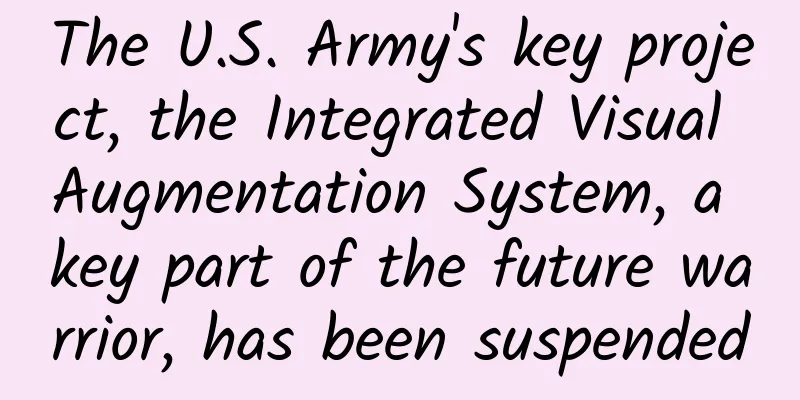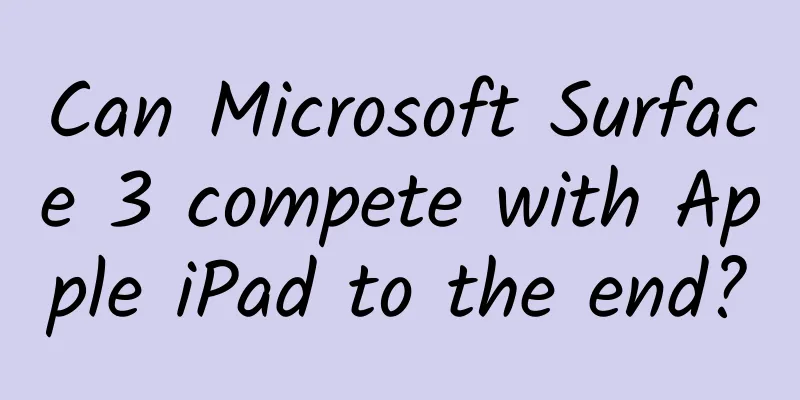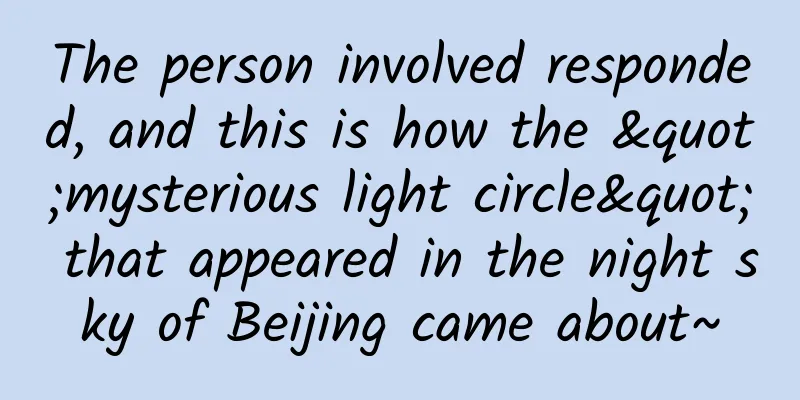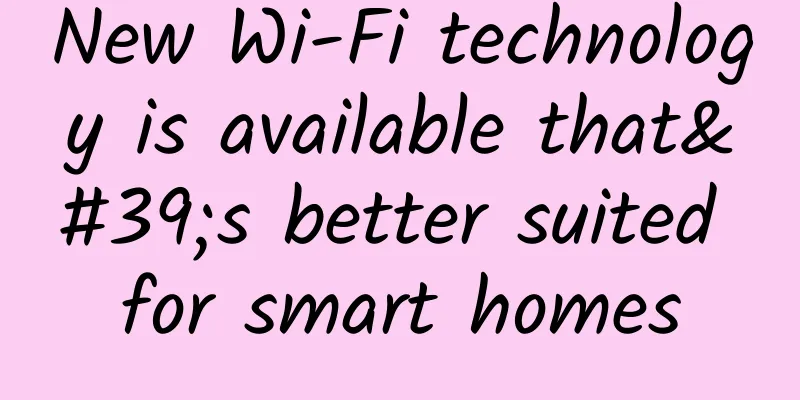Selection of App diversion solutions under H5 mainstream browsers

|
Recently, several business product lines have been struggling with how to divert users from H5 to App, so let’s sort out some solutions at hand. A simple evaluation in one sentence is: browser adaptation - the eternal pain of the front end!
I just want to sort out the solutions to the following 3 problems in mainstream browsers
Since there are huge differences between different channels, the front end is able to distinguish different channels. Therefore, each channel generally has a completely customized and differentiated traffic diversion plan, making trade-offs between advantages and disadvantages. The various solution terms mentioned below are all in the iOS app and browser deep link DeeperLink has technical solution ideas introduction System Browser Introduction: Users use system browsers to access WAP for traffic diversion, which is currently not subject to any restrictions Not installed - Click to download the App:
Not installed - Click to download the App - Accurate positioning after downloading - Android:
Not installed - Click to download the App - Accurate positioning after downloading - iOS:
Installed - Click to open the App - Precise positioning - Android:
Installed - Click to open the App - Precise positioning - iOS:
suggestion:
Introduction: It is forbidden to directly download apps in WeChat, and it is forbidden to open apps in any way in WeChat. Different situations need to be dealt with according to different situations. WeChat H5 Not installed - Click to download the App:
Not installed - Click to download the App - Accurate positioning after downloading - Android:
Not installed - Click to download the App - Accurate positioning after downloading - iOS:
Installed - Click to open the App - Precise positioning - Android:
Installed - Click to open the App - Precise positioning - iOS:
suggestion:
WeChat Mini Program
Hand Hundred Introduction: Sohu.com does not prohibit downloading apps, but Sohu.com prohibits opening apps in any way. Not installed - Click to download the App:
Not installed - Click to download the App - Accurate positioning after downloading - Android:
Not installed - Click to download the App - Accurate positioning after downloading - iOS:
Installed - Click to open the App - Precise positioning - Android:
Installed - Click to open the App - Precise positioning - iOS:
suggestion:
Additional notes: The cookie interoperability solution for SafariViewController in iOS9 is explained in the article DeeperLink for iOS app and browser. After various considerations, it should be completely abandoned, so this article only considers this solution and does not explain it in detail. |
<<: What do you think? Cook: A large part of the iPhone is produced in the United States
Recommend
How to create a creative H5? Learn about the real H5 in one article
In recent years, H5 has been very popular, and th...
How to understand a famous book?
Mixed Knowledge Specially designed to cure confus...
3 ways to monetize Douyin products
In the past five years, the Internet dividends ha...
How to run Python code on iPad?
In fact, it’s not just iPads, mobile phones can a...
Fake traffic? How to be careful when placing advertisements?
Fake traffic is already a well-known problem in t...
Do celebrities rely on drinking coffee to stay young? Can coffee really make people younger? The truth →
The sci-fi movie "The Wandering Earth 2"...
The four most common types of pimples on the hands, face, and neck may not be ordinary skin diseases!
When it comes to HPV (human papillomavirus), dise...
Baidu Ai Purchasing cooperation introduction flow, what is the platform for Baidu Ai Purchasing cooperation?
Baidu AiPurchasing is a global procurement platfo...
How Xiaohongshu’s professional brand account gained 30,000 followers overnight!
In recent days, the official account of Panpan Be...
New scientific discovery! A guide to the parasites of the "poison king" of bat flies
Produced by: Science Popularization China Author:...
What happened to the girl from Liangshan, Sichuan, who returned to her hometown to teach after graduation? Why did the girl from Liangshan, Sichuan return to her hometown to teach after graduation?
What happened to the girl from Liangshan, Sichuan...
With 50 million followers in two years, how does Poisonous Tongue Movie operate?
The traffic of movie commentary accounts has ente...
Japan can no longer print money? It turns out that prices have increased...
Is Japan no longer able to print money? Next year...
Monster Factory: Black and White Concept [HD]
Why should I learn grayscale coloring? Grayscale ...
Severe cases can be fatal! These 4 things may cause blood clots, which many people often do but have been ignored
In life, many people may not regard thrombosis as...