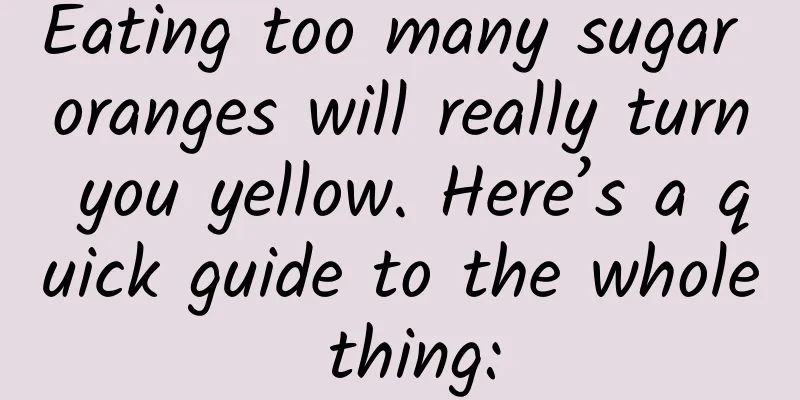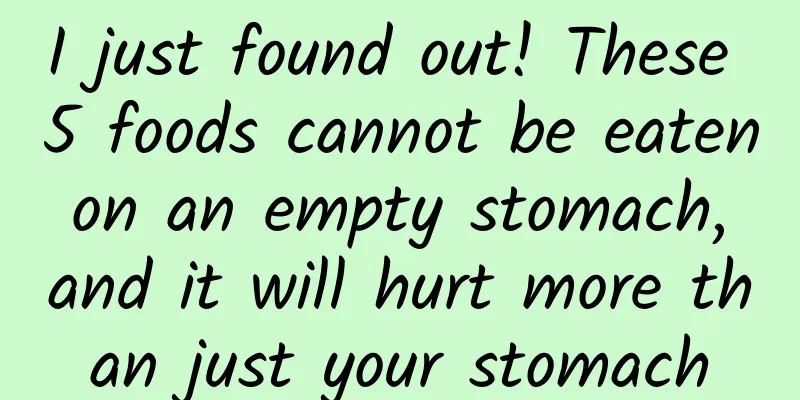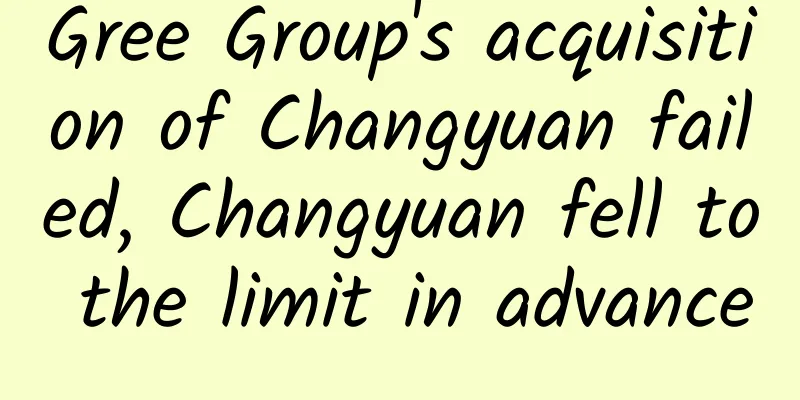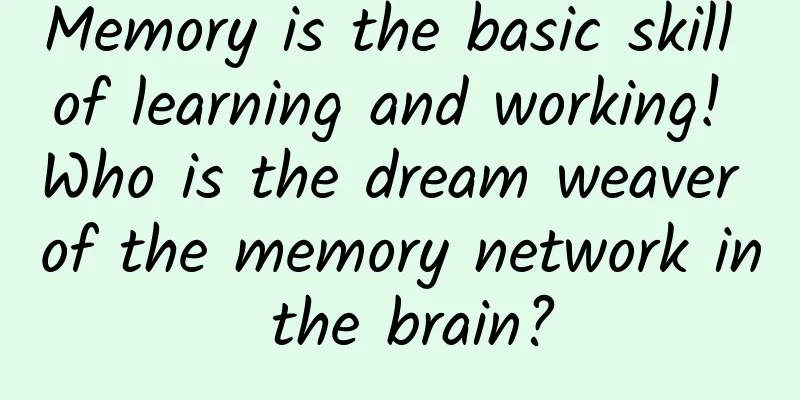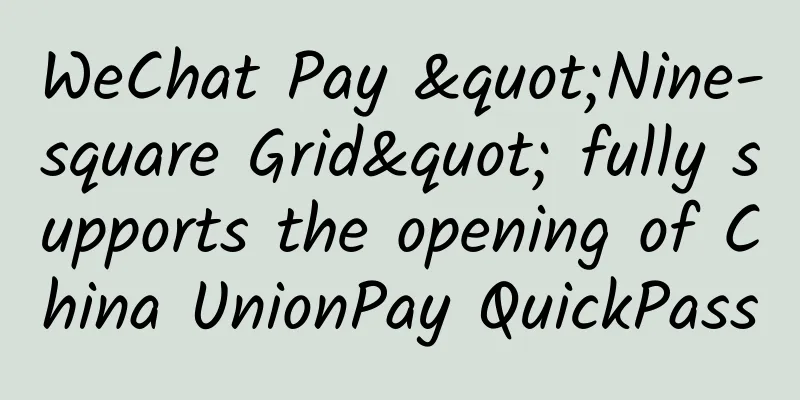How to report crash logs when iOS App crashes continuously
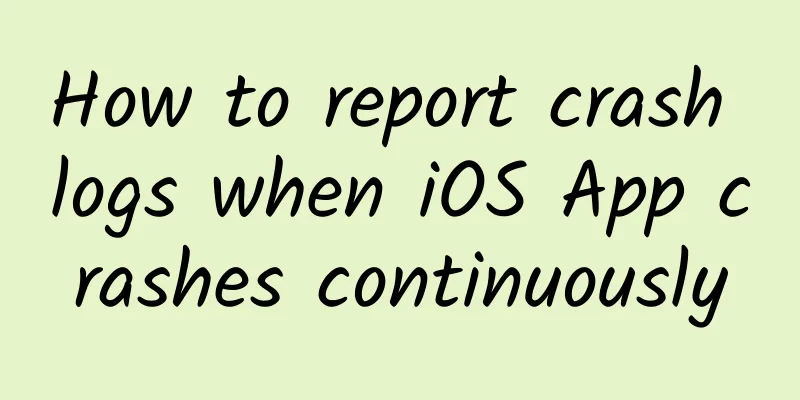
|
To ensure the user experience of online apps, we usually monitor the crash rate of online apps in real time. Once a spike is detected, we can immediately investigate the cause. However, the premise of all this is that the crash log can be reported accurately.
There are two difficulties in reporting crash logs: The code before the crash handler is installed must be absolutely stable
App *** loop crash report
This article describes how to accurately report crash logs when the second situation occurs. First, we need a more reliable way to determine whether a startup crash occurred last time when the app is started. Here is a feasible idea. How to detect continuous flash backs Continuous flashbacks contain two elements, flashback and continuous. Only when these two elements are present at the same time will it affect our log upload. The definition of flashback can be simply as follows:
Continuous is defined as at least two or more consecutive crashes. Usually two crashes are enough, and users often give up trying after experiencing two consecutive crashes. We can try to restore the life cycle of the App crash scenario by recording several special time points and timestamps. App launch timestamp, defined as launchTs
App crash timestamp, defined as crashTs
App normal exit timestamp, defined as terminateTs
The reason for recording terminateTs is to exclude a special case where the user manually kills the app immediately after launching it. If we record the above three timestamps correctly, we can get a timeline related to the App crash behavior. For example:
or
or
Please use your imagination to analyze the behavior characteristics of the three timelines above. Obviously, the third timeline seems to have crashed twice in a row. We only need to add the time interval to determine whether it is two consecutive crashes. Note that if there is a terminateTs between two crashTs, it cannot be considered as a continuous crash. The detection code is relatively simple, so I will not post it. This timeline only records the App startup and exit behaviors related to the crash. There are many special time points that are not recorded, such as the App being out of memory (FOOM) in the foreground, the App being killed by the system Watch Dog because the main thread is stuck in the foreground, the App being forcibly killed during iOS system upgrades, the App being forcibly killed when upgraded from the AppStore, etc. These special time points are not recorded, but they do not affect our App continuous crash detection, so they can be ignored. It should be noted that since the timeline record needs to be read from the disk at startup, which involves disk reading and writing, it will affect the startup time of the App. One optimization point is to remove the older timestamps at each write time point, such as only recording the latest 5 timestamps. Or when no crash log is read, there is no need to start the entire process of continuous crash detection. Next, let's see how we can continue uploading logs if continuous crashes are detected. Synchronously wait for Crash log upload The most straightforward way is to wait for the log to be uploaded successfully before the App code continues to execute. Change the network request to synchronous? This will jam the UI thread, and in scenarios with poor network connection, the system watch dog will kill it, which is obviously not advisable. We can still maintain asynchronous network requests, but temporarily interrupt the UI thread process, so that the entire App is waiting in the runloop of the UI thread. Once the network request is successful, it jumps back to the original code flow of the UI thread. Although the implementation is simple, there are a few details that need attention. First, we need to add an App interaction. Once the runloop is entered, a loading interface is displayed to inform the user to wait patiently. Second, the waiting time should not be too long. I personally recommend no more than 5 seconds. Once it exceeds 5 seconds, regardless of whether the request to upload the crash log is successful, the original App code flow should be restored. The situation where the log cannot be uploaded successfully within 5 seconds should be relatively rare unless the log file is too large. This approach also has obvious flaws. First, the changes are relatively large (modification of the original code flow), second, new UI interactions need to be added, and third, the user's waiting time is prolonged. Let's look at another trick. Enable background process to upload crash logs In fact, the most ideal log upload is to put the uploaded request into another different process, so that even if the App crashes again, it will not affect the execution of the code of another process. The problem is that iOS apps are in a sandbox environment, and the system does not allow the code to fork a new process. Fortunately, starting from iOS 8, the system has added a background session feature to NSURLSession. This feature allows NSURLSession to put network requests into a separate process for execution. I personally feel that this feature was originally designed to enhance the experience of downloading audio and video resources in the background of certain apps. After actual testing, I found that no matter downloading or uploading, we can put network requests into another process. The code is also very simple. For example, I wrote the following test code:
After execution, we can see the following log in the console: We can clearly see how the nsurlsessiond process completes the network request for us and tries to wake up the App that has exited abnormally. Of course, this most ideal method also has some details to deal with. For example, how to inform the App that a crash log has been successfully uploaded and removed from the local computer. Since the App that crashes continuously is in an extremely unstable state, no code logic can ensure smooth completion. I personally feel that an ideal way is to add a special flag to the logs reported by the background process, and then use the client request ID and this flag to deduplicate and sort in the background. The continuous crash of online apps is an extremely bad and terrible failure. The terrible thing is that when a large number of continuous crashes occur and cannot be monitored, you are humming a little tune and typing code, and your boss suddenly finds that the app on his phone cannot be started. When you open the AppStore, you will find a flood of one-star bad reviews. If it is a mainstream app, it will even be on the technology news. It is not difficult to predict that a big black pot is taking shape. The next app upgrade introduction will definitely include "fire peter". The full text is over. |
<<: Do you always accidentally click on the splash screen ads in apps? 4 ways to help you skip them
>>: Alipay’s loneliest days: major institutions have opened WeChat payment through UnionPay
Recommend
User Operations: Are you sure you really understand user portraits?
When people perceive things, they always like to ...
Xiao Chongyu Chongchong synchronous belt reel group
Xiao Chongyu Chongchong synchronous belt reel gro...
When does school start in Shanxi in 2020? When will the school start be postponed? The latest notification is here!
Due to the impact of the epidemic, many schools w...
The dog's "head tilt" is not just for cuteness! There are also these reasons...
This article was reviewed by Zhao Xumao, a young ...
The train driver's emergency braking saved the lives of all the passengers. Was it because of 5 seconds of muscle memory?
On the morning of June 4, D2809 train was hit by ...
Moore: Moore's Law will be valid for another 10 years
[[133967]] Consumers who are familiar with comput...
The battle between the two major advertising routes in China
When Hengshui approached us to help it with its b...
How to achieve growth at low prices? Let you know Xiaomi's business model
How to achieve growth at low prices? How to make ...
Programmer's own ability expansion model
[[142043]] I heard someone say a word called “Com...
Google's attitude towards controllers is so "ruthless". Is there still hope for Android TV games?
A smooth gaming experience is inseparable from ex...
A must-read for those who sit for long periods of time! Come and see if you are "sitting" correctly?
In modern life Sitting is a posture we are accust...
How to join Baidu AiPurchasing? How to join Baidu Aicaigou promotion?
How to join Baidu AiPurchasing? How to join Baidu...
Talk about the user growth system: A brief analysis of the user growth system of "KEEP"
1. What is the user growth system? The user growt...
What are the operating routines of B-side products?
It is widely circulated both among the public and...