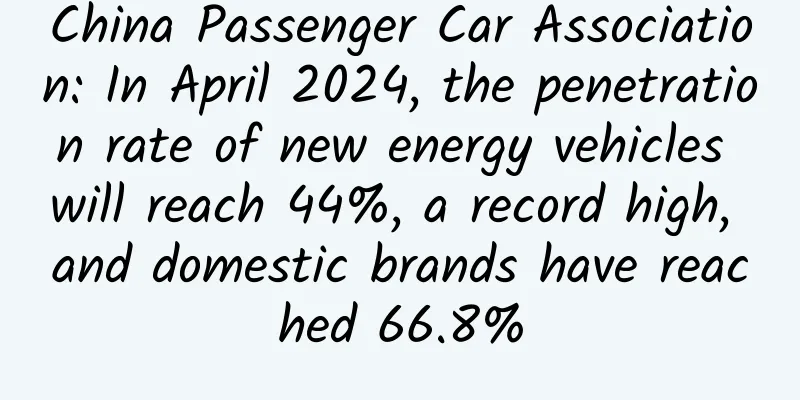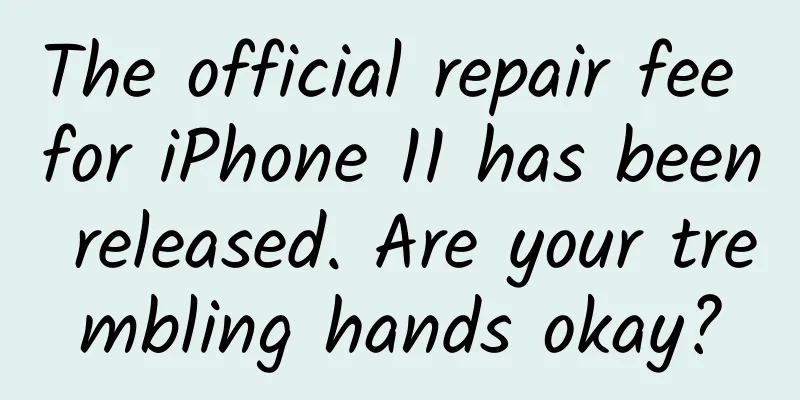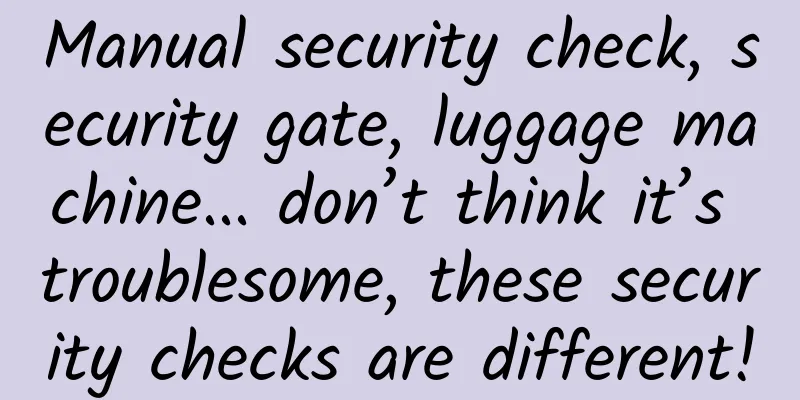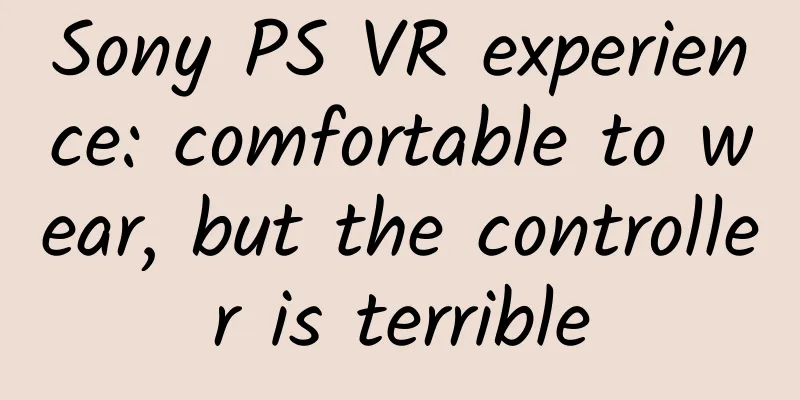Android Pie SDK is more compatible with Kotlin
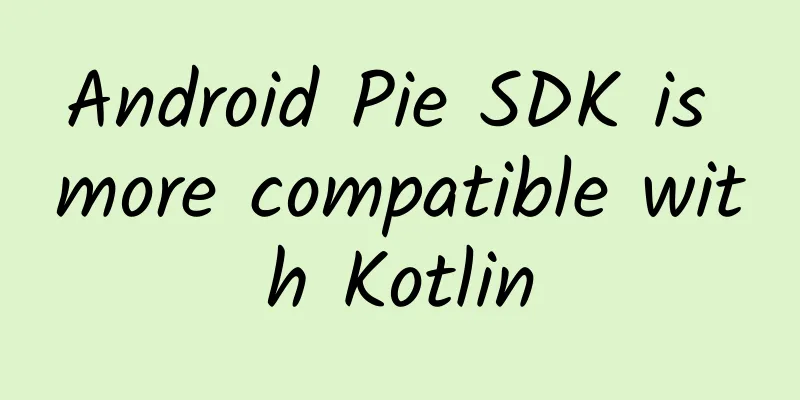
|
One of the most common pain points when using the Java programming language is that when accessing a null reference member, the system will report a NullPointerException. Kotlin can effectively avoid this problem by incorporating nullable types and non-nullable types into the type system, helping you eliminate NullPointerException errors in your code, thereby improving the overall quality of your app. When Kotlin code calls an API written in the Java language, it relies on the nullability annotations in the above API to determine the nullability of each parameter and the return value type. Unannotated parameters and return value types will be treated as platform types, weakening Kotlin's null safety guarantees. The latest Android 9 includes an update to the Android SDK that adds nullability annotations to a range of the most commonly used APIs. Your Kotlin code retains null safety guarantees when calling any annotated API in the SDK. Even when using the Java programming language, you can still benefit from these annotations by using Android Studio to detect nullability protocol violations. As part of the Android 9 release, the new Android SDK includes nullability annotations for some commonly used APIs. When Kotlin calls any annotated API in the SDK, it can reserve null-safety guarantees. Developers using Java can also use Android Studio to capture nullable contract violations, thereby effectively utilizing these nullability annotations. Small changes, big improvements Normally, violations of nullability protocols in Kotlin result in compilation errors. To ensure that APIs that already contain annotations are compatible with your existing code, we use an internal mechanism provided by the Kotlin compiler team to annotate the ***-annotated APIs. Newly annotated APIs only trigger warnings and do not cause errors in the Kotlin compiler. This requires the use of Kotlin plugin 1.2.60 or later. The recently added nullability annotations will only generate warnings instead of errors, but in the next year's Android SDK, we will increase the severity of the errors. The purpose of this move is to give developers enough time to adjust their code. How to use an SDK that is more compatible with Kotlin First, in Android Studio, select Tools > SDK Manager. Select "Android SDK" in the left column and make sure the "SDK Platforms" tab is open. Install the SDK for API level 28 version 6 using the SDK Manager in Android Studio Check Android 8.+ (P) and click OK. This step will install the Android SDK Platform Level 28 Release 6 if it is not already installed. After that, set the project's compile SDK version to API level 28 to activate the nullability annotations of the new Android Pie SDK. △ Use the Project Structure dialog to change the project's compile SDK version to API 28 If your current Kotlin plugin has not been updated to the latest version, you need to update it through Android Studio. Please select "Tools Kotlin > Configure Kotlin Plugin Updates" to check and make sure the Kotlin plugin version is 1.2.60 or later. Once the configuration is set up, your project will display warnings if your code violates the nullability protocols in the Android SDK. In addition, if the Android API you call does not meet the nullability requirements, the Android Studio code editor will also display a warning. The specific example is as follows: Android Studio warning when passing a null reference as a non-null type to annotated parameter in the android.graphics.Path API Leveraging Nullability Annotations in the Java Programming Language Even if your code is written in the Java programming language, you can still benefit from the new nullability annotations. By default, Android Studio will display warnings for violations of the nullability protocol, as shown below: △ Example of a warning displayed by Android Studio when the nullability protocol is violated when the programming language is Java To make sure you have this inspection activated, visit the IDE's settings page and search for the "Constant conditions & exceptions" inspection and make sure it is checked. Use the Checks page under Settings to make sure the Constant conditions & exceptions code check is activated. If you are using the Java programming language, violations of the nullability protocol will not generate any compiler warnings or errors. Only the code inspection features of the IDE can detect these problems. Additionally, you can inspect code across your entire project and review the overall results. Click Analyze>Inspect Code... to start the process. Next step There are many interfaces in the Android SDK API. So far, we have only annotated a small part of the API, and there is still a lot of work waiting for us. In the next few Android SDK versions to be released, we will continue to add nullability annotations to existing Android APIs and ensure that all new APIs are also annotated. With a more Kotlin-friendly Android SDK, nullability annotations in AndroidX (part of the Jetpack series), and Android KTX, we will continue to improve the Android API for developers using Kotlin. If you haven't tried Kotlin yet, we hope you give it a try. Kotlin will not only make your code more concise, but also improve the stability of your app. |
<<: These 10 cognitions may be the gap between you and the UI designers of big companies
>>: Huawei defeats Apple and targets Samsung? The winner will be decided in the 5G arena
Recommend
Those with invisible wings are not necessarily angels! Take this rove beetle for example...
On January 6, 2006, the song "Invisible Wing...
Sina Weibo's "cramming" commercialization may cause indigestion
Recently, Sina Weibo has been upgraded. Reporters...
What would happen if the speed of light was slowed down 10,000 times? Photonic chips can tell you
Slowing down the speed of light: The new mystery ...
Big language models are shrouded in mystery. How much do you know about the five major misunderstandings?
With the rapid development of artificial intellig...
I believe my friends recommend Changsha to have a good place to drink tea with high quality selection and takeaway.
Changsha High-Quality Tea Tasting Audition (133~7...
A manual for systematically building a personal brand
I believe everyone is familiar with the four word...
Essential points for private domain operations on WeChat for enterprises, save them now!
Nearly two months have passed since the launch of...
bmob personal lost property application_app development template
Source code introduction The source code is very ...
Can the "mermaid" in "Classic of Mountains and Seas" return to China?
The dugong, known as the "mermaid", is ...
Write a WeChat article with 100,000+ views
There are often some media colleagues and media a...
Kuaishou live broadcast operation experience and the most complete process!
In order to write this article well, I have been ...
The entire process of setting up a bidding promotion account!
When we get a new bidding promotion account, the ...
The best nap time is here! Research finds that people who take naps regularly should never take naps longer than this time!
"If I don't take a nap in the afternoon,...
Live streaming: Inflated, fake and difficult situations amid the microblog-style boom
Since Wang Sicong entered the e-sports industry i...
How much does it cost to be an agent for Puyang women's clothing mini program?
How much does it cost to be an agent of Puyang Wo...