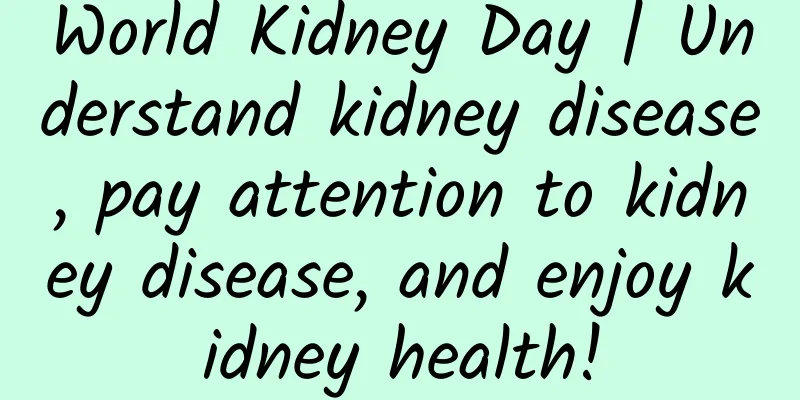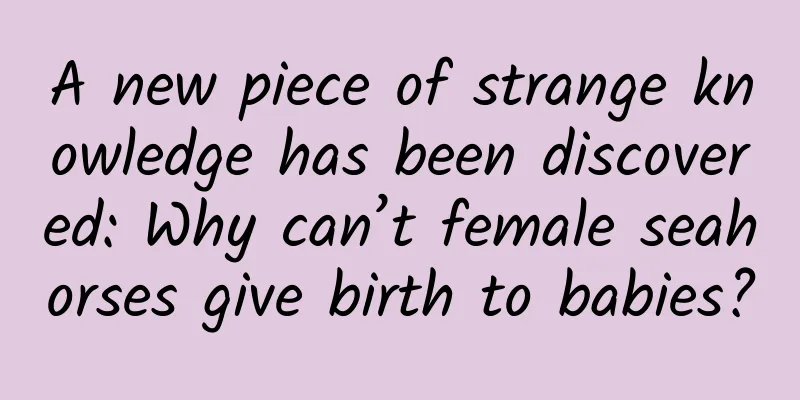In 10 minutes, you can realize global prompt of network status changes in APP
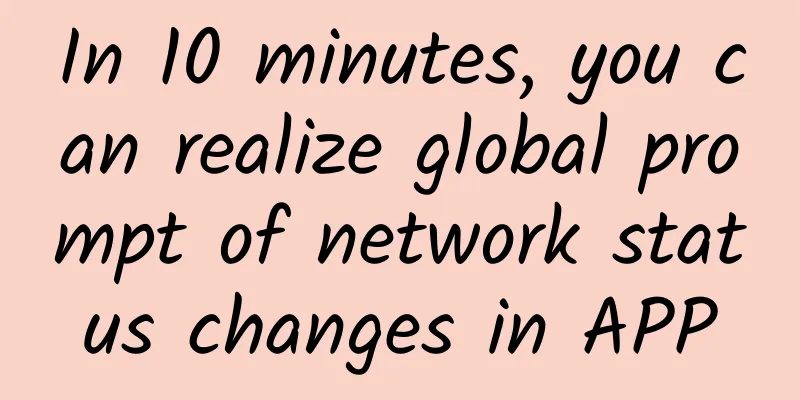
A new project has just started its promotion work, and the marketing staff complained to me that there are always various problems when users use it. Most of the problems are caused by improper user operation, but in the eyes of users, the conclusion is "your APP is not easy to use." For example, some users disable the APP from accessing the mobile network, or some users simply do not turn on the mobile data switch or the WIFI switch. However, as developers, we should avoid users having to think about it. When users have problems using the APP, the APP should be able to guide users to the settings, so there is this article. We hope to remind users of the current network status in time when the user's network connection is unavailable. When the connection is restored, hide the prompt view, and we hope that this prompt view can work on all pages that require the network. The idea is as follows: use BaseActivity, all pages inherit this file, and in this file, display and hide prompts according to the network status. Okay, enough of the crap, show you the code. 1. Implement a broadcast receiver that monitors network status changes We use a broadcast receiver to receive the Intent of network changes. Here we use the static registration method directly, because we don't need to register this Receiver separately on each page, which is too heavyweight. NetworkConnectChangedReceiver.java
Event
Determine whether the network connection is available:
Static registration of Receiver:
2. Listen to events and process prompt views in BaseActivity When you see EventBus, do you already know how I implemented it? (laughing XD) Yes, it is the EventBus that no one has mentioned for a long time. Of course, you can also use the observer mode to implement it, so you don’t have to rely on third-party libraries, but what we need is to implement it quickly and change the original code as little as possible. Introducing the observer mode is obviously not as convenient as directly using EventBus. BaseActivity.java
By default, all pages that inherit BaseActivity will display a prompt when the network status changes or there is no network. If a page does not need a network status prompt, you can call setCheckNetWork(false) in the onCreate method of the page. Since all my pages have a 50dp height toolbar, I set the top margin directly in the R.layout.layout_network_tip file. You can also set the position of the prompt dynamically for each page by setting mLayoutParams.x = 0; mLayoutParams.y = 0; in BaseActivity. The final effect is as follows: ToDo All pages should be able to automatically re-initiate network requests after the network connection is restored. The implementation principle is actually very simple. Add a reConnect() method in BaseActivity and call it when the network is restored to remove the prompt View. Rewrite this method in each page. |
>>: Mobile payment ranking: WeChat first, Alipay second, Apple Pay fourth
Recommend
What does it mean for smart home hardware manufacturers to connect with Tencent?
On October 30, 2014, Tencent Global Partner Confe...
Mobile phone recycling machine: valuation + recycling in just 3 minutes
A cooking robot stir-fries a plate of shrimp in 2 ...
Landing Page Optimization: 10 Tips to Increase Conversion Rates
Landing page optimization is a crucial process in...
APP promotion: Detailed explanation of basic ASO optimization in the six major Android application markets!
When I was just getting started, I read various a...
Calendar: Holidays over Body: No, not yet
The Spring Festival holiday was like a tornado Th...
Musk once again criticized LiDAR as a wrong solution, but is pure visual intelligent driving really right?
Regarding intelligent driving solutions, there ha...
A woman endured the flu for 10 days, and both of her lungs turned white! Doctors urgently remind us →
Recently, a 51-year-old woman became a hot topic ...
Apple: Court's request to unlock iPhone is unconstitutional and beyond authority
Apple fought back in court on Thursday against a ...
Analysis of Weibo Fanstong advertising in Q2 2020
According to data from the 2019 Weibo V Influence...
How to use the 4 key points of the addiction model to design a community with high conversion rates?
Recently, I read a book called "Addiction&qu...
How fast is the fastest backflip? 368 turns in one second! | Natural Trumpet
Welcome to the 65th issue of the Nature Trumpet c...
Short video marketing: How to quickly create short Douyin videos that can go viral and bring sales!
In the past 2018, " short video marketing &q...
Boys born after 2000 have been drinking Coke as water for a long time, which has caused all their teeth to decay. Do you have "cola teeth"?
Science Fiction Network reported on February 15 (...
What makes us feel sleepy and what happens if we don't sleep?
Human life is actually very short, and the best y...
Can we grow vegetables without sunlight? Scientists come up with a new method | Environmental News
Hello everyone, this is the 30th issue of the Env...