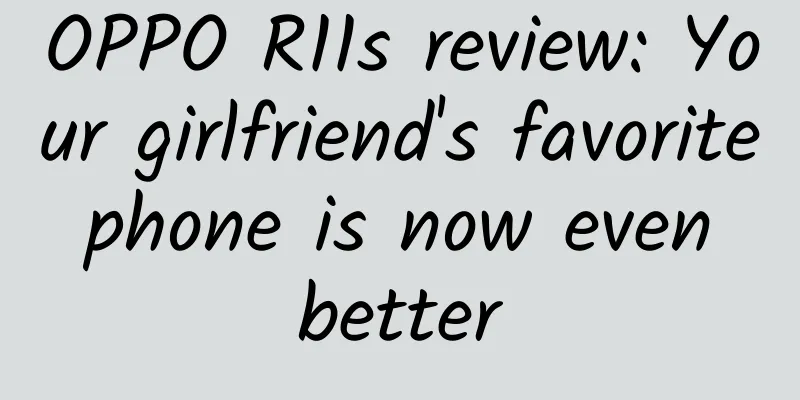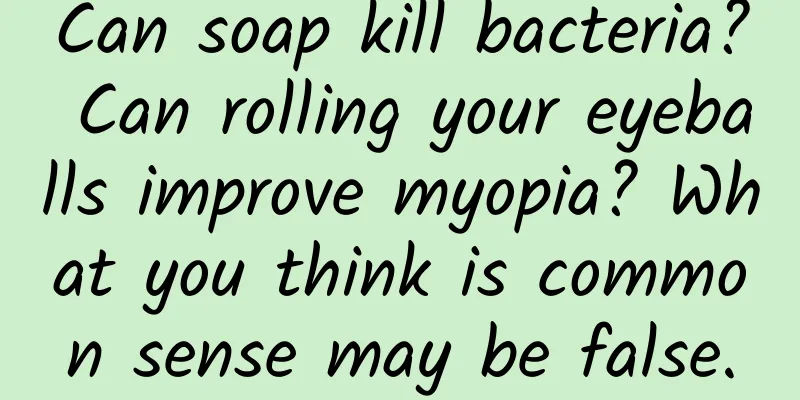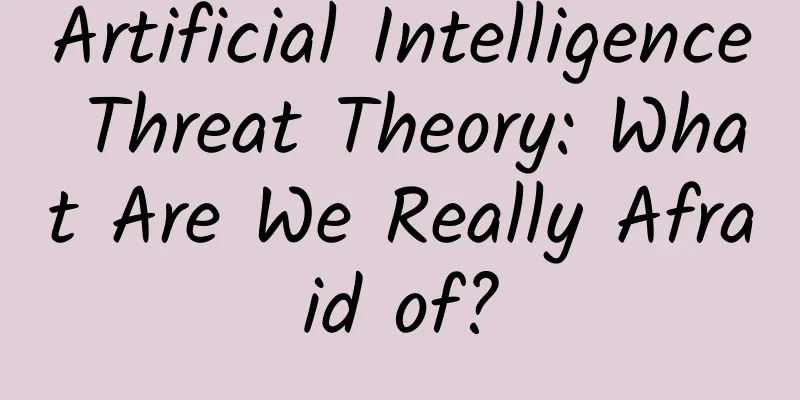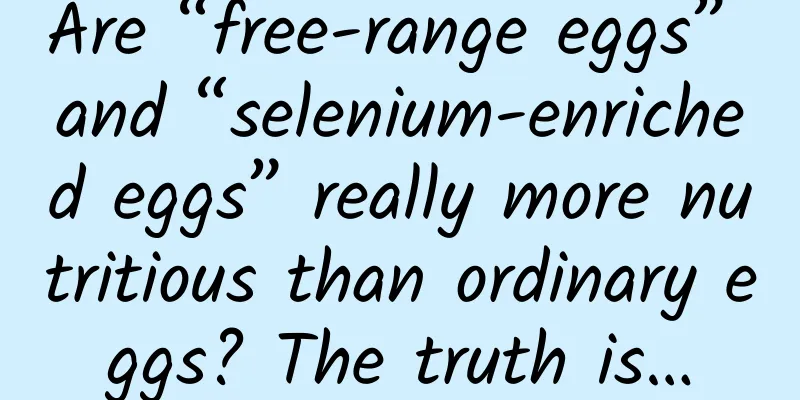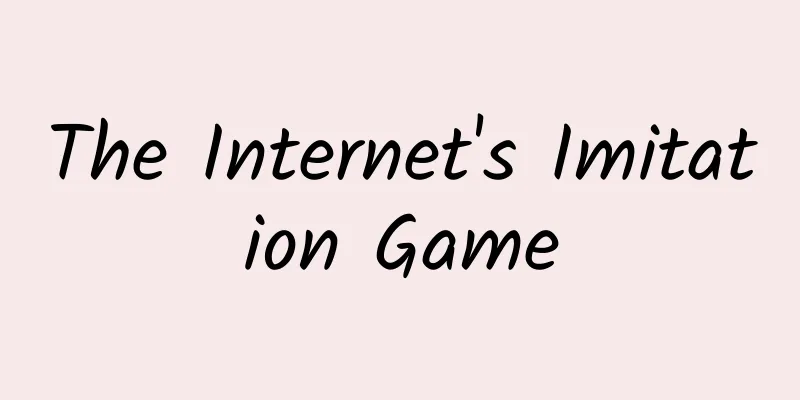Of the three great Android kingpins, only one is left
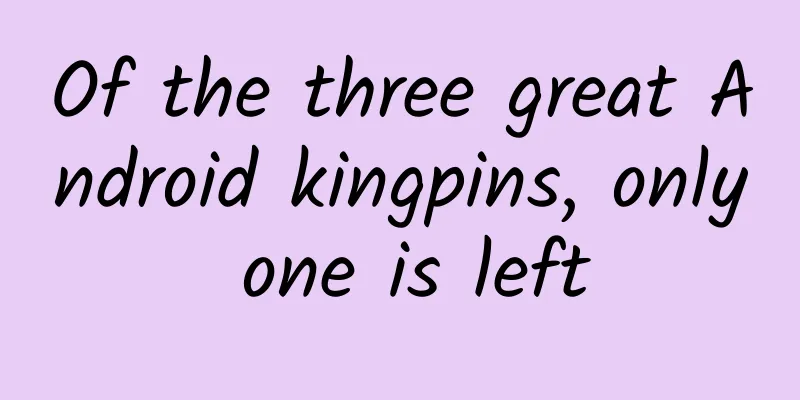
|
As early as in native Android 9.0, the traditional three big buttons were changed to two. The original "Recent Apps" on the right was deleted, leaving only the "Back" on the left and the "Home" in the middle which was changed into a thin strip. I believe that many native Android users are already familiar with this new set of interactive operations. However, it won’t be long before this operation will be changed again, and one of the three diamond keys will be reduced.
XDA Developers, a foreign forum, said that after compiling the leaked version of Android Q code, they found that Google has made some changes to the gesture operation of the upcoming Android Q. First, the smoothness of the transition animation when opening the "recent apps" has been improved. Secondly, they have further deleted the "back key" and integrated its function into the remaining thin navigation key in the form of gestures. Moreover, this time Google did not give users the right to choose. Users cannot disable the new gestures and choose to use the three navigation keys again. ▲ Back XDA also gave a clear list of how to use the Android Q navigation keys:
▲ Open the previous application Since the current system is still in the internal stage, all functional and operational changes may not be the final version, and everything has to wait until the official version arrives. However, XDA said that since many native Android Pie users hope that the current gesture operation can be improved, it is very likely that Google will retain this part of the change in Android Q. Illustrations in this article are from: XDA Developers, title image is from: Android Central |
<<: Tik Tok launches its first mini-program game, let’s dance to the magical song!
>>: Tips for listing APP on major application markets
Recommend
Some people are using the name of "epidemic investigation" to defraud! How to identify the scam, one picture to understand
Suddenly received a call from the epidemic invest...
What are the functions of the agricultural products mini program? How much does it cost to create an agricultural products mini program mall?
As the country vigorously supports rural economic ...
These 6 habits are very likely to induce diabetes! It is recommended to change them in time
Although drinks are good, don’t drink them as wat...
How to quickly register multiple WeChat mini programs?
Q: How to quickly register multiple WeChat mini p...
Weighing more than two pigs! How was this champion giant pumpkin grown?
Your browser does not support the video tag Autho...
Has Zhengzhou been unsealed in 2022? Which specific areas have been unblocked? Attached is the latest official notification on the time of unblocking
The main urban area of Zhengzhou began to imple...
WeChat Mini Program e-commerce qualifications, what qualifications are needed to do e-commerce with a mini program?
According to statistics, the transaction amount of...
Why can the price of the same bottle of soy sauce vary by 5 times? The truth behind it...
When it comes to soy sauce, I believe everyone is...
"Catch" lightning, turn it into energy, storage is the key!
On September 15, affected by strong thunderstorm ...
International Polar Bear Day | Polar bears are not white? More strange knowledge
February 27th of each year is "International...
Count down what you need to do to promote your app! Understand channels, make plans, have connections, analyze competitive products...
1. Learn to analyze competitive products. Competi...
Why are there more and more popular apps, but their popularity is getting shorter and shorter?
Changba, Moman Camera, Crazy Guess Picture, Face ...
Weibo, Meipai, and Douyin are all working together. Will dance be the next explosion point for short video content?
A chart I saw a few days ago caught my attention....
The human body staged a palace drama that was even more exciting than the hit TV series!
Source: Youlai Healthy Life...
2019 I am money 28th sem video tutorial completed (Baidu network disk)
I am Qian, in the 28th SEM tutorial, it is said :...