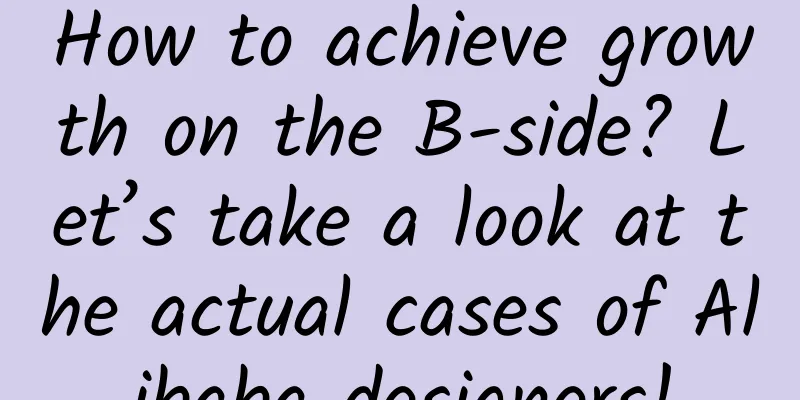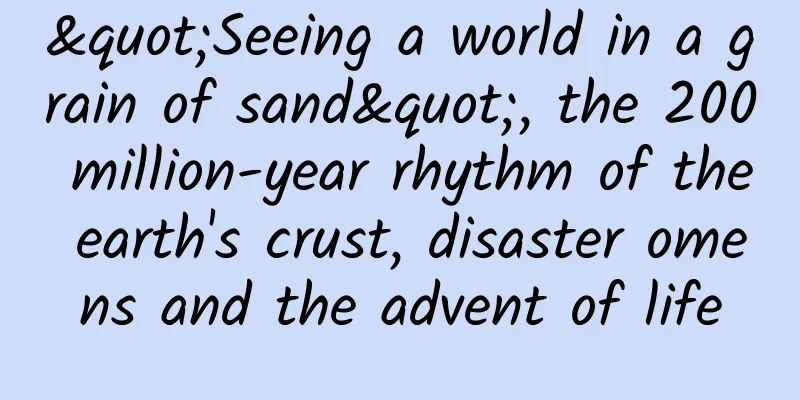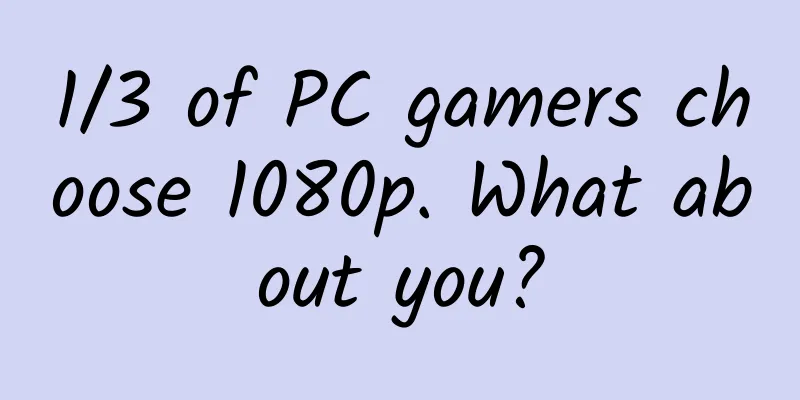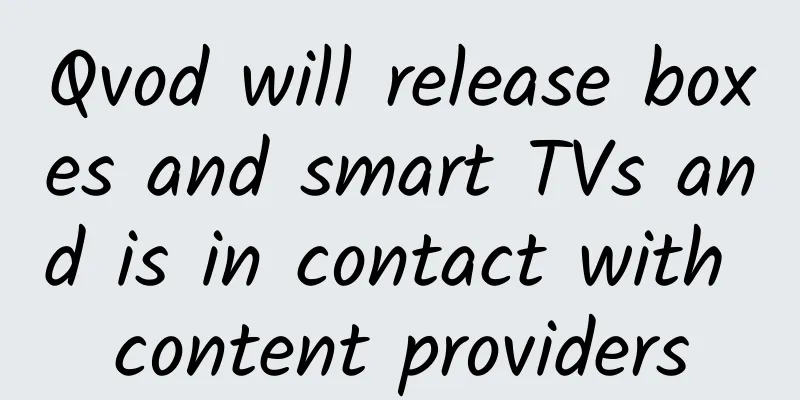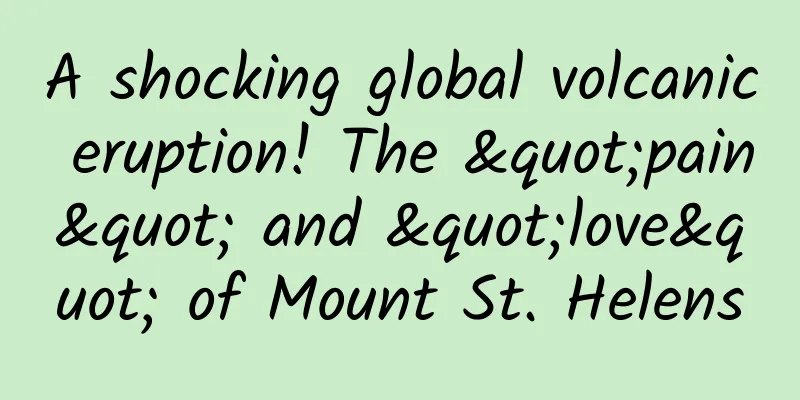These 24 practical widgets will turn your iPhone into an efficient tool in seconds

|
In fact, since iOS 8, Apple has integrated widgets into the Notification Center and allowed third-party programs to develop their own widgets. But so far, I believe many people still ignore this tool. In fact, there are many practical gadgets, whether they come with iOS or are provided by third-party applications. Today, AppSo will summarize and introduce the usage of these gadgets for you.
Lazy Directory
When the phone is unlocked, pull down to call out the notification center > swipe left to enter the "Today View" (actually what we usually call the negative one screen) > scroll to the bottom and click "Edit" to add or delete widgets on the phone. In addition, the order of widgets can also be adjusted. Just press and hold the slider on the right side of the added widget, and then slide it up and down to adjust the position. Native widgets are actually very useful Battery This widget can directly check the battery status of the phone and all Bluetooth devices connected to the phone (including non-Apple devices). Users who usually connect to more Bluetooth devices can add it. shortcut As the most practical upgrade feature in iOS 12, shortcuts can really save us a lot of effort. In fact, in addition to using Siri to run shortcuts, shortcuts can also be run on widgets. In addition, you can also choose which specific shortcuts to put in the widget by clicking "Customize in Shortcuts" below. Screen Time This is also a new feature added in iOS 12. In this widget, you can directly view the length of time you have used your iPhone that day and the approximate usage. Personal Collection Just add contacts to your favorites, and then in this widget, you can quickly call, text, email, etc. As for how to add favorites? Click here to review. Public transportation After adding the bus lines you frequently take to your favorites, you can check in this widget whether the lines are operating normally or if there are delays or traffic jams. Siri App Suggestions What if you can't find the app you want at once because there are too many apps? Siri App Suggestions will analyze your most frequently used apps and the apps you are likely to use based on your recent app usage. You can open them directly in this widget. Nearby Places Going to a strange place and having trouble finding good food? Discovering your car is out of gas on the road, how can you quickly find a nearby gas station? You can find all of these in the Nearby Places widget. Fitness Recording If you have built-in fitness records on your iPhone, you can also add this widget to view the day's fitness records without entering the app. Calendar & Next Schedule If you have the habit of managing your schedule on your iPhone calendar, you can also add these two widgets, which can display your schedule for the day and your next schedule respectively. These widgets of commonly used apps are not just accessories I believe that apps like Weibo and Alipay are indispensable in everyone's mobile phone (WeChat does not have widgets). So what are the useful functions of these common third-party app widgets? Sina Weibo has four widgets, namely "Weibo", "Follow Trends", "Hot Weibo" and "Weibo Hot Search List". The first widget is equivalent to a shortcut to various functions. You can directly enter the Weibo editing interface, video sending interface, etc. in this widget. The next three are more like a small Weibo message window. You can see the new messages, hot Weibo and hot search list sent by the bloggers you follow in these two widgets. Alipay Alipay's widget is also a quick access to various commonly used functions, including "Scan", "Payment Code", "Ride Code", "Receive Payment Code", etc. Didi Chuxing Didi Chuxing’s widget will list your most recent and most frequently visited destinations. You can call a ride by simply selecting the destination in these widgets. Mobike You are leaving a subway station with a bunch of people, but there are only two or three Mobikes at the entrance. How can you be the first to unlock them? Use the widget. Are you hungry? Of the two major food delivery apps, Meituan Waimai does not have its own widget, but Ele.me has two. The first one is also a "quick entry", where you can directly enter the ordering interface. The other one is an "order assistant" that can display your order status in real time. Meituan Although the Meituan Waimai app does not have a widget, the Meituan app does have one. In this widget, you can not only search for nearby restaurants, cinemas, hotels, etc., but also directly enter the interface for ordering takeout, which to some extent makes up for the defect of Meituan Waimai without a widget. QQ Music, NetEase Cloud Music, Apple Music Here are three of the most common music apps, each with its own widget. QQ Music is a quick entry to "Quick Play" and "Local Song Identification". NetEase Cloud Music is an entry to recommended playlists and music radio stations. Apple Music lists your recently played albums, which can be played directly by clicking on them. Shopping Apps Some common shopping app widgets are basically recommendations for some promotional products, but the functions after clicking "expand" are also different. Relatively easy to use is JD.com, which allows you to sign in to receive JD beans, check logistics, and receive coupons with one click. AppSo Without a doubt, this is the fastest and most practical widget to help you enter your digital life!! There are also these that you should install for it Are there any apps worth downloading just for their widgets? Yes, there are. Pin When it comes to widgets, the first thing we have to mention is the Pin app. This clipboard extension tool, which won the title of the top ten apps of the App Store in 2016, is a bit similar to the Big Bang function on the Hammer phone. After you copy a paragraph, it will automatically paste it to the widget and perform intelligent word segmentation. After word segmentation, you can directly perform Baidu Encyclopedia search, translation, product shopping search, translation and other operations on different words. N Stats This is an app specifically used to view the status of your phone on a widget. On the widget, you can see information such as free memory, remaining disk space, and real-time network speed. DataFlow DataFlow is a status monitoring software like N Stats, but DataFlow detects the usage of mobile cellular network traffic. After setting the monthly package traffic, monthly settlement date, and usage in the application, you can check the traffic usage status in the widget at any time. AT This is the cutest date tracking app I've ever seen. Set deadlines for each task or activity in the app, and then see how much time you have left or how much progress you've made in the widget. Klok This is a world clock conversion tool. Simply select the local time in the widget and you can view the time in multiple time zones at the same time. Steve Remember this little dinosaur on Chrome? We have previously introduced how to play this jumping game on the TouchBar. Similarly, you can also play it on the widget. The above are the widgets and their usage that AppSo introduces to you today. Choosing the right widgets for you and making good use of them can improve your efficiency. If you have any useful widgets to recommend, you are also welcome to leave a message in the comment area. |
<<: To "improve the security of the APP ecosystem", Google sets new Android API level requirements
>>: Samsung's foldable phone is amazing, but it's still not perfect
Recommend
If the cooked beef turns rainbow color, can we still eat it happily?
Careful observers can easily find that when we ea...
Why guard statements should be avoided in Swift
Since the guard statement appeared in Swift, it h...
If Ms. Dong's Gree mobile phone wants to succeed, she still has to overcome these obstacles
Suddenly, it is hard to say whether it is hype or...
If you encounter these situations during the Spring Festival, it is recommended to call the police immediately! ! !
One minute with the doctor, the postures are cons...
LeEco intervenes in the marriage between Coolpad and 360: a love triangle where both sides get what they want
A transaction worth 2.18 billion yuan brought LeT...
Square dance mini program development function, how much does it cost to make a square dance mini program?
Speaking of square dancing, I believe everyone is ...
A good place to drink tea in the three towns of Wuhan
Wuhan Tea Tasting Contact Information I strongly ...
Mobile Web and Apps: Which is the Future?
[[129994]] With the popularization of mobile Inte...
What is the little piece of paper you wipe off when you go through security on an airplane?
When we go through security at the airport, we so...
5 tips for search advertising
This time I will share a bigger topic, how to do ...
Experience Meizu Blue Note: A combination of many "firsts"
This year, Meizu launched two new products, MX4 a...
These 10 little things are not selfish even if you do them!
We have been taught since childhood not to be &qu...
Facebook advertising process!
More and more foreign trade companies are beginni...
Apple iOS 11 official version released the biggest update in history
This morning, Apple's iOS11 official version ...
How to book COVID-19 vaccine with Alipay? How to book vaccine online
We all know that getting vaccinated in advance is...