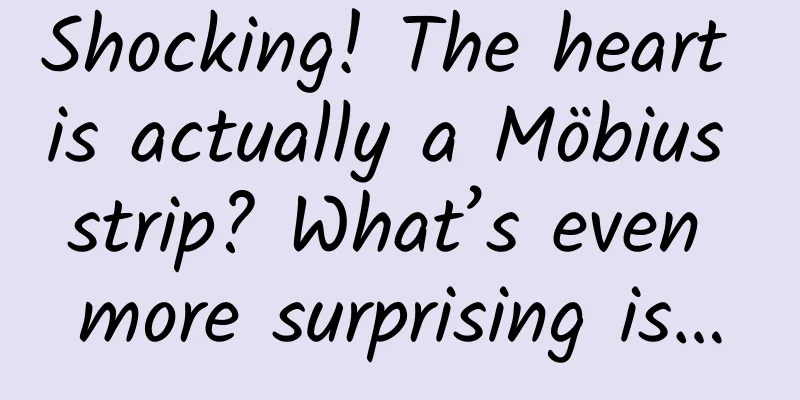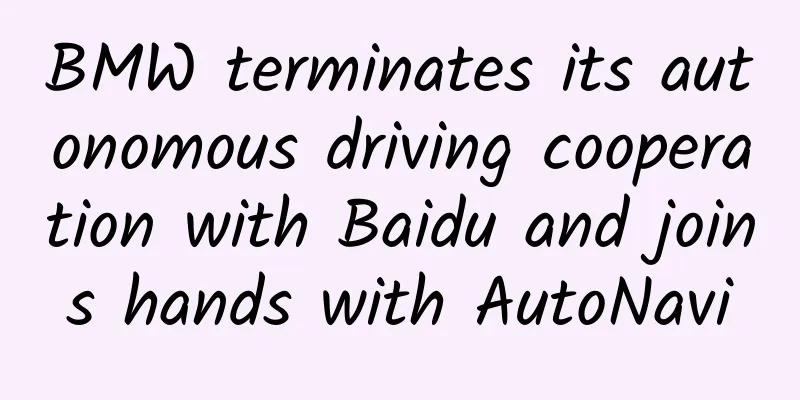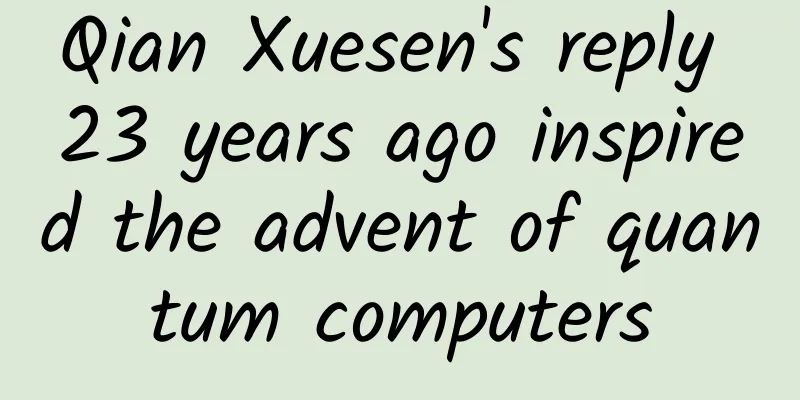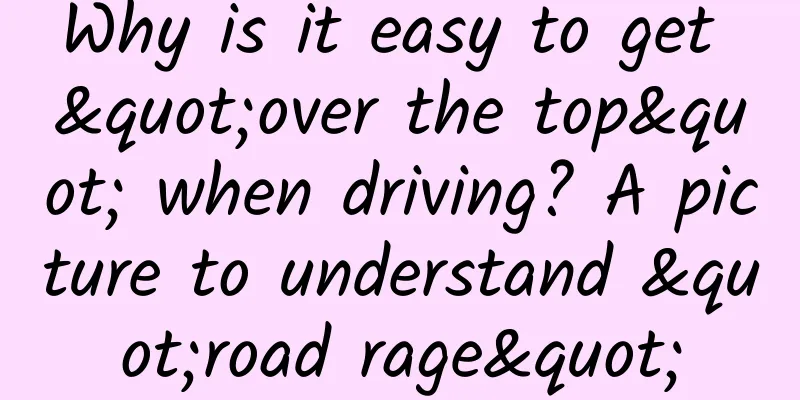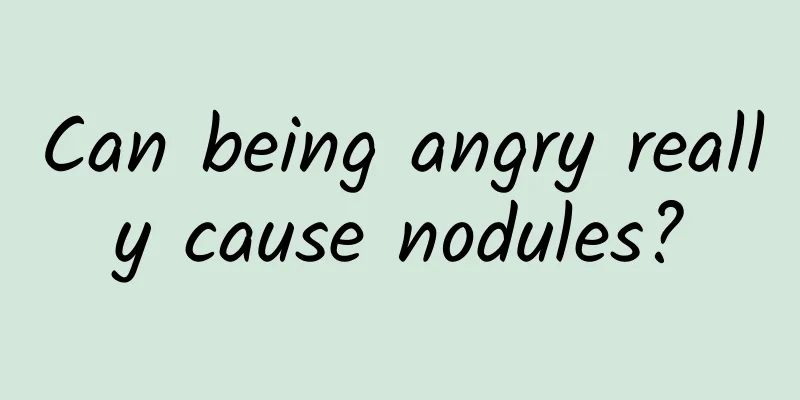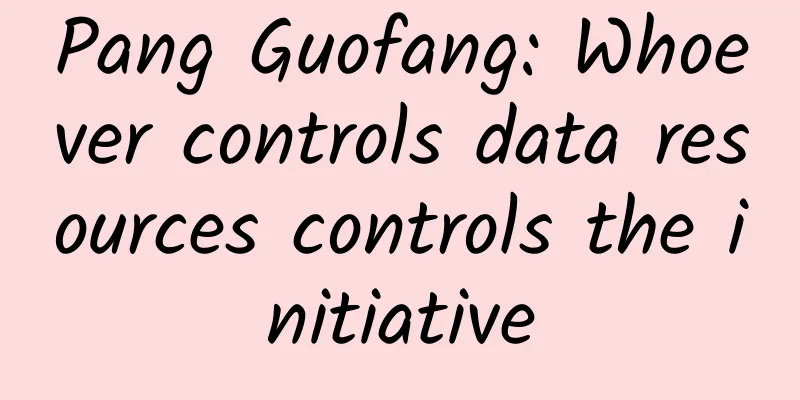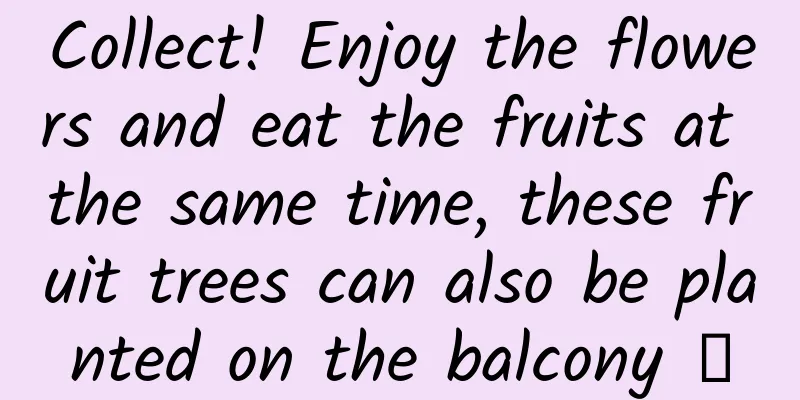iOS 13 will also add a dark mode. Is the era of "everyone in black" coming?
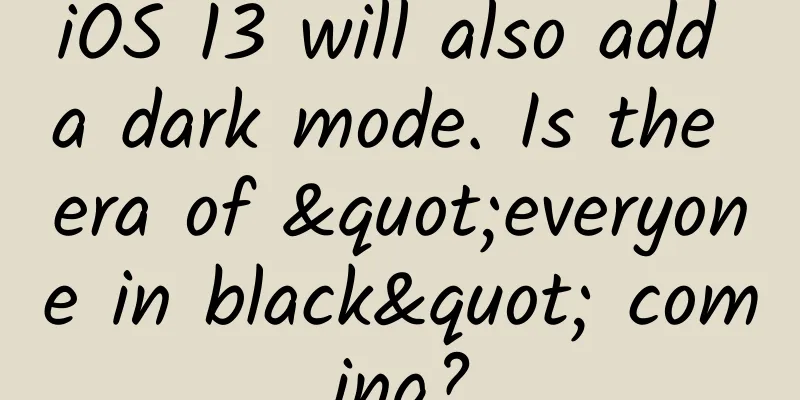
|
I don’t know when it started, but various systems and software began to support “dark mode”. At first, people’s demand was just to protect their eyes. On video websites, social platforms and other places where people spend a lot of time, dark mode can indeed reduce stimulation to the eyes, so it is more accurate to call it “night mode”. On smartphones, using black wallpapers and dark mode has a more specific purpose - saving power. More and more software supports dark mode, and people are calling for more software to add dark mode. Some people don't care about eye protection and power saving, and use dark mode simply for the sake of looking good. According to 9to5Mac, Apple is about to add a dark mode to iOS 13. The world's mainstream operating systems and commonly used software basically have dark modes. Let's enjoy these various and colorful "black" together. Windows As early as the previous versions of Windows, there was an option for high contrast themes, which aimed to use clearer colors to make text and software easier to see. In Windows 10, it is easier to turn on dark mode. Go to Settings-Personalization-Colors and select "Dark" mode. Windows 10's dark mode will take effect in settings and some built-in apps. Starting from Windows 10 version 1809, the file manager also supports dark mode. Dark mode is being promoted very quickly in Microsoft's software. The three major Office apps, Outlook, OneNote, Windows 10 Mail app, and Microsoft News on mobile all support dark mode. As long as the global dark mode is turned on in Windows 10, other supported software will also switch automatically. macOS Last September, Apple added a dark mode to macOS Mojave. To enable it, go to System Preferences > General and select Dark. The dark mode of macOS will take effect in the menu bar and built-in applications, including Finder and iWork. Of course, after turning on the dark mode in macOS, other supported software will also switch automatically. Android On phones with OLED screens, the more important role of dark mode is to save power. In One UI, Samsung has added a global night mode, which will take effect in settings and built-in apps after it is turned on, bringing the pure black and power-saving features of the AMOLED screen to the fullest. Google added a dark theme to Android P, but it was not applied globally. Last November, Google compared the impact of color display on mobile phone battery life in a speech, and it was confirmed that "dark mode saves more power." In the latest beta version of Android Q, Google expanded the dark mode to more places, but did not provide a direct switch, but hid it in the power saving mode. iOS 9to5Mac disclosed the latest details of iOS 13 in a report, one of which is the system-level dark mode. If the news is true, it should prompt more apps to join the dark mode. Kindle Another product that pays more attention to "eye protection" is Kindle. On both Oasis and Paperwhite, you can find the black-and-white switch function in the settings. After turning it on, the content with black text on a white background will become white text on a black background, which is suitable for reading at night. Video Site Dark mode and night mode on software and websites came earlier than operating systems. Many video websites have a "night mode" button below the playback interface, which is suitable for watching videos with the lights off. YouTube added a dark theme in 2017, and later added the feature to its mobile app. Live streaming site Twitch and streaming site Hulu also support dark mode. Social Platforms Night mode also appears frequently in social applications where users spend a lot of time on the app. For example, Weibo previously had a night mode switch, but it was later removed in a certain version. Now Weibo has an "eye protection mode" that reduces the brightness when turned on. Twitter has also added a dark mode feature to its beta app twttr, which is expected to be available in the official app soon. The third-party app Tweetbot has long supported dark mode. Slack, Messenger, Reddit and other social platforms also have dark modes. Browser Chrome and Firefox both support black themes, but they are only effective in the menu bar and settings. They can only satisfy users who like the black appearance, and have no obvious effect on saving power and protecting eyes. The dark mode (night mode) was originally used to protect the eyes, and it appeared on some websites where people spent a lot of time. Later, as smartphones and laptops became popular, users turned them on to save power, and large companies added a global dark mode to their operating systems. Under the guidance of major operating systems such as Windows, macOS, Android, and iOS, more applications will add a "dark mode" in the future. Whether you want to protect your eyes, save power, or look good, the era of "all black" has arrived. |
<<: Common iOS debugging methods: breakpoint debugging
>>: Shocking! Samsung's $2,000 foldable phone broke after two days?
Recommend
GuangDianTong optimization skills, GuangDianTong delivery algorithm, how to promote GuangDianTong?
Guangdiantong delivery algorithm: Impression allo...
How to plan a community event with no operational experience?
As a new operator, it is inevitable that you will...
17 days to prepare for an event for 100 people, let me tell you which minefields you should avoid
Experienced event operators know that it is diffi...
What unexpected harm will it cause to your body if you try too hard to defecate?
Follow "Body Code Decoding Bureau" (pub...
GAC Aion AION S Plus, the "king of 150,000-class sedans", is launched with a price range of 139,600 to 172,600 yuan
On June 23, the "Starry Sky Battleship Pure ...
Teach you how to make money with Douyin from scratch - techniques to attract fans and monetize
Tik Tok - the second wave of short video populari...
How many eggs can you eat in a day? Eat only the egg white and not the yolk? Eight truths about eggs
Today, we are going to talk about eggs, which are...
New MacBook Air still has sleep-dead issues
Some 2013 MacBook Air users have reported that whe...
Foreign dramas after the "foreign restriction order": piracy breeds copyright fee differentiation
The Korean drama "Hyde, Jekyll, Me", th...
With concerns and doubts lingering, can Samsung TV continue its success?
Samsung Note7 explosion may be a rift in Samsung&...
Interpreting ASP.NET 5 & MVC6 Series (10): Controller and Action
We know that in MVC5 and previous versions, the l...
Uncover the secret of Perfect Diary’s private domain conversion!
In the early days, Perfect Diary achieved phenome...
The domestic smartphone market has reached its ceiling, and patents have become the biggest concern for overseas expansion
After nearly four years of rapid development, the...
Improper medication may ruin your life! How many children are still taking the wrong medicine? Parents must remember these points
Expert of this article: Dr. Qin Wei, Chief Pharma...
How far are video sites from profitability?
Regarding the profitability of video websites, th...