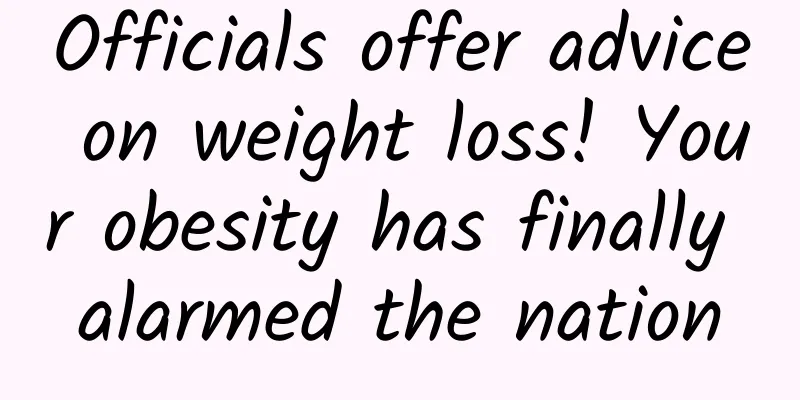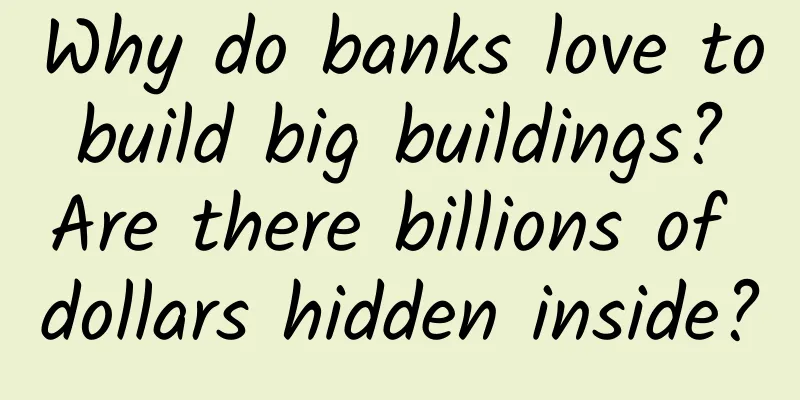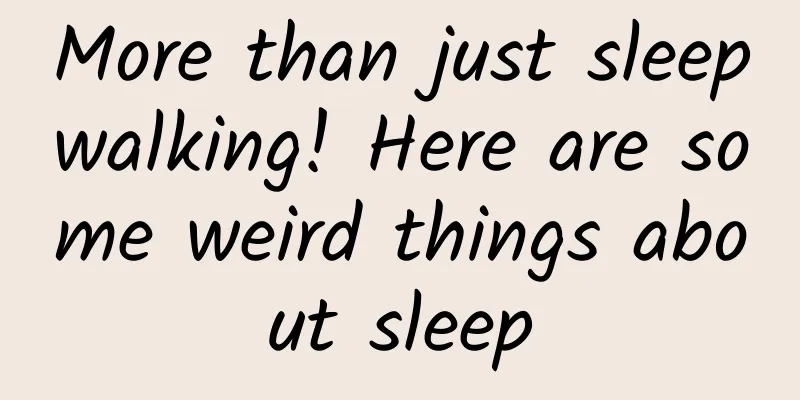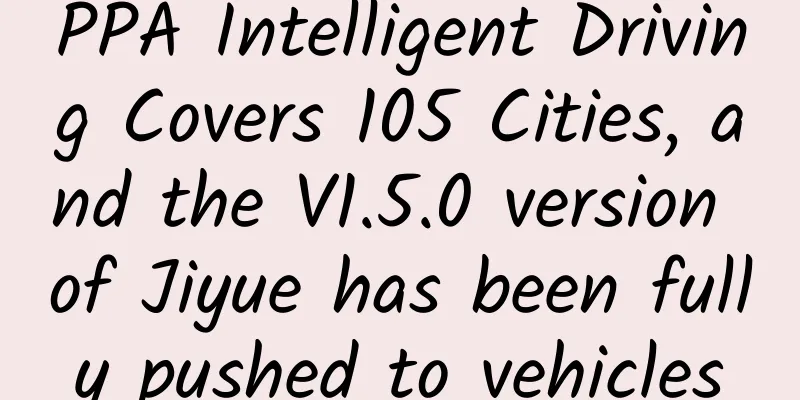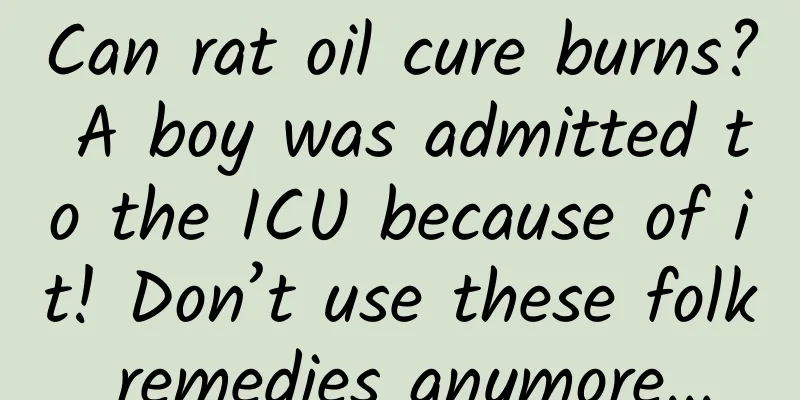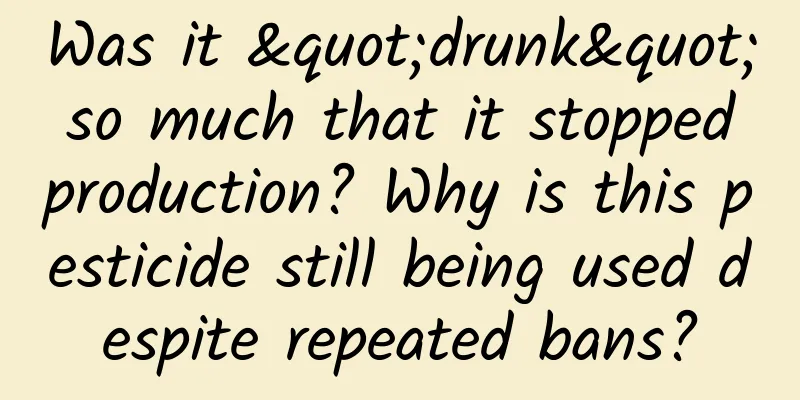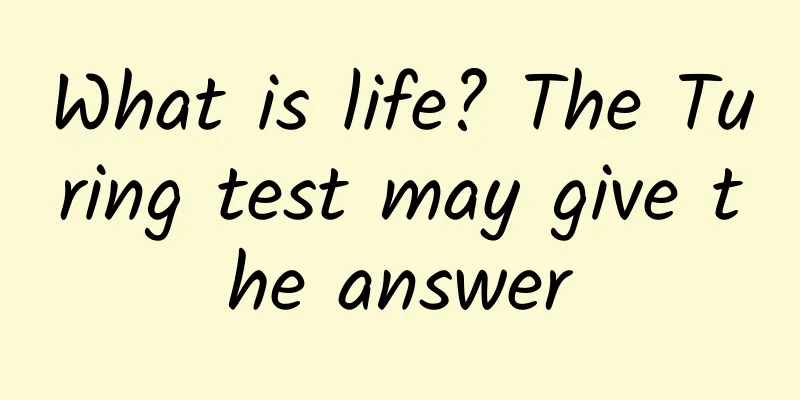One article to understand: What exactly is updated in Google Android Q

|
In the early morning of May 8, the 2019 Google I/O Developer Conference was held. Google's next-generation Android system, Android Q, was officially unveiled, with version number 10. So, what functional updates does Android Q have this time? The author has summarized the following points for you: 1. 5G network support; 2. Foldable screen support; 3. Brand new dark mode; 4. AV1 video codec support; 5. Opus audio codec support; 6. Newly upgraded voice assistant, intelligent harassment call blocking; 7. New focus mode that automatically closes distracting apps; 8. Augmented reality (AR) functionality in search; 9. Google Lens real-time translation tasks. For example, if you point it at a restaurant menu, it will show recommended dishes and reviews; 10. Live Caption online language transcription, converting speech into text, automatically adding real-time subtitles to videos. Even when the video sound is turned off, subtitles can be generated; 11. Real-time subtitle display for offline videos; 12. Live Relay can help the deaf and mute people make phone calls, and can convert the other party's voice into real-time text; 13. Intelligent reply function; 14. Improved parental control function; 15. Intelligently search which apps can access your location data; 16. Faster security updates without restarting the phone; 17. Use machine learning technology to recognize facial expressions in real time. For example, for patients with ALS, they usually use their eyes to control typing. Here are some specific contents of this Android Q update: Google continues to improve navigation gestures this year, gradually removing the navigation bar and supporting full-screen gestures to gain some extra screen space. Swipe up from the bottom to return to the home interface, swipe up and pause to display recent apps, and return by swiping from the left or right edge of the screen. The Live Caption feature, driven by machine learning, provides real-time subtitles for media. The Live Caption feature works with any media that plays audio, including videos, podcasts, and audio messages. Once speech is detected, subtitles will be automatically generated, even without an internet connection. Another feature driven by on-device machine learning is Smart Reply, which will work seamlessly across all messaging apps in Android Q, providing helpful suggestions for replies, as well as quick actions that users can take simply by tapping on a message in the Notification Center. The dark theme that has been exposed before is finally here. It will automatically switch to the dark theme when the power saving function is turned on, or it can be turned on manually. The dark theme will not only change the system UI to black, but also directly enable the dark theme of applications that support it. In addition, developers can use the new Force Dark feature to let Android automatically create a black version of the existing theme of the application. What users may be new to is the Focus Mode feature, which Google says will also be available on Android 9 Pie devices. This feature can be used when users want to focus on getting work done without being distracted by notifications. First you need to select the distracting apps, and then they will be disabled after activating Focus Mode. The Family Link parental controls will be included in the settings of every device with Digital Wellbeing starting with Android Q. When you set up a device for a child, Family Link will connect it to your account and let you review apps. Parents can set time limits for specific apps and set bedtimes. Security was a big theme at the conference. Google says Android Q includes nearly 50 new features focused on security and privacy, the latter of which even gets a top spot in Settings. There are tools to increase transparency around location, since this information is private. So if you're not actively using an app that's requesting your location, you'll get a location usage reminder. When granting location permissions, you get granular control, with three options: allow access all the time, access only while using the app, or deny location access. Project Mainline is a feature that allows some internal components of the operating system to be updated in the background through Google Play, without requiring a restart of the phone or a full system update from the phone manufacturer. Google says there are now more than 2.5 billion active devices around the world using the Android operating system. |
Recommend
Small Animals, Big Contributions: Scientific Understanding of Laboratory Mice
When people are testing drugs on themselves, they...
My vision is only 0.1! I can’t use this kind of eye drops!
Review expert: Peng Guoqiu, deputy chief physicia...
[Case] Teach you how to organize activities, the highest level of activity operation: product activation VS activity productization!
Don’t you see, there are too many viral marketing...
How can small and medium-sized companies promote themselves for free?
In order to keep up with the trend of the times a...
Practical! Keep this guide to avoid scams during the May Day holiday
Have you ever encountered the traps of holiday tr...
7 copywriting templates for information flow ads, teach you how to hit the pain points!
With so much information flowing around, how can ...
14 professional operation tools that are essential for Internet operators!
As an Internet operation practitioner, if you wan...
WOT2016 Wang Xiuquan: Interpretation of the Difficulties in the Development and Optimization of Mobile Apps
The WOT2016 Mobile Internet Technology Summit wil...
[Practical Collection] A comprehensive list of efficient tools necessary for operating Meow and Market Wang
As the saying goes, "If you want to do your ...
How to operate live broadcast? Master these 3 key points!
I believe everyone is familiar with the term &quo...
The whole process of liver injury
Loading long image... Source: CCTV News...
What’s so special about the paper used in Apple’s new book?
Last year, Apple released a set of product design ...
What if there is a black hole at the center of the sun? Astronomers are really studying it!
First of all, let me make it clear that this is n...
How to build a user growth system with the help of distribution methods?
Since 2018, fission, viral marketing and distribu...