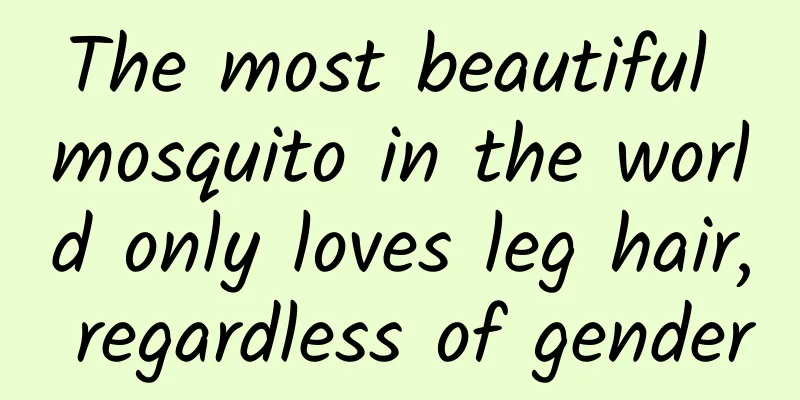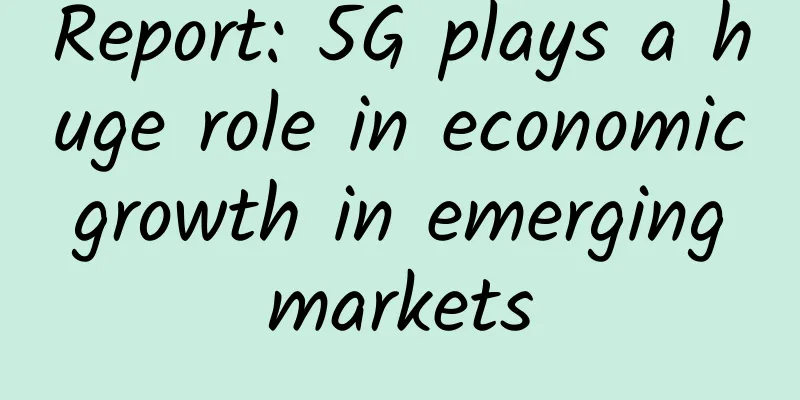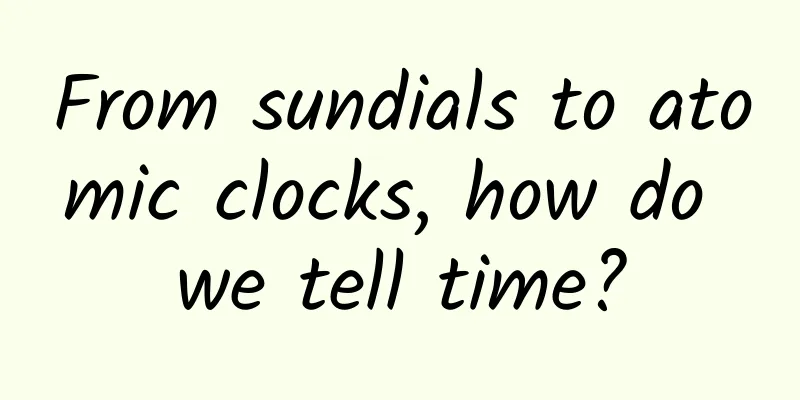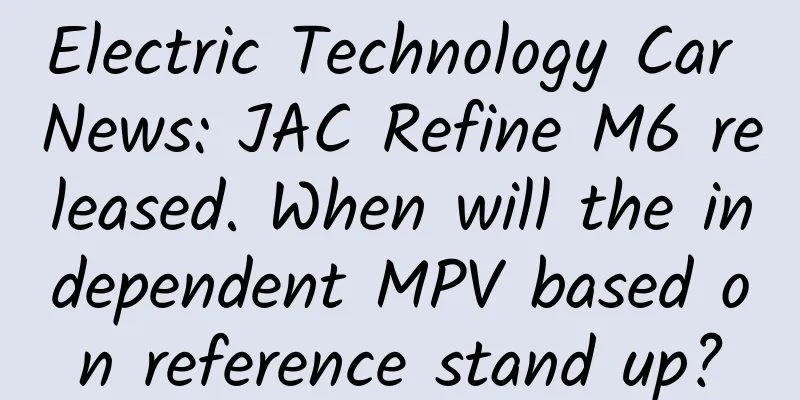Who are the most popular iOS and Android developers? Microsoft is one of them
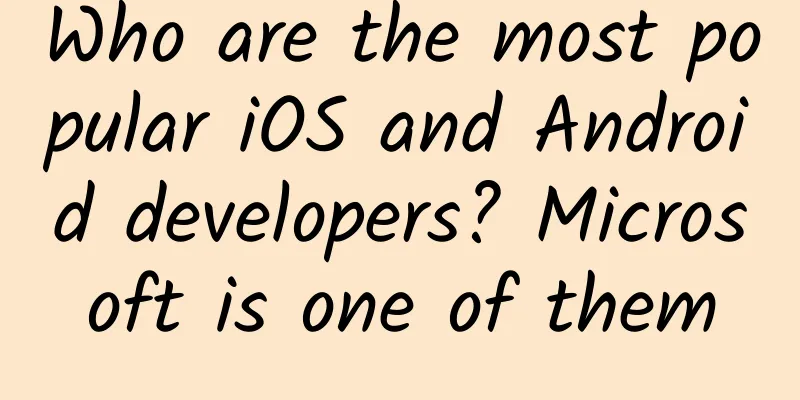
|
Perhaps it is because the Windows Phone system and mobile phone hardware have been slow to gain a foothold in the mobile wave, and the Windows 10 Mobile system installed on the *** also announced that it will no longer receive new security updates and other support starting from December this year. These market performances prove to a certain extent that Microsoft's efforts to establish its own brand in the mobile phone market are not successful, but it does not affect its efforts in the other two major mobile platforms. It has launched a large number of mobile applications for iOS and Android systems, including excellent applications with over 10 million downloads. If an award is given to the most popular iOS and Android developers, I think Microsoft must be one of them. Lazy Directory
Microsoft Desktop Launcher The predecessor of Microsoft Launcher is Arrow Launcher developed by Microsoft Garage Team, which is an exclusive application for Android system. Synchronizing data across devices is a major feature of Microsoft Launcher. After users log in with Microsoft account, this application will automatically synchronize calendar, documents and other data. In an interface similar to the negative one screen, Microsoft Desktop uses card pages to allow users to quickly view various notifications, create reminders and notes, and operate widgets. The negative one screen provides a timeline function, which saves activity records in the Windows 10 system to the cloud and then synchronizes them with the Microsoft Desktop timeline, achieving the purpose of seamless connection between the computer and the mobile phone. Gesture customization is also one of the reasons why I personally like this launcher. Through deep customization of gestures, such as double-clicking to lock the phone, swiping up from the bottom of the screen to pop up a notification center-like pop-up, users can quickly adjust settings such as WiFi and brightness. Microsoft To-do app Microsoft To-Do is a lightweight task management tool that supports Web, Android, iOS, and Windows UWP platforms. It was created by the original team of Wunderlist, which was acquired by Microsoft. The supported platforms have a unified user experience in terms of interface design and functions. For the basic needs in the field of task management, reminders and checklists must be two important components. Microsoft To-Do provides a lightweight solution: My Day. The main application focuses on the My Day interface, which mainly displays today's to-do tasks, helping users quickly locate the tasks that need to be handled today. When adding tasks, To-Do provides four shortcuts, including adding as a task type, setting a task deadline, reminder time, and setting a repeat option. To-Do provides four types of checklists by default: My Day, Important, Planned Schedule, and Tasks. Users can also add checklists and set different colors and emoji prompts. Microsoft To-Do also supports the functions of synchronizing items, searching tasks, and sharing task lists in Outlook tasks. It is recommended for users who need lightweight task management and deeply use Microsoft's home series products. Office Lens Electronic Document Scanner Office Lens is a free document scanning tool that supports Android and iOS platforms. It is deeply integrated with the Office suite and can intelligently recognize text in photographed images and convert them into editable Office documents. When faced with a pile of materials that cannot be copied, you can easily capture these notes and information using Office Lens. Office Lens provides four modes: photo, document, whiteboard, or business card. Depending on the type of material, the photo mode is suitable for taking landscape or character photos, the document mode is suitable for selecting small print and details on the page, the whiteboard mode can be used to capture notes, and the business card mode, as the name implies, is for extracting contact information from business cards. Office Lens also supports importing existing pictures from the local library on the device. One of the main features of Office Lens is that it can export the content recognized by taking photos and save it as an Office document. For photos, documents or photos taken in whiteboard mode, the images can be saved as Word/PowerPoint files or saved in OneNote or OneDrive in PDF format. The deep integration of Office Lens and the Office suite makes it easier for office workers to reuse text content. Microsoft Teams team collaboration tool Microsoft Teams is a team collaboration tool that supports iOS and Android platforms. It also provides Windows and macOS installation versions and web versions. Similar to the more well-known Slack, Microsoft Teams focuses on the team office collaboration market. It is based on the Office 365 subscription plan and is not free at present. This collaboration tool integrates chat, meetings, calls, files, and applications into a unified shared workspace. Integration with the Office suite is a major feature of Teams, including Word, Excel, PowerPoint, SharePoint, OneNote, Planner, PowerBI and many other office software. Compared with the desktop version, the functions provided by the Microsoft Teams for Android app are relatively basic, with only chat, event notifications, calls, meeting scheduling and other functions. The integration with its own products is still limited to OneDrive space and online viewing of office documents. I hope Microsoft will port more desktop applications to mobile devices, such as online sharing of other software, powerful third-party app stores, etc. Microsoft Flow automation tool Microsoft Flow is a workflow automation tool that supports iOS, Android and web, and can connect to more than 300 common services. Microsoft Flow has an advantage in integrating Microsoft's own application services, such as saving Outlook email attachments to OneDrive, creating a Trello card when adding an Outlook task, etc. In addition to supporting the creation of background automated workflows, the Microsoft Flow mobile app also provides a button function for manual start mode, which is suitable for users to decide when to use the workflow on their mobile phones. Users do not need to be proficient in complex operation steps, and can directly refer to the templates provided by Microsoft. After linking the corresponding service account, they can easily use the personalized workflow service. Conclusion Earlier, I only shared with you five mobile applications from Microsoft, including Android-exclusive applications and applications that support both iOS and Android platforms. In fact, the applications developed by Microsoft for iOS and Android systems are far less than these. The familiar Office software, voice assistant Cortana and other products are also available on these two mobile platforms. Of course, there are some experimental applications, most of which seem to have stopped updating, but it is undeniable that if you want to choose the most supportive iOS and Android developer, Microsoft will definitely be one of them. |
Recommend
What is the difference between Baidu search promotion and online alliance promotion?
What is the difference between Baidu search promo...
What happens to the body within 168 hours of being infected with the new coronavirus? 6 bad habits that drag down your immunity!
Do you know what happens to your body within 168 ...
How would you spend a 1 million budget? 4 major platform optimization methods!
Written in front The original intention of writing...
WHO experts talk about the turning point in Wuhan: When will the turning point of the Wuhan epidemic occur?
As the number of newly confirmed cases in Wuhan d...
Brand Marketing Promotion | Where will the “viral” spread of vulgar marketing lead to?
Introduction: I don’t know when it started, but t...
ZIVOO joins hands with Mango TV to innovate OTT ecological chain and stand out without being inclusive
Driven by the dual forces of the Internet and int...
I refused a simple checkup and died suddenly the next day... I can't skip this checkup after I turn 30
Reviewer of this article: Chen Sijiao, Chief Phys...
Kuaishou Information Stream Ads oCPC Smart Delivery Guide
In the process of investing in Kuaishou informati...
Analysis of advertising monetization process!
This article analyzes the advertising monetizatio...
The aircraft carrier that made everyone proud became his farewell gift...
China's first generation carrier-based fighte...
Apple Internet TV requires TV stations to stream their own videos
In its cooperation with Hollywood and the music i...
Why is the altitude of 10 kilometers chosen for reusable rocket tests?
(Picture from the Internet) Why do everyone choos...
How to use ADB, the Android development debugging tool
ADB (Android Debug Bridge) is a tool in the Andro...
Basic concepts of product data analysis
Product data analysis , what indicators need to b...