iOS 13 screenshots leaked, dark mode confirmed

|
There is less than a week left before WWDC, and Apple will release a new generation of systems including iOS 13 at this WWDC. Today, the foreign 9to5mac website obtained iOS 13 screenshots, through which some features of iOS 13 can be confirmed. The first is the dark mode, which can be turned on or off in iOS 13 through the Settings app or Control Center. On the home screen, we can see that the Dock becomes dark. Apple may choose a new wallpaper for the dark mode. The dark mode of the music app is quite thorough, which means Apple may use a black background. Dark colors are very friendly to OLED devices because OLED does not need to consume power to display black. Another UI change in iOS 13 is the interface that appears after taking a screenshot, with more tools appearing at the bottom. The new Reminders app has a new design for both iOS 13 and macOS 10.15. The new design includes a larger sidebar, with separate buttons for Today, Plans, Flags, and Everything. *** is the new Find My app, which is an integrated app of Find iPhone and Find Friends. This app is currently called Find My. |
<<: Huawei files lawsuit in the US: ban is "legislation instead of trial"
>>: Gartner: Apple's global smartphone market share dropped to third place in the first quarter
Recommend
Valentine's Day Facebook Ads, Get It Right!
February 14th is a special day for lovers all ove...
What exactly is brand planning planning?
The term brand planning has now become a popular ...
Captain Da Shanzhaowan's Notes | Deep Sea Part 1
Big Sea The earth is the mother of mankind. She n...
Three channels for App operation and promotion: online, offline and new media.
App operation is not easy, which depends on produ...
Can Ping An continue to be “peaceful”?
Ping An's IPO price in Hong Kong in 2004 was ...
6 Reasons People Hate Facebook
[[140622]] July 15, 2017 - Over the past decade, ...
Android WeChat 8.0.2 official version released: 7 surprising changes
After more than a week of internal testing, WeCha...
How to efficiently achieve active user growth?
“ Retention analysis is an important method and a...
Pit and fissure sealing: Let your child's teeth resist "sugar-coated bullets"
After seeing this picture, you must be wondering,...
Case review | Cold start of a new project, clever use of the community to reach 100,000 users in 10 days
The pyramid was not built in a day, and the secre...
Use of global variables and local variables in Android
As the name implies, global variables are variabl...
Is the smart TV market really activated? Applications need to be more powerful!
In the era of rapid development of the Internet, ...
Why have you read so much useful information but still haven’t improved?
Many of the students I have met who are engaged i...
Do air fryers cause cancer? Is cooking without oil healthier? The reliable answer is...
Fried foods have a crispy texture and pleasant ar...


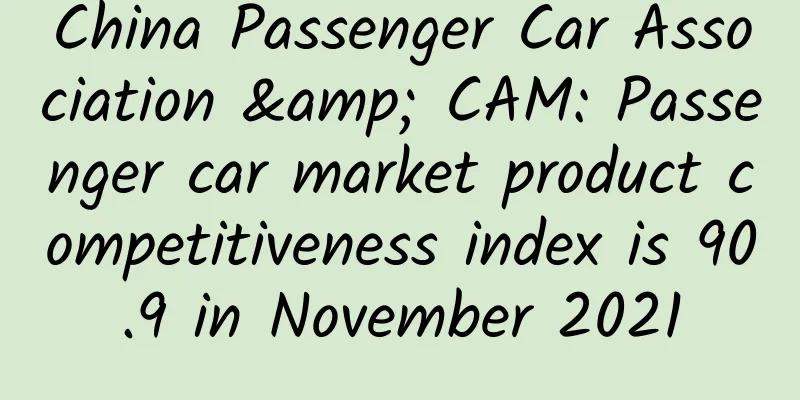
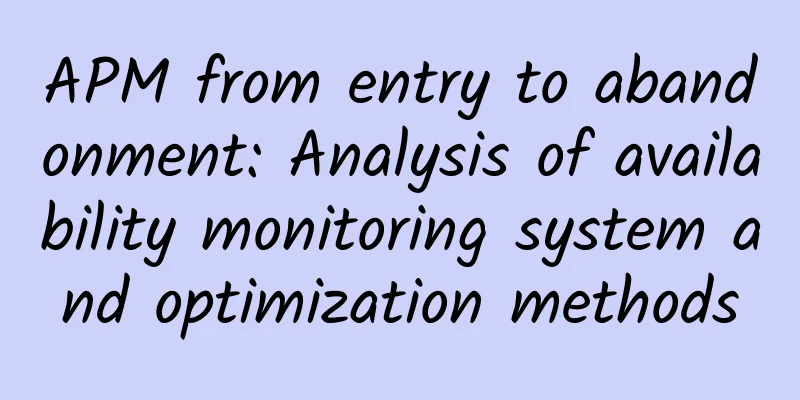

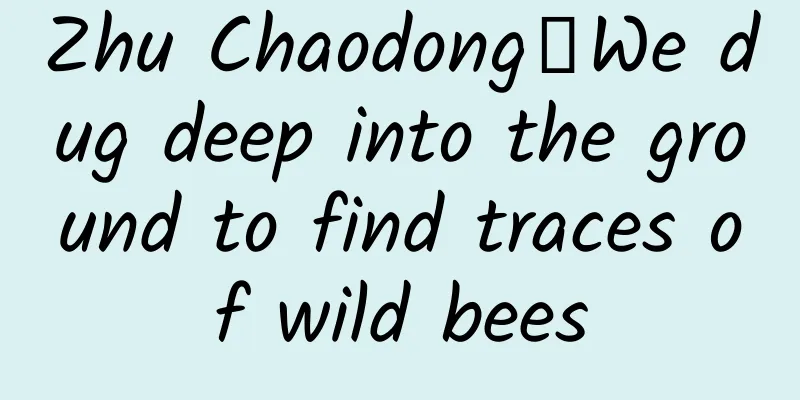
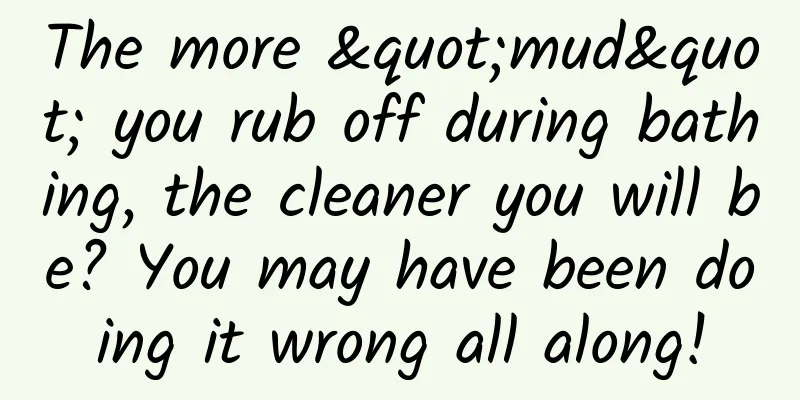
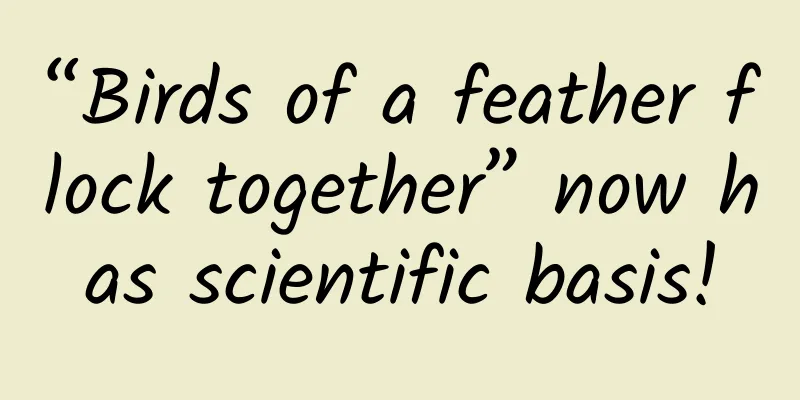
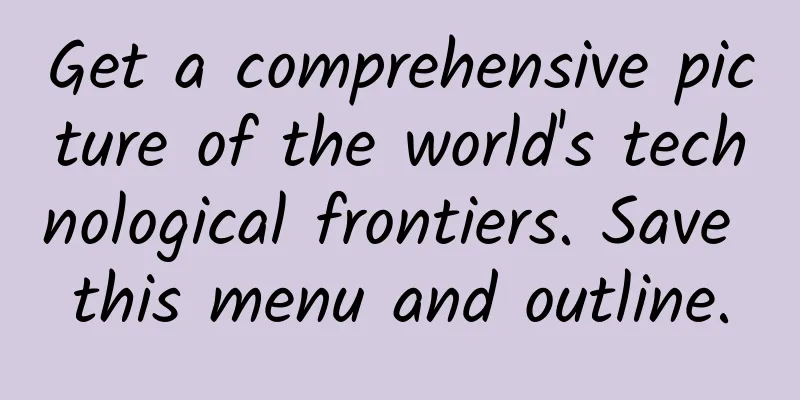
![[The body never forgets] Bessel, the world's leading trauma therapy master, talks about the impact of trauma on individuals and its treatment methods](/upload/images/67cbfefe0a172.webp)