Android Q Beta 4 experience: Let's take a look at the future of Andriod 10
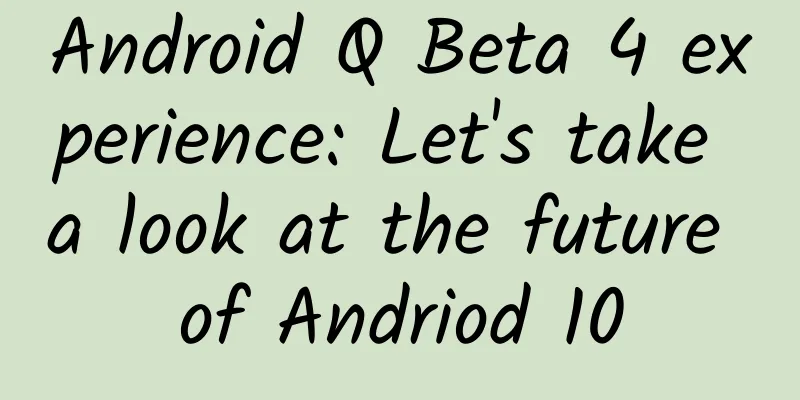
|
Recently, Google pushed the latest beta system Android Q Beta 4, but some Pixel users reported that the latest reboot bug appeared after the upgrade. After investigation, Google urgently suspended the OTA upgrade of the new system. After a few days of repair, Google reopened the upgrade channel, and I finally felt relieved to upgrade my Pixel 3. I have experienced the Beta 3 system for a while, and this time I took the opportunity of the Beta 4 upgrade to pick out a few highlights of the Android Q system and share them with you, so that we can take a look at what Andriod 10 may look like in the future. The most advanced sliding gesture Fully Gestural Navigation can be said to be one of the biggest highlights of Android Q. From the "light touch" attempt on Android 9 to the current complete embrace of sliding gestures, Google has finally come up with its own solution. Android Q currently provides three gesture options: full gesture navigation, two-button navigation, and three-button navigation. When full gesture navigation is turned on, the "little pill" at the bottom will become a flat bar similar to the iOS solution, and the sliding gestures are also similar to the iOS solution - swipe up to return to the desktop, swipe up and hover to enter the background of the application, swipe left or right to return, and swipe the navigation bar to switch background applications. The experience is indeed similar to iOS, but this solution is indeed the best solution at present. The latest progress is that the animation of the return gesture has been fine-tuned in Android Q Beta 4. Now there is a small changing arrow on the edge of the screen, which feels smoother than before. Another good news is that the force rotation button has returned in Android Q Beta 4. This feature seems to be very popular, but when you rotate the phone when the auto-rotate screen is turned off, the force rotation button will automatically appear. This feature is still very useful when playing with your phone in bed. Clearer and smarter notification management In Android Q, Google has reorganized the notification logic of the phone. Currently in Android Q Beta 4, when you turn on the notification permission of an app, you can choose between two modes:
It can be seen that the main difference between the two modes is whether a prompt sound is issued. From my personal point of view, some non-urgent notifications that need to be checked regularly (such as news) are very suitable for working in silent notification mode. Furthermore, Android Q also adds a feature called Adaptive Notification, which automatically sets low-priority notifications to silent notification mode and also provides jump suggestions in notifications. (Since I haven't used Android Q Beta 4 long enough, I haven't felt the power of this feature yet) There is another detail change in notifications in Android Q Beta 4. The Bubbles option has been moved from the developer mode to the normal interface. Bubbles is a new notification mode that floats above other application layers. Clicking on it can expand application functions and information, and it can be folded up when not in use. I personally think it is a bit like Samsung's quick reply function. At present, the bubble has not been fully opened, and I have not found any supported applications in my daily experience. We can look forward to its performance in the official version. Dark mode is here, the rest is up to the developers Google and Apple have both added support for dark mode to their latest systems. Whether for the purpose of saving power or protecting the eyes, it is always a good thing to give users more options. The official name of the dark mode on Android Q is Dark Theme, which is a globally available theme mode. Currently, the Beta system is still fine-tuning the system UI, but the dark mode is already very complete. Just like the current problem with iOS 13, Google's own apps need to adapt to the dark mode better (Google's entire family has completed the adaptation), and third-party apps still need to work harder. Previously, you could force third-party apps to implement a less-than-perfect dark mode by turning on the (Override Force Fark) option in developer mode, but this option seems to be turned off in Android Q Beta 4, so you still have to wait for developers to adapt. Digital health continues to improve Digital Wellbeing is a relatively broad concept. If applied to Android operations, it is a function used to manage device usage time. Android P has already added the digital wellbeing function, and Google is still optimizing it on Android Q. Currently, Android Q's digital health has three modules: device usage time, application timer, and relaxation mode. It can reduce the trouble of using mobile phones from two levels: "disconnection" and reducing interruptions. In Android Q Beta 4, the app timer function of Digital Health has been enhanced. After you set a time limit for an app, you can see the remaining usage time of the corresponding app in the multitasking background. You can also click the timing area at the bottom to enter the detailed management interface, which is intuitive and convenient. In addition, the relaxation mode (Wind Down) has added a schedule, which can be turned on on specific days of the week, enriching the trigger mechanism of the relaxation mode. In the future, Digital Health will also add Focus Mode, which can temporarily help us set some restrictions on the use of mobile phones and focus on the work at hand. According to the Android Q testing schedule, there will be a total of 6 Beta versions released before the official version is released in Q3 of this year. Among them, Beta 4 will determine the final system API and official SDK, and to some extent, the experience is close to the final official version. Image via Android Police From the experience so far, in addition to the obvious changes such as global gestures and dark mode, Google has also spent a lot of effort to "rectify" notification and permission issues. With the help of clearer system management logic and AI algorithms, some old problems have had relatively positive solutions - including the Project Mainline plan not mentioned above, which is also of great significance for solving the problem of fragmented Android upgrades. At the same time, Google's continued investment in digital health has already seen some results (and its attention is increasing), and I believe this will also become a system highlight of Android 10 in the future. |
<<: Google announces that it will phase out 32-bit versions of Android Studio and Android Emulator
Recommend
Community operation monetization: private domain traffic & user operation
Grasping private domain traffic construction and ...
What to do if user churn rate is too high?
User operation is a very detailed job, and variou...
Mobile phone giants have come to their senses. Samsung announced that it will cancel mobile phone advertisements. When will domestic mobile phones follow suit?
As we all know, the revenue of mobile phone manuf...
Hard constraints on software development
When checking out at a supermarket, the cashier w...
Take you to see Apple's big drama about development, eight highlights of iOS 9
The Apple conference has finally come to an end, ...
How did "The BFG" that Spielberg had no interest in finally make a comeback?
Recently, the topic of Steven Spielberg in China ...
"Double 12 Event" keyword ranking/ranking ASO source, low price source!
The optimization of Apple App Store keyword ranki...
Unlock advanced methods of operating WeChat public accounts!
In addition to the conventional gameplay, what el...
The flood peak broke the record of a century! "After the flood, we need to prevent a major epidemic"! After the flood, we must be vigilant in epidemic prevention
On June 22, the topic #YingdeFlood# ranked first ...
Foxconn starts selling used iPhones every Wednesday at 12:00
[[132335]] Yesterday, reporters discovered that F...
[Creative Cultivation Program] The mystery of the origin of mitochondria: How was the energy factory of eukaryotic cells built?
Regarding the origin of mitochondria, scientists ...
Douyin Box Product Experience Report
The product inspection report of Douyin Box has j...
Is the franchise fee of Mudanjiang Steel Mini Program high? Mudanjiang Steel Mini Program Franchise Fees and Process
How much does it cost to join the Mudanjiang Stee...
Wang Yan Shoulder, Back and Chest Training Camp
Wang Yan Shoulder, Back and Chest Training Camp R...
Useful information | You will definitely find some of the community operation answers you want from this article!
Although all operations have something in common,...





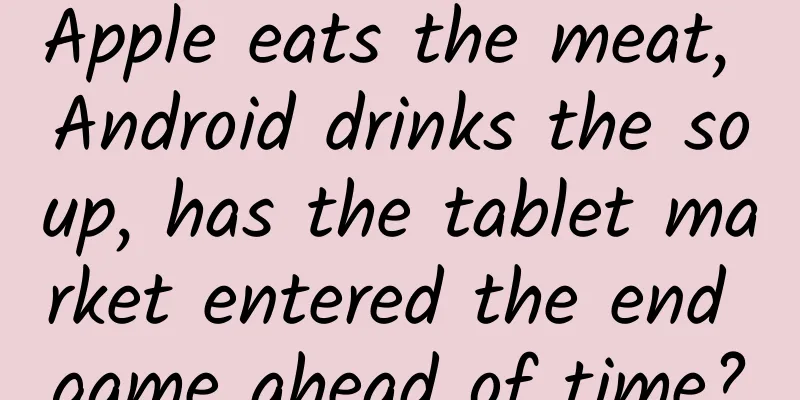

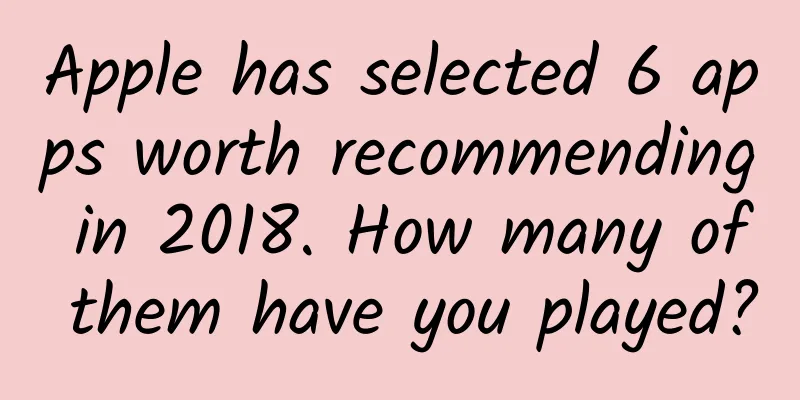

![[Marketing case study on leveraged marketing] Why did Mercedes-Benz’s leveraged pictures and texts to BMW go viral?](/upload/images/67cc1aa3c2382.webp)