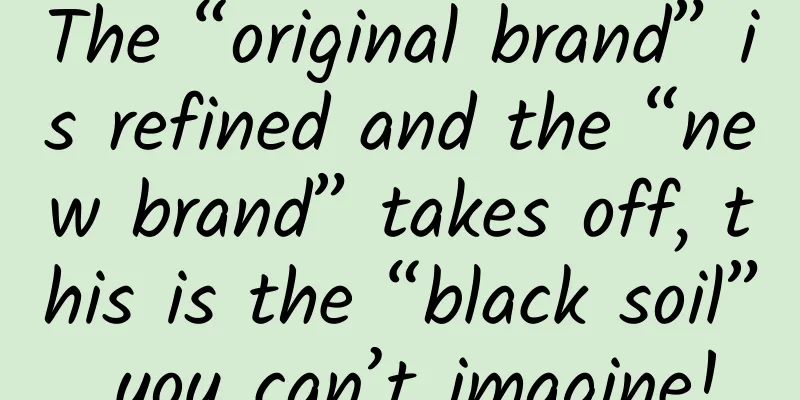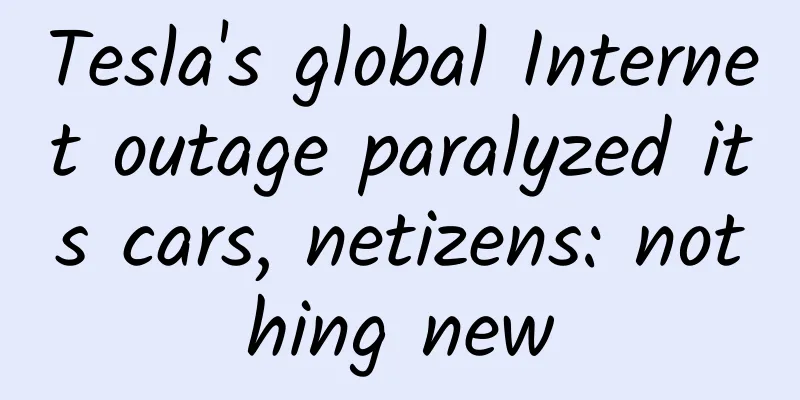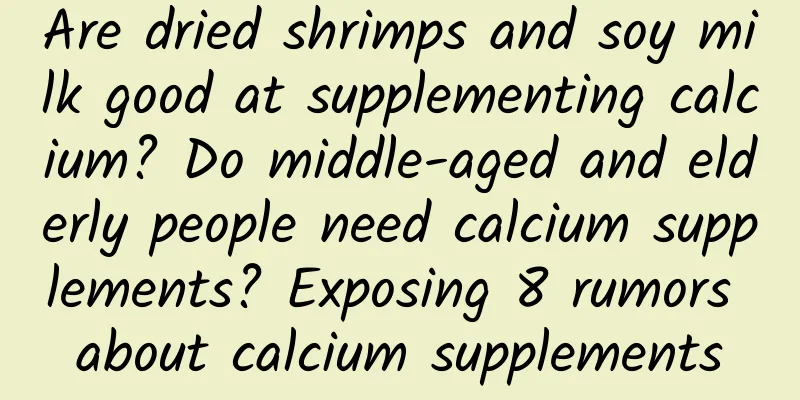Android 10 brings a new technology to detect whether there is liquid or overheating in the USB port of the mobile phone
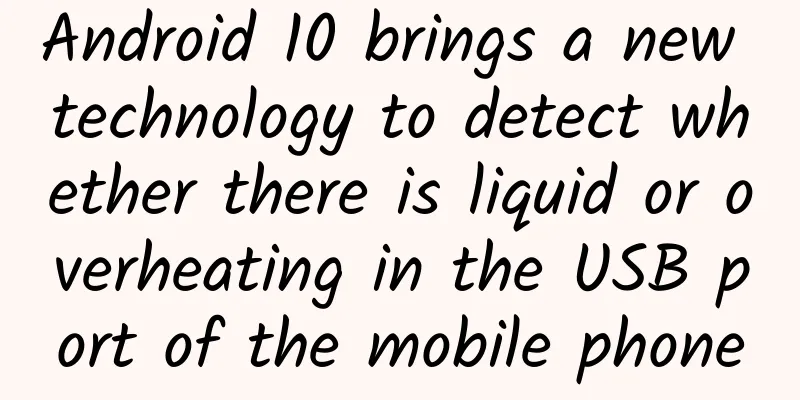
|
Google officially released the Android 10 mobile operating system yesterday. At the same time, all three generations of Google Pixel smartphones can be upgraded to the official version of Android 10. Smartphone manufacturers participating in the Android beta testing project also upgraded some of their smartphones to the official version of Android 10, or launched the latest beta version. For example, Essential upgraded the Essential Phone to the official version of Android 10, OnePlus launched the latest beta version of Android 10 for OnePlus 7 and OnePlus 7 Pro, and Xiaomi released the stable beta version of Android 10 for Redmi K20 Pro. Google has now started uploading the Android 10 source code to AOSP, making it easier for Android developers to develop third-party ROMs based on the official version of Android 10. Now, when developers on the XDA website studied the Android 10 source code through AOSP and Google-related websites, they found two new features in the official version of Android 10. One of them can detect whether there is water or other liquids in the USB port of the mobile phone, and the other function can detect whether the USB port has a high temperature problem. If the official version of Android 10 detects water or other liquids on the USB port of the mobile phone, the USB port of the mobile phone will be disabled, and a pop-up window will be displayed to inform the user that the USB port has been disabled. Once the water or other liquids on the USB port are cleared, the official version of Android 10 will notify the user that the USB port can now be used safely again. The user can also manually choose to re-enable the USB port of the mobile phone. XDA developers used ADB's dumpsys usb command to successfully simulate liquid contamination of the phone's USB port and called out this warning notification. Another feature in Android 10 is used to monitor the temperature of the USB interface. Once the temperature reaches the preset value, the Android 10 system will pop up a warning window, asking the user to unplug the charging cable or data cable. This window will continue to display until the user presses the OK button in the window, or further allows the window to display relevant cooling tutorials. XDA developers found that the preset critical temperature is 60 degrees and the emergency temperature is 65 degrees. The developer believes that this function is basically provided to mobile phone manufacturers, who can control the activation or deactivation of this function in the config.xml file of SystemUI. |
>>: By 2020, perhaps screen fingerprint and face recognition will coexist on the iPhone
Recommend
Douyin private domain solution and four core capabilities
01 Positioning and value of Douyin private domain...
Why are there only these three types of vertebrates that have conquered the sky?
Review expert: Ran Hao, a well-known popular scie...
Hahahahahaha! The hilarious commentary is here again! Why does everyone love Wang Meng?
Expert of this article: Zhao Wei, deputy chief ph...
Snoring does not mean a good sleep! It may be related to serious diseases! People with these problems should be careful →
Snoring is a very common phenomenon among people,...
The underlying logic of event planning and promotion!
When it comes to event planning, what everyone th...
Well logging: the “smart eye” in coalbed methane exploration and development
The exploration and development of coalbed methan...
China Mobile's 4G construction will still be amazing next year: plans to build 300,000 base stations
Regarding the industry rumor that "China Mob...
No extra steps required, just stick it on and it will charge
Produced by: Science Popularization China Author:...
Can Cordyceps sinensis and American ginseng be eaten together?
Whether it is Cordyceps or American ginseng, they...
February 2019 Marketing Calendar is here!
The so-called pendulum theory, It is said that ma...
Detailed development and customization of travel mini-programs. What are the travel WeChat mini-programs?
The emergence of mini programs has simplified the...
4 details determine whether private domain can make money
This article uses the private domain path formula...
The beautiful sunset can actually be predicted. When do you think it will appear again?
On May 14, the news that "a beautiful sunset...
Does snoring mean you are sleeping well? In fact, it is the enemy of your health.
Author: Lu Xiang, Chief Physician, Shaw Hospital ...