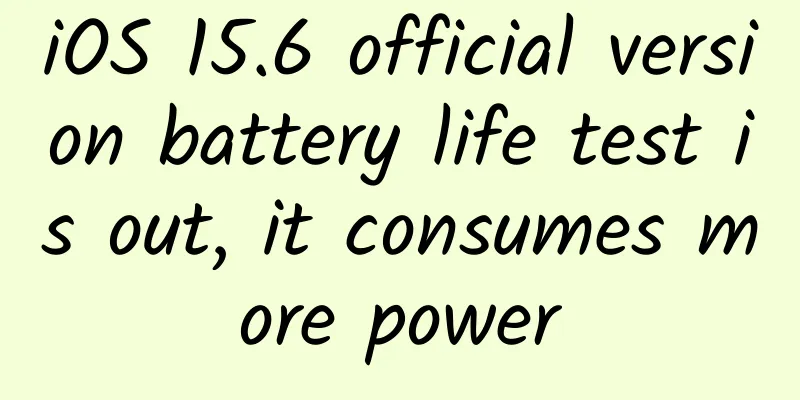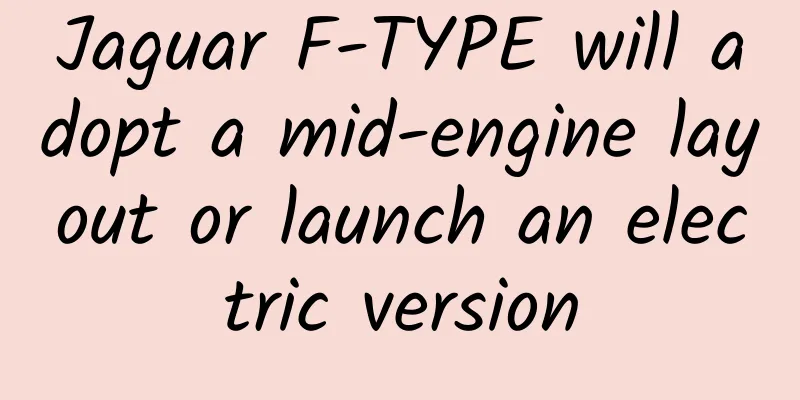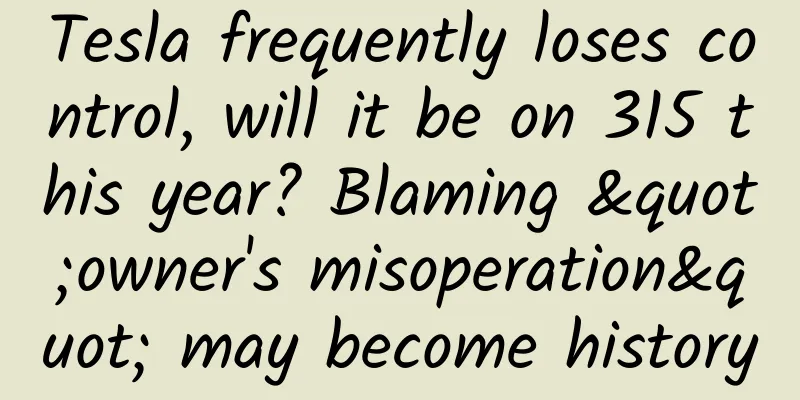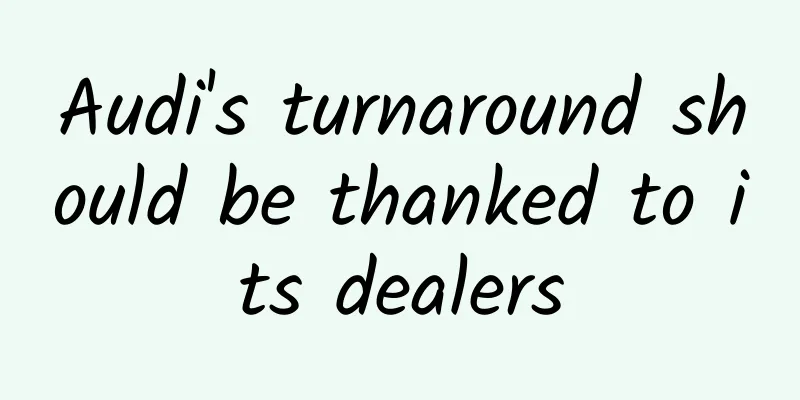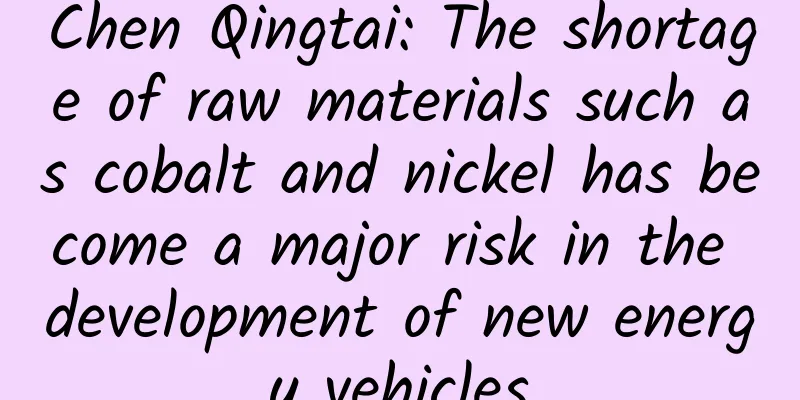WeChat released a new version, there are 3 design details worth paying attention to!
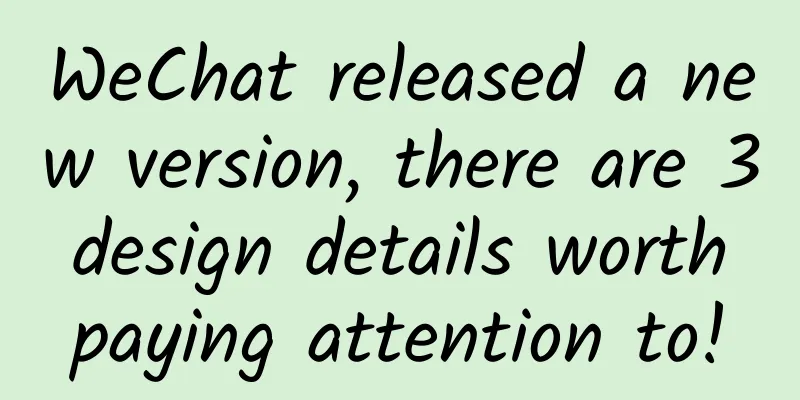
|
WeChat recently updated its iOS version, and several obvious design details were modified. Today I would like to talk to you about the specific modified functions and my thoughts on these modifications. Expression selection barIn the new version, the emoji selection bar occupies a larger space, and the recently used emojis that were originally hidden on the left are now highlighted and placed at the top of the emoji selection area. The original way of swiping left and right to switch emojis has been changed to swiping up and down, and swiping left and right has become an operation to switch emoji labels. The emoji labels are placed at the very top. After selecting an emoji, users can directly use the floating button on the lower right to send or delete the emoji. The button position and size are much better than in previous versions, and you no longer need to return to the text input interface to delete an emoji. So what's the reason for these changes? My guess is as follows. 1. Why has the space occupied by the emoji selection bar become larger? First, the market share of full-screen mobile phones has increased significantly in the past period of time, and the length of users' mobile phone screens has increased a lot. Without affecting the space occupied by chat information, the space available for the input area has increased. In addition, most of the information switching operations in WeChat are done by sliding up and down, such as viewing chat information and browsing Moments, which are the two most frequently used operations. In order to ensure the consistency of operation, the expression selection area has also become a way to switch up and down. 2. Why did you change the gesture direction for switching emojis? The second point is also related to hardware. As the sensitivity of mobile phone touch screens increases and users are more receptive to gesture operations, the original click method has been replaced by gesture operations. Some friends may say: Gesture operations also require sliding, how can it be more convenient than the original one-click operation? In fact, the advantage of gesture operation here is "no need to find hot spots", that is, users do not need to first look at where the button I want to click to switch is, and then click it, they just need to slide directly at the current position of their fingers, so it is more convenient in actual use. 3. Why is the emoji selection tab placed at the top? People read from top to bottom and from left to right. First select the big category (which emoji package to use) and then select the specific object (which emoji to send) is the most natural order of vision for humans. And the button for setting the emoji package order is also highlighted in this version, and is directly displayed at the first position of the emoji label bar. 4. Others As for the fact that recently used emojis are highlighted, it should be a modification made by WeChat based on user usage data. For example, in the previous version, the product team found that the usage rate of the recently used emojis hidden on the left reached a certain standard, so they decided to make such a modification in this update. Adding a button to directly delete emoticons is a relatively simple scenario-based design method. Select Image Page and Edit Image PageThe page for selecting pictures has added some animation effects, and there is a style that loads from top to bottom, which is more natural and smooth in form and in line with people's sensory habits. However, WeChat has not made more optimizations here. We have previously shared two better design cases for uploading pictures, namely the designs in ZAO and Oasis. Here we will briefly share them with you. 1. ZAO We can see that in ZAO, when we choose to upload materials from the album for replacement, the system has automatically judged the pictures in the album and prompted whether the clarity of the photos is appropriate before the user uploads the photos, instead of giving a pop-up window after uploading. Advantages of this detail:
As you can see in the picture above, the clarity of the photo of a shared bicycle meets the requirements, but obviously I can't use it to replace the character. If face detection is added, the efficiency will be higher, but of course the cost will be higher. 2. Oasis When we upload pictures, the upper part of the page is an enlarged display of the picture, and the lower part of the page is a thumbnail. Users can see the details of the picture they choose in real time when selecting pictures. For example, if a beautiful girl wants to post a selfie, but the camera saves dozens of continuous photos, she can directly see whether the picture she currently selects is the one she is most satisfied with when selecting pictures. She does not need to upload it to see it, or switch to the system album to view it. When uploading photos in common products, thumbnails are usually displayed directly. The advantage is that the page efficiency is high and more pictures can be displayed on one screen. The disadvantage is that the details of the photo cannot be directly seen. The design of Oasis has a better balance of this problem. As shown below: Well, the modification of WeChat's edit picture page is not very big. It just puts the edit completion button to the right of the function button, which is more convenient. At the same time, the positions of the mosaic and capture buttons are swapped. As shown below: The "More" page of the mini program has been redesignedThe most important part of this update of the mini program is the modification of this "more page". Of course, strictly speaking, this may not be called a page. Perhaps it is better to call it a pop-up layer or floating window. The page style after clicking the more button in the previous mini program was designed independently. After this modification, it maintains a relatively consistent style with the design of the WeChat official account, and the functions with deeper levels are displayed. For example, the feedback and complaint functions. And the return to homepage button has been changed to a permanent button. It was only available on non-homepage pages before, making it more like an APP rather than an enhanced version of H5. There are two other evidences for the understanding of this change. One is that the level of the permission management function is also shallower than before, that is, the design function in the right picture. The second is that some mini programs have added a growth protection function, and parents can set their children's usage time, consumption, etc. My understanding of this modification to the mini program is that it is another iteration of the WeChat operating system. We have said before that WeChat mini programs can replace most apps, but the product is still not perfect enough. This update makes the mini program more like a complete app to a certain extent. There are many other changes in this update, such as the "unfinished features" Easter egg in the subscription account has been removed, and users can disable the WeChat Pay messaging service, etc. Since these are not very relevant to product design, I will not go into details. The above are my thoughts on this WeChat update, and you are welcome to add to it. |
<<: Is 5G real or fake? A few topics from iPhone 11
>>: How did NetEase Cloud Music and Mobile QQ change their skins?
Recommend
Xiaomi may lead the privatization or even direct acquisition of Xunlei
On June 30, Forbes website published an article s...
King of Glory anti-addiction measures spark heated discussions; Whale Smart Play introduces new measures
"Honor of Kings", which even primary sc...
Whether the nail clippers are “flat” or “round” actually affects whether you get paronychia?
Audit expert: Zhang Yuhong Chief Physician of Der...
Chinese Music General Education Course by Chinese Music Artist Fang Jinlong
Introduction to the resources of the Chinese Musi...
The complete truth about motor vehicle exhaust gas testing fraud
At this year's National People's Congress...
Experts talk about volunteering: Accurate analysis of college entrance examination volunteering
Course Catalog: ├──Interpretation of the New Coll...
"Legend of Nine-Tailed Fox" hits over 160 million, fantasy themes still have potential to be tapped
In the past two years, themes such as magic, myst...
5000-word methodology: A complete guide to adding followers in private domains
How to accurately attract traffic in private doma...
Online education APP operation: How to motivate users to complete course learning?
In an era where mobile Internet is so popular, mo...
Lenovo brand Sharp manufacturing - Lenovo Smart TV S9 "Terminator" is in good condition
Lenovo smart TV is here with the attitude of a &q...
[Smart Farmers] Looking at the Wandering Earth from an agricultural perspective: If the Earth were wandering, what would humans eat?
Editor’s Note: The recent hit of "The Wander...
Sony Xperia Z2 submerged in the sea for six weeks and still works
Sony Xperia Z2 is a triple-proof phone with IP58 ...
Pinduoduo, whose number of users exceeds that of Taobao, saw its share price halved. Will it become a discarded child after Tencent and Alibaba reached a peace agreement?
"Anti-monopoly" is stirring up a vortex...
WeChat has launched a feature that does not shut down your phone when you owe money on time, which means you can still use your phone if you owe 100 yuan
[[432032]] I believe everyone has encountered the...
Most animals cannot recognize themselves in the mirror, so why can humans?
Looking in the mirror is a very common thing for ...