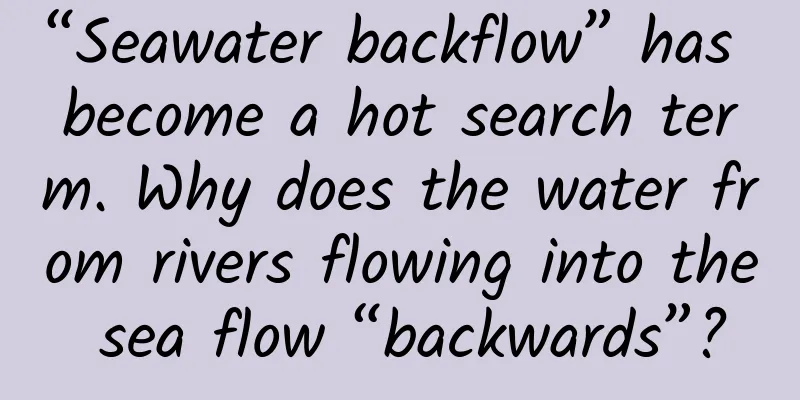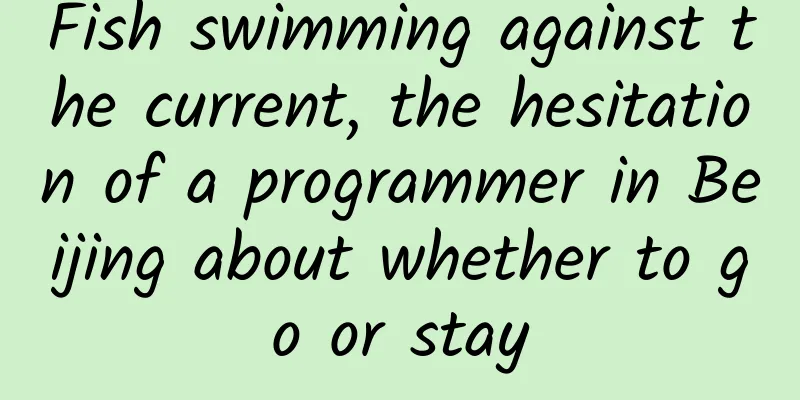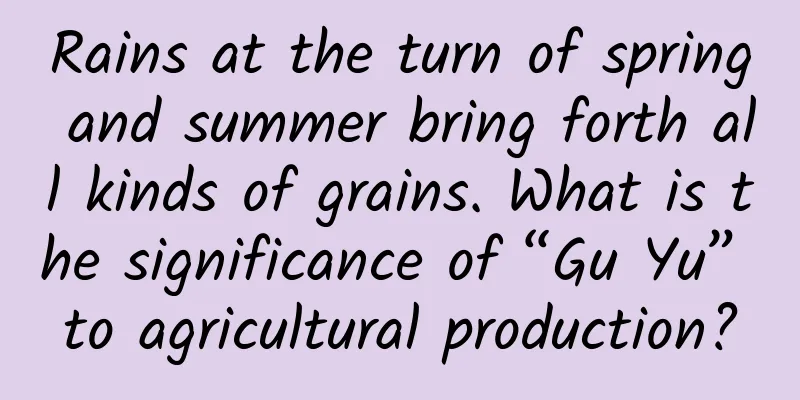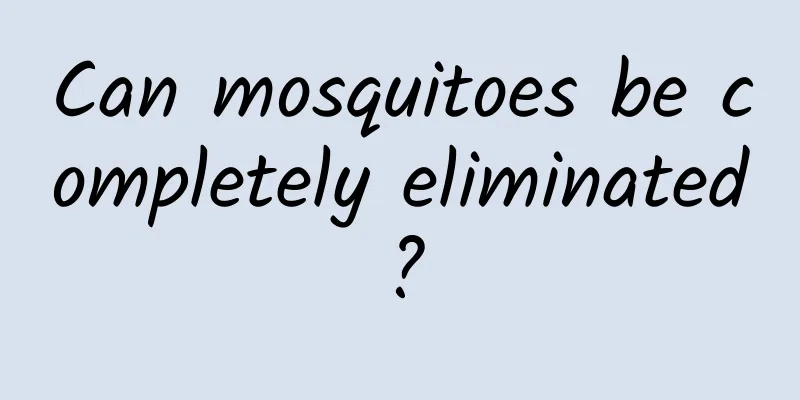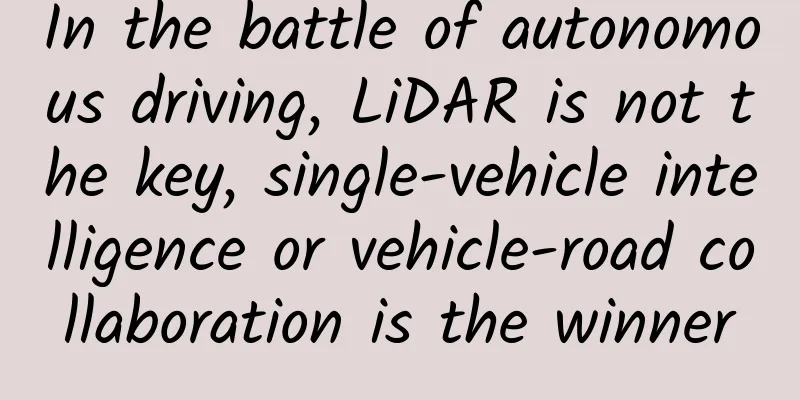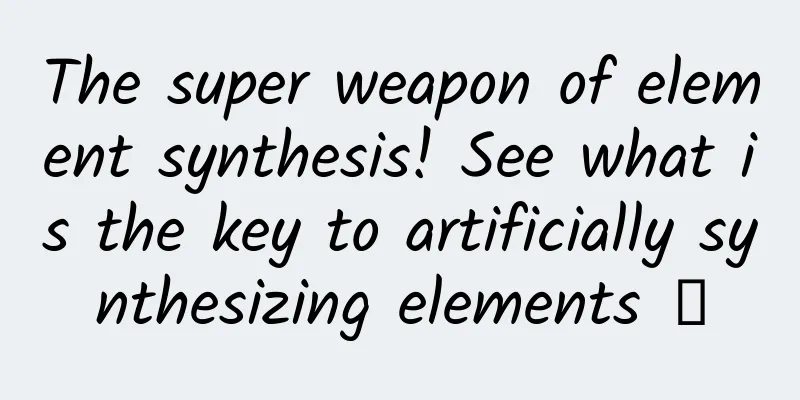How Apple quietly changed the Personal Hotspot feature in iOS 13.1
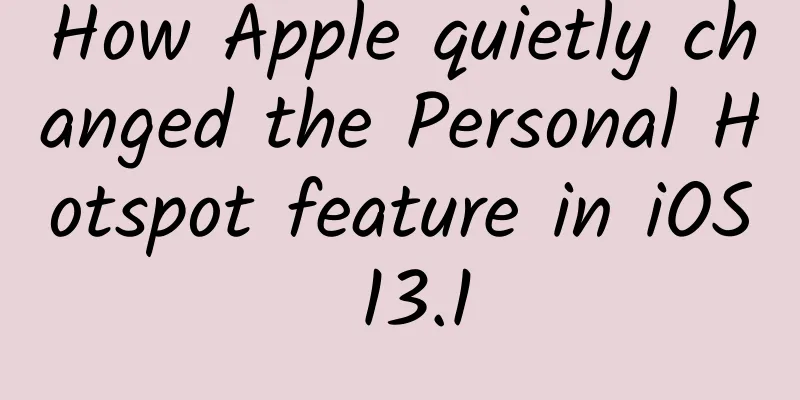
|
If you often use the personal hotspot feature on your iPhone and iPad, you may be a little confused after updating the system. You want to know how to turn off the personal hotspot in iOS 13.1 and iPadOS 13.1, because you can't find the switch to turn off the hotspot in the settings, but it's not a bug. It's just that Apple has changed the usage logic of iOS personal hotspot, emphasizing the "always online" concept associated with the ecosystem. 1. Hotspots that can’t be turned off Personal Hotspot is theoretically always on, but only for any device logged into the same iCloud account, including Family Sharing groups. That is to say, under normal circumstances, the Macs, iPads, and iPhones we use for work or daily use will be logged in to iCloud. For these devices, the hotspot always exists and can be connected directly without access permission or passwords. If you are pulled into a family sharing group, new options will appear in the settings. Click on "Personal Hotspot" and "Family Sharing" will appear. Select it and anyone in the family group will automatically access the personal hotspot. It should be noted that each access to the personal hotspot shared by the family must be authorized. There's no dedicated switch for this feature, and the only way to turn it off is to disable cellular or enable airplane mode. 2. Allow others to join The hotspot switch has actually been replaced by "Allow others to join". When it is turned on, other people with the password can join the corresponding hotspot network, and any device that can be paired (Bluetooth) or plugged in (USB connection) can use the hotspot. Apple also details different ways for others to access the hotspot, including connecting via Wi-Fi; connecting via Bluetooth; and connecting via USB. Since iOS 11 added a security lock feature to prevent other USB devices from cracking iPhone or iPad, USB sharing is still limited by the USB accessory switch (Settings > Touch ID/Face ID and Passcode > Pull down). When USB accessories are turned off, the device must be unlocked within one hour to support USB data interaction. 3. Control Center Mode The Personal Hotspot option in the Control Center's Network Connections is equivalent to the "Allow others to join" switch. Off: Appears as non-discoverable, preventing access by people other than iCloud and Family Sharing. On: You are discoverable, and any device connected to your Personal Hotspot will be marked as on, and the system will turn the status bar blue to remind you that you are connecting to the hotspot. Press and hold the network control to pop up a list of 6 available networks. If there is a discoverable hotspot, it will be displayed in the list. |
<<: Why are foldable phones so popular but so little effective?
Recommend
APP promotion: 9 strategies to open a restaurant at the lowest cost
Rental strategy 1: Travel during off-peak hours a...
South Korea and France team up to develop driverless car technology
South Korea's trade minister recently announc...
Information flow ads have no click-through rate? Talk about the routines of advertising creative production
In traditional advertising, there is a famous phe...
Square’s App Visibility Principles
[[147070]] background Over the past five years, o...
How much does it cost to develop a mini program for high-end glasses and a mini program for trying on glasses?
As the functions of mini programs continue to imp...
A tourist drowned while swimming in Hainan, probably because he encountered this "invisible killer" on the beach!
Recently, a female netizen posted a message onlin...
DHH on hybrid mobile app development
[[125180]] David, Ruby on Rails author, 37signals...
How should short video advertisements such as Douyin and Kuaishou be placed?
1. Take a holistic view and use data to understan...
How to quickly take a product from 0 to 1 in an unfamiliar field in a short period of time
In the past half month, I took over two new produ...
10 Tips to Speed Up Table Views Development
[[142625]] Before we get started, I'd like to...
There are so many promotion channels, how can we combine them to maximize traffic!
Currently, the total number of mobile app users h...
3 ways to promote new products!
In the Internet age, there is no shortage of inno...
Why am I still programming at my age?
People in every industry will get older. Do they ...
Stay tuned! What should you do if you are assaulted or sexually harassed? You must know these things
Expert of this article: Zhu Guangsi, science writ...
Runtime things (message mechanism)
[[163324]] 1. About runtime I have used runtime t...