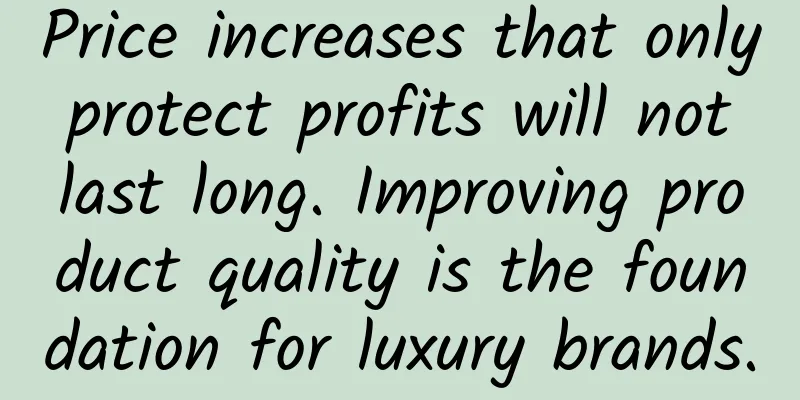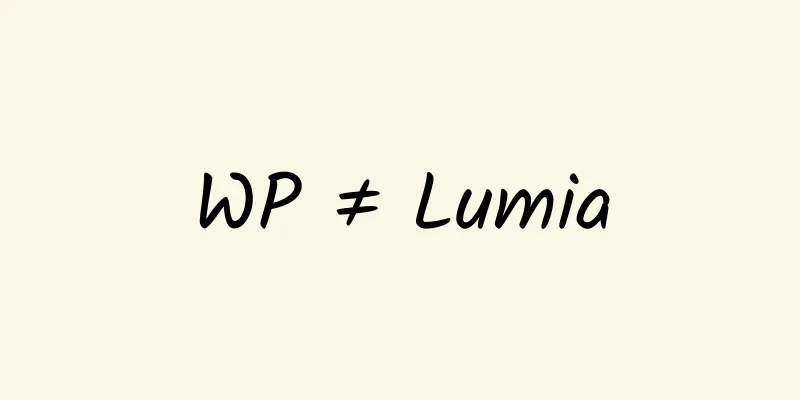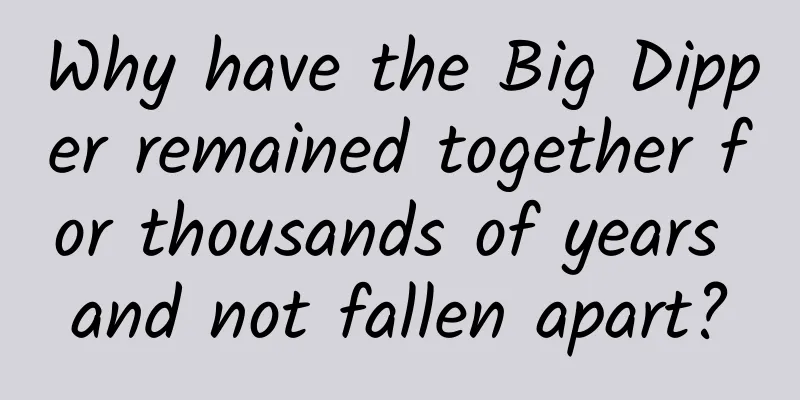Bad example: Five steps to make your website slow down

|
Of course, we all want to provide a satisfying user experience for our website visitors. We also hate it when competitors use our poor performance as an excuse. Of course, we are also happy to see customers actively like our services on various social platforms. Comrades, empty talk will ruin the country, while hard work will make it prosperous. Let's learn from the following five bad practices right away. HTTP Request The best way to slow down a site is to make too many requests. Sprites, cascading JavaScript, and CSS files all speed things up - to slow everything down, we need to find a way to make 700 or 800 requests instead of 70 or 80. Text compression and simplicity is better than complexity Do you compress your text? If you do, don't. Compressing text will only make it faster, not improve the user experience. However, don't deny all compression methods. You can compress binary files and images such as JPEG. Double compression of files can effectively slow down the site's response speed. If you have done the above points, don't forget to add as much space and comments as possible in JavaScript and CSS files - after all, users may always view these codes, so improving readability while slowing down the operation is the best of both worlds, right? Keep-Alive If you are using keep-alive, please turn it off immediately! To keep the site sluggish, we have to keep opening new connections on the browser and each connection contains hundreds of requests. JavaScript synchronous loading Do you really want to slow down your website? Here's a ruthless trick - load and execute JavaScript code at the same time. This means that if a JavaScript file is in a pending state, everything on the page will not load. With this trick, you can definitely keep your website visitors coming back for more. image Add images, the bigger and clearer the better. Use full 120,000 pixel images and never compress them. In this era of high definition, users should enjoy high-quality images with every pore visible. These five tips are just some basic hints. You can also choose other methods to make your website look silly - of course, use creative ways. Original link: Negative example: Five steps to make your website slow [Translated by 51CTO. Please indicate the original translator and source as 51CTO.com when reprinting on partner sites] |
>>: Unveiling the mystery of runtime
Recommend
When the iPhone is no longer magical, frequent personnel changes reveal Apple's difficult choices
Without waiting for too much speculation from the...
So?! It is not recommended to wear headphones when riding the subway???
Don’t be fooled by the small size of earphones. I...
All the reliable information about the new iPhone SE you care about is here
There is increasing evidence that a new 4.7-inch ...
The traffic password for Herborist live broadcast!
What you sell on Douyin is not important, how you...
What methods do internet celebrities like Papi Jiang use for live streaming?
Live streaming has gradually evolved from an earl...
The "Fuxing" train has officially hit the Qinghai-Tibet Line. It's called the "Fuxing" train. What's the difference between it and the ones we usually take?
According to Xinhua News Agency, the Fuxing bulle...
A brief analysis of the key points of Double 11 project operation and promotion!
When it comes to Double 11, I believe everyone is...
Nearly 1,000 birds crashed into buildings and died! What can we do to prevent bird strikes?
On October 5, 964 dead migratory birds were found...
Making big money from a small family: tips on organizing your family finances
Zhou Yong, CEO of Qianerduo Wealth Academy and we...
Is this the "King of Vitamin C" among vegetables? Peppers are more than just spicy!
Tuchong Creative Vitamin C is a nutrient that eve...
Fission! Here is a complete guide to WeChat traffic "wool wool"
1. Fission! Fission! In the past six months, fiss...
Beware! A child was buried alive while digging sand on the beach. This seemingly relaxing game may actually be a deadly risk.
Edit: Thanks Digging sand on the beach can defini...
Typhoon Dusurui has landed! These areas need to be prepared for heavy rain and torrential rain!
July 28, 10:00 The Central Meteorological Observa...
The most comprehensive guide to information flow advertising, everything you want to know is here!
Advertising in the new media era is truly pervasi...
Microsoft releases Windows 10 mobile preview to support six Lumia models
[[127942]] Through previous briefings and press c...