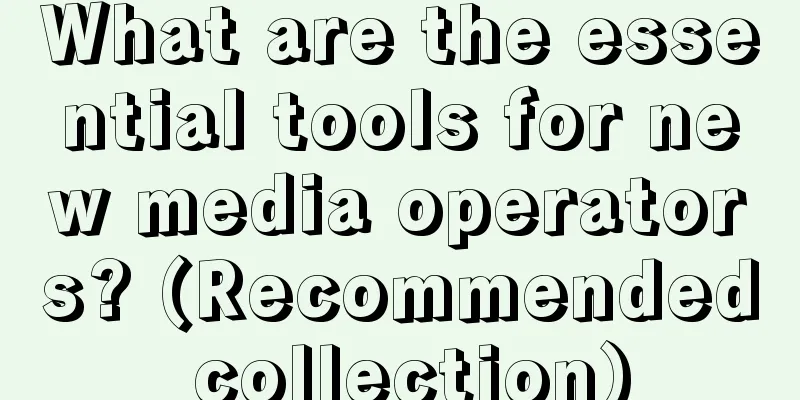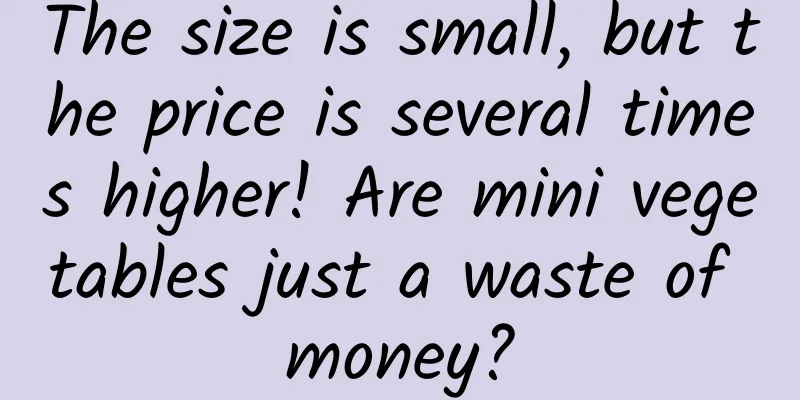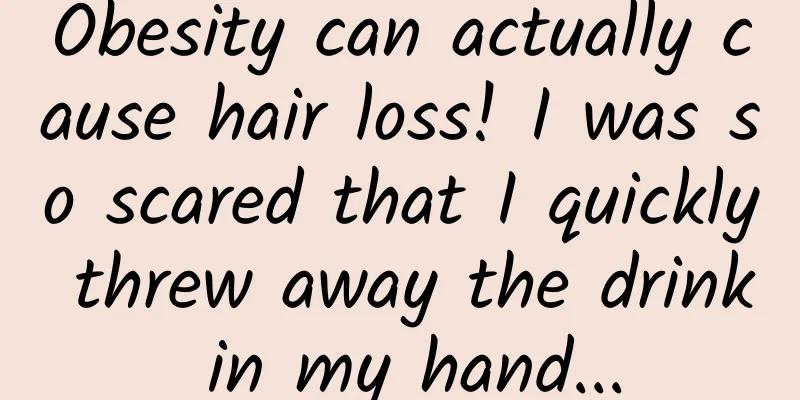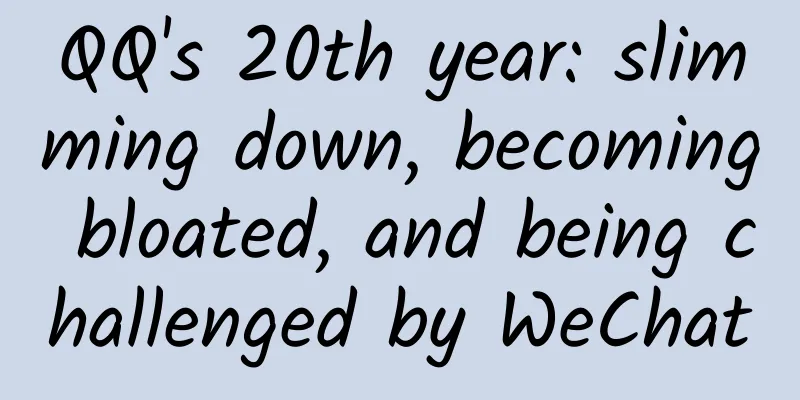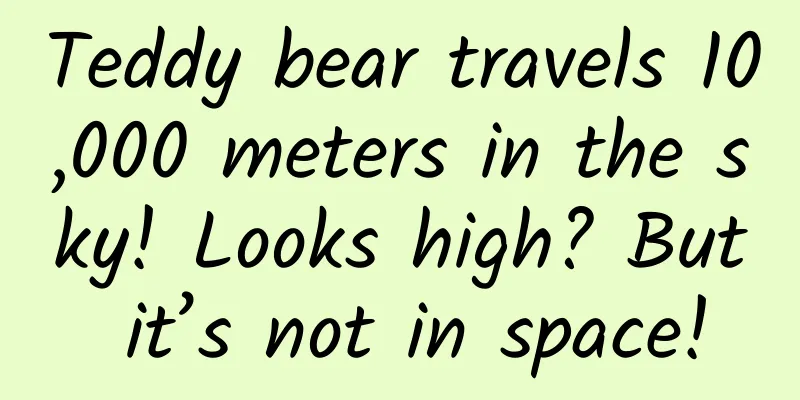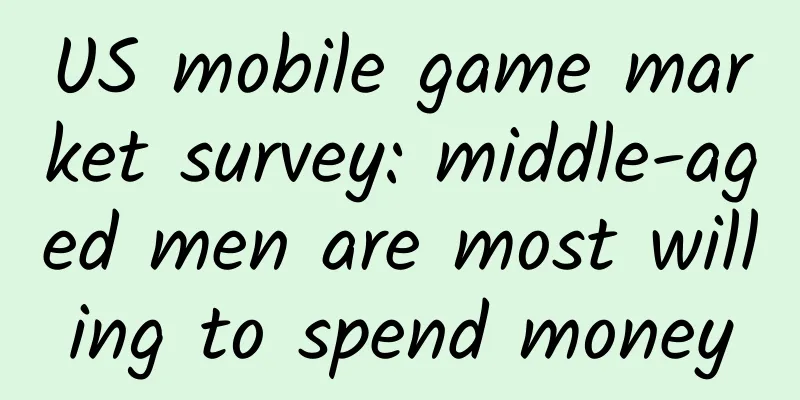Mobile QQ chat history can finally be migrated! Mobile QQ new version experience
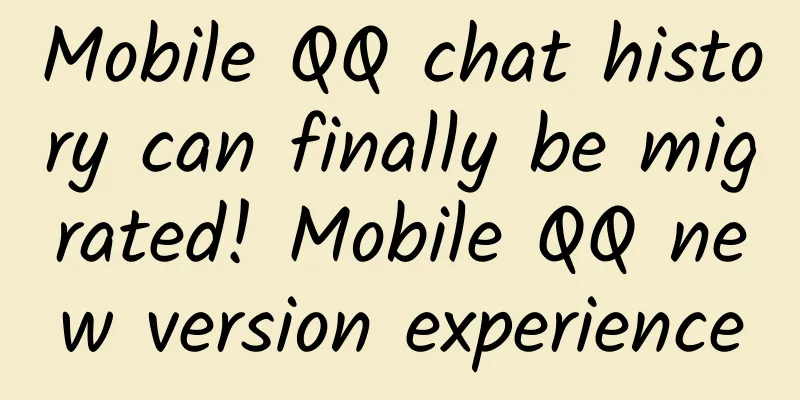
|
The new version of mobile QQ 8.1.8 is here. This update brings users a long-awaited feature - chat history migration. Come and experience it with the editor. Chat history is no longer lost Chat history backup and migration function I have changed my mobile phone. How can I import the chat history from my old phone to my new phone? WeChat provides users with a "chat history backup and migration" function, which allows users to back up WeChat chat history to a computer or migrate it to a new phone. However, the frustrating thing is that mobile QQ does not support this function. However, this function has been added to the new version of mobile QQ 8.1.8. It is located in Settings → General → Chat History Backup and Migration. When it is opened, there are two options, one is "Migrate chat history to another device" and the other is "Backup chat history to computer". Among them, the "migrate chat history to another device" function is to migrate the mobile phone chat history to another mobile phone. This operation requires the two devices to be under the same WiFi. Users can select the chat history to be migrated, select a specified time period, and choose whether to migrate only text messages. After making your selection, a QR code will appear. Log in to the same QQ account on another mobile phone and scan the QR code to migrate the chat history. The "backup chat history to computer" function also requires the mobile phone and computer to be on the same WiFi. After logging into the same QQ account on the computer and mobile phone at the same time, select "Open computer authorization" in the mobile QQ. After clicking, a "chat history backup" window will appear in the computer QQ. Users can choose where to store the backup. The following operations are the same as those for migrating to another mobile phone, so I won’t go into details here.
When I was testing, I always got the prompt "Backup interrupted", saying that my network environment was poor, but the network was normal. The editor also tested the WiFi specifically, and the network status was still good throughout the game. Batch selection function for chat records without clicking In the old version of mobile QQ, if you want to select multiple chat records, you need to click them one by one. When there are many chat records to select, it is really time-consuming and laborious. In the new version of mobile QQ, users can choose the first or last chat record to be selected, and then select the last or first one, and then click "Select here". This will select all the chat records between the beginning and the end. Batch selection is finally supported. Personalized signature, new ideas, new topic function What would you write in your personalized signature on QQ? I used to change this personalized signature every day, but now I am too lazy to do it and haven't done it for a long time. However, the new version of mobile QQ has added something new. Now users can choose to add topics in their personalized signatures, allowing your friends to participate in the discussion of the topic. Currently, users can choose topics recommended by the system, but if they want to create their own topics, they need to apply for approval. Currently, the topic "Miss you" is the most popular. Who are you missing today? Special you Special ringtone function In your mobile phone, you can set a special incoming call ringtone for a contact, so that you can quickly determine who is calling by the ringtone. Now you can set a personalized reminder tone for your friends in mobile QQ. Friend Information → Special Relationship → Special Care Reminder Tone. However, many ringtones are exclusive to members. Recording your and my first intimate relationship function In mobile QQ, you can establish close relationships with friends (couples, besties). Users need to apply to their friends, and the corresponding close relationship can be established after the other party agrees. Different relationships have different ways of playing. For example, in a relationship, users can create a couple space with their boyfriend/girlfriend to record the beautiful moments together and every first time together. Summarize How about the new version of QQ? Have you used it? Which new feature do you think is the best? Please leave your opinion in the comment area. |
>>: Ten thousand words long article! A very comprehensive guide to B-side product design
Recommend
Event Promotion: How to do a good job in event review?
Since last year, I have started to learn how to r...
Learn about the Anti-Japanese War in one go!
This article was first published by Hunzhi (WeCha...
Talk from 8 perspectives: Channel delivery methods based on user journey
The user journey refers to the entire process of ...
How JD.com Created an Event Marketing with a Value of Over 10 Million Yuan on Double 11
The biggest marketing hotspot in November is Doub...
The better your product is, the less important customer satisfaction is.
The customer is God; 0 negative reviews is the gr...
[Smart Farmers] How to check if fruits are "injured"? Fruit "Doctor" is now online!
In modern agriculture and food production, ensuri...
After Webb, space will welcome these detection artifacts
For humans, 2021 is coming to an end. But for ast...
How much does it cost to develop a marriage and love app in Linfen?
There are two types of Linfen marriage and love a...
Alipay and WeChat focus on search, and the second half of mini programs may see a change
Mini programs are becoming popular again. Recentl...
8 promotion and monetization techniques, which one do you pick?
Today I will share with you the 8 most common mon...
Why do others get three times as many clicks as you when doing the same information flow advertising?
Let’s look at an example first. A stock trading s...
The world's smallest Bluetooth headset is crowdfunded
Dot, the world's smallest Bluetooth headset, ...
Kuaishou operation and content selection strategy
Watching short videos has now become a norm for m...
3 Case Studies to Help You Implement Growth Models (Part 1)
With the rapid development of the Internet , its ...
2020 Private Domain Traffic Full Link Practical Operation Guide
Private domain traffic is a mechanism to better s...