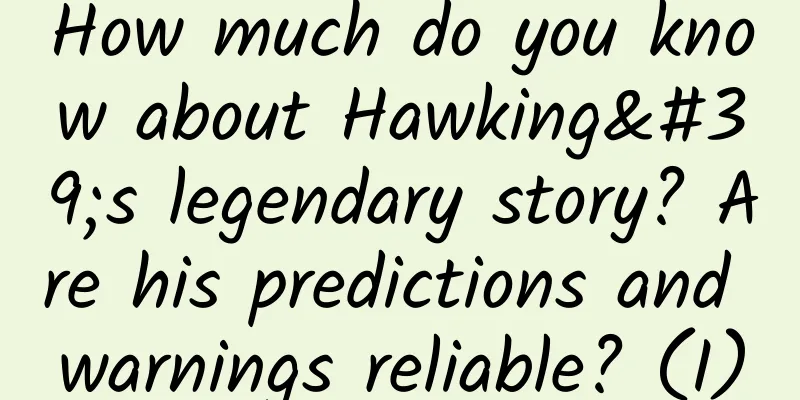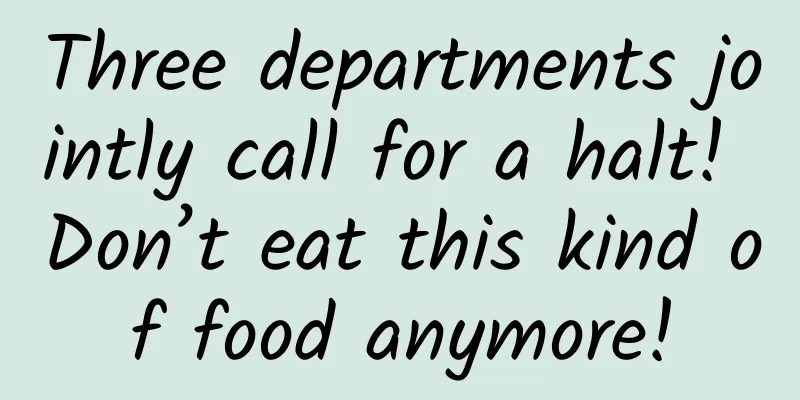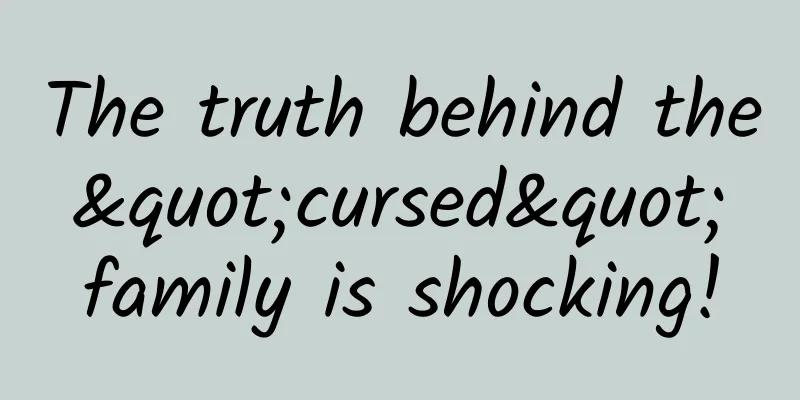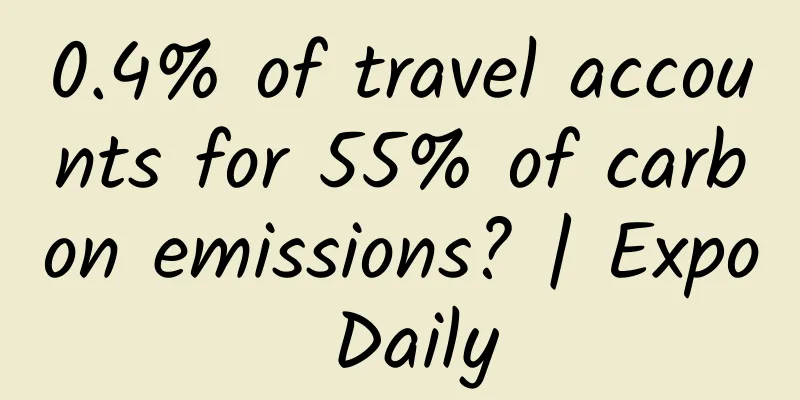QQ is really tough! Updated 4 new features to target primary school students
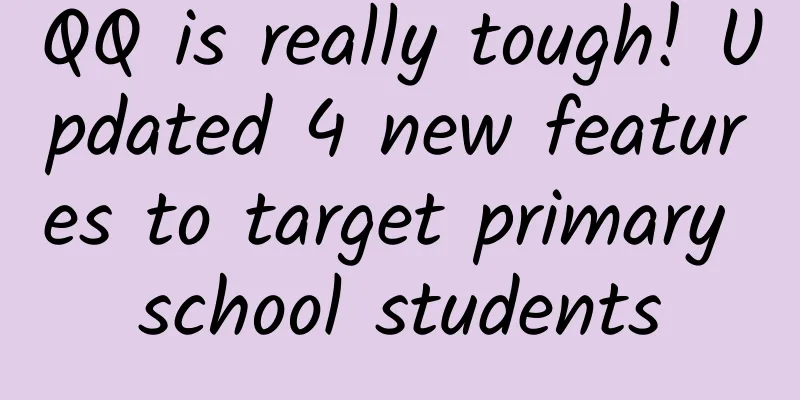
|
Today, QQ on PC and QQ on mobile suddenly had an emergency update and launched some small features. Why are they small functions? Because they are mainly to take care of students and teachers who are affected by the epidemic and are forced to postpone the start of school indefinitely. “Special optimization” has been made to group videos and group chats to facilitate teachers to broadcast live remotely, manage students, and teach with peace of mind. As for how to optimize, you will understand it if you read on. Q group adds video calls In the past, there was only one voice call function in the Q group, which was placed in the function bar in the upper right corner. After this wave of updates, a new "Video Call" was added in the upper right corner, and below it there are two sub-functions: screen sharing and whiteboard presentation. As the name suggests, a video call is to start a video chat in a group. What surprised Bige was that after clicking the small video call icon, a group video was initiated directly without any prompt for confirmation. I was shocked on the spot, but fortunately I was cautious and created a small group for myself, and did not be lazy and test it in a large group with many people. Otherwise, I'm afraid we'll have to have a collective version of "greetings of love". This design is probably to make it easier for teachers to conduct group video calls in the class group with just one click and start remote classes. No need to go through the trouble of searching one by one in the group app. As a reminder, after personal testing by Bige, it was found that group video and group live broadcast cannot be used at the same time, otherwise it will remind you: you have joined the group call/group live broadcast), and you cannot join the group live broadcast/group call for the time being. In addition, the iOS version of QQ does not currently support group video, so students using iPhones can only attend classes on their computers. Video Demonstration Whiteboard Regarding the "demonstration whiteboard", it actually shows a white blackboard in the video, and provides a brush for you to write and draw. The brush has 16 colors to choose from, 3 sizes, and you can also adjust the font size. There are also ready-made arrow symbols, ovals, rectangles and other styles that can be used at any time. It is convenient for teachers to explain some knowledge points intuitively and vividly during voice teaching. At the same time, imitate the blackboard in the classroom so that students can feel like they are in the classroom. Video sharing screen can be adjusted at will QQ has also made great efforts to optimize the screen sharing function. It is no longer a fixed full screen as before, but the size of the sharing area can be adjusted according to the teacher's needs, making it more flexible when demonstrating courses. The adjustment method is relatively simple, following the same principle as the screenshot, just move the four corners of the edge. For example, if Teacher Bi does not want students to see the indescribable resources on the desktop, then pull the four corners on the side and adjust the shared screen to the appropriate size. Allow students to only see the learning materials that Teacher Bi asks them to see. Although this function is small, it is very practical for teachers who teach remotely. One click to shut up everyone Maybe QQ takes into account that everyone can speak in a group video. Once a student's video environment is noisy, such as his parents watching TV very loudly or someone singing karaoke next door, etc. This can easily affect other students’ experience, so a “mute everyone” function was added. After it is turned on, only the person who initiated the video can speak, and everyone else must shut up and not make a sound. To ensure that teaching is carried out in an orderly and quiet manner. It feels like I'm the wise scholar who doesn't want you to speak, and everyone in this group should listen to me. This wave of QQ updates actually means nothing to most people, and can even be said to be completely useless. But now that companies have started remote work and schools are also conducting remote classes, students and teachers are in urgent need of a convenient tool. As a social software with a large student population, QQ is undoubtedly the first choice for class:
Although QQ has far fewer users than WeChat, this big brother always makes some very thoughtful details. It always meets the needs of users. In terms of functions, QQ is far ahead of WeChat. |
<<: Starting from Google, let’s talk about future product design trends
>>: Surprise! The log specification I set was promoted by the CTO throughout the company
Recommend
List of confirmed communities in Shanghai in 2022: Which communities have confirmed cases? Attached the latest news
Currently, the local epidemic in Shanghai is in a ...
One article explains brand positioning!
A brand is the position that a product or service...
INSIDEEVs: Tesla ranks first in pure electric vehicle sales in Q2 2022 with 250,000 units
Foreign media INSIDEEVs released the sales data o...
China Birth Defect Prevention Day丨Prevent birth defects and give your children “free love”
September 12, 2022 is the 18th "China Birth ...
Looking in the mirror and being narcissistic, maybe people did this 4,000 years ago...
A bronze mirror with a double fish pattern, in th...
Xiaomi search ads financial industry keyword optimization tips!
I add words to my account every day, why isn’t th...
Apple's secret to success: Don't be the first to strike back
[[137238]] Apple sold more than 61 million iPhone...
The darkest moment for the iPhone market in China in 2018
[[243895]] At the Apple autumn conference that en...
Summary: All the AR/VR/3D technologies and developments you should know
We are all so tired of hearing the words 3D and &...
Wu Yizhong, Vice President of 31 Conference: The Secrets of Community Operation and Monetization You Don’t Know (with PPT Download)
Xiaomi has built a company with a valuation of US...
Alipay vs. WeChat: Lessons for Operations
Following the Circles, Alipay has made another bi...
Mid-Autumn Festival brand marketing promotion routine!
Mid-Autumn Festival, one of China's four majo...
Can the success of the Android mobile phone ecosystem be replicated in smart cars?
Even now, Microsoft still has a market share of o...
【motioner】3D software brawl|Dreamlike combos from concept to screen【HD quality with material】
【motioner】3D software brawl|Dreamlike combos from...
Event theme planning and front-end gameplay design
The value of an activity theme is that it lets us...