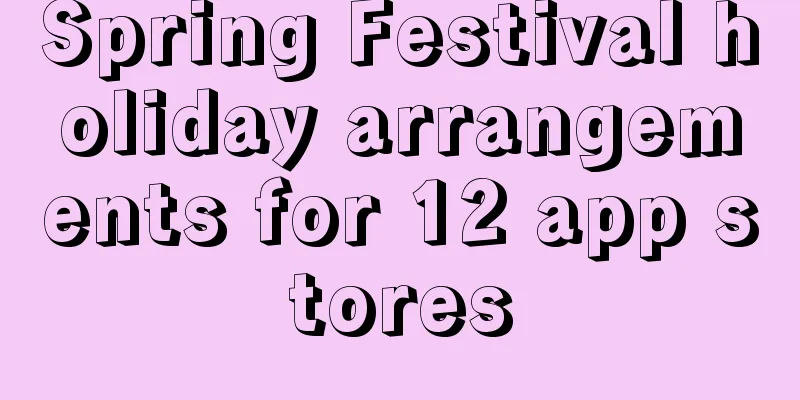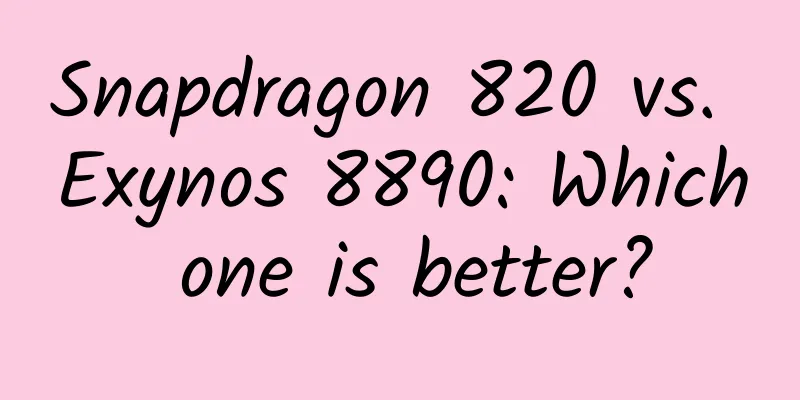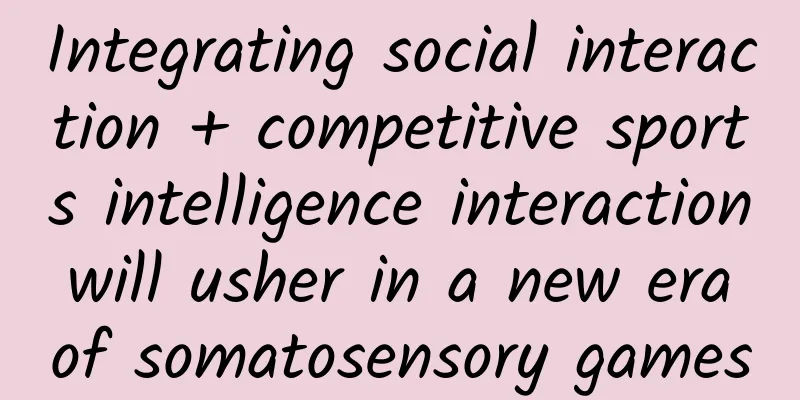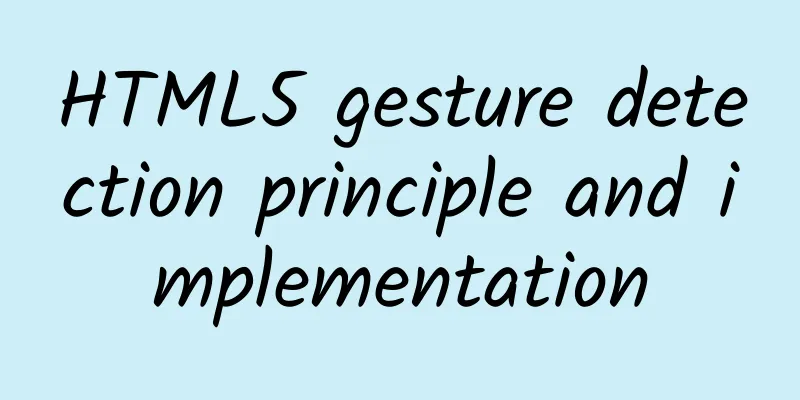After several major WeChat updates, you may not know these 8 useful tips
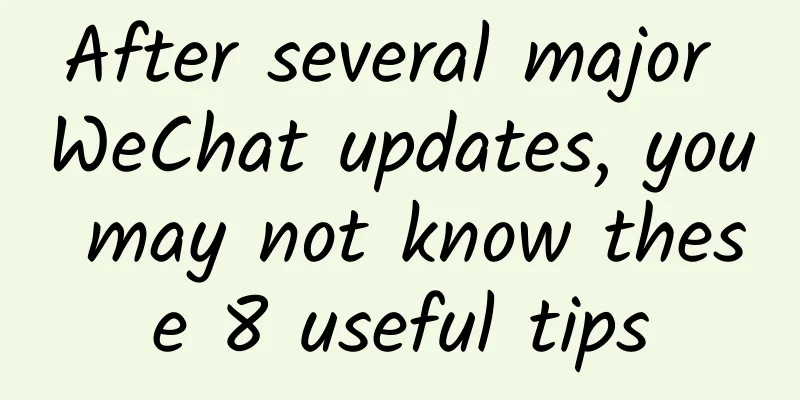
|
WeChat may be the most frequently used app in everyone's daily life, but for many reasons, many people have a love-hate relationship with WeChat. In fact, WeChat has some less noticeable functions. If you master these tips, you may be able to make WeChat more useful. ▍Quote chat content Chat quoting has been available on WeChat desktop client for a long time, but it was not supported on mobile client until the end of last year. The benefit of the quoting function is that it can make the chat content look more organized. In group chat, the quoting function can let others know which message your message is replying to, avoiding misunderstandings. Quote message But because "Quote" is hidden deep, many people don't find it. Using "Quote" in WeChat is actually very simple. All you have to do is long press the message box you want to quote, click ‣ on the right, and then click "Quote". However, WeChat's quote function is a bit useless at present, because it cannot quickly jump to the original message. When you click on the original message at the bottom of the dialog box, WeChat will display it in full screen, and if it is a picture, it will open the picture directly. If you quote an earlier content in a group chat, we can't know the context of the original sentence through the context. I hope this can be improved in future versions. ▍Friends permission settings There are always some people you have to add on WeChat, such as unfamiliar elders, leaders at work, teachers at school, etc. For these friends on WeChat, you may not want them to see the information you share on your Moments, such as the number of steps you take on WeChat sports, etc. When adding friends, you can manually set friend permissions, whether you send a request or accept the other party's verification. For those who have to be added, you can set the permission to "chat only", so that the other party cannot view your Moments, WeChat Sports, video updates, etc. Set friend permissions ▍Block Moments notifications I believe you have had this experience: you saw a friend got married in the circle of friends, and you liked it and left a blessing message. However, when others like or comment on this dynamic, you will also receive a reminder. It is undoubtedly confusing to encounter this situation. When you encounter this situation again, you may swipe left on the message in the Moments message list, and then click "Don't remind me again" to block the relevant reminder. Block Moments notifications ▍Collect information in group chats Chain chat is a common way to collect information in group chats. However, in the previous chain chat method, everyone would only copy the last message they saw. If two people copied the same message, it is possible that the message of one person would not be copied by the next person. WeChat actually has a built-in chain table function. The initiator only needs to enter "chain" in the input box, and then enter "1. XXX" after the line break, and then enter the "chain table" in the pop-up window. In the editing interface, you can modify the name and remarks of the chain, and even specify the chain format, and even manually add chain members (Note: Android requires "#chain") Group Solitaire People who receive the message of the group chain do not need to copy and fill in the form. They can participate by clicking "View the group chain" below the dialog box. WeChat will automatically fill in your WeChat name, and the group chain also supports filling in location, phone number or time. Since the data of the group chain is counted online, no matter which message the filler clicks "View the group chain" below, the data will remain complete and the above-mentioned information omission problem will not occur. ▍Group Tools As WeChat is increasingly used in our work, many work groups use mini-programs to assist with work. However, once there are more mini-programs in a group, the mini-programs with low frequency of use and the frequently used mini-programs will be mixed together. Add to that the mini-programs that you use daily, and it will be very inconvenient to find a specific mini-program. If your WeChat has been updated to a version that supports dark mode, then the "Group Tools" can help you solve this problem. Click the plus sign next to the input box in the group interface to see the "Group Tools", and all the mini-programs shared in the group chat will be stored in it. Group Tools Through the group tool, you can see the mini-programs used by the group in each group chat, which makes it much easier to find the mini-programs. If you are a group owner or group administrator, you can also pin up to 8 mini-programs in the group tool to facilitate quick selection by group members. ▍Search transaction history When we chat with relatives and friends, we inevitably need to transfer money, collect money in groups, or send red envelopes during festivals. Although these transaction records can be searched by entering "transfer" or "red envelope" in "Search chat content", the content found is all text information, and it will also be mixed with normal chat content. In fact, you only need to click the "Transaction" option in "Search Chat Content" to quickly filter out all transaction records of the current conversation or group chat. In addition, in "Transaction", you can also directly search for the cover text of the red envelope. If you have the habit of making notes when sending red envelopes, then this function can also help you quickly find a specific red envelope. Search transaction history ▍Restart the applet with one click WeChat mini programs have been part of our lives for some time. Although they are convenient to use, when they encounter bugs, it seems that they are not so easy to solve. Since WeChat will remember the last page of the mini program for a short period of time, if you encounter a bug on a certain page and cannot return to the previous page, at this time, even if you close the mini program and enter it again, it often cannot solve the problem. Re-enter the applet At this time, you can try to click the menu button in the upper right corner of the screen and select "Re-enter the mini program" in the pop-up menu. This function will reload the mini program instead of refreshing the current page, which is very effective in solving problems such as mini program freezes and bugs. ▍Search for emoticons I am not a person who likes to use emojis very much. The emoji I use most often is "OK". Therefore, when I chat with my friends, I always ask the soul-searching question "Where do you get so many emojis?" In fact, WeChat's built-in search function supports searching for emojis. Click the search bar at the top of the chat list and you will see the "Emoji" option. You only need to enter keywords to find a large number of related emoji packages. You can add it to your own emoji library or send it directly to your friends, which is very convenient. Search for emoticons If you are a fan of a lot of emojis, in the version that supports dark mode, you can also long press ❤️ an emoji in the list to "move your favorite emoji to the front". |
>>: WeChat update directly targets DingTalk, who do you support?
Recommend
Baidu Search launches new account management diagnostic analysis, increasing leads by 20%
There are many new optimizers entering the indust...
The secret of hybrid fuel saving: in-depth technical interpretation of eCVT transmission
You may have noticed that many common hybrid mode...
How to make your marketing reach high-value people on Zhihu?
Zhihu is a platform that brings together a group ...
5 Best AngularJS Program Building Frameworks
[[151096]] If you are planning to use AngularJS t...
You must have tried this "strongest peripheral" of "Man Jiang Hong"!
This year's Spring Festival movie "Man J...
A tourist drowned while swimming in Hainan, probably because he encountered this "invisible killer" on the beach!
Recently, a female netizen posted a message onlin...
Tips to integrate into BAT operating systems more conveniently than using application numbers!
Operational skills that everyone can master, much...
Squirrels can't speak bird language, so how come they are so interested in listening to the birds chatting next door?
Nature is not a very friendly place for small ani...
Special Issue of Yao Gong's Live Class 36 in the Quantitative Science Lecture Hall
Resource introduction of the 36th special issue o...
10 basic skills necessary for operating Douyin
Douyin became a huge hit like a bolt from the blu...
Ahhhh help! The southern cockroaches have really invaded the north! What should I do? !
Recently, many friends in the north have encounte...
2019 B2B Industry Marketing Promotion Strategy White Paper Full Version
The decision-making cycle of users in the B2B ind...
Brand KOL marketing skills!
Nowadays, influencer marketing is becoming an inc...
Shi Dakai left in anger, taking with him 100,000 Taiping troops, bringing "catastrophic disaster" to the Taiping Heavenly Kingdom.
The "Tianjing Incident" that occurred i...
Why do mosquito coils have to be rolled together? In fact, they don't need to be separated at all?
This article was reviewed by Dr. Tao Ning, Associ...