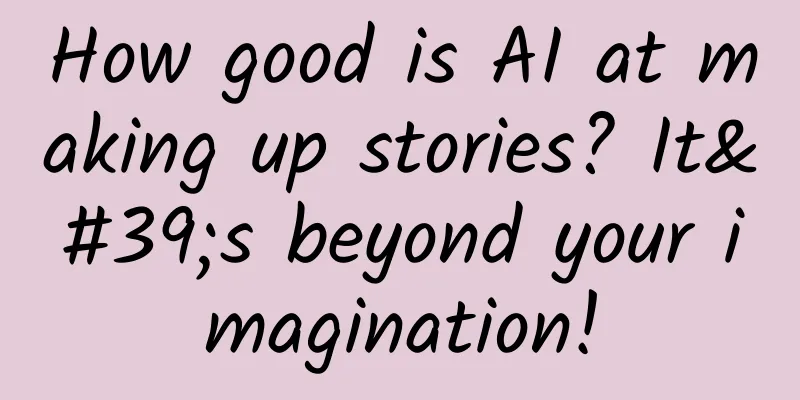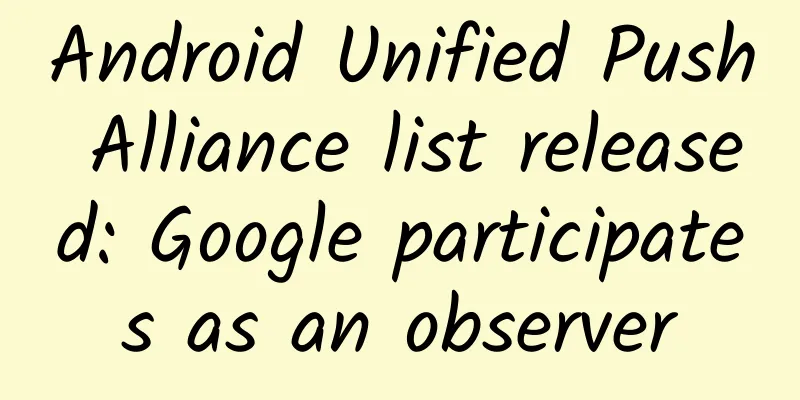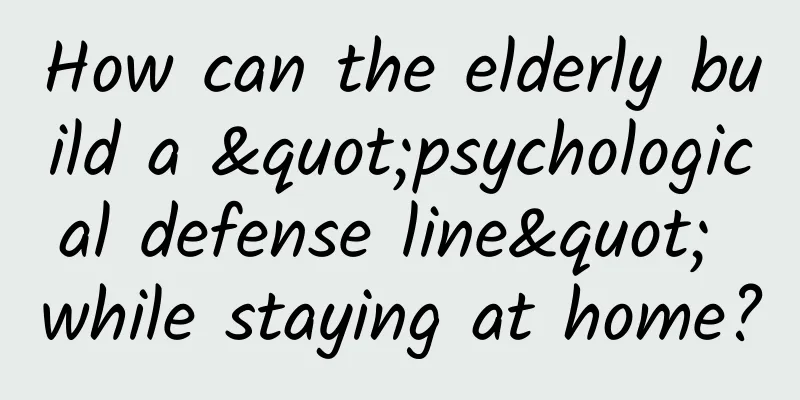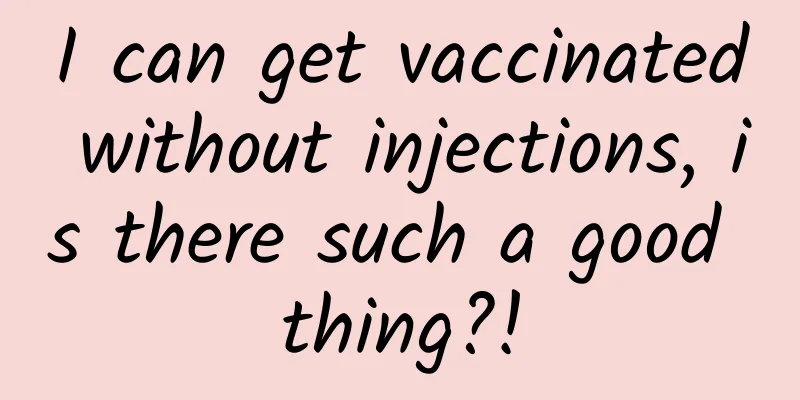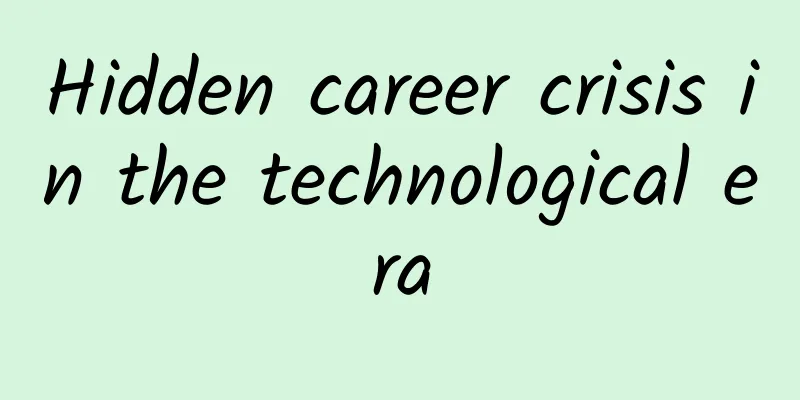WeChat has secretly launched a new feature! Have you discovered it?
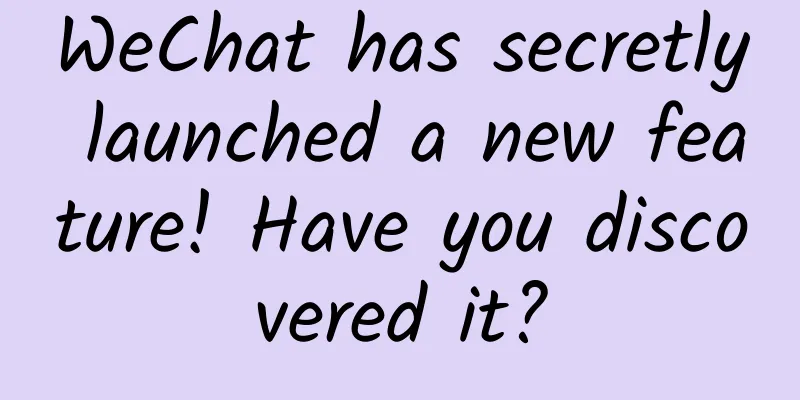
|
A good product is one that is constantly updated and iterated. WeChat recently updated its dark mode. To be honest, I am a little uncomfortable with it at first glance. After all, I am an intensive user of WeChat. Well, I decided to switch back to the original mode. However, WeChat has quietly updated some new features recently. What’s different from the previous ones is that this update is quiet. You don’t have to download the update package to get the new features. I guess many people haven’t noticed it. So, I’m going to tell you today what new features WeChat has updated this time? 1. Group management function Click the "+" sign in any group and you will find an additional group tool: Click in, and you will find that these are small programs shared or used by some group members. Therefore, we can also share them with friends. It is understood that the maximum limit is 20, which should be enough. Unfortunately, I found that this feature is currently only available to IOS users... 2. Customize notes for group name It should be noted that this is not to modify the group name, but the note function This function is very interesting and practical. For example, there are many groups in the company, some are project team groups, some are chat groups created by colleagues, and some are groups with bosses. If one day you accidentally send a very strange picture to the group during working hours, and you want to withdraw it but the time has passed... the scene would probably be very embarrassing. So, now that you have it, can you mark the group with bosses as: group with bosses? group with capitalists? group with big bosses? Click the group you want to modify, click ... in the upper right corner, then scroll down. There is a [Note] under the group name. Moreover, this modification can only be seen by yourself, and others cannot see it... After the modification was completed, the original group name became very small words, and the remarks replaced the original group name. 3. Send a blank circle of friends Someone must have shown off this on WeChat Moments these days. People who don’t know may have thought that some tool was used. In fact, it is just a new feature of WeChat (it can also be understood as a bug). The operation method is very simple. Here I will teach you how to use it. IOS users: You need to make some settings first: [Settings] - [General] - [Keyboard], and then turn on the [Enable Dictation] function. Open Moments and enter text editing mode. First enter a space, then click the microphone icon in the picture below Then click on the small keyboard icon that appears, and you will find that the [Post] button in the upper right corner turns green, so you can send a blank circle of friends. Because my hand speed is not fast enough, I didn’t take a screenshot, so you can try it yourself. Android users: Similarly, first enter the text editing state of Moments, enter a space, and then click > Return in the upper left corner. The system will then prompt you to keep or not keep it? After you choose to keep, exit. Then, enter the text editing state of Moments again, and you will find that the [Publish] button in the upper right corner has also turned green. Click Post to complete the posting of a blank circle of friends. Isn’t it simple? Why not try it? |
>>: QQ is updated again! A wave of new features is coming
Recommend
Ten elements of good copywriting
In the advertising industry, copywriting is the l...
Chest pain "just go away"? Or it could be a sign of sudden death! Be highly alert to these 3 chest pain signals...
Expert of this article: Zhao Jing, attending phys...
Today is Minor Cold丨Be a snow-walking wild goose, be a snow-covered pine
"There are plum blossom trees at the foot of...
Kuaishou live broadcast popularity reaches 10w, which will instantly increase your fans!
Professional Douyin and Kuaishou likes-boosting p...
After using these features of Feishu, I uninstalled Word, Xmind, and OneDrive.
Similar to the social software track, after years...
Fish swimming against the current, the hesitation of a programmer in Beijing about whether to go or stay
[[150847]] After working for more than four years...
Is Houttuynia cordata a "harmful grass" and does it contain a first-class carcinogen? The truth is...
Author: Wang Yanli, registered dietitian Reviewer...
How do marine animals drink fresh water?
Everyone must have heard this saying: "Even ...
A woman died after hitting her head on the ground while holding her helmet while riding a bicycle! What are the rules for the "new national standard" for electric bicycle helmets in July?
In order to ensure travel safety, the "new n...
Unboxing the 1,000-yuan Redmi Note
There are two versions of Redmi Note, both of whic...
Chen Qingmu PR+AU from zero to master
The course is a PR+AU master-level tutorial taugh...
Advancing towards the center of the earth: Is it necessary to go deep into the ground ten thousand meters deep?
Produced by: Science Popularization China Author:...
Tennis elbow doesn't just affect tennis players, but also barbecue chefs? Explanation of lateral epicondylitis
Author: Yao Shiyi, postdoctoral fellow at Ruijin ...
The taste of yerba mate tea, which is both bitter and fragrant, actually comes from horse manure
I said the carousel on the funfair on Sunday, The...
Get these 3 details about placing Tik Tok information flow ads!
This article shares with you some details of the ...